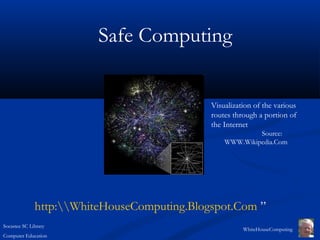
Computer saftey may 2013
- 1. Socastee SC Library Computer Education WhiteHouseComputing Safe Computing Visualization of the various routes through a portion of the Internet Source: WWW.Wikipedia.Com http:WhiteHouseComputing.Blogspot.Com ”
- 2. Socastee SC Library Computer Education WhiteHouseComputing Online SecurityOnline Security Common Computer Security MythsCommon Computer Security Myths Myth: “Myth: “There is nothing important on my computer,There is nothing important on my computer, so no attacker would want to access it”so no attacker would want to access it” Reality:Reality: ““Internet Background Radiation” – a techie termInternet Background Radiation” – a techie term that refers to the constant stream of probes andthat refers to the constant stream of probes and malicious traffic on the internet.malicious traffic on the internet. Probes are looking for any machine that can beProbes are looking for any machine that can be “hijacked” to make money for their hijackers.“hijacked” to make money for their hijackers. Spam RobotsSpam Robots (spambot)(spambot) ZombiesZombies trained to attack web sites on demand (extortiontrained to attack web sites on demand (extortion robots)robots)
- 3. Socastee SC Library Computer Education WhiteHouseComputing Online SecurityOnline Security Common Computer Security MythsCommon Computer Security Myths Myth:Myth: “The biggest security threats involve hackers“The biggest security threats involve hackers who target individual computer users”.who target individual computer users”. Reality:Reality: Many probes are automated. Computers underMany probes are automated. Computers under program control can probe other computers muchprogram control can probe other computers much faster than computers under human control can.faster than computers under human control can.
- 4. Socastee SC Library Computer Education WhiteHouseComputing Online SecurityOnline Security Common Computer Security MythsCommon Computer Security Myths Myth:Myth: “Paying bills online increases the risk of identity“Paying bills online increases the risk of identity theft”.theft”. Reality:Reality: Communication from the browser can be secure encryptedCommunication from the browser can be secure encrypted LOOK for the LOCKLOOK for the LOCK Either bottom right or just to the right of the addressEither bottom right or just to the right of the address entry window depending on browser and browserentry window depending on browser and browser versionversion AND look forAND look for httpshttps instead ofinstead of httphttp in the addressin the address For example:For example: https://WWW.Chase.Comhttps://WWW.Chase.Com However – above assumes noHowever – above assumes no keylogerskeylogers onon your machineyour machine
- 5. Socastee SC Library Computer Education WhiteHouseComputing Online SecurityOnline Security Types of ThreatsTypes of Threats AnnoyancesAnnoyances SpamSpam AdwareAdware DangerousDangerous SpywareSpyware VirusVirus PhishingPhishing ScarewareScareware EnablerEnabler TrojanTrojan BackdoorBackdoor M A L W A R E
- 6. Socastee SC Library Computer Education WhiteHouseComputing Online SecurityOnline Security Types of Threats - AnnoyancesTypes of Threats - Annoyances Spam – AKA Unwanted, Unsolicited Junk EmailSpam – AKA Unwanted, Unsolicited Junk Email Clogs your email inboxClogs your email inbox Can be dangerousCan be dangerous Can lead you to dangerous websitesCan lead you to dangerous websites Example – sites that attempt to exploit unpatched bugs in yourExample – sites that attempt to exploit unpatched bugs in your browser to insert “browser to insert “backdoorbackdoor” or other malware in your system” or other malware in your system Adware – Software that delivers targetedAdware – Software that delivers targeted advertisements to your computeradvertisements to your computer
- 7. Socastee SC Library Computer Education WhiteHouseComputing Online SecurityOnline Security Types of Threats - DangerousTypes of Threats - Dangerous SpywareSpyware “is a type of malware that is installed“is a type of malware that is installed surreptitiously on personal computers to collectsurreptitiously on personal computers to collect information about users, their computer orinformation about users, their computer or browsing habits without their informedbrowsing habits without their informed consent.”consent.” Wikipedia. (Spyware)Wikipedia. (Spyware) Can simply record information about your browsingCan simply record information about your browsing habits to guide Adware in delivering ads ORhabits to guide Adware in delivering ads OR Worst case: Keylogger – can record your keyboardWorst case: Keylogger – can record your keyboard keystrokes and transmit them over the Internetkeystrokes and transmit them over the Internet
- 8. Socastee SC Library Computer Education WhiteHouseComputing Online SecurityOnline Security Types of Threats - DangerousTypes of Threats - Dangerous Virus “AVirus “A computer viruscomputer virus is a computer program thatis a computer program that can copy itself and infect a computer without thecan copy itself and infect a computer without the permission or knowledge of the owner.”permission or knowledge of the owner.” WikipediaWikipedia How is it spread?How is it spread? Email attachmentEmail attachment Visiting a malicious website with an unpatched buggy browserVisiting a malicious website with an unpatched buggy browser Infected files on any portable media (thumb drives, CDs, floppys, etc)Infected files on any portable media (thumb drives, CDs, floppys, etc) Over a network when file sharing is too broadly set upOver a network when file sharing is too broadly set up
- 9. Socastee SC Library Computer Education WhiteHouseComputing Online SecurityOnline Security Types of Threats - DangerousTypes of Threats - Dangerous Virus – How Can You Protect Yourself?Virus – How Can You Protect Yourself? Install an antivirus program on your computerInstall an antivirus program on your computer Two parts of an Antivirus program defenseTwo parts of an Antivirus program defense The program itselfThe program itself Understands basic look and feel of generic computer virusUnderstands basic look and feel of generic computer virus Can also read and understand specific descriptions ofCan also read and understand specific descriptions of specific virus family and virusspecific virus family and virus Descriptions of specific virus and virus familiesDescriptions of specific virus and virus families New descriptions need to be downloaded to your computerNew descriptions need to be downloaded to your computer on a continuing basis.on a continuing basis. In commercial software, there is an annual fee forIn commercial software, there is an annual fee for subscription. When your subscription runs out, NEWsubscription. When your subscription runs out, NEW descriptions stop being downloaded.descriptions stop being downloaded.
- 10. Socastee SC Library Computer Education WhiteHouseComputing Online SecurityOnline Security Types of Threats - DangerousTypes of Threats - Dangerous Virus – How CanVirus – How Can You ProtectYou Protect Yourself?Yourself? See handout forSee handout for examples of goodexamples of good antivirus software.antivirus software. For another source goFor another source go toto WWW.PCMag.ComWWW.PCMag.Com Look past “sponsored links”Look past “sponsored links” which are ads and click onwhich are ads and click on appropriate articles.appropriate articles. Select Reviews here Enter Antivirus in the search box here
- 11. Socastee SC Library Computer Education WhiteHouseComputing Online SecurityOnline Security Types of Threats - DangerousTypes of Threats - Dangerous Phishing “is the criminally fraudulent process ofPhishing “is the criminally fraudulent process of attempting to acquire sensitive information suchattempting to acquire sensitive information such as usernames, passwords and credit card detailsas usernames, passwords and credit card details by masquerading as a trustworthy entity in anby masquerading as a trustworthy entity in an electronic communication.”electronic communication.” WikipediaWikipedia Fraudulent email scares you into clicking a link in theFraudulent email scares you into clicking a link in the email taking you to a site that LOOKS like a realemail taking you to a site that LOOKS like a real bank (for example) but is notbank (for example) but is not Fraud site asks for userid password account number etcFraud site asks for userid password account number etc PhishingPhishing
- 12. Socastee SC Library Computer Education WhiteHouseComputing Online SecurityOnline Security Types of Threats - DangerousTypes of Threats - Dangerous Phishing – How to Avoid Being FooledPhishing – How to Avoid Being Fooled Avoid following links in emailsAvoid following links in emails If you do and the site wants info DO NOT GIVE ITIf you do and the site wants info DO NOT GIVE IT Banks, Brokerage Houses, etc WILL NOT ASKBanks, Brokerage Houses, etc WILL NOT ASK YOU VIA EMAIL TO VERIFY INFORMATIONYOU VIA EMAIL TO VERIFY INFORMATION If they seem to be doing that IT IS A FRAUDIf they seem to be doing that IT IS A FRAUD
- 13. Socastee SC Library Computer Education WhiteHouseComputing Online SecurityOnline Security Types of Threats - DangerousTypes of Threats - Dangerous ScarewareScareware Spyware masquerading as antivirus softwareSpyware masquerading as antivirus software Message will pop up while using your browserMessage will pop up while using your browser Message will tell you have been infected and need to clickMessage will tell you have been infected and need to click somewhere on it to download software to get rid of thesomewhere on it to download software to get rid of the infectioninfection Could happen even on a legitimate site it the site has beenCould happen even on a legitimate site it the site has been compromisedcompromised Do not click ANYWHERE on the messageDo not click ANYWHERE on the message Start Taskmanager and end browser applicationsStart Taskmanager and end browser applications
- 14. Socastee SC Library Computer Education WhiteHouseComputing Online SecurityOnline Security Types of Threats - DangerousTypes of Threats - Dangerous Learn to Recognize Scams of All KindsLearn to Recognize Scams of All Kinds Check the web address. type in the web address exactly as it appears on your statement. Look for a https:// a secure connection However, even scam sites can use secure connections, so use this rule in conjunction with the others. Check the spelling and grammar.
- 15. Socastee SC Library Computer Education WhiteHouseComputing Online SecurityOnline Security Types of Threats - DangerousTypes of Threats - Dangerous Four RulesFour Rules 1. Run Windows Update – plug the holes that let the gunk in For Virus and Spyware gunk that gets in anyway… 2. Install and run Anti Virus software – keep subscription current 3. Install and run AntiSpyware software–keep subscription current 4. Run a Firewall 1. Start 2. Control Panel 3. Security Center 4. Windows Firewall 5. On Note – assumes you are not running a different firewall already
- 16. Socastee SC Library Computer Education WhiteHouseComputing Online SecurityOnline Security FirewallsFirewalls Prevent unauthorized entry from outsidePrevent unauthorized entry from outside Can be hardwareCan be hardware Routers include a NAT firewall preventingRouters include a NAT firewall preventing unauthorized entry from outside but not necessarilyunauthorized entry from outside but not necessarily reporting or preventing rogue applications inside yourreporting or preventing rogue applications inside your computer from communicating outboundcomputer from communicating outbound Can be software ( Windows firewall, ZoneAlarm)Can be software ( Windows firewall, ZoneAlarm) Software firewalls can/will prevent unauthorizedSoftware firewalls can/will prevent unauthorized outbound communication toooutbound communication too
- 17. Socastee SC Library Computer Education WhiteHouseComputing Online SecurityOnline Security FirewallsFirewalls How Secure is Your Firewall?How Secure is Your Firewall? Major corporations have their firewalls intentionallyMajor corporations have their firewalls intentionally probed periodically by a security service to test them.probed periodically by a security service to test them. You can do the same thing at the “Shields Up” siteYou can do the same thing at the “Shields Up” site located at https://www.grc.com/x/ne.dll?bh0bkyd2located at https://www.grc.com/x/ne.dll?bh0bkyd2 NOTENOTE the above site DOES NOT scan your machinethe above site DOES NOT scan your machine for malware of any sort. It provides only a test of yourfor malware of any sort. It provides only a test of your firewall (or lack thereof) and its ability to block intrusion.firewall (or lack thereof) and its ability to block intrusion.
- 18. Socastee SC Library Computer Education WhiteHouseComputing Online SecurityOnline Security FirewallsFirewalls LaptopsLaptops If you depend on the hardware firewall at home, you need toIf you depend on the hardware firewall at home, you need to be sure you have a software firewall running on your laptop ifbe sure you have a software firewall running on your laptop if you take it out of your house to connect from anotheryou take it out of your house to connect from another location. If you have file and printer sharing turned on (tolocation. If you have file and printer sharing turned on (to share files with other computers in you house) TURN ITshare files with other computers in you house) TURN IT OFF before connecting to a public WiFi hotspot or someoneOFF before connecting to a public WiFi hotspot or someone else’s hard wired LAN because you will beelse’s hard wired LAN because you will be behind their firewallbehind their firewall sharingsharing youryour files withfiles with themthem ON WINDOWS 7: START – CONTROL PANEL - NETWORKON WINDOWS 7: START – CONTROL PANEL - NETWORK & SHARING CENTER – ADVANCED SHARING – TURN OFF& SHARING CENTER – ADVANCED SHARING – TURN OFF FILE AND PRINTER SHARINGFILE AND PRINTER SHARING
- 19. Socastee SC Library Computer Education WhiteHouseComputing Online SecurityOnline Security Information SourceInformation Source WWW.OnguardOnline.GovWWW.OnguardOnline.Gov ““a partnership between the FTC, other federala partnership between the FTC, other federal agencies, and the technology industry -- offers tips toagencies, and the technology industry -- offers tips to help you be on guard against Internet fraud, securehelp you be on guard against Internet fraud, secure your computer, and protect your personalyour computer, and protect your personal information. “information. “ Federal Trade Commission web siteFederal Trade Commission web site
- 20. Socastee SC Library Computer Education WhiteHouseComputing Online SecurityOnline Security BackupBackup Make partial backups practicalMake partial backups practical Keep your files organizedKeep your files organized Choose Backup MediumChoose Backup Medium CD – Holds Max 700 MbCD – Holds Max 700 Mb DVD – Holds Max 4.4 Gb single layer 7.9 GbDVD – Holds Max 4.4 Gb single layer 7.9 Gb double layer. Only new higher end machines todaydouble layer. Only new higher end machines today will burn double layerwill burn double layer External hard drive – holds 1Tb ++External hard drive – holds 1Tb ++ IfIf CRITICALCRITICAL keep copy off sitekeep copy off site
- 21. Socastee SC Library Computer Education WhiteHouseComputing The EndThe End
- 22. Socastee SC Library Computer Education WhiteHouseComputing Developments to Watch: Social Fortress ( WWW.SocialFortress.Com ) see http://www.teten.com/blog/2012/09/13/social-fortress-publicly-launches-at-techcrunch- disrupt/ See “Emerging Cyber Threats Report 2013” at http://gtsecuritysummit.com/report.html