Elluminate Sandpit Session 1
•
1 j'aime•358 vues
This document provides information and instructions for how to use various tools and features within an online virtual classroom platform. It discusses how to set up audio and video, use tools like the microphone, whiteboard, screensharing, and application sharing. It also covers how to manage participants, activities, and capture evidence. Tips are provided for using features like polling, quizzes, recording sessions, and multimedia. Finally, it asks for feedback on the pace, content, and structure of the session.
Signaler
Partager
Signaler
Partager
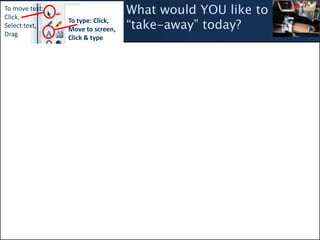
Recommandé
Recommandé
Contenu connexe
Tendances
Tendances (20)
Getting Started with GoAnimate for a Whiteboard Video

Getting Started with GoAnimate for a Whiteboard Video
Application Share for Teaching & Learning in Elluminate / Blackboard Collaborate

Application Share for Teaching & Learning in Elluminate / Blackboard Collaborate
21Things4Students - Tips for Creating a Screencast

21Things4Students - Tips for Creating a Screencast
En vedette
En vedette (6)
Featuring Multimedia - using multimedia in Elluminate/Blackboard Collaborate

Featuring Multimedia - using multimedia in Elluminate/Blackboard Collaborate
Exchanging ways of being through connections with the world out there

Exchanging ways of being through connections with the world out there
Similaire à Elluminate Sandpit Session 1
Similaire à Elluminate Sandpit Session 1 (20)
Being a Presenter in Wimba Classroom for NDSU Extension/REC Fall Conf.

Being a Presenter in Wimba Classroom for NDSU Extension/REC Fall Conf.
Plus de Jo Hart
Plus de Jo Hart (18)
Social media for professional purposes - it's not just about what you had for...

Social media for professional purposes - it's not just about what you had for...
Twitter - A Personal Learning Network for Professional Development

Twitter - A Personal Learning Network for Professional Development
Dernier
Dernier (20)
Apidays New York 2024 - APIs in 2030: The Risk of Technological Sleepwalk by ...

Apidays New York 2024 - APIs in 2030: The Risk of Technological Sleepwalk by ...
Spring Boot vs Quarkus the ultimate battle - DevoxxUK

Spring Boot vs Quarkus the ultimate battle - DevoxxUK
Emergent Methods: Multi-lingual narrative tracking in the news - real-time ex...

Emergent Methods: Multi-lingual narrative tracking in the news - real-time ex...
Apidays New York 2024 - The value of a flexible API Management solution for O...

Apidays New York 2024 - The value of a flexible API Management solution for O...
Rising Above_ Dubai Floods and the Fortitude of Dubai International Airport.pdf

Rising Above_ Dubai Floods and the Fortitude of Dubai International Airport.pdf
Cloud Frontiers: A Deep Dive into Serverless Spatial Data and FME

Cloud Frontiers: A Deep Dive into Serverless Spatial Data and FME
How to Troubleshoot Apps for the Modern Connected Worker

How to Troubleshoot Apps for the Modern Connected Worker
Strategize a Smooth Tenant-to-tenant Migration and Copilot Takeoff

Strategize a Smooth Tenant-to-tenant Migration and Copilot Takeoff
Exploring the Future Potential of AI-Enabled Smartphone Processors

Exploring the Future Potential of AI-Enabled Smartphone Processors
ProductAnonymous-April2024-WinProductDiscovery-MelissaKlemke

ProductAnonymous-April2024-WinProductDiscovery-MelissaKlemke
Polkadot JAM Slides - Token2049 - By Dr. Gavin Wood

Polkadot JAM Slides - Token2049 - By Dr. Gavin Wood
DEV meet-up UiPath Document Understanding May 7 2024 Amsterdam

DEV meet-up UiPath Document Understanding May 7 2024 Amsterdam
Apidays New York 2024 - Scaling API-first by Ian Reasor and Radu Cotescu, Adobe

Apidays New York 2024 - Scaling API-first by Ian Reasor and Radu Cotescu, Adobe
EMPOWERMENT TECHNOLOGY GRADE 11 QUARTER 2 REVIEWER

EMPOWERMENT TECHNOLOGY GRADE 11 QUARTER 2 REVIEWER
Elluminate Sandpit Session 1
- 1. What would YOU like to “take-away” today? To move text: Click, Select text, Drag To type: Click, Move to screen, Click & type
- 2. Have you set up your audio today? Wizard steps you through setting mic & speaker levels If mic doesn’t work try select input device Good Practice to do this each time you enter a virtual room – Why?
- 3. Using the microphone (mic) Click once to talk Mic active when yellow If someone forgets to switch off Click once again to finish Click mic next to their name – to switch off & remove mic, click again to restore
- 4. Which of these are you most interested in finding out about today? A Using the whiteboard slides & interactives B Using screensharing & webtour (demos/research) C Managing students & activities & capturing evidence D Using video/multimedia Polling buttons
- 5. Setting the stage to suit you. You can: Unlock Resize Rearrange Open additional windows & layouts
- 6. Setting the stage to suit you.
- 7. Setting the stage to suit you. How? Uncheck “Layout Locked” 2. Play until you like the config! Let’s do it!
- 8. Whiteboard activities This gives you a highlighter pen Click this button to drag & drop on the whiteboard To insert & edit multiple lines of text This lets you type on the whiteboard Screen pointer Here you can choose font style and size Here you can choose text/ highlighter colours
- 9. Whiteboard activities Insert an image Elluminate clipart Take & insert a screenshot Group & ungroup Move into & out of slide background Load slides/ whiteboards Make a new whiteboard
- 10. Loading slides If you have time: 1. Pre-prepare, load into Ellum 2. Add links, or anything you want people to drag, directly on the whiteboard 3. Resave in .wbd format Its quicker to load & allows clickable links
- 11. Whiteboard 1- Drag and drop: Use the “select” tool Drag the labels to the correct images You have one minute
- 12. All of the words are related to learning and courses at TAFE WordSearch Choose a colour and use it to highlight the words that you find CERTIFICATE TRAINING MYOB TRADE TOOLS BUSINESS MUSIC ASSESSMENT TASK LEARNING ONLINE ACTIVE
- 14. Sharing links on whiteboard Select link > Ctrl C > Click tool > click on wbd > Ctrl V Let’s do it! Share a favourite link
- 15. Getting what YOU want! Saving whiteboards & chat Or copy/paste into a doc
- 16. Application Share Sharing a region Use for demos Shares selected area Less resource heavy than full desktop share All data goes to host servers & back so takes time to appear on all screens Need accurate sizing Can be accidentally covered
- 19. WebTour To take audience to a particular website Uses participant’s own browser Allows people to explore at their own pace within a site Tick “TourGuide” to guide through a site &/or to bring all back to same page as you Can’t be used on password protected sites
- 20. Managing participants & activities YOU have control! Click the tool to remove /give to individuals YOU can see all chat! Even private person to person
- 21. Managing participants & activities YOU can selectively message any participant privately! At worst YOU can eject a participant
- 22. Managing participants & activities Use the timer Give it a “name”
- 23. Copying and moving screens Bring group/breakout room work back to main room for sharing
- 24. Who wrote what on the whiteboard?
- 25. For participation or assessment evidence
- 26. For participation or assessment evidence Polling
- 27. For participation or assessment evidence Quizzes
- 28. For participation or assessment evidence Record the session
- 29. Multimedia Flash, MPEG, MPEG4, WMV, MP3, Bandwidth! Participants must have player! Can be preloaded or use URL Shows loading progress for each participant. All green = fully loaded for everyone
- 30. Questions?
- 31. Did you learn something new? Polling: = Yes = No What is most useful to you from this session?
- 32. Feedback Was the pace of the session? A Too slow B Just right C Too fast
- 33. Feedback Was the session (content and activities)? A Interesting B OK C Boring
- 34. Feedback How was the session (format and structure)? A Just right – it worked well B OK C Not very good
- 35. Feedback Comments / ideas / +ves / -ves
