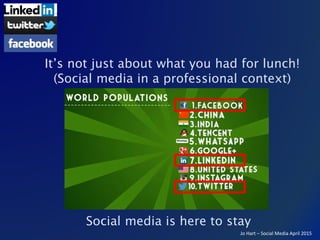
Social media for professional development
- 1. Jo Hart – Social Media April 2015 Social media is here to stay It’s not just about what you had for lunch! (Social media in a professional context)
- 2. Jo Hart – Social Media April 2015 Today we take a quick look at: Three popular social media platforms: • how they work including some similarities and differences; • potential for use in a professional context; • relevance/usefulness to you as a lecturer; • potential value for use with students. This post has more on the general use of social media as part of a professional learning network http://johart1.edublogs.org/2015/04/22/social-media-for- professional-development-and-networking/
- 3. Jo Hart – Social Media April 2015 http://www.linkedin.com/
- 4. Jo Hart – Social Media April 2015 Linkedin: = Connections • Formal; • Career advancement focus; • Detailed profile - experience, qualifications, publications, projects; • Recommendations and endorsements; • Posts – no length limit and comments permitted • Groups. "the place to find and be found” Don’t make any social conversation at all!
- 5. Jo Hart – Social Media April 2015 https://www.linkedin.com/ http://au.linkedin.com/pub/teresa-o-brien/2B/181/757 http://au.linkedin.com/pub/jo-hart/20/609/639 Public profile examples
- 6. Jo Hart – Social Media April 2015 Groups – provide the potential for Industry Consultation
- 7. Jo Hart – Social Media April 2015 Groups – provide opportunities for professional discussion and professional development
- 8. Jo Hart – Social Media April 2015 Jobs boards – filtered by your interests.
- 9. Jo Hart – Social Media April 2015 Connections that are familiar with aspects of your work may “Endorse” those skills.
- 10. Jo Hart – Social Media April 2015 Already on LinkedIn? Find and connect with CYOC & other colleagues, & industry contacts. Not yet on LinkedIn? Join to find colleagues & industry groups. https://www.linkedin.com/reg/join?trk=hb_join http://johart1.edublogs.org/2015/04/22/link edin-for-professional-learning/ This post has more on getting started with LinkedIn.
- 11. Jo Hart – Social Media April 2015 https://twitter.com/
- 12. Jo Hart – Social Media April 2015 https://twitter.com/ “in the moment updates on the things that interest you” Twitter = Followed and Followers • Informal; • Posts limited to 120 characters; • Lists to collect followers with similar interests; • Conversations using @ and/or #tags; • #tags to filter content; • Direct (private) messages (DM) Social interaction “oils” professional “wheels”
- 13. Jo Hart – Social Media April 2015 https://twitter.com/JoHart https://twitter.com/ https://tweetdeck.twitter.com/ Example profile Tweetdeck – Twitter client for managing your Twitterstream
- 14. Jo Hart – Social Media April 2015 Twitter – direct login to the Twitter site Occupies whole window & shows previews. Refresh to update.
- 15. Jo Hart – Social Media April 2015 Twitter – login via the Tweetdeck client. Allows columns for easier management. Preview by choice Live updating.
- 16. Jo Hart – Social Media April 2015 Lists – to group contacts, can be public so others can find people with similar interests #tags Used to label conversations and for TwitterChats
- 17. Jo Hart – Social Media April 2015 http://angelosbollastefl.com/2015/02/26/wednesday-february-25-how-can-newly-qualified-teachers- best-use-what-they-learn-in-the-first-few-years-of-their-career-to-develop-into-successful-teachers/ eg #ELTchat Once a week Topic chosen by poll Discuss/share ideas for 1 hour Transcript and summary
- 18. Jo Hart – Social Media April 2015 Already on Twitter? Find and connect with other educators. Find useful #chats. Not yet on Twitter? Join to find “just-in-time” help, and informal PD. https://twitter.com/ Check out this post on using Twitter for PD to help you get started. http://johart1.edublogs.org/2015/04/22/twit ter-for-professional-developmentnetworking/
- 19. Jo Hart – Social Media April 2015 https://www.facebook.com/
- 20. Jo Hart – Social Media April 2015 “connect with friends and the world around you ” Facebook = Friends • Very informal; • Posts – no length limit and comments permitted; • Groups for similar interests – good for students; • Ground rules (protocols) recommended with student use. Social interaction “oils” professional “wheels”
- 21. Jo Hart – Social Media April 2015 If you are on Facebook do you EVER use it to communicate with colleagues or students?
- 22. Jo Hart – Social Media April 2015 Not my 1st choice for a professional network For others it is their 1st choice BUT It is in their comfort zone – also true for students! BECAUSE
- 23. Jo Hart – Social Media April 2015 71.2% Use Facebook 28.2% Not using Facebook Percentage of Australians over the age of 14 using Facebook
- 24. Jo Hart – Social Media April 2015 Professional network Student communication – usually a closed or secret group Adding the social dimension to learning for geographically or socially isolated learners https://www.facebook.com/groups/facingit/ https://www.facebook.com/groups/educators.networking/
- 25. Jo Hart – Social Media April 2015 Facebook with students the “+” • preferred method of communicating • accessible from anywhere with Internet • accessible from students’ mobiles • easy to use • no training needed
- 26. Jo Hart – Social Media April 2015 Facebook with students the “-” • risk to personal information • inappropriate behaviour • student perception that “their place” is being invaded • something else to check regularly
- 27. Jo Hart – Social Media April 2015 Page or Group? Page Similar to normal profile 2 walls one -> page owner one -> comments Anyone can see & comment Group Membership can be managed by “owner (Closed or Secret) Or group can be public (Open)
- 28. Jo Hart – Social Media April 2015 How? Preferably a second account Personal & also professional networking Students only mostly via groups
- 29. Jo Hart – Social Media April 2015 Safety and security Closed group Only you and the students you invite can see posts and post to the group = Facebook Adjunct – only for students who want it=
- 30. Jo Hart – Social Media April 2015 Make sure that you as the group manager /owner know how to delete comments and posts and also how to remove members
- 31. Jo Hart – Social Media April 2015 If your students are new to Fb ensure they know they can change privacy options
- 32. Jo Hart – Social Media April 2015
- 33. Jo Hart – Social Media April 2015 Already on Facebook? Find and connect with other educators. Find useful groups. Not yet on Facebook? Join to share links, resources and ideas, and for informal PD. Check out this post on using Facebook for PD to help you get started. http://johart1.edublogs.org/2015/04/21/ facebook-as-a-professional-development- resourceplatform/
- 34. Jo Hart – Social Media April 2015 Any Questions?
