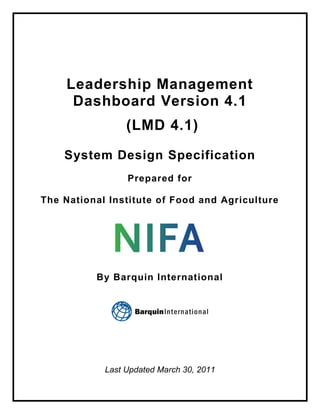
Leadership Management Dashboard Open Source Design Document
- 1. Leadership Management Dashboard Version 4.1 (LMD 4.1) System Design Specification Prepared for The National Institute of Food and Agriculture By Barquin International Last Updated March 30, 2011
- 2. LMD 4.1 System Design Specification CONTENTS 1. Introduction ....................................................... 1 1.1. Background .................................................................................... 1 1.2. Document Purpose ........................................................................ 1 1.3. Assumptions and Constraints ........................................................ 1 2. Overview ........................................................... 2 2.1. Current Architecture....................................................................... 2 2.2. Architecture for Release 4.0 .......................................................... 3 2.2.1. Server Architecture Diagram ..................................................... 3 2.2.2. Server Communication Overview ............................................. 4 2.2.3. Database Schema Overview..................................................... 5 2.2.4. Function Summary .................................................................... 9 2.2.5. Access to LMD is via the NIFA Applications Portal ................ 10 2.2.6. LMD Component Data Flow Summary ................................... 11 2.2.4. LMD Component Data Flow Details ........................................ 12 3. Existing Functionality To Be Migrated ............. 16 3.1. Portfolios and NIFA Trends Tab Changes .................................. 16 3.2. Existing LMD Menu Structure ...................................................... 20 3.3. Menu Changes for LMD 4.0 ........................................................ 21 4. New Functionality ............................................ 28 4.1. LMD 4.0 Goals Tab...................................................................... 28 4.2. LMD 4.0 Portfolios Tab ................................................................ 31 4.3. LMD 4.0 Analyze Tab .................................................................. 36 4.3.1. The “Compare” Page .............................................................. 36 4.3.2. The “Filter” Page ..................................................................... 42 4.3.3. The “Rank” Page ..................................................................... 44 4.4. Drill to Detail Using the Project Count Measure .......................... 47 4.5. Saving and Accessing Saved Queries ........................................ 51 4.6. Sparkline Display and Drill to Detail ............................................ 55 4.7. Automatic Hierarchy Display in the Filter User Interface ............. 57 4.8. Version 4.1 Feature: Create Public Pages .................................. 62 4.9. Version 4.1 Feature: Aggregation Type....................................... 64 4.10. Version 4.1 Feature: Site Usage Tracking ................................. 65 4.11. Source Code Overview ................................................................ 66 4.12. JBoss Application Server Directory Structure ............................. 69 March 30, 2011
- 3. LMD 4.1 System Design Specification Revision History Date Version Description Custodian/Organization Feb. 22, 2010 0.6 New goals for Version 4.0 Owen Dall May 18, 2010 0.7 New goals for Version 4.0 Haroon Jaffer Aug 17, 2010 0.8 Changed Menus for 4.0 Owen Dall Aug 30, 2010 0.9 Documented recent enhancements Owen Dall Aug 31,2010 0.9 Added page save and search features Owen Dall Sep 1, 2010 0.9 Added sparkline section Owen Dall Sep 2, 2010 1.0 Data model overview Owen Dall Revised architecture diagrams Owen Dall Documented table changes Revised server port communication Sep 8, 2010 1.01 diagram Created new LMD component data flow diagram. Added section on Hierarchy display Added JBoss Application Server Owen Dall January 14,2011 1.02 Structure March 30,2011 1.1 Added New 4.1.features Owen Dall March 30, 2011
- 4. LMD 4.1 System Design Specification 1. Introduction This document outlines the system design specification for Version 4.1 of the REEIS Leadership Management Dashboard (LMD). This supersedes the 4.0 version. 1.1. Background REEIS-LMD was initially developed based on the Oracle Portal Platform. In order to develop an Open Source Framework, NIFA will migrate the As-Is REEIS-LMD Framework away from the Proprietary Oracle development framework – onto the To-Be Open Source Framework. 1.2. Document Purpose This System Design Specification Document defines the content and functionality that will migrated from the As-Is Framework to Version 4.0 as well as additional functionality not currently available in LMD. This Document also serves as a Communications Document to inform Stakeholders of the future look and feel of REEIS-LMD. Since there already exists a detailed design document for LMD 3.4, that will not be repeated here. 1.3. Assumptions and Constraints This section presents all the known assumptions and constraints for the project. Assumption #1 – The Open Source (To-Be Environment) will consist of the following Platform: Red Hat Linux Operating System Apache Web Server JRuby MySQL InfoBright Plugin for MySQL Mondrian Rails Hobo Assumption #2 – Only the content specified for Version 4.0 will be migrated to the Open Source environment. The remaining LMD features will continue to reside on the existing Oracle environment. March 30, 2011 Page 1
- 5. LMD 4.1 System Design Specification 2. Overview This section provides a brief description of the steps that are necessary to complete the transition from the current As-Is REEIS-LMD environment to the To-Be REEIS-LMD environment and major tasks involved in this transition. The transition will be implemented in Phases. 2.1. Current Architecture March 30, 2011 Page 2
- 6. LMD 4.1 System Design Specification 2.2. Architecture for Release 4.0 2.2.1. Server Architecture Diagram The following diagram outlines the proposed architecture to support LMD Version 4.0: March 30, 2011 Page 3
- 7. LMD 4.1 System Design Specification 2.2.2. Server Communication Overview Apache http://portal.nifa.usda.gov Open to the web. Hides the App Proxy Server and DB servers from outside access. JBoss App prod-lmd-app.csrees.usda.gov Runs the application code. Server Hidden behind the firewall. MySQL DB prod-nifa.bd.csrees.usda.gov Runs the MySQL /InfoBright Server database server. Hidden behind the firewall. AD Server NIFA Active Directory (authentication) server Used by the App server to authenticate NIFA users. Behind the firewall. REEIS/LMD reeispw.nifa.usda.gov Hosts Oracle Portal, REEIS Web Oracle App site, and provides authentication Server to REEIS LMD 3.4 March 30, 2011 Page 4
- 8. LMD 4.1 System Design Specification 2.2.3. Database Schema Overview There are two types of tables used in the Open Source portion of LMD 4.0: 1. Star Schema. The InfoBright database engine (“BRIGHTHOUSE”) plug-in for MySQL (read only) that contain the measures and dimensions accessed via the Mondrian Dimensional eXpression (MDX) interface from Ruby. The following diagram shows the Project Financials Star Schema structure: LMD_PROJECTS_FINANCIAL_FACTS Master fact table LMD_PROJECTS Project Dimension LMD_GRANTEES Grantee Dimension LMD_FUNDING_SOURCES Funding Source Dimension LMD_YEARS Year Dimension LMD_KNOWLEDGE_AREAS Knowledge Area Dimension LMD_SUBJECTS Subject Dimension – CRIS Subject of Investigation LMD_SCIENCES Science Dimension – CRIS Field of Science March 30, 2011 Page 5
- 9. LMD 4.1 System Design Specification 2. Support Tables. MySQL ISAM database engine (“MyISAM”) tables for the site infrastructure and saved pages (Ruby/Rails/Hobo): site_configs Saves default pages for all tabs and other site configuration information. annotations <Reserved for future use? filter_pages Page repository for all user-defined filters comparison_pages Page repository for all user-defined comparisons rank_pages Page repository for all user-defined rankings goal_summary_pages Page repository for all user-defined goal summaries goal_trend_pages Page repository for all user-defined goal trends portfolio_summary_pages Page repository for all user-defined portfolio summaries. portfolio_trend_pages Page repository for all user-defined portfolio trends users <default Hobo table> schema_migrations <default Hobo/Rails table> March 30, 2011 Page 6
- 10. LMD 4.1 System Design Specification March 30, 2011 Page 7
- 11. LMD 4.1 System Design Specification The following figure shows all tables with the database engine type for each and the latest record count for each table: March 30, 2011 Page 8
- 12. LMD 4.1 System Design Specification 2.2.4. Function Summary This table outlines, by function, the infrastructure components currently used and the replacements for LMD 4.0. FUNCTION CURRENT LMD 4.0 Virtualization N/A VMware Enterprise Operating System Windows 2003 Linux - Red Hat Enterprise 64bit Application Server Oracle IAS 10G JBoss/Tomcat Database Server Oracle 10G Enterprise MySQL OLAP Server N/A InfoBright Community Edition Authentication Oracle OID, LDAP CAS/LDAP Content Management (CMS) Oracle Portal TBD Portal/Page Flow Oracle Portal Ruby/Rails/Hobo Site Search Concept Search Google Search Appliance Dynamic Pages Oracle Portal Ruby/Rails/Hobo Pixel-Perfect Reports Crystal Reports JasperSoft iReports Cross-Tabular Reports Custom with PL/SQL Custom with Hobo/Rails/Ruby Charts and Graphs Oracle Discoverer Fusion Charts/Flot/Other Heat Maps N/A Google Web Toolkit with Overlays ETL Data Junction/Oracle PL/SQL Talend ETL Personalization (Settings) Barquin Engine Barquin Engine March 30, 2011 Page 9
- 13. LMD 4.1 System Design Specification 2.2.5. Access to LMD is via the NIFA Applications Portal Access to LMD will require authentication via the NIFA Applications Portal at http://portal.nifa.usda.gov. (Details about the design of the NIFA Applications Portal and the user authentication and authorization process are available in a separate document.) Once a user logs in via the NIFA Applications Portal, and if authorized to use LMD, a link to access LMD will be displayed after login: March 30, 2011 Page 10
- 14. LMD 4.1 System Design Specification 2.2.6. LMD Component Data Flow Summary March 30, 2011 Page 11
- 15. LMD 4.1 System Design Specification 2.2.4. LMD Component Data Flow Details Server Initialization 1. The JBoss application server starts up with the /etc/init.d/jboss initialization script. 2. JBoss loads an instance of the LMD4 Rails application and sets it up to listen on /lmd4. This instance serves multiple concurrent requests through use of multithreading. 3. The Rails application instance opens its ActiveRecord connection to the InfoBright database (MySQL plug-in). First Query after the Server Initialization 1. This is the first time results are shown after the server is up. 2. The Mondrian Domain Specific Language (MDSL) wrapper library loads the Mondrian Java libraries into memory. (MDSL is written in Ruby.) 3. The MDSL library checks to see if it is connected to InfoBright. 4. Since this is the first try, InfoBright has not been connected. 5. MDSL builds a Mondrian ROLAP connection object (RolapConnection) that holds a connection to the database, ready to execute MDX queries. Request Cycle on the Filter Page (other pages are similar) When the user selects a page tab: 1. The Request hits http://-- - - -/filter_pages/new. 2. The Apache HTTP server forwards the request to the JBoss applications server. 3. JBoss passes the request to the Rails application. 4. The Rails app renders a default Filter page. When the user selects a filter on a page: 1. The Filter, sublevel and the chosen value are stored in a JavaScript array called active_filters. 2. The selected value is removed from the dynamic dropdown box so it cannot be chosen twice. March 30, 2011 Page 12
- 16. LMD 4.1 System Design Specification When the user clicks the delete icon next to a chosen filter to remove it: 1. The Filter, sublevel and value are removed from the active_filters JavaScript array. 2. The value is put back in the dynamic dropdown box. When the user clicks the “Show Results” button: 1. The chosen dimensions, measures and the active_filters JavaScript array are bundled up into a JSON object. 2. The JSON object is sent via AJAX to the application, which routes the request to the FilterPagesController's view_only action. 3. The view_only action passes the parameters to the model, which sets up an unsaved Filter Page instance (called filter_page.) 4. The view_only action then queries the filter_page object to get the results of the query. 5. The filter_page uses the parameters passed in from the UI to construct an MDX query using the MDSL ruby library's convenient interface to the MDX language. 6. Once constructed, the MDX query string is given to the MDSL Schema class to execute. 7. The Schema class checks to see if the Mondrian Java libraries have been loaded and loads them up if they have not been loaded. 8. Once loaded, the Schema class uses the Mondrian RolapConnection object to open a connection to InfoBright. 9. The MDX query string - built in an earlier step – is then handed to this RolapConnection object which executes the query. 10. The result is returned as an instance of the java class 'RolapResult'. 11. This result is parsed and wrapped into an instance of class MDSL::ParsedResult which then provides a clean interface to the returned data. 12. Once the result is parsed into MDSL::ParsedResult, it is returned to the controller. 13. The controller plugs the result into a Rails partial [_hierarchy_table.html.erb] which turns it into the result table. 14. It also passes the result into a different Rails partial [_fusionchart_single_series.rxml] March 30, 2011 Page 13
- 17. LMD 4.1 System Design Specification which formats the results for building the FusionChart. 15. The third part of the response is the original MDX query string that will be displayed when the 'MDX' icon is clicked. This icon is located immediately above the displayed table of results, next to the CSV export icon. (This information can be used for debugging purposes.) 16. These three parts are converted into a JSON string and send as the response to the browser: a. Results Table b. FusionChart XML c. and the MDX query string 17. The browser receives the response and decodes the JSON string. 18. The table HTML is plugged into the page and displayed. 19. The XML is used to build a FusionChart and an associated FusionChartExporter is also created. 20. The MDX query string is plugged into an invisible HTML <div> that gets transformed into a modal box and shown when the MDX button is clicked. When the user clicks the “Save This Page” button: 1. A JavaScript prompt asks the user to name the page before saving it. 2. The user-provided title, along with the same parameters passed on “Show Results” are sent to the Rails controller. 3. The controller builds a filter_page object with the parameters and saves it to the database. 4. The user is redirected to the saved page. When the user clicks the “CSV” button: 1. The same process holds as for the “Show Results” button, but instead of returning a JSON response, the results are sent to the browser formatted as CSV for download. When the user clicks the “Save” button on a previously saved page: 1. The contents of the form and the active_filters are sent to the controller. 2. The controller updates the page's details with the form parameters. March 30, 2011 Page 14
- 18. LMD 4.1 System Design Specification 3. The controller redirects the browser back to the same page with a message displayed that informs the user of the successful update. When the user clicks the “Save as New Page” button on a previously saved page: 1. A JavaScript prompt asks the user for a unique title for the new page. 2. The contents of the form, the active_filters and the provided title are sent to the controller. 3. The controller builds a new filter_page and saves it with the passed parameters and under the given title. 4. The browser is redirected to the freshly created page. March 30, 2011 Page 15
- 19. LMD 4.1 System Design Specification 3. Existing Functionality To Be Migrated In this section of the document we will outline the existing content and functionality that will be migrated to LMD 4.0. In the next section we will outline new functionality and content that does not currently exist. In the “As-Is” LMD. 3.1. Portfolios and NIFA Trends Tab Changes CURRENT LMD 4.0 Portfolios Tab Portfolios Tab - Knowledge Area Page - Summary Page - Trends Page - NIFA Funding Sources Page o Expend/Collapse Option - All Funding Sources Page o New Charts All with sections including the past 5 years of data, with row and column totals for the following Measures: All with sections including the past 5 years of data, with row and column totals for the following Measures: o Consolidated Dollars (“Funding”) o Scientist FTEs o Consolidated Dollars o Project count o Scientist FTEs o Project Count - New: o Expenditure Dollars o Award Dollars NIFA Trends - Portfolio Trends - By Funding Mechanism - Goal Trends - Trends in the Filter Module - Goals & Objectives - Trends in the Compare Module March 30, 2011 Page 16
- 20. LMD 4.1 System Design Specification Figure 1: "Portfolios" Tab Contents March 30, 2011 Page 17
- 21. LMD 4.1 System Design Specification Figure 2: "NIFA Trends" tab contents – Tab 1 of 2 – Funding Mechanism March 30, 2011 Page 18
- 22. LMD 4.1 System Design Specification Figure 3: "NIFA Trends" tab contents - Tab 2 of 2 - Goal March 30, 2011 Page 19
- 23. LMD 4.1 System Design Specification 3.2. Existing LMD Menu Structure Existing Menu Structure in LMD 3.4 The existing top-level menu structure for LMD 3.4 is as follows: MENU ITEM DESCRIPTION My Snapshots Yearly snapshots of data based on values selected in Settings. My Projects Personalized project alerts, digests, and summaries. NIFA Trends Trend graphs by NIFA formula funding categories and Goals and Objectives. Trends in spending, FTEs, and project counts organized by NIFA Portfolios and Portfolios Knowledge Areas with Portfolios. All projects in the system broken down by sponsoring agency, including NIFA, Agency Projects ARS, FS, ERS, or State Partners. Workload Workload of NPLs by Unit and Section and type… Detailed snapshots regarding Plans and Annual Reports for selected Formula funds, with views from Strategic Goals perspective, Portfolio Perspective, Funding AREERA POW Perspective, Geographical perspective, Institution perspective. Also search outcomes by keyword, portfolio, goal, or Knowledge Area. Personalize views of Projects and Snapshots by the following dimensions: Settings Program Area, Program, FDC, Knowledge Area, Subject of Investigation, Field of Science, and Location. Definitions Web view of important terminology used in LMD Contact Us Page to send a comment or request Logout Log out of LMD March 30, 2011 Page 20
- 24. LMD 4.1 System Design Specification 3.3. Menu Changes for LMD 4.0 Proposed Top Level Menu Structure for LMD 4.0 For LMD 4.0 we will remove 1) “NIFA Trends” and 2) “My Snapshots” as a separate items, as each content area will house its own “Trends” and “Summaries” tab. ITEM LOCATION DESCRIPTION Activities Oracle Portal All Post award activity tracking (e.g. Projects) such as “My Projects”, “Agency Projects” My Snapshots Oracle Portal Knowledge Area, Subject of Investigation, Field of Science State Snapshots Oracle Portal State views by Funding Mechanism, Organization, and Top 10 KAs and SOIs. Awards Oracle Portals Award information by FDC (and rollups) and Program (and rollups), with drill-down to individual projects. AREERA POW Oracle Portal AREERA Plans and Annual Reports for selected Formula Grants. Workload Oracle Portal Workload of NPLs by Unit and Section and type… Goals Hobo/Rails Summaries and Trends in spending, FTEs, and project counts organized by NIFA Goals, Objectives, and Knowledge Areas with Portfolios. Portfolios Hobo/Rails Trends in spending, FTEs, and project counts organized by NIFA Portfolios and Knowledge Areas with Portfolios. Analyze Hobo/Rails Advanced comparison and filtering options for all data Definitions Hobo/Rails Web view of important terminology used in LMD Contact Us Oracle Portal Page to send a comment or request March 30, 2011 Page 21
- 25. LMD 4.1 System Design Specification Separate Images/Hyperlinks above the main menu for these options: Settings Oracle Portal Back to Portal Both Logout Both The following screen shot shows the equivalent menu structure in the Open Source portion of LMD: March 30, 2011 Page 22
- 26. LMD 4.1 System Design Specification The complete menu hierarchy for LMD 4.0 is documented in the following table Menu Level 1 Menu Level 2 Menu Level 3 New Open Source Activities My Projects Alerts Digest Summary Multistate Agency Projects Alerts Digest Summary Multistate My Snapshots Knowledge Area Subject Field of Science State Snapshots Funding Mechanism Hierarchy Organization Hierarchy Top 10 Knowledge Areas Top 10 Subjects Awards Program Area Programs FDCs AREERA POW National Summary Strategic Goal Perspective Geographic Perspective Portfolio Perspective Knowledge Area Perspective Funding Source Perspective Institution Perspective Outcomes Search by Goal Outcomes Search by Portfolio Outcomes Search by Workload Knowledge Area Goals Summary Trends Portfolios Summary Trends Analyze Filter Compare Rank Definitions Contact Us Separate Buttons/links for “Settings’, “Back to Portal”, and “Logout”. ”Settings” results in the display of the following eight tabs: Settings NPL Proxy Program Area Program FDC Knowledge Area Subject Field of Science Location (State) March 30, 2011 Page 23
- 27. LMD 4.1 System Design Specification Activities: My Snapshots: State Snapshots: Awards: March 30, 2011 Page 24
- 28. LMD 4.1 System Design Specification AREERA POW (menus as links): Workload (no sub-menus): March 30, 2011 Page 25
- 29. LMD 4.1 System Design Specification Goals: Portfolios: Analyze: Definitions: March 30, 2011 Page 26
- 30. LMD 4.1 System Design Specification Contact Us: Settings: “Logout” results in the display of the NIFA Applications Portal logout screen: March 30, 2011 Page 27
- 31. LMD 4.1 System Design Specification 4. New Functionality 4.1. LMD 4.0 Goals Tab The Goals tab has two tabs, one for a snapshot “Summary” and the other for “Trends.” Note: In this section we will focus on the Trends tab functionality, which also applies to Portfolios. In the Portfolios section we will document the “Summary” function, which is also available for Goals. The LMD 4.0 "Goals Trends" Page – Part 1 of 2 March 30, 2011 Page 28
- 32. LMD 4.1 System Design Specification Note: The “Export” command exports data which is expanded to the lowest level, i.e. Goals -> Objectives -> Knowledge Areas. Clicking the “Show Results” button resets the report to show data at the highest level Figure 4: LMD 4.0 "Goals Trends" Page – Part 2 of 2 Note: “Click to export chart as JPEG” is a two step process. Step 1: Click the button to export cart as JPEG (once capturing is complete Save will button will become available just beneath Export button. Step 2: Click Save to save the file with .jpg extension to your local file system. March 30, 2011 Page 29
- 33. LMD 4.1 System Design Specification Figure 5: The user can switch from Column to Line views March 30, 2011 Page 30
- 34. LMD 4.1 System Design Specification 4.2. LMD 4.0 Portfolios Tab The Portfolios tab infrastructure (Summary and Trends) is identical to that of the Goals Tab, but uses a different rollup Hierarchy. In this section we will focus on the Summary tab. Figure 6: LMD 4.0 "Portfolio Summary" Page – Part 1 of 4 Note: the “Delete page” option will only be available to LMD Application Administrators. March 30, 2011 Page 31
- 35. LMD 4.1 System Design Specification Figure 7: "Portfolio Summary" Page - Part 2 of 4 March 30, 2011 Page 32
- 36. LMD 4.1 System Design Specification March 30, 2011 Page 33
- 37. LMD 4.1 System Design Specification Figure 8: Portfolio Summary Page - Part 3 of 4 Figure 9: “Portfolio Summary” Page – Part 4 of 4 March 30, 2011 Page 34
- 38. LMD 4.1 System Design Specification March 30, 2011 Page 35
- 39. LMD 4.1 System Design Specification 4.3. LMD 4.0 Analyze Tab The Analyze tab is completely new in LMD 4.0. There are three sub-tabs within Analyze: Compare Filter Rank 4.3.1. The “Compare” Page The Compare Page is designed to provide the ability to compare any two items on any dimension available. Years. By default the years available within the data mart are displayed next to the “Years” prompt. The user can select a start and end year to include in the comparison: March 30, 2011 Page 36
- 40. LMD 4.1 System Design Specification Measure Type. The user selects one measure from the list available as the metric for comparison. Currently the measures available are: Compare. The user chooses a dimension for the comparison. All of the available dimensions and rollups of dimensions are available: March 30, 2011 Page 37
- 41. LMD 4.1 System Design Specification Filter. Any number of optional filters can be used for the comparison. The same list of dimensions is available for filtering: March 30, 2011 Page 38
- 42. LMD 4.1 System Design Specification Results. Clicking on the “Show Results” button will execute the query and return a table, sparklines, and calculations for “Absolute” and “Percentage” difference calculations. The default graphic is a 3-D Column (bar) chart representation of the two items in the comparison, as well as the absolute difference between them. The user can select and rotate this chart as needed for viewing details. March 30, 2011 Page 39
- 43. LMD 4.1 System Design Specification The 3-D Chart can be rotating using the mouse see the inner bars: Selecting “Lines” from the dropdown list labeled “Visualize information as “ brings up an alternative display: March 30, 2011 Page 40
- 44. LMD 4.1 System Design Specification As always with LMD charts, the user can export a chart as a JPEG graphic (.jpg) file that can easily be imported into any Word, PowerPoint, or Excel document. March 30, 2011 Page 41
- 45. LMD 4.1 System Design Specification 4.3.2. The “Filter” Page The Filter page provides the user the ability to filter/focus on a subset of data in the data mart by choosing: 1. Measure Type 2. Dimension for Rows 3. A Dimension for Columns 4. Filters As always, “Show Results” executes the query and displays a table of results and a chart below the definition portion of the page: March 30, 2011 Page 42
- 46. LMD 4.1 System Design Specification March 30, 2011 Page 43
- 47. LMD 4.1 System Design Specification 4.3.3. The “Rank” Page The “Rank” page is designed to provide a quick method of comparing items in any dimension by the measure of choice. There are only three options for this page: 1. Measure Type 2. Dimension for Rows 3. Filters For example, ranking states by how many Award Dollars were received by the sponsoring agency NIFA would be specified as follows: March 30, 2011 Page 44
- 48. LMD 4.1 System Design Specification The results: March 30, 2011 Page 45
- 49. LMD 4.1 System Design Specification And a chart for visualizing the ranking: March 30, 2011 Page 46
- 50. LMD 4.1 System Design Specification 4.4. Drill to Detail Using the Project Count Measure Drill to Detail When the user picks “Project Count” as the measure of interest in any of the Goals, Portfolios, or Analyze pages, values in the resulting cells of any page become hot links to drill to a project listing page: The Project List page is then displayed: March 30, 2011 Page 47
- 51. LMD 4.1 System Design Specification Clicking on an “Accession Number” will show the related Project Detail page: Project List Options There are three options available to the user on this page: 1. Columns 2. Export 3. Rows per Page March 30, 2011 Page 48
- 52. LMD 4.1 System Design Specification Columns Selecting this option will bring up a checkbox list of all available columns to display: Select the desired fields to display and click on the “Choose” button: Export This option provides the ability to export all of the information currently active in the Project List to a comma separated value (CSV) format that can be loaded into Excel or another software package for analysis. Rows per Page Allows the user to set the preference for how many rows of data should be set per page. March 30, 2011 Page 49
- 53. LMD 4.1 System Design Specification The first row of any export will contain the column names including in the export: March 30, 2011 Page 50
- 54. LMD 4.1 System Design Specification 4.5. Saving and Accessing Saved Queries A recent addition to the functionality of LMD 4.0 is the ability to create and name new pages using user- defined comparisons, filters or rankings. In version 4.0, all saved pages will be available to all LMD users. (It is planned to allow saving private pages in version 4.1). In the example below, states will be ranked by the Award Dollars received from NIA for the Food Safety Portfolio. Since there is no filter by year, all years of data (2002-2008) included in the data mart will be used in the calculations: The results: March 30, 2011 Page 51
- 55. LMD 4.1 System Design Specification Clicking on “Save This Page” will bring up a window for entering a title, description, and keywords for this page to be saved: After the “Save” button is clicked, the page is refreshed to look as follows: March 30, 2011 Page 52
- 56. LMD 4.1 System Design Specification Search Saved Pages. To access previously saved pages, click on the “Search saved pages” button: In this case you can see that there have been three saved “Rank” pages As the repository of saved pages grows, the search box becomes useful: It uses a real-time type-ahead matching feature that does not require a “submit” action. March 30, 2011 Page 53
- 57. LMD 4.1 System Design Specification March 30, 2011 Page 54
- 58. LMD 4.1 System Design Specification 4.6. Sparkline Display and Drill to Detail From Wikipedia: “The term sparkline was proposed by Edward Tufte for "small, high resolution graphics embedded in a context of words, numbers, images". Tufte describes sparklines as "data-intense, design-simple, word- sized graphics" Whereas the typical charts designed to show as much data as possible, and is set off from the flow of text (as in the box below), sparklines are intended to be succinct, memorable, and located where they are discussed.” In LMD, the sparklines are placed at the end of the row of numbers, to make it easier to see trends at a glance: Looking at the sparklines in the chart above, we can see immediately which portfolios have had an increase in project counts over time. For example, Portfolio 4, “Education” has increased from 201 to 633 from 2002-2008. Clicking on that sparkline will drill to a new table and chart that includes only that row of data: March 30, 2011 Page 55
- 59. LMD 4.1 System Design Specification This page has a more accurate line chart graph which can be switched to a bar chart view: March 30, 2011 Page 56
- 60. LMD 4.1 System Design Specification 4.7. Automatic Hierarchy Display in the Filter User Interface The LMD 4.0 user-interface is designed to automatically use the data model declaration of dimension hierarchies (rollups) anywhere the user is prompted to provide a value for a dimension. For example, the Knowledge Area dimension is represented in the table LMD_KNOWLEDGE_AREAS: + Knowledge Area has three rollups (hierarchies) that are used within NIFA, but currently we are only using 2 and 3. The first is the three level hierarchy that rolls up to TOPIC: March 30, 2011 Page 57
- 61. LMD 4.1 System Design Specification The second is the two-level rollup to PORTFOLIO: The following Ruby code defines the Portfolio hierarchy: The third is the three-level rollup to GOAL March 30, 2011 Page 58
- 62. LMD 4.1 System Design Specification And the relationships in the Knowledge Area model: The definition above provides the following capability: Choose “Knowledge Area” from the Filter list: March 30, 2011 Page 59
- 63. LMD 4.1 System Design Specification LMD next prompts you to select from the list of rollup levels available: Then provides the list of values for the rollup level: March 30, 2011 Page 60
- 64. LMD 4.1 System Design Specification March 30, 2011 Page 61
- 65. LMD 4.1 System Design Specification 4.8. Version 4.1 Feature: Create Public Pages This option allows the creator of a page (saved query) to flag to be shared. This means that the URL generated for the page + the ending “/public” can be posted anywhere on the internet for access. For example, a standard LMD page view appears as follows: Next the public view accessible via the following URL: http://test-portal.nifa.usda.gov/lmd4/portfolios/summaries/11-public-page-test-portfolios-summary-for-2009/public March 30, 2011 Page 62
- 66. LMD 4.1 System Design Specification Functionality Summary The “Share with public” link allows the creator of a saved page to publish a human- friendly link that can be viewed anywhere. This option can be turned off and on by the creator or the LMD Application Administrator. This public URL renders a page w/o the current top-level menu options, but keeps the USDA and REEIS logos and links. The “Create New Page”, “Show Results”, “Save”, and “Save as New Page” buttons are removed as they are no longer relevant. The user can still drill-to the project listing and project detail pages March 30, 2011 Page 63
- 67. LMD 4.1 System Design Specification 4.9. Version 4.1 Feature: Aggregation Type A user can now choose either “Sum” or “Mean” as the aggregation type for each page. This allows comparisons and rankings not possible before. For example, ranking states by the mean (average) reported expenditures for formula grants for 2009: March 30, 2011 Page 64
- 68. LMD 4.1 System Design Specification 4.10. Version 4.1 Feature: Site Usage Tracking A MySQL table called “usage_records” has been added that will track usage of each page and action within a page. The following information is being collected: Request URL (Full human-friendly URL used to access the page) Page ID (the page ID in MySQL) Page Type (Analyze, Filter, Rank, etc.) Action Name (If internal, “Show Results”, “Create New Page”, etc. User ID (for registered users) Type of Controller (Public or Internal) Referrer (URL of site that has the link posted, if any) Default Page (Is the page hit a default page?) Client IP (IP Address of the client browser March 30, 2011 Page 65
- 69. LMD 4.1 System Design Specification 4.11. Source Code Overview All of the source code for LMD 4.1 is contained within the LMD folder as outlined below. This code is hosted at github.com (branch=”nifa-master”): Also downloaded daily on the NIFA code repository at: J:applicationscode_repositorydailiy_git_downloads{date}lmd For example; J:applicationscode_repositorydailiy_git_downloads2010-09-10lmd And looks like the following: March 30, 2011 Page 66
- 70. LMD 4.1 System Design Specification The LMD application folder structure follows the normal Rails/Hobo structure for models, controllers, and views, but also contains a new folder for the Mondrian Domain Specific Language (MDSL) created to easily define data marts and hierarchy levels and integrate with the Mondrian Dimensional eXpression language (MDX) that is used to communicate with many high-performance column store database engines like InfoBright. March 30, 2011 Page 67
- 71. LMD 4.1 System Design Specification March 30, 2011 Page 68
- 72. LMD 4.1 System Design Specification 4.12. JBoss Application Server Directory Structure /home/jboss The LMD4 application and supporting software are installed under this directory and it’s subdirectories: /certs Self-signed SSL certificate and SSL trust-store /jruby JRuby installation /lib/ruby This directory is copied over from dev to test (then from test to the rest) when required Ruby gem upgrades and installations have occurred. /java Java JDK installed here /tomcat Home directory for the Tomcat Application Server /webapps LMD Proxy Server (separate CAS proxy for single process application configuration) /conf Configuration files for the Tomcat Application Server /railsapps A directory for staging application source code before deployment /lmd-dashboards/LMD Ruby on Rails code for the LMD4 app is first copied to this directory before being bundled into a .war file for deployment to the JBoss Application Server /lmd_proxy_server Source code for the LMD Proxy Server is staged here before deployment to the Tomcat Application Server /jboss Home directory for the JBoss Application Server /server/default Lmd4.war is copied to this directory during deployment to JBoss AS /conf JBoss Application Server configuration files /deploy/jbossweb.sar More JBoss Application Server configuration files reside here March 30, 2011 Page 69
