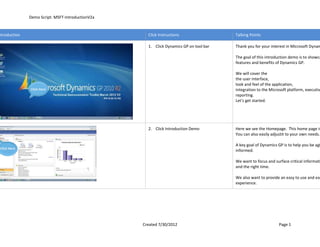
Msft introduction v3wide
- 1. Demo Script: MSFT-IntroductionV2a ntroduction Click Instructions Talking Points 1. Click Dynamics GP on tool bar Thank you for your interest in Microsoft Dynam The goal of this introduction demo is to showca features and benefits of Dynamics GP. We will cover the the user interface, look and feel of the application, Click Here integration to the Microsoft platform, executiv reporting. Let's get started. 2. Click Introduction Demo Here we see the Homepage. This home page is You can also easily adjustit to your own needs. A key goal of Dynamics GP is to help you be agi Click Here informed. We want to focus and surface critical informati and the right time. We also want to provide an easy to use and eas experience. Created 7/30/2012 Page 1
- 2. Demo Script: MSFT-IntroductionV2a 3. Click Home Page Review I want to take a few minutes to show the powe Click Here your fingertips. We bring critical role tailored information in a v everyone in your organization. 4. Click the graph Here we see a graph on our Home Page. Click Here This provides a real time data delivered to your user configurable panel allows you to add your as over 200 business intelligence reports out of 5. Click the To Do panel The role centerTo Do panel brings your work to Click Here You are just a click away from the tasks to be co the ability to easily add your own tasks. Created 7/30/2012 Page 2
- 3. Demo Script: MSFT-IntroductionV2a 6. Click the Tailor Home Page I want to show how easy it is to tailor your Hom Click Here own needs and tasks 7. Click the Arrow beside the Metrics You can easily adjust the Home Page dashboard reports, Tasks, Reminders, and integration to M Click Here 8. Click the Red X Here we seea complete list of reports that you your dashboard. As well you can add your own our standard library of reports. Click Here Created 7/30/2012 Page 3
- 4. Demo Script: MSFT-IntroductionV2a 9. Click Screen Navigation Now I would like to take a quick look at one of Click Here screens and how review we navigate the system 10. Click the Lookup icon Here we seethe standard customer window. No Click Here highlighted fields Red to indicate required field The color Blue to indicate links to other records The Magnifier icon is the standard lookup funct This will bring a list of records for you to pick fr 11. Click the Red X We see the list of customer records as well the Click Here a custom field. Created 7/30/2012 Page 4
- 5. Demo Script: MSFT-IntroductionV2a 12. Click the Options Button We have lots of information grouped in sub scr options button of the customer maintenance w Click Here 13. Click the Red X Easy access to lots of additional fields and setti keep email contacts for mail integration. It’s ea statements to customers. Click Here 14. Click the Red X Let’s close this window. Click Here Created 7/30/2012 Page 5
- 6. Demo Script: MSFT-IntroductionV2a 15. Click Proactive Notifications Back on the Shortcuts bar lets show how easy i notifications. Click Here 16. Click Red X In the reminders preference window you can co to be reminded. It’s really easy to adjust the system to prompt y Click Here before an event is due. As well, the ability to show the number of reco processed and via the visual cues. 17. Click employee access I want to show you how Dynamics GP to your e through a browser. Click Here Created 7/30/2012 Page 6
- 7. Demo Script: MSFT-IntroductionV2a 18. Click Red X Here we see Dynamics GP Business Portal. Click Here Employees can access key information and repo the system. Enter things like purchase requisiti or enter time sheets. All through a browser interface. 19. Click exec dashboards I want to review our executive dashboards in th Click Here We have many pre built dashboards that are ea portal or enhance for your own needs. 20. Click red X Here is the executive center. This is where you Click Here dashboards. This portal is built with Microsoft’ We have 10 focus areas of dashboards. Each w relevant reports for those business areas. Created 7/30/2012 Page 7
- 8. Demo Script: MSFT-IntroductionV2a 21. Click Office Excel integration Dynamics GP is tightly linked to Microsoft Offic how easy it is to pull up a report in Microsoft Ex Click Here 22. Click AARONFIT0001 blue underline Here we see Microsoft Excel. We opened the E time access to Dynamics GP. Click Here This is Excel refreshable report was created to a Click on the blue link to drill back to the custom 23. Click Red X Notice we have linked from excel to Dynamics G pulling up the customer record in Dynamics GP Click Here Created 7/30/2012 Page 8
- 9. Demo Script: MSFT-IntroductionV2a 24. Clicked Inquiry Only drill back Dynamics GP also provides inquiry only window This enables you to offer access to the system t certain users. Click Here 25. Click left VCR button On the bottom left we see our navigation butto way can navigate the system. I want to go to the first record so I hit the left V Click Here 26. Select first record Here we see the general ledger inquiry window The system tracks back to the source records so out what’s going on with the transaction. Click Here Let's locate the source of the first record. click on the first transaction in the grid. Created 7/30/2012 Page 9
- 10. Demo Script: MSFT-IntroductionV2a 27. Click on Journal Entry The blue underline indicates the link. Click Here 28. Click Red X Let's close out this window Click Here 29. Click Red X And this window to. Click Here Created 7/30/2012 Page 10
- 11. Demo Script: MSFT-IntroductionV2a 30. Click simple data access We have a really simple tool called Smartlist. Smartlist is in easy-to-use report builder. Click Here Anyone can use this tool and be making reports 31. Click on the Excel button Here we see a smart list. The Smartlist tool ena easily filter and change the columns for their ow We find this is one of the most popular tools in Click Here solution. And of course we can export this to Excel wher the report and share with others in your organi 32. Click red X Dynamics GP opened Microsoft Excel automati Click Here data real time from Dynamics GP into Microsof This enables you to snapshot data and analyze organization at a point in time. Of course, we could also have used an Excel ref given real-time data every time we run the repo It’s your choice. Created 7/30/2012 Page 11
- 12. Demo Script: MSFT-IntroductionV2a 33. Click Red X Let's close out this window Click Here 34. Click work management Let's see how Dynamics GP helps you organize you work. A common request we get from our users is he Click Here work better. There are lots of things happening of interruptions. We want to help you ensure t to the cracks. Created 7/30/2012 Page 12
- 13. Demo Script: MSFT-IntroductionV2a 35. Click Red X Here we see a list of work to be done sorted by users. Click Here These can be simple reminders or links into Dyn screens or functions. The right column shows the values in each of th is an easy way to stay ahead of your workload. 36. Click critical alerts I want to show you how Dynamics GP can auto when key metrics exceed their targets. We have an easy to configure alerting engine b Click Here Dynamics GP. It allows you to send reports via e-mail automa 37. Click first VCR button This is our business alerts configuration mainte Click Here Created 7/30/2012 Page 13
- 14. Demo Script: MSFT-IntroductionV2a 38. Click Red X This is a simple tool for your administrator to co alerts. It will help you design and build queries that wi Click Here and alert you to exceptions delivered right to y 39. Click easy to extend screens Dynamics GP is really easy to extend to your sp process. We often get requests from customers to add s and forms. Click Here We have a built in tool called Extender. The purpose of this tool is to enable you to add any screens in the system or create new forms. Let’s take a look at this great tool. 40. Click detail windows Here we see the extender toolset window. Click Here We can add fields to existing forms, create enti add lookups to windows. I want to show you how to we can extend the c record to add a list of software modules purcha Created 7/30/2012 Page 14
- 15. Demo Script: MSFT-IntroductionV2a 41. Click software modules Here we see a list of windows and dialog boxes Dynamics GP. Click Here These are written as native applicationsin Dyna easy to add and customize. Let's look at one of these mini applications to t purchases. 42. Click screen navigation Here we see the layout of the software module Click Here to the customer maintenance window. We can easily add fields,lookups, dates and che All the things to make aninformative and intera linked off the customer master record. Let's go action. 43. Click additional menu item Here we see the customer window. On the form we see the Additional menu. Click Here This is where we list theadded forms linked to t Created 7/30/2012 Page 15
- 16. Demo Script: MSFT-IntroductionV2a 44. Click software modules Notice we have a form “software modules”. le Click Here 45. Click Red X Here we see the software modules form create You can have multiple forms off the windows to applications. Click Here 46. Click Red X Click Here Created 7/30/2012 Page 16
- 17. Demo Script: MSFT-IntroductionV2a 47. Click e-mail integration The Dynamics GP System has links to e-mail. Let's look at one of the ways we can leverage th feature Click Here 48. Click red X Here we can see that we can e-mail a customer Click Here them or print and send e-mail. There are many other ways in which we leverag GP 49. Click built in workflow Dynamics GP has a workflow engine built into i It allows you to approve records before they ar take a look at this workflow. Click Here Created 7/30/2012 Page 17
- 18. Demo Script: MSFT-IntroductionV2a 50. Click Red X Here we see any mail that notifying us of an ap order. Click Here We sent an e-mail to the approver and they ap order in SharePoint and the workflow system a purchase order and notified the requestor. 51. Click Dashboard reporting Dynamics GP has many options for reporting in dashboards. Let's look at some of this reporting. Click Here We have dashboard reports in business portal, GP in the home page, and operational BI and w lists. 52. Click web dashboards First, let's take a look at executive dashboard re portal. Click Here Created 7/30/2012 Page 18
- 19. Demo Script: MSFT-IntroductionV2a 53. Click red X Dynamics GP has over 200 dashboard reports t Click Here our Executive Center. It's very easy to add your own or personalize ou library. All the reports are available across the entire sy source location. It's very easy to add your own library. 54. Click operational Let's take a look at the power of business intell operational level. We have integrated our reports at the record le inquiry windows. Click Here This enables your users to spot trends during th their day using the system. 55. Click Home Here we see a list of customers. On the right w visual reports related to this record. As well, we have an information panel below th information about this record. Click Here Created 7/30/2012 Page 19
- 20. Demo Script: MSFT-IntroductionV2a 56. Click BA Now I want to show you an executive dashboar your organization can use. This does not require the Dynamics GP client. Click Here 57. Click Red X Here we see the Dynamics GP business analyze Click Here This tool accesses the same reporting library an time executive reports to your desktop. Of course, it’s easy to add your own reports to 58. Click Red X Click Here Created 7/30/2012 Page 20
- 21. Demo Script: MSFT-IntroductionV2a 59. CS59: Click Here Well that wasour quick tour. We wanted to show you some of the highlights Click Here Dynamics GP. Please take a look some of our other videos for specific to your needs. Thanks for your time today Created 7/30/2012 Page 21