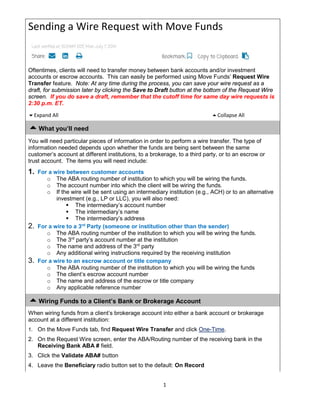
Wire Transfer Instructions
- 1. 1 Sending a Wire Request with Move Funds Oftentimes, clients will need to transfer money between bank accounts and/or investment accounts or escrow accounts. This can easily be performed using Move Funds’ Request Wire Transfer feature. Note: At any time during the process, you can save your wire request as a draft, for submission later by clicking the Save to Draft button at the bottom of the Request Wire screen. If you do save a draft, remember that the cutoff time for same day wire requests is 2:30 p.m. ET. Expand All Collapse All What you’ll need You will need particular pieces of information in order to perform a wire transfer. The type of information needed depends upon whether the funds are being sent between the same customer’s account at different institutions, to a brokerage, to a third party, or to an escrow or trust account. The items you will need include: 1. For a wire between customer accounts o The ABA routing number of institution to which you will be wiring the funds. o The account number into which the client will be wiring the funds. o If the wire will be sent using an intermediary institution (e.g., ACH) or to an alternative investment (e.g., LP or LLC), you will also need: The intermediary’s account number The intermediary’s name The intermediary’s address 2. For a wire to a 3rd Party (someone or institution other than the sender) o The ABA routing number of the institution to which you will be wiring the funds. o The 3rd party’s account number at the institution o The name and address of the 3rd party o Any additional wiring instructions required by the receiving institution 3. For a wire to an escrow account or title company o The ABA routing number of the institution to which you will be wiring the funds o The client’s escrow account number o The name and address of the escrow or title company o Any applicable reference number Wiring Funds to a Client’s Bank or Brokerage Account When wiring funds from a client’s brokerage account into either a bank account or brokerage account at a different institution: 1. On the Move Funds tab, find Request Wire Transfer and click One-Time. 2. On the Request Wire screen, enter the ABA/Routing number of the receiving bank in the Receiving Bank ABA # field. 3. Click the Validate ABA# button 4. Leave the Beneficiary radio button set to the default: On Record
- 2. 2 5. In the Beneficiary Account Number field, enter the receiving institution’s account number. 6. If the wire will be made through an intermediary, such as another bank or ACH, you will need to enter the intermediate’s information, otherwise . . . go to step 7. a. Click the Add Intermediary Information button. b. In the Intermediary Account # field, enter the institution’s brokerage account number. c. In the Intermediary Name field, enter the brokerage’s name. d. In the Intermediary Address field, enter the brokerage’s address. 7. Optional: Add any additional information you wish to provide to the receiving institution in the Additional Wire Instructions field. 8. Click Process Date drop-down menu and select a date for the wire to be processed. 9. Enter the amount to be wired in the Wire Amount field. 10. Click the Continue button to verify the information is correct. Wiring Funds to a 3rd Party When wiring funds from a client’s brokerage account into a 3rd party’s account: 1. On the Move Funds tab, find Request Wire Transfer and click One-Time. 2. On the Request Wire screen, enter the ABA/Routing number of the receiving bank in the Receiving Bank ABA # field. 3. Click the Validate ABA# button. 4. Set the Beneficiary radio button set to: 3rd Party. 5. In the Beneficiary Account Number field, enter the receiving institution’s account number. 6. Enter the Beneficiary’s name and address. 7. Optional: Add any additional information you wish to provide to the receiving institution in the Additional Wire Instructions field. 8. Click Process Date drop-down menu and select a date for the wire to be processed. 9. Enter the amount to be wired in the Wire Amount field. 10. Click the Continue button to verify the information is correct. Wiring Funds to an Escrow or Trust Account When wiring funds from a client’s brokerage account into an escrow or trust account: 1. On the Move Funds tab, find Request Wire Transfer and click One-Time. 2. On the Request Wire screen, enter the ABA/Routing number of the receiving bank in the Receiving Bank ABA # field. 3. Click the Validate ABA# button. 4. Set the Beneficiary radio button set to: Escrow/Title Company 5. In the Escrow/Title Company Account Number field, enter the receiving institution’s account number. 6. Enter the Escrow/Title Company’s name and address. 7. Click in the Additional Wire Instructions field and enter the client’s escrow account information, including name and reference number. 8. Click Process Date drop-down menu and select a date for the wire to be processed.
- 3. 3 9. Enter the amount to be wired in the Wire Amount field. 10. Click the Continue button to verify the information is correct. Verification and Acknowledgment The Verification screen allows you to review the information before you submit it and to generate a Letter of Authorization (LOA) if one has not already been generated, Note: A LOA is always required when the beneficiary’s account registration at the receiving bank or financial institution does not match their brokerage account registration. In the lower left of both screens, a red message will indicate information about your request you will need to attend to. 1. Verify that all the information on the screen is correct. If you need to make changes, click the Edit button at the bottom of the screen. 2. When you are satisfied the information is accurate, click the Submit button if you already have a signed Letter of Authorization, otherwise click the Submit and Generate SLOA to submit the wire and generate a Letter of Authorization. 3. The Acknowledgement screen confirms that your wire request has been submitted. The wire will show as pending until client authorization has been received and approved. 4. Fax the signed LOA to your service team. . Questions for Subject Matter Experts When doing an account to account wire for a client, what if the beneficiary’s information at the receiving bank is different from their recorded registration (e.g., maiden name or the addition of a middle initial)? Should On Record or Third party be chosen? In terms of the information at the bottom of the Acknowledge and Verify pages, can we have some examples of the type of information that might appear there? Why does the online LOA need to be placed on top of the existing LOA for priority processing? Also, this seems to contradict not needing to generate an LOA when one already exists.