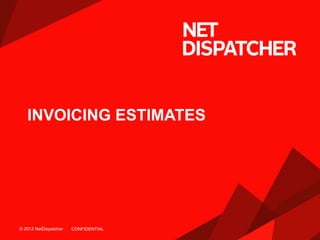
Invoicing Estimates
- 1. © 2012 NetDispatcher© 2012 NetDispatcher INVOICING ESTIMATES CONFIDENTIAL
- 2. © 2012 NetDispatcher Invoicing • Here at NetDispatcher we are continually striving to make this software more user friendly and easier to navigate. The process of adding a new customer, or customers, has never been easier. 7.6.2016 CONFIDENTIAL2
- 3. © 2012 NetDispatcher Invoicing • There are two ways for you to create an invoice estimate for a job. - The first is located under the job information itself towards the bottom of the page. - The second way is by clicking the Invoicing tab and creating a new invoice for a job or selecting one from the list that you would like to continue with. 7.6.2016 CONFIDENTIAL3
- 4. © 2012 NetDispatcher Invoicing – Through the job information From any page click the Jobs tab. This brings up your jobs list. Click on the job you want to produce an invoice for. Scroll down to the bottom of the job order and click the button that says, “Create Invoice.”
- 5. © 2012 NetDispatcher Invoicing through the job information An invoice box appears allowing you to edit any information or add any notes. You can Preview, Print, Save and Close or Save and Send this invoice. The Save and Send features sends the invoice to the email that is associated with the customer or what you manually inputted in the Email box on the invoice creator.
- 6. © 2012 NetDispatcher Invoicing through the Invoice tab Click the Invoice tab at the top of the screen. This brings up your invoice list. Click on the invoice you would like to edit or send out. You can add a new invoice or continue editing one from the list. Note: When editing the invoice from the Jobs window, when you click Save and Close it produces a invoice that will appear immediately in your Invoice list.
- 7. © 2012 NetDispatcher Invoicing through the Invoice tab Click the Invoice tab at the top of the screen. This brings up your invoice list. Click on the invoice you would like to edit or send out. You can add a new invoice or continue editing one from the list. Note: When editing the invoice from the Jobs window, when you click Save and Close it produces a invoice that will appear immediately in your Invoice list.
- 8. © 2012 NetDispatcher Invoicing through the Invoice tab Click on the invoice you want to edit. The job invoice appears allowing you to edit or print. The most notable difference in this method is the ability to edit the Invoice Template here (refer to next slide).
- 9. © 2012 NetDispatcher Invoicing through the Invoice tab
- 10. © 2012 NetDispatcher Adding Customers If you choose not to edit the template, you can Cancel, Preview, Save and Close, or Save and Send the invoice.
- 11. © 2012 NetDispatcher© 2012 NetDispatcher That concludes this tutorial. Have a wonderful day! THANK YOU!