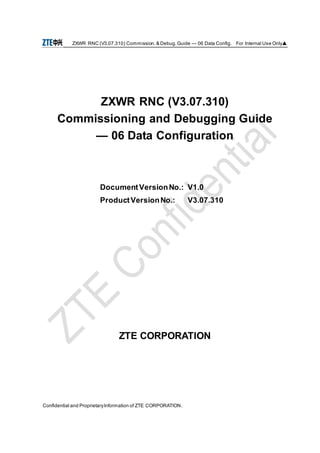
Umtsrns 208 omcr configuration(rnc data configuration)
- 1. ZXWR RNC (V3.07.310) Commission.& Debug.Guide — 06 Data Config. For Internal Use Only▲ Confidential and ProprietaryInformation of ZTE CORPORATION. ZXWR RNC (V3.07.310) Commissioning and Debugging Guide — 06 Data Configuration DocumentVersionNo.: V1.0 ProductVersionNo.: V3.07.310 ZTE CORPORATION
- 2. ZXWR RNC (V3.07.310) Commission.& Debug.Guide — 06 Data Config. For Internal Use Only▲ Confidential and ProprietaryInformation of ZTE CORPORATION. ZXWR RNC (V3.07.310) Radio Network Controller Commissioning and Debugging Guide — 06 Data Configuration DocumentVersion:V1.0 ProductVersion: V3.07.310 Planned by: Mobile Product SupportCenter, ZTE Sales Engineering & Service Division Complied by: Xiang Hui-ping,Li Po Reviewed by: Hun Jun * * * * ZTE CORPORATION Address: ZTE Plaza, #889 Bibo Road,Zhangjiang Hi-tech Park,Shanghai,P. R. China Postcode: 201203 Technical supportwebsite: http://tsm.zte.com.cn Hotline: +86 755 26770800 800-830-1118 Fax: +86 755 26770801 * * * *
- 3. ZXWR RNC (V3.07.310) Commission.& Debug.Guide — 06 Data Config. For Internal Use Only▲ Confidential and ProprietaryInformation of ZTE CORPORATION. Legal Information All rights reserved. No part of this documentation may be excerpted, reproduced, translated, annotated or duplicated, in any form or by any means without the prior written permission of ZTE Corporation. and are the registered trade marks of ZTE Corporation. The names and logos of ZTE products are proprietary logos or registered trade marks. The names of other products and companies mentioned in this manual may be proprietary to their owners respectively. Without the prior written permission of ZTE or the owners of third-party trade marks or trade names, this manual does not grant the reader any permission or right to use any marker appeared in the manual. The product described herein conforms to the design requirements of environment protection and human security. The storage, usage, and discard of the product shall comply with the manual, related contract, or laws and regulations of related countries. The actual product may differ from what is described in this standard due to frequent update of ZTE products and fast development of technologies. Please contact the local ZTE office for the latest updating information of the product. For the latest document information, please visit our website: http://tsm.zte.com.cn
- 4. ZXWR RNC (V3.07.310) Commission.& Debug.Guide — 06 Data Config. For Internal Use Only▲ Confidential and ProprietaryInformation of ZTE CORPORATION. Feedback Table You are invited to give your suggestions and opinions to improve ZTE user manuals and enjoy better service by sending emails to ydshyf@zte.com.cn. Thank you for your cooperation! Document Name ZXWR RNC (V3.07.310) Commissioning and Debugging Guide — 06 Data Configuration Product Version No. V3.07.310 Document Version No. V1.0 Please provide your information for further contact: Name Company PostCode Address Tel E-mail Comments Very Good Good Ordinary Bad Very Bad General View Work instruction Convenientto consult Logicality Correct configuration flow Correct operational steps Correct content Complete content Well-organized structure Illustration to figures/tables Suggestions You may give suggestions from any perspective such as the content, structure, details, depth, expression, figures/tables, special tools, FAQ and so on. The suggestions are not confined to this document.
- 5. ZXWR RNC (V3.07.310) Commission.& Debug.Guide — 06 Data Config. For Internal Use Only▲ Confidential and ProprietaryInformation of ZTE CORPORATION. Revision Records Document Version No. Prepared/ Revised by Prepared/ Revised on Total Pages Reason for Revision Contents of Revision (Key Points Only) V1.0 Xiang Hui-ping, Li Po 2008-9-3 94 None None Note 1: This table must be completed before updating the archived document (the document archived in the archival room of the division or the Company). Note 2: Fill "None" in "Reason for Revision" and "Contents of Revision" when archiving this document for the first time.
- 6. ZXWR RNC (V3.07.310) Commission.& Debug.Guide — 06 Data Config. For Internal Use Only▲ Confidential and ProprietaryInformation of ZTE CORPORATION. i Contents Chapter 1 Global RNC Data Configuration ............................................................................1-1 1.1 Global RNC Configuration Flow ...................................................................................1-1 1.2 Creating UTRAN SubNetwork ......................................................................................1-1 1.3 Creating RNC Managed Element .................................................................................1-2 1.4 Creating Configuration Set (Optional)...........................................................................1-4 Chapter 2 Fast Data Configuration ........................................................................................2-1 2.1 Fast Configuration of RNC Ground Resource...............................................................2-2 2.2 Fast Configuration of NodeB ........................................................................................2-4 2.3 Fast Configuration of RNS Radio Resource .................................................................2-6 Chapter 3 RNC Ground Resources Management..................................................................3-1 3.1 Configuration Flow of RNC Ground Resources Management.......................................3-1 3.1.1 Flowchart of IUCS Interface Configuration..........................................................3-2 3.1.2 Flowchart of IUPS Interface Configuration..........................................................3-3 3.1.3 Flowchart of IUR Interface Configuration............................................................3-4 3.1.4 Flowchart of IUB Interface Configuration ............................................................3-5 3.2 RNC Ground Resources Management.........................................................................3-6 3.3 Physical Resource Configuration .................................................................................3-8 3.3.1 Rack ..................................................................................................................3-8 3.3.2 Shelf ..................................................................................................................3-9 3.3.3 Board............................................................................................................... 3-11 3.4 Global RCP Resource Allocation................................................................................3-13 3.5 Transmission Configuration........................................................................................3-14 3.5.1 IP Protocol Stack Configuration........................................................................3-14 3.5.2 Path Group Configuration.................................................................................3-16 3.6 NE Information Configuration.....................................................................................3-17
- 7. ZXWR RNC (V3.07.310) Commission.& Debug.Guide — 06 Data Config. For Internal Use Only▲ Confidential and ProprietaryInformation of ZTE CORPORATION. ii 3.6.1 Local RNC Configuration..................................................................................3-17 3.6.2 MSC Server Configuration ...............................................................................3-22 3.6.3 SGSN Configuration.........................................................................................3-28 3.6.4 Adjacent RNC Configuration.............................................................................3-33 3.7 Sigtran Configuration .................................................................................................3-38 3.7.1 SCTP Association Configuration.......................................................................3-38 3.7.2 ASP Configuration............................................................................................3-40 3.7.3 AS Configuration..............................................................................................3-41 3.7.4 Static Route Information of M3UA ....................................................................3-45 3.7.5 Route Information of M3UA Multi-RK................................................................3-46 3.8 NodeB Configuration..................................................................................................3-48 3.9 DSP Service IP Configuration ....................................................................................3-49 Chapter 4 Global Supplemented Configuration ....................................................................4-1 Chapter 5 Radio Resource Management...............................................................................5-1 5.1 Flowchart of Radio Resource Management Configuration............................................5-1 5.2 RNC Radio Resource Management.............................................................................5-1 5.3 NodeB Configuration Information .................................................................................5-4 5.4 UtranCell......................................................................................................................5-5 Chapter 6 MML Character Terminal .......................................................................................6-1 6.1 NE Type Setting...........................................................................................................6-1 6.2 Online Model Configuration..........................................................................................6-3 6.3 Real RNC Interface Configuration (IP Address of the Interface on the Interface Board) 6-4 6.4 RNC Loopback Interface Configuration (IP Address of the Interface on RPU) ..............6-8 6.5 Static Route Configuration.......................................................................................... 6-11 6.6 Exiting Online Mode...................................................................................................6-14
- 8. ZXWR RNC (V3.07.310) Commission.& Debug.Guide — 06 Data Config. For Internal Use Only▲ Confidential and ProprietaryInformation of ZTE CORPORATION. 1-1 Chapter 1 Global RNC Data Configuration 1.1 GlobalRNC Configuration Flow Global Configuration Create sub-net Create configuration set Create management NE Figure 1.1-1 Global Configuration Flow 1.2 Creating UTRAN SubNetwork 1. Right click OMC→ Create→ UTRAN SubNetwork, as shown in Figure 1.2-1. Figure 1.2-1 Create UTRAN SubNetwork 2. Click UTRAN SubNetwork to open a dialogue box, as shown in Figure 1.2-2.
- 9. ZXWR RNC (V3.07.310) Commission.& Debug.Guide — 06 Data Config. For Internal Use Only▲ Confidential and ProprietaryInformation of ZTE CORPORATION. 1-2 Figure 1.2-2 UTRAN SubNetwork Configuration 3. Enter the SubNetwork ID, and click <OK> to complete creation of the UTRAN Subnetwork. Parameter description: [SubNetwork ID]: the same as the RNC ID. 1.3 Creating RNC Managed Element 1. Right click UTRAN SubNetwork6→ Create→ RNC Managed Element, as shown in Figure 1.3-1.
- 10. ZXWR RNC (V3.07.310) Commission.& Debug.Guide — 06 Data Config. For Internal Use Only▲ Confidential and ProprietaryInformation of ZTE CORPORATION. 1-3 Figure 1.3-1 Create RNC Managed Element 2. Click RNC Managed Element to open a dialogue boxas shown below. Figure 1.3-2 RNC Managed Element Configuration Figure 1.3-3 RNC Data - Basic Information 3. Check the table and enter appropriate parameters. Click <OK> to complete creation of the managed element. Parameter description: 1. The “IP address of O&M board” resides on the same network section as the OMCR network management server. 2. The “Blade server IP address” resides on the same network section as the OMCR network management server. 3. The “Software Version” is entered based on the actual version information. 4. Other parameters use their defaults.
- 11. ZXWR RNC (V3.07.310) Commission.& Debug.Guide — 06 Data Config. For Internal Use Only▲ Confidential and ProprietaryInformation of ZTE CORPORATION. 1-4 1.4 Creating Configuration Set(Optional) 1. Right click RNC Managed Element→ Create→ RNC Config Set, as shown in Figure 1.4-1. Figure 1.4-1 Create RNC Configuration Set (I) 2. Click RNC Config Set, as shown in Figure 1.4-2. Figure 1.4-2 Create RNC Configuration Set (II) 3. Enter appropriate parameters, and click <OK> to complete creation of the RNC configuration set. Note: When creating managed elements, the system will automatically create a default master configuration set. Users can also use the default configuration set or create another configuration set. If the configuration set should be switched to active status, double-click the standby configuration set and click the Switch icon in the toolbar of the popup window. After switching configuration set, all tables must be synchronized.
- 12. ZXWR RNC (V3.07.310) Commission.& Debug.Guide — 06 Data Config. For Internal Use Only▲ Confidential and ProprietaryInformation of ZTE CORPORATION. 2-1 Chapter 2 Fast Data Configuration STEP 1: Log into the OMC server on an OMC client and open the Configuration Management interface. And then create a subnet as shown in the figure below: The subnet ID is the RNC ID assigned by the operator, which should unique in the country. STEP 2: Create the RNC managed element as shown in the figure below. STEP 3: First apply for mutex right and then create the RNC ground resource management, as shown in the figures below.
- 13. ZXWR RNC (V3.07.310) Commission.& Debug.Guide — 06 Data Config. For Internal Use Only▲ Confidential and ProprietaryInformation of ZTE CORPORATION. 2-2 Note: It is recommended to back up a configuration set before importing the data. In case the importing process fails, the above steps can be performed again. To back up a configuration set, first right-click [RNC Configuration Set 0], choose [Subtree Duplicate Copy Source Subtree] and then right-click [RNC Managed Element] to choose [Subtree Duplicate Paste Source Subtree]. 2.1 Fast Configurationof RNC GroundResource STEP 1: Right-click [RNC Configuration Set 0] and choose [Configuration Guide].
- 14. ZXWR RNC (V3.07.310) Commission.& Debug.Guide — 06 Data Config. For Internal Use Only▲ Confidential and ProprietaryInformation of ZTE CORPORATION. 2-3 Click the <Import Simple Template…> button in the popup [System] window and then choose the RNC ground resource import demo (1_RNC Ground). After the board reads the program successfully, click the <Execute> button. The user can import the board configuration in batch. The process may last 4 minutes, as shown in the figure below. STEP 2: Click the icon [Ground Resource batch import] in the left pane of the [System] window and click the <Read template file…> button in the right pane.
- 15. ZXWR RNC (V3.07.310) Commission.& Debug.Guide — 06 Data Config. For Internal Use Only▲ Confidential and ProprietaryInformation of ZTE CORPORATION. 2-4 Select the RNC ground resource planning table (1_RNC Ground) and click <Execute All> as shown in the figure below. Note: 1 Before click <Execute> or <Execute All>, it is required to check the table validity. The OMC will mark the wrong data in red letters or red background. The user must correct wrong planning table and reload it into OMC. 2 The user can import the plan tables one by one or in batch. STEP 3: Check if all planned data have been imported successfully. OMC will show reasons in the status bar if there is any failure. 2.2 Fast Configurationof NodeB STEP 1: Right-click [RNC Configuration Set] to choose [Configuration Guide]. Click the icon [Node B batch import] in the left pane and click the <Read from simple template file…> button. Select a Node B ground resource import template (2_NodeB Ground) and then click the <Execute> button, as shown in the figure below.
- 16. ZXWR RNC (V3.07.310) Commission.& Debug.Guide — 06 Data Config. For Internal Use Only▲ Confidential and ProprietaryInformation of ZTE CORPORATION. 2-5 STEP 2: Check if all planned data have been imported successfully. OMC will show the reasons in the status bar if there is any failure. Note: OMC supports smart batch import of NodeB demos. If the demo parameters are incomplete or the demo has been created, the program will not read the demo
- 17. ZXWR RNC (V3.07.310) Commission.& Debug.Guide — 06 Data Config. For Internal Use Only▲ Confidential and ProprietaryInformation of ZTE CORPORATION. 2-6 successfully. Therefore, it is required to maintain the NodeB batch import demo throughout the RNC lifespan. 2.3 Fast Configurationof RNS Radio Resource STEP 1: Create radio resource management. STEP 2: Right-click [RNC Configuration Set] to choose [Configuration Guide]. Click the triangular icon of [Radio Data] in the left pane and choose the proper radio parameter type, as shown in the figure below. STEP 3: Click the <Read Data File> button and choose the radio parameter batch import demos (3_Radio Parameters). Click the <Execute> button, as shown in the figure below. Note: Before perform the importing operation, make sure 3_Radio Parameters.xls is in the Closed status. If it is opened in Excel, the import operation cannot be performed successfully.
- 18. ZXWR RNC (V3.07.310) Commission.& Debug.Guide — 06 Data Config. For Internal Use Only▲ Confidential and ProprietaryInformation of ZTE CORPORATION. 2-7 STEP 4: Open the corresponding log.xls file generated by OMC to check if the importing operation has been performed successfully, as shown in the figure below. Note: After the file is imported successfully, its ModInd will change to P. And during the next import, OMC will not read the line with P. Therefore, it is very important to well
- 19. ZXWR RNC (V3.07.310) Commission.& Debug.Guide — 06 Data Config. For Internal Use Only▲ Confidential and ProprietaryInformation of ZTE CORPORATION. 2-8 maintain the table below for an RNC.
- 20. ZXWR RNC (V3.07.310) Commission.& Debug.Guide — 06 Data Config. For Internal Use Only▲ Confidential and ProprietaryInformation of ZTE CORPORATION. 3-1 Chapter 3 RNC Ground Resources Management 3.1 Configuration Flowof RNC GroundResourcesManagement Rack /subrack /board configuration RNC ground resource management Transmission configuration IP protocol configuration IP Pool configuration NE information configuration of local RNC Other local configurations Information configuration of adjacent NE Sigtran configuration SCTP coupling configuration ASP information configuration Route configuration AS static route configuration M3UA Multi_RK route information M3UA static route information configuration Figure 3.1-1 Flowchart ofAll-IP Ground Resources Configuration
- 21. ZXWR RNC (V3.07.310) Commission.& Debug.Guide — 06 Data Config. For Internal Use Only▲ Confidential and ProprietaryInformation of ZTE CORPORATION. 3-2 3.1.1 Flowchart of IUCS Interface Configuration Sigtran configuration SCTP coupling configuration ASP information configuration AS static route configuration M3UA static route information configuration M3UA Multi_RK route information Path configuration NE information configuration MCSServer signaling point configuration of adjacent cell MSCServer information configuration Figure 3.1-2 Flowchart of IUCS Interface Configuration
- 22. ZXWR RNC (V3.07.310) Commission.& Debug.Guide — 06 Data Config. For Internal Use Only▲ Confidential and ProprietaryInformation of ZTE CORPORATION. 3-3 3.1.2 Flowchart of IUPS Interface Configuration Sigtran configuration SCTP coupling configuration ASP information configuration AS static route configuration M3UA static route configuration M3UA Multi_RK route information NE information configuration SGSN Signaling point configuration of adjacent office SGSN information configuration Figure 3.1-3 Flowchart of IUPS Interface Configuration
- 23. ZXWR RNC (V3.07.310) Commission.& Debug.Guide — 06 Data Config. For Internal Use Only▲ Confidential and ProprietaryInformation of ZTE CORPORATION. 3-4 3.1.3 Flowchart of IUR Interface Configuration Sigtran configuration SCTP coupling configuration ASP information configuration AS static route configuration M3UA static route configuration M3UA Multi_RK route information Path configuration NE information configuration Signaling configuration of adjacent RNC Information configuration of adjacent RNC Figure 3.1-4 Flowchart of IUR Interface Configuration
- 24. ZXWR RNC (V3.07.310) Commission.& Debug.Guide — 06 Data Config. For Internal Use Only▲ Confidential and ProprietaryInformation of ZTE CORPORATION. 3-5 3.1.4 Flowchart of IUB Interface Configuration Sigtran configuration SCTP coupling configuration Path configuration Node B Port configuration NE information configuration SCTP resource home configuration Node B Information configuration Figure 3.1-5 Flowchart of IUB Interface Configuration
- 25. ZXWR RNC (V3.07.310) Commission.& Debug.Guide — 06 Data Config. For Internal Use Only▲ Confidential and ProprietaryInformation of ZTE CORPORATION. 3-6 3.2 RNC GroundResources Management 1. Right click RNC Config Set ID→ Create→ RNC Ground Resources Management, as shown in Figure 3.2-1. Figure 3.2-1 Create RNC Ground Resources Management 2. Click RNC Ground Resources Management to open a dialogue box as shown below.
- 26. ZXWR RNC (V3.07.310) Commission.& Debug.Guide — 06 Data Config. For Internal Use Only▲ Confidential and ProprietaryInformation of ZTE CORPORATION. 3-7 Figure 3.2-2 RNC Ground Resources Management Figure 3.2-3 RNC Data - Basic Information 3. Check this table to enter appropriate parameters, and click <OK> to complete global information of RNC equipment resource.
- 27. ZXWR RNC (V3.07.310) Commission.& Debug.Guide — 06 Data Config. For Internal Use Only▲ Confidential and ProprietaryInformation of ZTE CORPORATION. 3-8 3.3 PhysicalResourceConfiguration 3.3.1 Rack 1. Right-click RNC_101→ Create→ Rack, as shown in Figure 3.3-1. Figure 3.3-1 Create Rack 2. Click Rack to open a dialogue box as shown below. Figure 3.3-2 Rack Dialogue Box 3. Select a rack type and the rack number, and click <OK> to compete creation of the rack.
- 28. ZXWR RNC (V3.07.310) Commission.& Debug.Guide — 06 Data Config. For Internal Use Only▲ Confidential and ProprietaryInformation of ZTE CORPORATION. 3-9 Figure 3.3-3 Rack Configuration Diagram 3.3.2 Shelf 1. Right-click on the rack diagram and click Create→ Shelf, as shown in the figure below. Figure 3.3-4 Create Shelf
- 29. ZXWR RNC (V3.07.310) Commission.& Debug.Guide — 06 Data Config. For Internal Use Only▲ Confidential and ProprietaryInformation of ZTE CORPORATION. 3-10 2. The system pops up the Shelf configuration dialogue box, as shown below. Figure 3.3-5 Shelf Dialogue Box 3. Check the rack configuration table to select a shelf type and the shelf number, and click <OK> to compete creation of the shelf. Figure 3.3-6 Shelf Configuration Diagram
- 30. ZXWR RNC (V3.07.310) Commission.& Debug.Guide — 06 Data Config. For Internal Use Only▲ Confidential and ProprietaryInformation of ZTE CORPORATION. 3-11 3.3.3 Board 1. Right click on a shelf slot and click Create→ Board, as shown in the figure below. Figure 3.3-7 Create Board 2. The system pops up the Board setting dialogue box, as shown below.
- 31. ZXWR RNC (V3.07.310) Commission.& Debug.Guide — 06 Data Config. For Internal Use Only▲ Confidential and ProprietaryInformation of ZTE CORPORATION. 3-12 Figure 3.3-8 Board Configuration Dialogue Box 3. Check the table and select a board type according to the actual physical configuration, and click <OK> to complete creation of the selected board. 4. Repeat Step 1 to 3 to create other boards. Note: 1. First create the ROMB board in the control shelf, and then the other boards. To create the RCB and ROMB boards, you need to enter corresponding module numbers; to create other boards; the system can automatically select the module numbers to which the boards belong. 2. The principle of selecting the module to which a board belongs to: all the non-resource boards (UIMC/UIMU/CHUB/GLI/PSN/CLKG) belong to No.1 ROMP module. The resource boards (DTB/APBE/IMAB/RUB/GIPI) belong averagely to RCP modules. 5. Create other boards according to the actual physical configuration.
- 32. ZXWR RNC (V3.07.310) Commission.& Debug.Guide — 06 Data Config. For Internal Use Only▲ Confidential and ProprietaryInformation of ZTE CORPORATION. 3-13 3.4 GlobalRCP Resource Allocation 1. Right click RCP Resource Allocation Create→ RCP Global Resource Allocation, as shown in Figure 3.4-1. Figure 3.4-1 Create RCP Global Resource Allocation (I) 2. The system pops up the RCP Global Resource Allocation dialogue box, as shown in Figure 3.4-2. Figure 3.4-2 Create RCP Global Resource Allocation (II)
- 33. ZXWR RNC (V3.07.310) Commission.& Debug.Guide — 06 Data Config. For Internal Use Only▲ Confidential and ProprietaryInformation of ZTE CORPORATION. 3-14 3. Enter appropriate parameters, and click <OK> to complete allocation of the available resources to this RCP module. 4. Repeat Step 1 to 3 to allocate applicable resources to other RCP modules. Note: RCP modules are allocated averagely to each resource shelf. 3.5 Transmission Configuration 3.5.1 IP Protocol Stack Configuration 1. Under IP Protocol Configuration, right-click IP Pool→ Create→ IP Pool, as shown below. Figure 3.5-1 Create IP Pool 2. The system pops up the Choice of IP Pool Information dialogue box, as shown below.
- 34. ZXWR RNC (V3.07.310) Commission.& Debug.Guide — 06 Data Config. For Internal Use Only▲ Confidential and ProprietaryInformation of ZTE CORPORATION. 3-15 Figure 3.5-2 Choice of IP Pool Information 3. Enter appropriate parameters, and click <Next> to open the IP Pool dialogue box, as shown below. Figure 3.5-3 IP Pool Interface 4. Check the interface IP table to enter corresponding parameters, and click <OK>. Note: In the IP Pool, you need to configure the service IP address on RPU, which will be invoked to create DSP service IP address on RUB. The IP addresses and static routing information of other interfaces are configured in MML.
- 35. ZXWR RNC (V3.07.310) Commission.& Debug.Guide — 06 Data Config. For Internal Use Only▲ Confidential and ProprietaryInformation of ZTE CORPORATION. 3-16 3.5.2 Path Group Configuration 1. Under Transmission Configuration101, right-click Path Group Configuration→ Create→ Path Group Configuration, as shown below. 2. The system pops up the Path Group Configuration dialogue box, as shown below. 3. Enter appropriate parameters, and click <OK> to complete setting of path group information.
- 36. ZXWR RNC (V3.07.310) Commission.& Debug.Guide — 06 Data Config. For Internal Use Only▲ Confidential and ProprietaryInformation of ZTE CORPORATION. 3-17 3.6 NE Information Configuration 3.6.1 Local RNC Configuration 3.6.1.1 Local RNC Information 1. Right-click NE Information Configuration→ Create→ Local Office, as shown below.
- 37. ZXWR RNC (V3.07.310) Commission.& Debug.Guide — 06 Data Config. For Internal Use Only▲ Confidential and ProprietaryInformation of ZTE CORPORATION. 3-18 2. The Local Office configuration window pops up, as shown below.
- 38. ZXWR RNC (V3.07.310) Commission.& Debug.Guide — 06 Data Config. For Internal Use Only▲ Confidential and ProprietaryInformation of ZTE CORPORATION. 3-19 3. Enter appropriate parameters, and click <OK> to complete setting of local NE information. Parameter description: ANI: “0” represents the local office. Protocol Version: R6, the version supported by the NE. Other parameters use their defaults. 3.6.1.2 Other Configurations of Local office 1. Double-click RNC_101 to open a window as shown below. Figure 3.6-1 Create Local Office 2. Click ATM Office Configuration to open a dialogue box as shown below.
- 39. ZXWR RNC (V3.07.310) Commission.& Debug.Guide — 06 Data Config. For Internal Use Only▲ Confidential and ProprietaryInformation of ZTE CORPORATION. 3-20 Figure 3.6-2 ATM Office Configuration 3. All the parameters use their defaults. Click <OK> to complete the local ATM office configuration. 4. Click No.7 Signaling Configuration, as shown below.
- 40. ZXWR RNC (V3.07.310) Commission.& Debug.Guide — 06 Data Config. For Internal Use Only▲ Confidential and ProprietaryInformation of ZTE CORPORATION. 3-21 5. Retain the default parameters, and click <Create commit> to complete No.7 signaling configuration. 6. Click Local Office Signaling Configuration, as shown below. 7. Enter appropriate parameters, and click <Create commit> to complete the local office signaling configuration. Now the local RNC configuration is completed.
- 41. ZXWR RNC (V3.07.310) Commission.& Debug.Guide — 06 Data Config. For Internal Use Only▲ Confidential and ProprietaryInformation of ZTE CORPORATION. 3-22 3.6.2 MSC Server Configuration 3.6.2.1 MSC Server Information 1. Right-click NE Information Configuration→ Create→ CN Office, as shown below.
- 42. ZXWR RNC (V3.07.310) Commission.& Debug.Guide — 06 Data Config. For Internal Use Only▲ Confidential and ProprietaryInformation of ZTE CORPORATION. 3-23 2. The CN Office configuration windowpops up, as shown below.
- 43. ZXWR RNC (V3.07.310) Commission.& Debug.Guide — 06 Data Config. For Internal Use Only▲ Confidential and ProprietaryInformation of ZTE CORPORATION. 3-24
- 44. ZXWR RNC (V3.07.310) Commission.& Debug.Guide — 06 Data Config. For Internal Use Only▲ Confidential and ProprietaryInformation of ZTE CORPORATION. 3-25 Figure 3.6-3 CS Domain NE Configuration _ Basic Information 3. Enter appropriate parameters, and click <OK> to complete creation of the NE MSC Server. Parameter description: Whether is CS domain default office or not: if there is only one CS office, it must be configured as a default office, with an NE ID of 0.
- 45. ZXWR RNC (V3.07.310) Commission.& Debug.Guide — 06 Data Config. For Internal Use Only▲ Confidential and ProprietaryInformation of ZTE CORPORATION. 3-26 3.6.2.2 Other Configurations of MSC Server 1. Double-click MSCServer:1 to open a dialogue box as shown below. 2. Click Path Configuration, as shown below. 3. Enter appropriate parameters, and click <Create commit> to complete setting of the CS domain path.
- 46. ZXWR RNC (V3.07.310) Commission.& Debug.Guide — 06 Data Config. For Internal Use Only▲ Confidential and ProprietaryInformation of ZTE CORPORATION. 3-27 4. Click Adjacent Office Signaling Configuration,as shown below. 5. Enter appropriate parameters, and click <Create commit> to complete configuration. Parameter description: Destination service IP address: the user plane address of MGW, which can be set as a network section.
- 47. ZXWR RNC (V3.07.310) Commission.& Debug.Guide — 06 Data Config. For Internal Use Only▲ Confidential and ProprietaryInformation of ZTE CORPORATION. 3-28 3.6.3 SGSN Configuration 3.6.3.1 SGSN Information 1. Right-click NE Information Configuration→ Create→ CN Office, as shown in the figure below.
- 48. ZXWR RNC (V3.07.310) Commission.& Debug.Guide — 06 Data Config. For Internal Use Only▲ Confidential and ProprietaryInformation of ZTE CORPORATION. 3-29 2. The CN Office configuration windowpops up, as shown below.
- 49. ZXWR RNC (V3.07.310) Commission.& Debug.Guide — 06 Data Config. For Internal Use Only▲ Confidential and ProprietaryInformation of ZTE CORPORATION. 3-30
- 50. ZXWR RNC (V3.07.310) Commission.& Debug.Guide — 06 Data Config. For Internal Use Only▲ Confidential and ProprietaryInformation of ZTE CORPORATION. 3-31 2. Enter appropriate parameters, and click <OK> to complete setting of the SGSN NE information. Parameter description: Whether is PS domain default office or not: if there is only one PS office, it must be configured as a default office, with an NE ID of 0. 3.6.3.2 Other Configurations of SGSN 1. Double-click SGSN to open a dialogue box as shown below. 2. Click Adjacent Office Signaling Configuration, as shown in the figure below.
- 51. ZXWR RNC (V3.07.310) Commission.& Debug.Guide — 06 Data Config. For Internal Use Only▲ Confidential and ProprietaryInformation of ZTE CORPORATION. 3-32 3. Click Path Configuration, as shown below. 4. Enter appropriate parameters according to the path configuration part of the data planning table, and click <Create commit> to complete setting of the SGSN service path. Parameter description: The “Destination service IP address” is the user plane IP address of SGSN and can be set as a network section.
- 52. ZXWR RNC (V3.07.310) Commission.& Debug.Guide — 06 Data Config. For Internal Use Only▲ Confidential and ProprietaryInformation of ZTE CORPORATION. 3-33 3.6.4 Adjacent RNC Configuration 3.6.4.1 Adjacent RNC Information 1. Right-click NE Information Configuration→ Create→ Adjacent RNC Office, as shown below.
- 53. ZXWR RNC (V3.07.310) Commission.& Debug.Guide — 06 Data Config. For Internal Use Only▲ Confidential and ProprietaryInformation of ZTE CORPORATION. 3-34 2. The Adjacent RNC Office configuration window pops up, as shown below.
- 54. ZXWR RNC (V3.07.310) Commission.& Debug.Guide — 06 Data Config. For Internal Use Only▲ Confidential and ProprietaryInformation of ZTE CORPORATION. 3-35
- 55. ZXWR RNC (V3.07.310) Commission.& Debug.Guide — 06 Data Config. For Internal Use Only▲ Confidential and ProprietaryInformation of ZTE CORPORATION. 3-36 3. Enter appropriate parameters, and click <OK> to complete setting of the adjacent RNC NE information. 3.6.4.2 Path Configuration 1. Double-click RNC_102, as shown below. 2. Click Path Configuration, as shown below.
- 56. ZXWR RNC (V3.07.310) Commission.& Debug.Guide — 06 Data Config. For Internal Use Only▲ Confidential and ProprietaryInformation of ZTE CORPORATION. 3-37 3. Enter appropriate parameters, and click <Create commit> to complete configuration of the path to the adjacent RNC. 3.6.4.3 Adjacent Office signaling Configuration 1. Click Adjacent Office Signaling Configuration, as shown below. 2. Enter appropriate parameters, and click <Create commit> to complete configuration.
- 57. ZXWR RNC (V3.07.310) Commission.& Debug.Guide — 06 Data Config. For Internal Use Only▲ Confidential and ProprietaryInformation of ZTE CORPORATION. 3-38 3.7 Sigtran Configuration 3.7.1 SCTPAssociation Configuration 1. Right click SCTP Association Configuration→ Create→ SCTP Association Configuration, as shown below. 2. The system pops up the SCTP Association Configuration window, as shown below.
- 58. ZXWR RNC (V3.07.310) Commission.& Debug.Guide — 06 Data Config. For Internal Use Only▲ Confidential and ProprietaryInformation of ZTE CORPORATION. 3-39 3. Click <OK> to complete SCTP configuration.
- 59. ZXWR RNC (V3.07.310) Commission.& Debug.Guide — 06 Data Config. For Internal Use Only▲ Confidential and ProprietaryInformation of ZTE CORPORATION. 3-40 3.7.2 ASP Configuration 1. Right click SCTP Association Configuration→ Create→ ASP Configuration, as shown below. 2. The system pops up the ASP Configuration Information window, as shown below.
- 60. ZXWR RNC (V3.07.310) Commission.& Debug.Guide — 06 Data Config. For Internal Use Only▲ Confidential and ProprietaryInformation of ZTE CORPORATION. 3-41 3. Enter an ASP ID, and click <OK> to complete configuration. 3.7.3 AS Configuration 1. Right-click AS Static Information→ Create→ AS Static Information, as shown below.
- 61. ZXWR RNC (V3.07.310) Commission.& Debug.Guide — 06 Data Config. For Internal Use Only▲ Confidential and ProprietaryInformation of ZTE CORPORATION. 3-42 2. The system pops up the AS Static Information window, as shown below.
- 62. ZXWR RNC (V3.07.310) Commission.& Debug.Guide — 06 Data Config. For Internal Use Only▲ Confidential and ProprietaryInformation of ZTE CORPORATION. 3-43 3. Enter appropriate parameters, and click <OK> to complete creation of AS static information.
- 63. ZXWR RNC (V3.07.310) Commission.& Debug.Guide — 06 Data Config. For Internal Use Only▲ Confidential and ProprietaryInformation of ZTE CORPORATION. 3-44 Parameter description: Whether routing context exists: if you select True, the Routing context ID must be consistent with the peer through negotiation. Otherwise, AS may fail to be through. Routing context ID: for the AS information of the IU interface, the IPSP client should be selected; for the IUR interface, if the local end is configured as the IPSP client, the peer end must be configured as the IPSP server. AS mode: if there is only one ASP, the Over-ride mode should be selected; if there are multiple ASPs, the Load-sharing mode should be selected. N value of load sharing mode: 1. K value of load sharing mode: N - 1, N being the number of ASP.
- 64. ZXWR RNC (V3.07.310) Commission.& Debug.Guide — 06 Data Config. For Internal Use Only▲ Confidential and ProprietaryInformation of ZTE CORPORATION. 3-45 3.7.4 Static Route Information of M3UA 1. Right-click Static Route Information of M3UA→ Create→ Static Route Information of M3UA, as shown below. 2. The system pops up the Static Route Information of M3UA window, as shown below.
- 65. ZXWR RNC (V3.07.310) Commission.& Debug.Guide — 06 Data Config. For Internal Use Only▲ Confidential and ProprietaryInformation of ZTE CORPORATION. 3-46 3. Enter appropriate parameters, and click <OK> to complete setting of the static route information of M3UA. 4. Repeat Step 1 to 3 to complete setting of other static route information of M3UA. 3.7.5 Route Information of M3UA Multi-RK 1. Right click Route Information of M3UA Multi-RK→ Create→ Route Information of M3UAMulti-RK, as shown below.
- 66. ZXWR RNC (V3.07.310) Commission.& Debug.Guide — 06 Data Config. For Internal Use Only▲ Confidential and ProprietaryInformation of ZTE CORPORATION. 3-47 2. The system pops up the configuration window, as shown below. 3. Enter appropriate data, and click <OK> to complete configuration.
- 67. ZXWR RNC (V3.07.310) Commission.& Debug.Guide — 06 Data Config. For Internal Use Only▲ Confidential and ProprietaryInformation of ZTE CORPORATION. 3-48 3.8 NodeB Configuration 1. Click RNC ManagedElement→ Configuration Guide, as shown below. 2. The system pops up the Select config set window , as shown below. 3. Enter appropriate parameters, and click <Execute>.
- 68. ZXWR RNC (V3.07.310) Commission.& Debug.Guide — 06 Data Config. For Internal Use Only▲ Confidential and ProprietaryInformation of ZTE CORPORATION. 3-49 3.9 DSP Service IP Configuration 1. Right click the RUB board of the rack diagram and select Service IP for DSP, as shown below.
- 69. ZXWR RNC (V3.07.310) Commission.& Debug.Guide — 06 Data Config. For Internal Use Only▲ Confidential and ProprietaryInformation of ZTE CORPORATION. 3-50 2. Click Service IP for DSP to open a dialogue box as shown below. 3. Click <OK> to enter the DSP service IP configuration interface, as shown below.
- 70. ZXWR RNC (V3.07.310) Commission.& Debug.Guide — 06 Data Config. For Internal Use Only▲ Confidential and ProprietaryInformation of ZTE CORPORATION. 3-51 4. Click <Batch Create> to open a dialogue box as shown below. 5. Select Service IP Address and click <OK> to complete creation of the DSP service IP, as shown below.
- 71. ZXWR RNC (V3.07.310) Commission.& Debug.Guide — 06 Data Config. For Internal Use Only▲ Confidential and ProprietaryInformation of ZTE CORPORATION. 3-52 6. Click the <Close> button to close the dialogue box. 7. Follow the steps above to create DSP service IP addresses of other RUB boards.
- 72. ZXWR RNC (V3.07.310) Commission.& Debug.Guide — 06 Data Config. For Internal Use Only▲ Confidential and ProprietaryInformation of ZTE CORPORATION. 4-1 Chapter 4 Global Supplemented Configuration 1. Right click RNC Config Set62→ Create→ Global Supplemented Configuration, as shown below. Figure 3.9-1 Create Global Supplemented Configuration 2. The system pops up the Global Supplemented Configuration dialogue box, as shown below.
- 73. ZXWR RNC (V3.07.310) Commission.& Debug.Guide — 06 Data Config. For Internal Use Only▲ Confidential and ProprietaryInformation of ZTE CORPORATION. 4-2 Figure 3.9-2 Global Supplemented Configuration 3. Enter appropriate parameters, and click <OK> to complete global supplemented configuration. Parameter description: OMCB server IP address: the IP address of the OMCB Server on the same network section as the OMCB gateway address. Manager NODEB IP: the virtual IP address configured on RPU for OMCB.
- 74. ZXWR RNC (V3.07.310) Commission.& Debug.Guide — 06 Data Config. For Internal Use Only▲ Confidential and ProprietaryInformation of ZTE CORPORATION. 5-1 Chapter 5 Radio Resource Management 5.1 Flowchartof Radio Resource ManagementConfiguration Radio Resource Management Create RNC radio resource Create Nodeb configuration information Create service cell Create neighbour cell Figure 5.1-1 Radio Resource Management Configuration Flow 5.2 RNC Radio Resource Management 1. Right click RNC Config Set62→ Create→ RNC Radio Resource Management, as shown in Figure 5.2-1.
- 75. ZXWR RNC (V3.07.310) Commission.& Debug.Guide — 06 Data Config. For Internal Use Only▲ Confidential and ProprietaryInformation of ZTE CORPORATION. 5-2 Figure 5.2-1 Create RNC Radio Resource Management 2. The RNC Configuration Information dialogue box pops up, as shown below.
- 76. ZXWR RNC (V3.07.310) Commission.& Debug.Guide — 06 Data Config. For Internal Use Only▲ Confidential and ProprietaryInformation of ZTE CORPORATION. 5-3 Figure 5.2-2 CN NAS Configuration Information Figure 5.2-3 SIB1 Val Tag Configuration Information
- 77. ZXWR RNC (V3.07.310) Commission.& Debug.Guide — 06 Data Config. For Internal Use Only▲ Confidential and ProprietaryInformation of ZTE CORPORATION. 5-4 3. Enter appropriate parameters, and click <OK> to complete configuration of global RNC radio resources. 5.3 NodeB Configuration Information 1. Under RNC Radio Resource Management6, right click NodeB Configuration Information→ Create→ NodeB Configuration Information, as shown in Figure 5.3-1. Figure 5.3-1 Create NodeB Configuration Information 2. The NodeB Configuration Information window pops up, as shown in Figure 5.3-2.
- 78. ZXWR RNC (V3.07.310) Commission.& Debug.Guide — 06 Data Config. For Internal Use Only▲ Confidential and ProprietaryInformation of ZTE CORPORATION. 5-5 Figure 5.3-2 NodeB Configuration Information 3. Select the number of NodeB you want to configure and click <OK>, without changing the defaults of the other parameters. 4. If there are multiple NodeBs that need configuring in the system, you can tick Create Continuously, and repeat Step 3 and 4. 5.4 UtranCell 1. Under RNC Radio Resource Management6, right click UtranCell→ Create→ UtranCell, as shown in Figure 5.4-1.
- 79. ZXWR RNC (V3.07.310) Commission.& Debug.Guide — 06 Data Config. For Internal Use Only▲ Confidential and ProprietaryInformation of ZTE CORPORATION. 5-6 Figure 5.4-1 Create UtranCell 2. The Business UtranCell dialogue box pops up, as shown in Figure 5.4-2. Figure 5.4-2 UtranCell Global Info
- 80. ZXWR RNC (V3.07.310) Commission.& Debug.Guide — 06 Data Config. For Internal Use Only▲ Confidential and ProprietaryInformation of ZTE CORPORATION. 5-7 Figure 5.4-3 Cell Setup Parameters 3. Enter appropriate parameters, and click <OK> to complete configuration of UtranCell.
- 81. ZXWR RNC (V3.07.310) Commission.& Debug.Guide — 06 Data Config. For Internal Use Only▲ Confidential and ProprietaryInformation of ZTE CORPORATION. 6-1 Chapter 6 MML Character Terminal 6.1 NE Type Setting 1. Click View→ MML Terminal, as shown below.
- 82. ZXWR RNC (V3.07.310) Commission.& Debug.Guide — 06 Data Config. For Internal Use Only▲ Confidential and ProprietaryInformation of ZTE CORPORATION. 6-2 2. Click Set Operation level→ Set Current NeType, as shown below. 3. In the NeType field, enter RNC, and click <Execute>.
- 83. ZXWR RNC (V3.07.310) Commission.& Debug.Guide — 06 Data Config. For Internal Use Only▲ Confidential and ProprietaryInformation of ZTE CORPORATION. 6-3 6.2 Online ModelConfiguration 1. Click Online Model→ Online Config, as shown below. 2. In the NEID field, enter the RNC ID, and click <Execute>, as shown below.
- 84. ZXWR RNC (V3.07.310) Commission.& Debug.Guide — 06 Data Config. For Internal Use Only▲ Confidential and ProprietaryInformation of ZTE CORPORATION. 6-4 6.3 Real RNC Interface Configuration (IP Address of the Interface on the Interface Board) 1. Click RNC Configuration→ Online Configure→ Mode Switch→ Entry Interface Mode, as shown below.
- 85. ZXWR RNC (V3.07.310) Commission.& Debug.Guide — 06 Data Config. For Internal Use Only▲ Confidential and ProprietaryInformation of ZTE CORPORATION. 6-5 2. In the Port field, enter the port number, and click <Execute>, as shown in the figure above. 3. Click Interface→ Interface Config, as shown above.
- 86. ZXWR RNC (V3.07.310) Commission.& Debug.Guide — 06 Data Config. For Internal Use Only▲ Confidential and ProprietaryInformation of ZTE CORPORATION. 6-6 4. Enter the IP address and subnet mask, and click <Execute>, as shown below.
- 87. ZXWR RNC (V3.07.310) Commission.& Debug.Guide — 06 Data Config. For Internal Use Only▲ Confidential and ProprietaryInformation of ZTE CORPORATION. 6-7 5. Upon success of the execution, enter the Quit command in the lower command frame, and click <Execute> to exit the interface configuration mode. 6. Repeat Step 1 to 6 to create the IP addresses of other interfaces.
- 88. ZXWR RNC (V3.07.310) Commission.& Debug.Guide — 06 Data Config. For Internal Use Only▲ Confidential and ProprietaryInformation of ZTE CORPORATION. 6-8 6.4 RNC Loopback Interface Configuration (IP Address of the Interface on RPU) 1. Click RNC Configuration→ Online Configure→ Mode Switch→ Entry Loopback Interface Mode, as shown below.
- 89. ZXWR RNC (V3.07.310) Commission.& Debug.Guide — 06 Data Config. For Internal Use Only▲ Confidential and ProprietaryInformation of ZTE CORPORATION. 6-9 2. Enter the loopback interface number, and click <Execute>, as shown below. 3. Click Interface→ Interface Config, as shown below.
- 90. ZXWR RNC (V3.07.310) Commission.& Debug.Guide — 06 Data Config. For Internal Use Only▲ Confidential and ProprietaryInformation of ZTE CORPORATION. 6-10 4. Enter the IP address and subnet mask, and click <Execute>, as shown below.
- 91. ZXWR RNC (V3.07.310) Commission.& Debug.Guide — 06 Data Config. For Internal Use Only▲ Confidential and ProprietaryInformation of ZTE CORPORATION. 6-11 5. Upon success of the execution, enter the Quit command in the lower command frame, and click <Execute> to exit the interface configuration mode. 6.5 Static Route Configuration 1. Click Static Route→Add Static Route, as shown below.
- 92. ZXWR RNC (V3.07.310) Commission.& Debug.Guide — 06 Data Config. For Internal Use Only▲ Confidential and ProprietaryInformation of ZTE CORPORATION. 6-12 2. Enter appropriate parameters according to the planned settings, and click <Execute>, as shown below. 3. Repeat Step 2 to create information of other static routes. 4. Click Save Online Config to open a dialogue boxas shown below.
- 93. ZXWR RNC (V3.07.310) Commission.& Debug.Guide — 06 Data Config. For Internal Use Only▲ Confidential and ProprietaryInformation of ZTE CORPORATION. 6-13 5. In the RNC ID field, enter the RNC ID, and click <Execute> to save configuration parameters.
- 94. ZXWR RNC (V3.07.310) Commission.& Debug.Guide — 06 Data Config. For Internal Use Only▲ Confidential and ProprietaryInformation of ZTE CORPORATION. 6-14 6.6 Exiting Online Mode 1. Enter the Offline command in the command frame, and click <Execute> to exit the online configuration mode, as shown below.