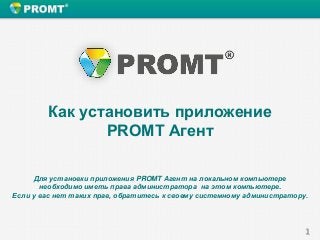
Как установить PROMT Aгент в PROMT Translation Server 10
- 1. 1 Как установить приложение PROMT Агент Для установки приложения PROMT Агент на локальном компьютере необходимо иметь права администратора на этом компьютере. Если у вас нет таких прав, обратитесь к своему системному администратору.
- 2. 2 1. Установка PROMT Агент Для установки приложения PROMT Агент на своем компьютере откройте PROMT Translation Server 10 (далее PTS 10) в любом браузере и выберите пункт меню PROMT Агент. Откроется диалог со ссылкой для установки приложения. 1. Выберите PROMT Агент в меню: 3. Нажмите на ссылку: 2. Прочитайте инструкцию в открывшемся диалоге: Сохраните строку подключения к серверу, на котором установлен PTS10. Эта информация может понадобиться позже!
- 3. 3 2. Установка PROMT Агент Следуйте указаниям программы установки. Для запуска установки нажмите сюда:
- 4. 4 3. Установка PROMT Агент Введите запрашиваемые программой данные и дождитесь завершения установки. 1. Выберите язык интерфейса 2. Согласитесь или измените место установки 3. Укажите свои данные
- 5. 5 Запуск PROMT Агент Запущенное приложение PROMT Агент отобразится в виде значка в области уведомлений Для запуска приложения PROMT Агент выберите команду PROMT → PROMT Агент в меню запуска приложений Windows.
- 6. 6 Настройка соединения с PTS 10 Если программе не удастся автоматически подключиться к PTS10, то появится диалог Настройки/Соединение, в котором нужно указать строку подключения к PTS 10 (на слайде 2 рекомендовалось ее скопировать и сохранить). Укажите свой логин и пароль для входа в PTS Укажите строку подключения к серверу PTS10
- 7. 7 Горячие клавиши PROMT Агент Через диалог Настройки/Система можно задать свое сочетание клавиш для перевода фрагмента текста (захват текста) или текста на изображении (захват экрана). Чтобы открыть диалог Настройки, нажмите сюда: Укажите свое сочетание клавиш для перевода фрагмента текста Укажите свое сочетание клавиш для перевода текста на изображении
- 8. 8 Автоопределение языка Через диалог Настройки/Поведение можно указать дополнительные параметры для работы с приложением. Установите флажок для автоматического определения входного языка: Установите флажок для автоматического перевода ссылки как веб-страницы:
- 9. 9 Перевод текста в PDF документах Лишние (нежелательные) разрывы строк могут появляться при копировании текста из PDF–документа, когда каждая скопированная строка превращается в отдельный абзац и это отрицательно сказывается на качестве перевода. Установите флажок , чтобы удалить лишние разрывы строк в PDF- документе:
- 10. 10 Если у Вас есть вопросы по установке приложения PROMT Агент, обратитесь к своему системному администратору!
