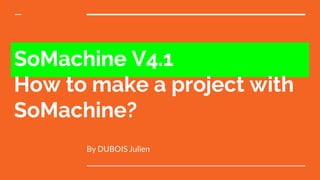
SoMachine 4.1 quickstart
- 1. SoMachine V4.1 How to make a project with SoMachine? By DUBOIS Julien
- 2. Don’t forget, I decline all responsibilities on your installation of SoMachine and your utilisation too. I am not the god of SoMachine and I can’t to say it. I am not the master. I give you the ways to make little program after, you should practice again and again if you want really discover all the functionalities. So good luck and courage if you want to continue to see this slideshow. And I use the french version of SoMachine. Cause I am french.
- 3. You should to open SoMachine if you want to really learn how to male a project So let’s go.
- 4. Table of content 1. What is SoMachine 2. What are the controllers who could be use with SoMachine? 3. The basics: how to make a project.
- 5. SoMachine SoMachine is a Schneider's software. We can make controller program with this in Grafcet, Ladder etc.... I wiill show you how to use it, the basics to begining. And in the time, we complexify the lesson.
- 6. Controller software? We can program a controller with that. We can program only the Schneider's controller in those different version: ● TM221 ● TM241 ● TM251 ● Etc... I don't write all of sub-products of this controllers, they are so many.
- 7. The Basics I am going to show you pictures of the software. The first window, how you make a project, configure it and I don’t say anymore.
- 8. After the installation of the sofware or for your first utilisation, you arrive on this first window. We find areas.
- 9. 1 2 3 4 We have 5 areas, the last part is in the top of the window, it’s the main menu, you can to make a new project, open an old project, save, save as, configuration, connect to an API and the help section. You see Logic Builder, Vijeo-designer etc… They are shortcuts for 2 Windows this and after this. After this main menu disappear for another menu. The last area
- 10. 1 2 3 4 1. You find the project of you did. You can to connect the controller to the PC make a new project or open a project on your computer.
- 11. 1 2 3 4 2. The news come from Schneider, if you want to read, it’s your choice.
- 12. 1 2 3 4 3. On this area you will find the projects what you will make with SoMachine. The name, the date of last modifying and his path.
- 13. 1 2 3 4 4. Here you can find some information on the project, if you have one.
- 14. When you choose “New Project (Nouveau Projet)”, you arrive on this window. They let you the choice of how you want to make a project. If it’s the first time, choose Use the assistant, else choose Blank Project. I don’t know the others choice, I can’t say you what they do.
- 15. This is the Window assistant.
- 16. You have 3 main areas on this screen. 1. You write the name of the project 2. You choose the langage of programmation. You can modify later if you want but I want you choose SFC (It looks like Grafcet) 3. You choose your controller, if you have one of them, find him. And you can make the project. 1 2 3
- 17. In fact, when you chose make a project with the assistant, you chose the configuration of the project, what is your controller for example.
- 18. Now, choose Controller. It’s time to program. The progressbar on the bottom of the window show you what does he do.
- 19. Maybe you have to wait, but after you arrive here.
- 20. On the top-left of the screen, you have the navigation window of your project. If you drop the file tree, you have MAST and MaPOU. MAST contains the programs who will be execut in the controller. So if you make a Grafcet (or SFC) and if you want to test him in the software or in the controller, don't forget to add it in the MAST directory. MaPOU is the name of the prpgram who will be in the controller or test in the software. You can to remove it or let it here,
- 21. You have GVL and MaPOU. GVL contains all variables make by you. If you want make a variable, go on GVL, open it and you write the variable, his type, his name and if he contains a value or not. If you open MaPOU (PRG) you can modify the program. Note: I am going to show you how to make more than 1 program in the software. Each program that I will show you are in SFC, not ladder or other programmation langage support in SoMachine.
- 22. So, this is MaPOU program. It's look like a Grafcet but it is in SFC. It has the same syntax like Grafcet, we need a init step. SoMachine calls them Init. It's usefull because you know where the program begin.
- 23. I continue with the toolsbar. He contains all of the function that we need to make SFC program. I am going to present from the left to the right the buttons, what do they do, and a picture at the end to show you a example of each button.
- 24. I begin with this 3 buttons. They let you make actions to the steps. Personnaly I never use this functions. But when the program arrive to a Step, maybe we have to say what has he do at the entry of the step or at the end before to go to the next step.
- 25. The 2 next buttons let you make Steps. Before or after the actual Step you are.
- 26. With the first button, you make a Step before the actual Step, here Ii make a new step before the Init step. And SoMachine make automatically a transitionn between the new step and the actual step.
- 27. The second button make a step before the actual step. It’s the same function. But he makes a step after. Note: To make a real step after the Init step or after the step you want, select the transition, not the step you want to make a step after. Else SoMachine makes a step after the step you want but the transition isn’t respect like in this picture, Trans0 should to be after Init, not after Step0 the new step. Don’t forget.
- 28. This 2 next button let you make a OR/AND branch. SoMachine begin to make a OR branch. If you want to make a AND branch,
- 29. Right click of the mouse and select the OR/AND branch. Here in french, OR=Alternatif AND= Parallèle
- 30. To add an action to a Step, select the Step and click on Insert an action.
- 31. You can add many actions as you want with the other button.
- 32. You can modify the type of the action. D for Delay etc… Click on the 3 points at the right of the new textbox to choose an other type of action
- 33. And that’s it. The software is in your hand. In the next slideshow I show you an example of program. After, it See you soon. The next slideshow will present you how to write variables, use them in SFC. Make more than 1 SFC program and how to simulate the program.