09 - Creating Infographics for Social Campaings.pdf
•
0 j'aime•787 vues
Ict
Signaler
Partager
Signaler
Partager
Télécharger pour lire hors ligne
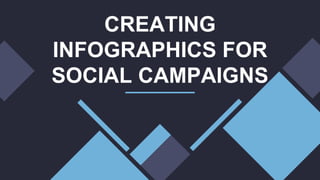
Recommandé
Recommandé
Contenu connexe
Tendances
Tendances (20)
Advanced Presentation Skills - Empowerment Technologies

Advanced Presentation Skills - Empowerment Technologies
Empowerment Technology - Basic Web Design Principles and Elements

Empowerment Technology - Basic Web Design Principles and Elements
Advanced Word Processing Skills - Empowerment Technologies

Advanced Word Processing Skills - Empowerment Technologies
Similaire à 09 - Creating Infographics for Social Campaings.pdf
Similaire à 09 - Creating Infographics for Social Campaings.pdf (20)
Why Infographics Are Important for Your Professional PowerPoint

Why Infographics Are Important for Your Professional PowerPoint
Comparison Infographic Template & Design ideas for Free.pdf

Comparison Infographic Template & Design ideas for Free.pdf
Infographic Design Services in India From Data to Design.pdf

Infographic Design Services in India From Data to Design.pdf
How to Communicate Effectively via Infographics - ColorWhistle

How to Communicate Effectively via Infographics - ColorWhistle
Tools to Create Eye-Catching Infographics for Your Website

Tools to Create Eye-Catching Infographics for Your Website
8 Factors to Keep in Mind for Your Next Business Report.pptx

8 Factors to Keep in Mind for Your Next Business Report.pptx
Module 6_Graphic Designs for senior high school students

Module 6_Graphic Designs for senior high school students
Dernier
VVVIP Call Girls In Connaught Place ➡️ Delhi ➡️ 9999965857 🚀 No Advance 24HRS Live
Booking Contact Details :-
WhatsApp Chat :- [+91-9999965857 ]
The Best Call Girls Delhi At Your Service
Russian Call Girls Delhi Doing anything intimate with can be a wonderful way to unwind from life's stresses, while having some fun. These girls specialize in providing sexual pleasure that will satisfy your fetishes; from tease and seduce their clients to keeping it all confidential - these services are also available both install and outcall, making them great additions for parties or business events alike. Their expert sex skills include deep penetration, oral sex, cum eating and cum eating - always respecting your wishes as part of the experience
(07-May-2024(PSS)VVVIP Call Girls In Connaught Place ➡️ Delhi ➡️ 9999965857 🚀 No Advance 24HRS...

VVVIP Call Girls In Connaught Place ➡️ Delhi ➡️ 9999965857 🚀 No Advance 24HRS...Call Girls In Delhi Whatsup 9873940964 Enjoy Unlimited Pleasure
Call Girl Pune Indira Call Now: 8250077686 Pune Escorts Booking Contact Details WhatsApp Chat: +91-8250077686 Pune Escort Service includes providing maximum physical satisfaction to their clients as well as engaging conversation that keeps your time enjoyable and entertainin. Plus they look fabulously elegant; making an impressionable. Independent Escorts Pune understands the value of confidentiality and discretion - they will go the extra mile to meet your needs. Simply contact them via text messaging or through their online profiles; they'd be more than delighted to accommodate any request or arrange a romantic date or fun-filled night together. We provide –(INDIRA) Call Girl Pune Call Now 8250077686 Pune Escorts 24x7

(INDIRA) Call Girl Pune Call Now 8250077686 Pune Escorts 24x7Call Girls in Nagpur High Profile Call Girls
Dwarka Sector 26 Call Girls | Delhi | 9999965857 🫦 Vanshika Verma More Our Service Click Here
Booking Contact Details :-
WhatsApp Chat :- [+91-9999965857 ]
The Best Call Girls Delhi At Your Service
Russian Call Girls Delhi Doing anything intimate with can be a wonderful way to unwind from life's stresses, while having some fun. These girls specialize in providing sexual pleasure that will satisfy your fetishes; from tease and seduce their clients to keeping it all confidential - these services are also available both install and outcall, making them great additions for parties or business events alike. Their expert sex skills include deep penetration, oral sex, cum eating and cum eating - always respecting your wishes as part of the experience
(29-April-2024(PSS)
Two shots with one girl: ₹4000/in-call, ₹7000/out-call
Body to body massage with : ₹4500/in-call
Full night for one person: ₹7000/in-call, ₹12000/out-call
Delhi Russian Escorts provide clients with the opportunity to experience an array of activities - everything from dining at upscale restaurants to watching the latest movies. Hotel call girls are available year-round to offer unforgettable experiences and fulfill all of your erotica desires. Escort services go beyond the traditional notion of call girls by providing clients with customized experiences beyond dinner companionship to social events. (29-April-2024(PSS)Dwarka Sector 26 Call Girls | Delhi | 9999965857 🫦 Vanshika Verma More Our Se...

Dwarka Sector 26 Call Girls | Delhi | 9999965857 🫦 Vanshika Verma More Our Se...Call Girls In Delhi Whatsup 9873940964 Enjoy Unlimited Pleasure
Top Rated Pune Call Girls Daund ⟟ 6297143586 ⟟ Call Me For Genuine Sex Service At Affordable Rate
Booking Contact Details
WhatsApp Chat: +91-6297143586
pune Escort Service includes providing maximum physical satisfaction to their clients as well as engaging conversation that keeps your time enjoyable and entertaining. Plus they look fabulously elegant; making an impressionable.
Independent Escorts pune understands the value of confidentiality and discretion - they will go the extra mile to meet your needs. Simply contact them via text messaging or through their online profiles; they'd be more than delighted to accommodate any request or arrange a romantic date or fun-filled night together.
We provide -
01-may-2024(v.n)
Top Rated Pune Call Girls Daund ⟟ 6297143586 ⟟ Call Me For Genuine Sex Servi...

Top Rated Pune Call Girls Daund ⟟ 6297143586 ⟟ Call Me For Genuine Sex Servi...Call Girls in Nagpur High Profile
Dernier (20)
Delhi Call Girls Rohini 9711199171 ☎✔👌✔ Whatsapp Hard And Sexy Vip Call

Delhi Call Girls Rohini 9711199171 ☎✔👌✔ Whatsapp Hard And Sexy Vip Call
Best VIP Call Girls Noida Sector 75 Call Me: 8448380779

Best VIP Call Girls Noida Sector 75 Call Me: 8448380779
VVVIP Call Girls In Connaught Place ➡️ Delhi ➡️ 9999965857 🚀 No Advance 24HRS...

VVVIP Call Girls In Connaught Place ➡️ Delhi ➡️ 9999965857 🚀 No Advance 24HRS...
Low Rate Young Call Girls in Sector 63 Mamura Noida ✔️☆9289244007✔️☆ Female E...

Low Rate Young Call Girls in Sector 63 Mamura Noida ✔️☆9289244007✔️☆ Female E...
'Future Evolution of the Internet' delivered by Geoff Huston at Everything Op...

'Future Evolution of the Internet' delivered by Geoff Huston at Everything Op...
VIP 7001035870 Find & Meet Hyderabad Call Girls LB Nagar high-profile Call Girl

VIP 7001035870 Find & Meet Hyderabad Call Girls LB Nagar high-profile Call Girl
Call Girls In Sukhdev Vihar Delhi 💯Call Us 🔝8264348440🔝

Call Girls In Sukhdev Vihar Delhi 💯Call Us 🔝8264348440🔝
Call Girls Service Chandigarh Lucky ❤️ 7710465962 Independent Call Girls In C...

Call Girls Service Chandigarh Lucky ❤️ 7710465962 Independent Call Girls In C...
(INDIRA) Call Girl Pune Call Now 8250077686 Pune Escorts 24x7

(INDIRA) Call Girl Pune Call Now 8250077686 Pune Escorts 24x7
Call Now ☎ 8264348440 !! Call Girls in Shahpur Jat Escort Service Delhi N.C.R.

Call Now ☎ 8264348440 !! Call Girls in Shahpur Jat Escort Service Delhi N.C.R.
WhatsApp 📞 8448380779 ✅Call Girls In Mamura Sector 66 ( Noida)

WhatsApp 📞 8448380779 ✅Call Girls In Mamura Sector 66 ( Noida)
Networking in the Penumbra presented by Geoff Huston at NZNOG

Networking in the Penumbra presented by Geoff Huston at NZNOG
Call Now ☎ 8264348440 !! Call Girls in Sarai Rohilla Escort Service Delhi N.C.R.

Call Now ☎ 8264348440 !! Call Girls in Sarai Rohilla Escort Service Delhi N.C.R.
Moving Beyond Twitter/X and Facebook - Social Media for local news providers

Moving Beyond Twitter/X and Facebook - Social Media for local news providers
GDG Cloud Southlake 32: Kyle Hettinger: Demystifying the Dark Web

GDG Cloud Southlake 32: Kyle Hettinger: Demystifying the Dark Web
Dwarka Sector 26 Call Girls | Delhi | 9999965857 🫦 Vanshika Verma More Our Se...

Dwarka Sector 26 Call Girls | Delhi | 9999965857 🫦 Vanshika Verma More Our Se...
Top Rated Pune Call Girls Daund ⟟ 6297143586 ⟟ Call Me For Genuine Sex Servi...

Top Rated Pune Call Girls Daund ⟟ 6297143586 ⟟ Call Me For Genuine Sex Servi...
CALL ON ➥8923113531 🔝Call Girls Lucknow Lucknow best sexual service Online

CALL ON ➥8923113531 🔝Call Girls Lucknow Lucknow best sexual service Online
₹5.5k {Cash Payment}New Friends Colony Call Girls In [Delhi NIHARIKA] 🔝|97111...![₹5.5k {Cash Payment}New Friends Colony Call Girls In [Delhi NIHARIKA] 🔝|97111...](data:image/gif;base64,R0lGODlhAQABAIAAAAAAAP///yH5BAEAAAAALAAAAAABAAEAAAIBRAA7)
![₹5.5k {Cash Payment}New Friends Colony Call Girls In [Delhi NIHARIKA] 🔝|97111...](data:image/gif;base64,R0lGODlhAQABAIAAAAAAAP///yH5BAEAAAAALAAAAAABAAEAAAIBRAA7)
₹5.5k {Cash Payment}New Friends Colony Call Girls In [Delhi NIHARIKA] 🔝|97111...
Call Girls In Pratap Nagar Delhi 💯Call Us 🔝8264348440🔝

Call Girls In Pratap Nagar Delhi 💯Call Us 🔝8264348440🔝
09 - Creating Infographics for Social Campaings.pdf
- 2. An infographic is a perfect way to visually represent important data and information so that your audience has a greater chance of understanding and retaining it. Infographics can communicate information in a condensed and highly visual way—when designed well. Here's one example:
- 3. OBJECTIVES: At the end of this module, learners are expected to: 01 Understand the importance of using infographics; 02 Identify the different guidelines and best practices in creating an effective infographic; 03 Create his own infographic design for social change.
- 5. Find a story, In every set of data there's a story. The angle you choose will help you determine which information to include.
- 6. For example, this infographic design tells the story of completing a project from start to finish:
- 7. ● The purpose of your infographic should be focused. ● The layout of your infographic should not only reflect the theme of your information, but also enhance the communication of it.
- 8. In your outline, include your headers, data, and any design details you don't want to forget. Create an infographic outline Write a compelling title Come up with a title that is catchy and descriptive. Readers should get a sense of what the information will be, to engage them and make them want to read further.
- 9. Grids and wireframes are the structural base to any design. It allows you to easily organize elements and information. It play an essential role in keeping objects and elements aligned. Use a grid design system to create margins. An infographic design can potentially have any size of margin you desire but it's important to keep the margin consistent all the way along the edge of your canvas. Use a grid design or wireframe for your infographic design
- 10. The below example shows how color palettes are aligned on a graphic design grid. The Venngage editor also has the option of using "smart guides" which help align items for you automatically, without using a grid design tool:
- 11. You could use a one-column layout for a minimal infographic, or create a list infographic by spitting the layout into two columns, like in these examples: Use the right infographic layout for your data
- 14. Always start your infographic planning with pen and paper. This way, you can work through concepts and designs roughly before finalizing a digital copy. Follow data visualization best practices Choose the best chart types for your data The type of data you are trying to convey will determine which chart type is the best for your data.
- 15. A single important number? A comparison between data points? A trend over time? An outlier? Determine what kind of data you want to present: Most commonly used charts in Infographics: ● Pie chart ● Bar graphs ● Column graphs ● Line charts.
- 16. A column graph is one of the easiest ways to compare data.
- 17. To convey a trend over time, the most common type of chart to use is a line chart.
- 18. • But if you think of a more unusual chart that would convey the data effectively, don't be afraid to get more creative. • your charts should be easy enough to read that it only takes readers ten second or less to understand.
- 20. Typography is a very important element for infographic design and your one way to explain your ideas and information when images, graphs or icons can’t. That's why it's important to choose the best font for your data. Typography Try to limit the amount of text you include on your infographic. The best infographics have visual impact, with the text acting as a secondary explanation for the visual content.
- 21. This infographic design relies on icons, dates and headers, with minimal explanatory text:
- 22. Make sure your type is legible. Avoid decorative or script type as it tends to be hard to read. If you have to use small text or an or an elegant font, use it sparingly. To keep infographic designs cohesive, limit your use of fonts to a maximum of three types Use of two brand fonts can create a nice dynamic and hierarchy of information.
- 23. Use photography in your infographic design The use of photography can be tricky if there is not a photographer available to take the shots of exactly what you need. Pick photos with the same lighting effects, same backdrops, same amount of dark areas, etc. Stick to a certain style If you're going for a simple modern use of photography, use only images with flat colour (or white) backdrops. If you're going for a neutral newspaper approach, use only black and white images. Photos that take up a majority of space in your infographic, can distract from information.
- 24. Contrast creates visual impact by placing two strikingly different elements beside each other. This allows you to organize information by having a certain element more prominent than another. Use contrast in your infographic design
- 25. Color selection can have a big impact on your infographic design. Pair complementary colors to make your headline pop. Contrast using colors
- 26. A header is usually the largest text on an infographic, followed by the subheader and then the body copy. Contrast using typography sizes
- 27. Use a tinted image contrasted with a chart overtop to add context. Contrasting visuals
- 28. A balanced infographic keeps the entire composition cohesive, especially in a long form infographic. It is also pleasing to the eyes because everything fits together seamlessly. There are two types of balance: (1) Symmetrical Balance (2) Asymmetrical Balance Create symmetrical and asymmetrical balance
- 29. Symmetrical balance is when each side of the composition has equal weight. This layout is effective in a comparison infographic like this one:
- 30. Asymmetrical balance is more natural and less uniform than a symmetrical composition. Creates a more complex relationship between objects. Can make an infographic more dynamic since the composition is not repeated excessively.
- 31. Use color effectively Decide on a color scheme before creating your infographic. Design your infographic with two or three main colors, and to use minor color accents. When choosing your color scheme, decide on the tone of your infographic. Eye-popping infographics, use brighter hues, but be careful not to use large amounts dark or neon colors as they can be straining to the eyes when viewed on the web.
- 32. Color can also be used as a sectional tool. Add blocks of color to section your infographic, giving the eye some breathing room as viewers scroll down.
- 33. In order for your infographic design to flow from start to finish, the design elements need to be consistent. The same goes for the style of images you use, the font style, and the color palette. Make sure there's consistency in your infographic design
- 34. Leave plenty of negative space in your infographic design Negative space is the blank space surrounding objects in a design. If your infographic design is too crowded, it can overwhelm readers and make it difficult to read the information. Creating space around the elements in your design allows readers the breathing room to process the information.
- 36. Leaving negative space can be as simple as making sure there is enough space between lines of text.
- 37. When it comes to designing infographics, it will probably take you a couple of goes at it to get the hang of it. Luckily, this learning process is made a lot easier by infographic templates and guides. And there are certainly a lot of examples out there for you to draw inspiration from. Practice, practice, practice