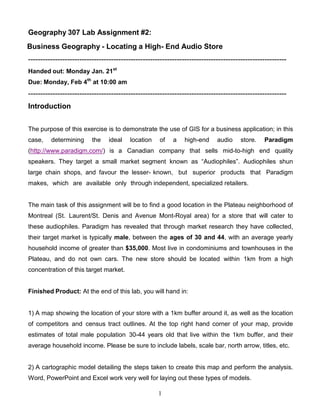
Kaitie Watson Lab 2 2013
- 1. Geography 307 Lab Assignment #2: Business Geography - Locating a High- End Audio Store ---------------------------------------------------------------------------------------------------------- Handed out: Monday Jan. 21st Due: Monday, Feb 4th at 10:00 am ---------------------------------------------------------------------------------------------------------- Introduction The purpose of this exercise is to demonstrate the use of GIS for a business application; in this case, determining the ideal location of a high-end audio store. Paradigm (http://www.paradigm.com/) is a Canadian company that sells mid-to-high end quality speakers. They target a small market segment known as “Audiophiles”. Audiophiles shun large chain shops, and favour the lesser- known, but superior products that Paradigm makes, which are available only through independent, specialized retailers. The main task of this assignment will be to find a good location in the Plateau neighborhood of Montreal (St. Laurent/St. Denis and Avenue Mont-Royal area) for a store that will cater to these audiophiles. Paradigm has revealed that through market research they have collected, their target market is typically male, between the ages of 30 and 44, with an average yearly household income of greater than $35,000. Most live in condominiums and townhouses in the Plateau, and do not own cars. The new store should be located within 1km from a high concentration of this target market. Finished Product: At the end of this lab, you will hand in: 1) A map showing the location of your store with a 1km buffer around it, as well as the location of competitors and census tract outlines. At the top right hand corner of your map, provide estimates of total male population 30-44 years old that live within the 1km buffer, and their average household income. Please be sure to include labels, scale bar, north arrow, titles, etc. 2) A cartographic model detailing the steps taken to create this map and perform the analysis. Word, PowerPoint and Excel work very well for laying out these types of models. 1
- 2. Here is an example of using Excel to make a cartographic model: http://www.biology.ualberta.ca/facilities/gis/uploads/instructions/MSCartoModel.pdf We will be using a series of data from the census, including demographic attributes, census tracts, and postal codes. After unzipping the lab data from WebCT, you should find the following items: 1) postcode.shp, This shapefile contains postal code information for the island of Montreal. 2) streets.shp, This shapefile shows the street network in Montreal. 3) plateau.shp, This shapefile consists of a polygon that shows the outline of the Plateau neighborhood in Montreal. 4) centract.shp, This shapefile contains outlines of all census tracts 5) MalePop.dbf, A database of census data for your target market 6) income.txt, A text file with income information Before beginning the lab, you should load these four components into a new ArcGIS project. Open each attribute table and browse through the various fields to familiarize yourself with the data structure. Part A: Preparing the Data - Use of Clipping, Joining Quite often you will find that before you can begin your analysis, you need to prepare data to make it more efficient and usable. 1. Since our area of interest is the Plateau, and three of our datasets (postcode.shp, streets.shp, and centract.shp cover the whole city, for simplicity’s sake it would be worthwhile to clip these datasets to show only the Plateau area. 2. Use ArcGIS to open these three datasets, plus plateau.shp. If you look at the attribute table of plateau.shp, you will notice that there is only one record, and there is no other information. This type of file is often called a ‘Cookie Cutter’, as it is used to trim other data to particular boundary or limit. 2
- 3. 3. To clip one layer based on another, we will use the Clip function. This is found under ArcToolbox; Analysis Tools; Extract. 4. For this tool, the coverage to be clipped is considered the Input Features, and the template, or Cookie Cutter, is the Clip Feature (in this case plateau.shp). Make sure you give the resulting coverage a new, descriptive name. Repeat this procedure for each of the city-wide datasets. 5. Remove the larger coverages from ArcGIS and use the new, clipped ones. From now on, when this lab refers to a coverage like centract.shp, it is referring to the clipped version. 3
- 4. The next step is to import the demographic data into your ArcGIS project. Fortunately, ArcGIS supports both .dbf and .txt file import (provided that .txt files are tab-spaced). Add both MalePop.dbf and Income.txt using the add data button. You now need to connect the demographic data (available in MalePop.dbf and income.txt) to the census tract information (centract.shp). 1. Choose a foreign key with which to make a join that will allow you to query MalePop.dbf and income.txt from centract.shp. Do a few test queries to make sure that your join works. Part B: Finding your Target Market and Competition Your data is prepared, and you are now ready to find a location for your audio store. 1. First, you need to find the location of your competitors, and add these locations to the map. 2. Use the dealer locator information on http://www.paradigm.com to find the address information of your closest competitor(s) (other Paradigm dealers that are within the Plateau). Write down their addresses, including postal codes. 3. Perform a query on your clipped postcode.shp to see if any competitor postal codes (or close enough) are found in the Plateau. Make note of the location of these postal code points. 4. Create a new shapefile to hold the location of your competition in the Plateau. Create a new shapefile by clicking on the ArcCatalog file drawer icon. 5. Navigate to the directory where you are storing your files for this assignment. Make a new shapefile by clicking on File, followed by New, then Shapefile. Name this shapefile “competitors.shp”. 6. You will see this window: 4
- 5. 1. Add fields to your new shapefile by right clicking on the name in ArcCatalog, and then clicking on Properties. A new dialog window opens, and you can now add fields to the attribute table. Add fields for Name, Street, Address, Postcode, and Province. Choose type “Text” for all fields. 2. Go back to the ArcGIS window, and add your new (empty) shapefile. You are now ready to add the location of your competition. 3. Open the Editor toolbar and click on Start Editing. Attributes Editor Button 5
- 6. 4. Make sure you have your new shapefile, competitors.shp, selected. On the Editor toolbar, your task should be to “Create New Features” and the target should be “competitors.shp”. Use the Pencil button to place your point(s). Note that this is also the method through which you would add line segments, and polygons, although in this case, you are just adding one point. When you are done editing, click on Editor, then save your edits. 5. You now need to add information to your attribute table for each of the competitors. Again, using the Editor, click on the Attributes button (looks like an attribute table), and then select your point feature and type in values for your competitors store locations. Part C: Finding a place for your store In this part of the lab, you will add a 1km buffer around your competitors locations, and then use this and demographic information to site your new store. Generally, you want to be more than 1km away from your competition, and as close as possible to a large group of your target population. 1. Open up the Buffer tool dialogue, by going to ArcToolbox; Analysis tools; Proximity; Buffer. 2. Follow the dialogue, select a buffer size of 1000 meters, and create a new shapefile “competitors_Buffer.shp”. You now can more or less eliminate these areas as potential sites for your store. 3. Query the data you related in Part A to determine where a good location would be start looking for your target market. It is a good idea to add a field to MalePop.dbf that summarizes the age categories you are interested in. You will have to remove any relates or joins to be able to do this. Which census tracts have a large total number of the target market? 4. Once you have identified a general location, use your knowledge of Montreal to pick a main, commercial street that is close to your chosen census tract. You may need to refer to a more detailed (and labeled) map like Google Maps to figure out exactly which street is which. For the purposes of this assignment, you can pick any point, regardless of whether there would actually be a vacant store at that location. 6
- 7. 5. Use the same method you used to place the competitors in a shapefile to create a new shapefile for your potential store. Call this file location.shp. Be sure to add information to its attribute table. Look up a nearby postal code in postcode.shp to use as a site for your potential store. Use the Canada Post reverse postal code look up site at http://www.canadapost.ca/ (find a postal code) to find the range of street addresses for your site, based on the postal code you identify from postcode.shp. Pick the value at the start of the range. Enter the street name without spaces, using underscores, and omitting the prefix, such as “rue”. 6. Place a 1km buffer around your store location. Part D: Refining your target market and calculating market stats 1. You are now going to use this buffer as a Cookie Cutter on your centract.shp coverage. Perform a clip in the same manner as you did earlier in this lab assignment. 2. You now need to calculate the new area of your clipped census tracts, to determine what percentage of each census tract is within a 1km range of your proposed location. 3. Create a new field of type Float to hold this new area. Select the field, and right click to bring up the calculate geometry dialogue. Calculate the new area of each census tract inside your buffer. 4. Note that in the Area field, the original area value still remains. Use this and the new area value to find out the percentage of the census tract that is within your buffer. Create a new field to hold this information, and use the field calculator to quickly calculate this percentage. 5. You can now use this percentage to calculate the percentage of your target market that would be found within your buffer (assuming that people are evenly spread throughout the census tract), and their average income. 6. Remember that because there is a varying numbers of your target market in each census tract, each group with its own average income, this will affect the average income of the total group within your buffer. Make sure that you take this into account when you are making your map and displaying the target market stats. END OF LAB 3 7