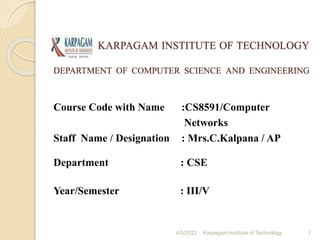
Unit 5 Application Layer
- 1. KARPAGAM INSTITUTE OF TECHNOLOGY DEPARTMENT OF COMPUTER SCIENCE AND ENGINEERING Course Code with Name :CS8591/Computer Networks Staff Name / Designation : Mrs.C.Kalpana / AP Department : CSE Year/Semester : III/V 1 Karpagam Institute of Technology 4/5/2022
- 2. UNIT – IV APPLICATION LAYER 4/5/2022 Karpagam Institute of Technology 2 WWW and HTTP – FTP – Email – Telnet –SSH – DNS – SNMP
- 3. INTRODUCTION The application layer is the highest layer in the protocol suite. The application layer provides services to the user. Communication is provided using a logical connection, which means that the two application layers assume that there is an imaginary direct connection through which they can send and receive messages. The application layer is the only layer that provides services to the Internet user The application layer exchange messages with their peers on other machines Types of Application Protocols: Standard and Nonstandard Protocols 4/5/2022 Karpagam Institute of Technology 3
- 4. Standard Application-Layer Protocols There are several application-layer protocols that have been standardized and documented by the Internet authority. Each standard protocol is a pair of computer programs that interact with the user and the transport layer to provide a specific service to the user. 4/5/2022 Karpagam Institute of Technology 4
- 5. Two very widely-used standardized application protocols: SMTP : Simple Mail Transfer Protocol is used to exchange electronic mail. HTTP : Hyper Text Transport Protocol is used to communicate between Web browsers and Web servers. 4/5/2022 Karpagam Institute of Technology 5
- 6. Nonstandard Application- Layer Protocols A programmer can create a nonstandard application-layer program if they can write two programs that provide service to the user by interacting with the transport layer. 4/5/2022 Karpagam Institute of Technology 6
- 7. APPLICATION-LAYER PARADIGMS Two paradigms have been developed for Application Layer 1. Traditional Paradigm : Client-Server 2. New Paradigm : Peer-to-Peer 4/5/2022 Karpagam Institute of Technology 7
- 8. Client-Server Paradigm The traditional paradigm is called the client- server paradigm. It was the most popular Paradigm. In this paradigm, the service provider is an application program, called the server process; it runs continuously, waiting for another application program, called the client process, to make a connection through the Internet and ask for service. The server process must be running all the time; the client process is started when the client needs to receive service. There are normally some server processes that can provide a specific type of service, but there are many clients that request service from any of these server processes. 4/5/2022 Karpagam Institute of Technology 8
- 9. Client-Server Paradigm 4/5/2022 Karpagam Institute of Technology 9
- 10. Peer-to-Peer(P2P) Paradigm A new paradigm, called the peer-to-peer paradigm has emerged to respond to the needs of some new applications. In this paradigm, there is no need for a server process to be running all the time and waiting for the client processes to connect. The responsibility is shared between peers. A computer connected to the Internet can provide service at one time and receive service at another time. A computer can even provide and receive services at the same time. 4/5/2022 Karpagam Institute of Technology 10
- 11. Peer-to-Peer(P2P) Paradigm 4/5/2022 Karpagam Institute of Technology 11
- 12. Mixed Paradigm An application may choose to use a mixture of the two paradigms by combining the advantages of both. For example, a light-load client-server communication can be used to find the address of the peer that can offer a service. When the address of the peer is found, the actual service can be received from the peer by using the peer-to-peer paradigm. 4/5/2022 Karpagam Institute of Technology 12
- 13. WWW (WORLD WIDE WEB) WWW is a distributed client/server service, in which a client (Browsers such as IE, Firefox, etc.) can access services at a server (Web server such as IIS, Apache). The service provided is distributed over many locations called sites. WWW was constructed originally by a small group of people led by Tim Berners Lee at CERN, in 1989 and in 1991 this was released to the world. A new protocol for the Internet and a system of document access to use it was proposed and named as WWW. 4/5/2022 Karpagam Institute of Technology 13
- 14. WWW (WORLD WIDE WEB) 4/5/2022 Karpagam Institute of Technology 14
- 15. This system allows document search and retrieval from any part of the Internet. The documents were having Hypertext as the content The units of information on the web can be referred to as pages, documents or resources. A document can contain text, images, sound and video, together called Hypermedia. Web is a vast collection of data, information, software and protocols , spread across the world in web servers, which are accessed by client machines by browsers through the Internet. 4/5/2022 Karpagam Institute of Technology 15
- 16. COMPONENTS OF THE WEB Structural Components 1. Web Clients/Browsers 2. Web Servers 3. Web Caches 4. Internet Semantic Components 1. Hyper Text Transfer Protocol (HTTP) 2. Hyper Text Markup Language (HTML) 3. eXtensible Markup Language (XML) 4. Uniform Resource Identifier (URI) 4/5/2022 Karpagam Institute of Technology 16
- 17. COMPONENTS OF THE WEB Clients use browser application to send URL’s via HTTP to servers requesting a Web page. Web pages constructed using HTML /XML and consist of text, graphics, sounds plus embedded files Servers (or caches) respond with requested Web page. Client’s browser renders Web page returned by server Web Page is written using Hyper Text Markup Language (HTML) Displays text, graphics and sound in browser The entire system runs over standard networking protocols (TCP/IP, DNS) 4/5/2022 Karpagam Institute of Technology 17
- 18. WEB CLIENTS (BROWSERS) A browser is a software on the client on the web which initiates the communication with the server. Each browser usually consists of three parts: a controller, client protocols, and interpreters. The controller receives input from the keyboard or the mouse and uses the client programs to access the document. After the document has been accessed, the controller uses one of the interpreters to display the document on the screen. Examples are Internet Explorer, Mozilla FireFox, Netscape Navigator, Safari etc. 4/5/2022 Karpagam Institute of Technology 18
- 19. WEB CLIENTS (BROWSERS) 4/5/2022 Karpagam Institute of Technology 19
- 20. WEB SERVERS All the communication between the web client and a web server use the standard protocol called as HTTP. Web server informs its operating system to accept incoming network connections using a specific port on the machine. The server also runs as a background process. A client (browser) opens a connection to the server, sends a request, receives information from server and closes the connection. 4/5/2022 Karpagam Institute of Technology 20
- 21. WEB SERVERS Web server monitors a communications port on its host machine, accepts the http commands through it and performs specified operations. HTTP commands include a URL specifying the host machine. The URL received is translated into either a filename or a program name, accordingly the requested file or the output of the program execution is sent back to the browser. 4/5/2022 Karpagam Institute of Technology 21
- 22. PROXY SERVER 4/5/2022 Karpagam Institute of Technology 22
- 23. PROXY SERVER Incoming responses are sent to the proxy server and stored for future requests from other clients. The proxy server reduces the load on the original server, decreases traffic, and improves latency. However, to use the proxy server, the client must be configured to access the proxy instead of the target server. The proxy server acts as both server and client. When it receives a request from a client for which it has a response, it acts as a server and sends the response to the client. 4/5/2022 Karpagam Institute of Technology 23
- 24. PROXY SERVER When it receives a request from a client for which it does not have a response, it first acts as a client and sends a request to the target server. When the response has been received, it acts again as a server and sends the response to the client. 4/5/2022 Karpagam Institute of Technology 24
- 25. WEB DOCUMENTS The documents in the WWW can be grouped into three broad categories: Static, Dynamic and Active. 4/5/2022 Karpagam Institute of Technology 25
- 26. Static Documents Static documents are fixed-content documents that are created and stored in a server. The client can get a copy of the document only. In other words, the contents of the file are determined when the file is created, not when it is used. Of course, the contents in the server can be changed, but the user cannot change them. When a client accesses the document, a copy of the document is sent. The user can then use a browser to see the document. Static documents are prepared using one of several languages: 1. HyperText Markup Language (HTML) 2. Extensible Markup Language (XML) 3. Extensible Style Language (XSL) 4. Extensible Hypertext Markup Language (XHTML). 4/5/2022 Karpagam Institute of Technology 26
- 27. Dynamic Documents A dynamic document is created by a web server whenever a browser requests the document. When a request arrives, the web server runs an application program or a script that creates the dynamic document. The server returns the result of the program or script as a response to the browser that requested the document. 4/5/2022 Karpagam Institute of Technology 27
- 28. Dynamic Documents Because a fresh document is created for each request, the contents of a dynamic document may vary from one request to another. A very simple example of a dynamic document is the retrieval of the time and date from a server. Time and date are kinds of information that are dynamic in that they change from moment to moment. Dynamic documents can be retrieved using one of several scripting languages: 1. Common Gateway Interface (CGI) 2. Java Server Pages (JSP) 3. Active Server Pages (ASP) 4. ColdFusion 4/5/2022 Karpagam Institute of Technology 28
- 29. Active Documents For many applications, we need a program or a script to be run at the client site. These are called active documents. For example, suppose we want to run a program that creates animated graphics on the screen or a program that interacts with the user. The program definitely needs to be run at the client site where the animation or interaction takes place. 4/5/2022 Karpagam Institute of Technology 29
- 30. Active Documents When a browser requests an active document, the server sends a copy of the document or a script. The document is then run at the client (browser) site. Active documents can be created using one of several languages: 1. Java Applet – A program written in Java on the server. It is compiled and ready to be run. The document is in bytecode format. 2. Java Script - Download and run the script at the client site. 4/5/2022 Karpagam Institute of Technology 30
- 31. URL - UNIFORM RESOURCE LOCATOR Uniform Resource Locator (URL), uniquely identify resources on the Internet URL provides information about its location on the Web When a user enters URL, browser forms a request message and sends it to the server. Web server retrieves the requested URL and sends back a response message. Web browser renders the response in HTML or appropriate format. Format : http://www.domain_name/filename Example : http://www.cs.hello.org/index.html 4/5/2022 Karpagam Institute of Technology 31
- 32. The URL defines four parts – ◦ Method, ◦ Host computer, ◦ Port, and ◦ Path. 4/5/2022 Karpagam Institute of Technology 32
- 33. Method: The method is the protocol used to retrieve the document from a server. For example, HTTP. Host: The host is the computer where the information is stored, and the computer is given an alias name. Web pages are mainly stored in the computers and the computers are given an alias name that begins with the characters "www". This field is not mandatory. Port: The URL can also contain the port number of the server, but it's an optional field. If the port number is included, then it must come between the host and path and it should be separated from the host by a colon. Path: Path is the pathname of the file where the information is stored. The path itself contain slashes that separate the directories from the 4/5/2022 Karpagam Institute of Technology 33
- 34. URI - Uniform Resource Identifiers URI is a string that identifies resources such as document, image, service, etc. It is of the form scheme:scheme-specific Scheme identifies a resource type, such as mailto for mail address, file for file name, etc. and scheme-specific is a resource identifier. Example is mailto: abc123@gmail.com URI identifies a resource, whereas URL is used to locate a resource. 4/5/2022 Karpagam Institute of Technology 34
- 35. HTTP (HYPERTEXT TRANSFER PROTOCOL) The Hyper Text Transfer Protocol (HTTP) is used to define how the client server programs can be written to retrieve web pages from the Web. It is a protocol used to access the data on the World Wide Web (WWW). The HTTP protocol can be used to transfer the data in the form of plain text, hypertext, audio, video, and so on. HTTP is a stateless request/response protocol that governs client/server communication. 4/5/2022 Karpagam Institute of Technology 35
- 36. HTTP An HTTP client sends a request; an HTTP server returns a response. The server uses the port number 80; the client uses a temporary port number. HTTP uses the services of TCP , a connection-oriented and reliable protocol. HTTP is a text-oriented protocol. It contains embedded URL known as links. When hypertext is clicked, browser opens a new connection, retrieves file from the server and displays the file. 4/5/2022 Karpagam Institute of Technology 36
- 37. HTTP Each HTTP message has the general form START_LINE <CRLF> MESSAGE_HEADER <CRLF> <CRLF> MESSAGE_BODY <CRLF> where <CRLF> stands for carriage-return-line-feed. 4/5/2022 Karpagam Institute of Technology 37
- 38. Features of HTTP Connectionless protocol Media independent Stateless 4/5/2022 Karpagam Institute of Technology 38
- 39. HTTP REQUEST AND RESPONSE MESSAGES The HTTP protocol defines the format of the request and response messages. 4/5/2022 Karpagam Institute of Technology 39
- 40. HTTP REQUEST AND RESPONSE MESSAGES Request Message: The request message is sent by the client that consists of a request line, headers, and sometimes a body. Response Message: The response message is sent by the server to the client that consists of a status line, headers, and sometimes a body. 4/5/2022 Karpagam Institute of Technology 40
- 41. HTTP REQUEST MESSAGE 4/5/2022 Karpagam Institute of Technology 41
- 42. Request Line 4/5/2022 Karpagam Institute of Technology 42
- 43. Request Header 4/5/2022 Karpagam Institute of Technology 43
- 44. Body The body can be present in a request message. It is optional. Usually, it contains the comment to be sent or the file to be published on the website when the method is PUT or POST. 4/5/2022 Karpagam Institute of Technology 44
- 45. Conditional Request A client can add a condition in its request. In this case, the server will send the requested web page if the condition is met or inform the client otherwise. One of the most common conditions imposed by the client is the time and date the web page is modified. The client can send the header line If- Modified-Since with the request to tell the server that it needs the page only if it is modified after a certain point in time. 4/5/2022 Karpagam Institute of Technology 45
- 46. HTTP RESPONSE MESSAGE 4/5/2022 Karpagam Institute of Technology 46
- 47. Status Line 4/5/2022 Karpagam Institute of Technology 47
- 48. Response Header 4/5/2022 Karpagam Institute of Technology 48
- 49. HTTP CONNECTIONS HTTP Clients and Servers exchange multiple messages over the same TCP connection. If some of the objects are located on the same server, we have two choices: to retrieve each object using a new TCP connection or to make a TCP connection and retrieve them all. The first method is referred to as a non- persistent connection, the second as a persistent connection. HTTP 1.0 uses non-persistent connections and HTTP 1.1 uses persistent connections . 4/5/2022 Karpagam Institute of Technology 49
- 50. NON-PERSISTENT CONNECTIONS 4/5/2022 Karpagam Institute of Technology 50
- 51. PERSISTENT CONNECTIONS 4/5/2022 Karpagam Institute of Technology 51
- 52. HTTP COOKIES 4/5/2022 Karpagam Institute of Technology 52
- 53. HTTP COOKIES 4/5/2022 Karpagam Institute of Technology 53
- 54. Components of Cookie A cookie consists of the following components: 1. Name 2. Value 3. Zero or more attributes (name/value pairs). Attributes store information such as the cookie's expiration, domain, and flags 4/5/2022 Karpagam Institute of Technology 54
- 55. Creating and Storing Cookies The creation and storing of cookies depend on the implementation; however, the principle is the same. 1. When a server receives a request from a client, it stores information about the client in a file or a string. The information may include the domain name of the client, the contents of the cookie (information the server has gathered about the client such as name, registration number, and so on), a timestamp, and other information depending on the implementation. 2. The server includes the cookie in the response that it sends to the client. 3. When the client receives the response, the browser stores the cookie in the cookie directory, which is sorted by the server domain name. 4/5/2022 Karpagam Institute of Technology 55
- 56. Using Cookies When a client sends a request to a server, the browser looks in the cookie directory to see if it can find a cookie sent by that server. If found, the cookie is included in the request. When the server receives the request, it knows that this is an old client, not a new one. The contents of the cookie are never read by the browser or disclosed to the user. It is a cookie made by the server and eaten by 4/5/2022 Karpagam Institute of Technology 56
- 57. Types of Cookies 1.Authentication cookies 2.Tracking cookies 3.Session cookie 4.Persistent cookie 4/5/2022 Karpagam Institute of Technology 57
- 58. HTTP CACHING 4/5/2022 Karpagam Institute of Technology 58
- 59. HTTP SECURITY HTTP does not provide security. However HTTP can be run over the Secure Socket Layer (SSL). In this case, HTTP is referred to as HTTPS. HTTPS provides confidentiality, client and server authentication, and data integrity. 4/5/2022 Karpagam Institute of Technology 59
- 60. FTP (FILE TRANSFER PROTOCOL) FTP stands for File transfer protocol. FTP is a standard internet protocol provided by TCP/IP used for transmitting the files from one host to another. It is mainly used for transferring the web page files from their creator to the computer that acts as a server for other computers on the internet. It is also used for downloading the files to computer from other servers. Although we can transfer files using HTTP, FTP is a better choice to transfer large files or to transfer files using different formats. 4/5/2022 Karpagam Institute of Technology 60
- 61. FTP OBJECTIVES It provides the sharing of files. It is used to encourage the use of remote computers. It transfers the data more reliably and efficiently. 4/5/2022 Karpagam Institute of Technology 61
- 62. FTP MECHANISM 4/5/2022 Karpagam Institute of Technology 62
- 63. FTP MECHANISM The above figure shows the basic model of the FTP. The FTP client has three components: user interface, control process, and data transfer process. The server has two components: server control process and server data transfer process. 4/5/2022 Karpagam Institute of Technology 63
- 64. FTP CONNECTIONS 4/5/2022 Karpagam Institute of Technology 64
- 65. FTP CONNECTIONS 4/5/2022 Karpagam Institute of Technology 65
- 66. Control Connection: The control connection uses very simple rules for communication. Through control connection, we can transfer a line of command or line of response at a time. The control connection is made between the control processes. The control connection remains connected during the entire interactive FTP session. 4/5/2022 Karpagam Institute of Technology 66
- 67. Data Connection The Data Connection uses very complex rules as data types may vary. The data connection is made between data transfer processes. The data connection opens when a command comes for transferring the files and closes when the file is transferred. 4/5/2022 Karpagam Institute of Technology 67
- 68. FTP COMMUNICATION FTP Communication is achieved through commands and responses. FTP Commands are sent from the client to the server FTP responses are sent from the server to the client. FTP Commands are in the form of ASCII uppercase, which may or may not be followed by an argument. 4/5/2022 Karpagam Institute of Technology 68
- 69. 4/5/2022 Karpagam Institute of Technology 69
- 70. 4/5/2022 Karpagam Institute of Technology 70
- 71. FTP FILE TYPE FTP can transfer one of the following file types across the data connection: ASCII file, EBCDIC file, or image file. 4/5/2022 Karpagam Institute of Technology 71
- 72. FTP DATA STRUCTURE FTP can transfer a file across the data connection using one of the following data structure : file structure, record structure, or page structure. The file structure format is the default one and has no structure. It is a continuous stream of bytes. In the record structure, the file is divided into records. This can be used only with text files. In the page structure, the file is divided into pages, with each page having a page number and a page header. The pages can be stored and accessed randomly or sequentially. 4/5/2022 Karpagam Institute of Technology 72
- 73. FTP TRANSMISSION MODE FTP can transfer a file across the data connection using one of the following three transmission modes: stream mode, block mode, or compressed mode. The stream mode is the default mode; data are delivered from FTP to TCP as a continuous stream of bytes. In the block mode, data can be delivered from FTP to TCP in blocks. In the compressed mode, data can be compressed and delivered from FTP to TCP. 4/5/2022 Karpagam Institute of Technology 73
- 74. FTP FILE TRANSFER File transfer occurs over the data connection under the control of the commands sent over the control connection. File transfer in FTP means one of three things: o retrieving a file (server to client) o storing a file (client to server) o directory listing (server to client). 4/5/2022 Karpagam Institute of Technology 74
- 75. FTP SECURITY FTP requires a password, the password is sent in plaintext which is unencrypted. This means it can be intercepted and used by an attacker. The data transfer connection also transfers data in plaintext, which is insecure. To be secure, one can add a Secure Socket Layer between the FTP application layer and the TCP layer. In this case FTP is called SSL-FTP. 4/5/2022 Karpagam Institute of Technology 75
- 76. EMAIL (SMTP, MIME, IMAP, POP) One of the most popular Internet services is electronic mail (E-mail). Email is one of the oldest network applications. The three main components of an Email are 1. User Agent (UA) 2. Message Transfer Agent (MTA) – SMTP 3. Message Access Agent (MAA) - IMAP , POP 4/5/2022 Karpagam Institute of Technology 76
- 77. EMAIL 4/5/2022 Karpagam Institute of Technology 77
- 78. EMAIL When the sender and the receiver of an e- mail are on the same system, we need only two User Agents and no Message Transfer Agent When the sender and the receiver of an e- mail are on different system, we need two UA, two pairs of MTA (client and server), and two MAA (client and server). 4/5/2022 Karpagam Institute of Technology 78
- 79. WORKING OF EMAIL 4/5/2022 Karpagam Institute of Technology 79
- 80. WORKING OF EMAIL When Alice needs to send a message to Bob, she runs a UA program to prepare the message and send it to her mail server. The mail server at her site uses a queue (spool) to store messages waiting to be sent. The message, however, needs to be sent through the Internet from Alice’s site to Bob’s site using an MTA. Here two message transfer agents are needed: one client and one server. The server needs to run all the time because it does not know when a client will ask for a connection. 4/5/2022 Karpagam Institute of Technology 80
- 81. WORKING OF EMAIL The client can be triggered by the system when there is a message in the queue to be sent. The user agent at the Bob site allows Bob to read the received message. Bob later uses an MAA client to retrieve the message from an MAA server running on the second server. 4/5/2022 Karpagam Institute of Technology 81
- 82. USER AGENT (UA) 4/5/2022 Karpagam Institute of Technology 82
- 83. 4/5/2022 Karpagam Institute of Technology 83
- 84. 4/5/2022 Karpagam Institute of Technology 84
- 85. MESSAGE FORMAT OF EMAIL Email message consists of two parts namely header and body. Each header line contains type and value separated by a colon (:). Some header contents are: o From: identifier sender of the message. o To: mail address of the recipient(s). o Subject: says about purpose of the message. o Date: timestamp of when the message was transmitted. Header is separated from the body by a blank line. Body contains the actual message. 4/5/2022 Karpagam Institute of Technology 85
- 86. MESSAGE FORMAT OF EMAIL 4/5/2022 Karpagam Institute of Technology 86
- 87. SIMPLE MAIL TRANSFER PROTOCOL (SMTP) SMTP is the standard protocol for transferring mail between hosts in the TCP/IP protocol suite. SMTP is not concerned with the format or content of messages themselves. SMTP uses information written on the envelope of the mail (message header), but does not look at the contents (message body) of the envelope. 4/5/2022 Karpagam Institute of Technology 87
- 88. SIMPLE MAIL TRANSFER PROTOCOL (SMTP) 4/5/2022 Karpagam Institute of Technology 88
- 89. 4/5/2022 Karpagam Institute of Technology 89
- 90. 4/5/2022 Karpagam Institute of Technology 90
- 91. SMTP MAIL FLOW 4/5/2022 Karpagam Institute of Technology 91
- 92. SMTP COMMANDS AND RESPONSES The operation of SMTP consists of a series of commands and responses exchanged between the SMTP sender and SMTP receiver. The initiative is with the SMTP sender, who establishes the TCP connection. Once the connection is established, the SMTP sender sends commands over the connection to the receiver. The command is from an MTA client to an MTA server; the response is from an MTA server to the MTA client. 4/5/2022 Karpagam Institute of Technology 92
- 93. SMTP Commands 4/5/2022 Karpagam Institute of Technology 93
- 94. SMTP Responses 4/5/2022 Karpagam Institute of Technology 94
- 95. SMTP OPERATIONS Basic SMTP operation occurs in three phases: 1. Connection Setup 2. Mail Transfer 3. Connection Termination 4/5/2022 Karpagam Institute of Technology 95
- 96. Connection Setup 4/5/2022 Karpagam Institute of Technology 96
- 97. Mail Transfer 4/5/2022 Karpagam Institute of Technology 97
- 98. Connection Termination 4/5/2022 Karpagam Institute of Technology 98
- 99. LIMITATIONS OF SMTP 4/5/2022 Karpagam Institute of Technology 99
- 100. MULTIPURPOSE INTERNET MAIL EXTENSION (MIME) SMTP provides a basic email service, while MIME adds multimedia capability to SMTP. MIME is an extension to SMTP and is used to overcome the problems and limitations of SMTP. Email system was designed to send messages only in ASCII format. Languages such as French, Chinese, etc., are not supported. Image, audio and video files cannot be sent. 4/5/2022 Karpagam Institute of Technology 100
- 101. MULTIPURPOSE INTERNET MAIL EXTENSION (MIME) MIME adds the following features to email service: ◦ Be able to send multiple attachments with a single message; ◦ Unlimited message length; ◦ Use of character sets other than ASCII code; ◦ Use of rich text (layouts, fonts, colors, etc) ◦ Binary attachments (executables, images, audio or video files, etc.), which may be divided if needed. 4/5/2022 Karpagam Institute of Technology 101
- 102. MULTIPURPOSE INTERNET MAIL EXTENSION (MIME) MIME is a protocol that converts non-ASCII data to 7-bit NVT(Network Virtual Terminal) ASCII and vice-versa. 4/5/2022 Karpagam Institute of Technology 102
- 103. MIME HEADERS Using headers, MIME describes the type of message content and the encoding used. Headers defined in MIME are: MIME-Version- current version, i.e., 1.1 Content-Type - message type (text/html, image/jpeg, application/ pdf) Content-Transfer-Encoding - message encoding scheme (eg base64). Content-Id - unique identifier for the message. Content-Description - describes type of the message body. 4/5/2022 Karpagam Institute of Technology 103
- 104. MIME HEADERS 4/5/2022 Karpagam Institute of Technology 104
- 105. MIME CONTENT TYPES 4/5/2022 Karpagam Institute of Technology 105
- 106. ENCODING FORMATS OF MIME 4/5/2022 Karpagam Institute of Technology 106
- 107. MESSAGE TRANSFER IN MIME 4/5/2022 Karpagam Institute of Technology 107
- 108. 4/5/2022 Karpagam Institute of Technology 108
- 109. IMAP (INTERNET MAIL ACCESS PROTOCOL) 4/5/2022 Karpagam Institute of Technology 109
- 110. IMAP (INTERNET MAIL ACCESS PROTOCOL) In other words, it permits a "client" email program to access remote message stores as if they were local. For example, email stored on an IMAP server can be manipulated from a desktop computer at home, a workstation at the office, and a notebook computer while travelling, without the need to transfer messages or files back and forth between these computers. 4/5/2022 Karpagam Institute of Technology 110
- 111. IMAP (INTERNET MAIL ACCESS PROTOCOL) IMAP can support email serving in three modes: Offline Online Users may connect to the server, look at what email is available, and access it online. This looks to the user very much like having local spool files, but they’re on the mail server. 4/5/2022 Karpagam Institute of Technology 111
- 112. Disconnected operation A mail client connects to the server, can make a “cache” copy of selected messages, and disconnects from the server. The user can then work on the messages offline, and connect to the server later and resynchronize the server status with the cache. 4/5/2022 Karpagam Institute of Technology 112
- 113. IMAP (INTERNET MAIL ACCESS PROTOCOL) 4/5/2022 Karpagam Institute of Technology 113
- 114. OPERATION OF IMAP The mail transfer begins with the client authenticating the user and identifying the mailbox they want to access. Client Commands LOGIN, AUTHENTICATE, SELECT, EXAMINE, CLOSE, and LOGOUT Server Responses OK, NO (no permission), BAD (incorrect command), When user wishes to FETCH a message, server responds in MIME format. Message attributes such as size are also exchanged. Flags are used by client to report user actions. SEEN, ANSWERED, DELETED, RECENT 4/5/2022 Karpagam Institute of Technology 114
- 115. IMAP4 The latest version is IMAP4. IMAP4 is more powerful and more complex. IMAP4 provides the following extra functions: ◦ A user can check the e-mail header prior to downloading. ◦ A user can search the contents of the e-mail for a specific string of characters prior to downloading. ◦ A user can partially download e-mail. This is especially useful if bandwidth is limited and the e-mail contains multimedia with high bandwidth requirements. ◦ A user can create, delete, or rename mailboxes on the mail server. 4/5/2022 Karpagam Institute of Technology 115
- 116. 4/5/2022 Karpagam Institute of Technology 116
- 117. ADVANTAGES OF IMAP With IMAP, the primary storage is on the server, not on the local machine. Email being put away for storage can be foldered on local disk, or can be foldered on the IMAP server. The protocol allows full user of remote folders, including a remote folder hierarchy and multiple inboxes. It keeps track of explicit status of messages, and allows for user-defined status. Supports new mail notification explicitly. Extensible for non-email data, like netnews, document storage, etc. Selective fetching of individual MIME body parts. Server-based search to minimize data transfer. Servers may have extensions that can be negotiated. 4/5/2022 Karpagam Institute of Technology 117
- 118. POST OFFICE PROTOCOL (POP3) 4/5/2022 Karpagam Institute of Technology 118
- 119. POP 3 4/5/2022 Karpagam Institute of Technology 119
- 120. POP3 4/5/2022 Karpagam Institute of Technology 120
- 121. POP3 client is installed on the recipient computer and POP server on the mail server. Client opens a connection to the server using TCP on port 110. Client sends username and password to access mailbox and to retrieve messages. 4/5/2022 Karpagam Institute of Technology 121
- 122. POP3 Commands POP commands are generally abbreviated into codes of three or four letters The following describes some of the POP commands: 1. UID - This command opens the connection 2. STAT - It is used to display number of messages currently in the mailbox 3. LIST - It is used to get the summary of messages 4. RETR -This command helps to select a mailbox to access the messages 5. DELE - It is used to delete a message 6. RSET - It is used to reset the session to its initial state 7. QUIT - It is used to log off the session 4/5/2022 Karpagam Institute of Technology 122
- 123. DIFFERENCE BETWEEN POP AND IMAP 4/5/2022 Karpagam Institute of Technology 123
- 124. DIFFERENCE BETWEEN POP AND IMAP 4/5/2022 Karpagam Institute of Technology 124
- 125. Advantages of IMAP over POP IMAP is more powerful and more complex than POP. User can check the e-mail header prior to downloading. User can search e-mail for a specific string of characters prior to downloading. User can download partially, very useful in case of limited bandwidth. User can create, delete, or rename mailboxes on the mail server. 4/5/2022 Karpagam Institute of Technology 125
- 126. TELNET (TERMINAL NETWORK) 4/5/2022 Karpagam Institute of Technology 126
- 127. TYPES OF TELNET LOGGING Local Login 4/5/2022 Karpagam Institute of Technology 127
- 128. Remote Logging 4/5/2022 Karpagam Institute of Technology 128
- 129. TELNET OPTIONS TELNET lets the client and server negotiate options before or during the use of the service. Options are extra features available to a user with a more sophisticated terminal. Users with simpler terminals can use default features. 4/5/2022 Karpagam Institute of Technology 129
- 130. TELENT COMMANDS 4/5/2022 Karpagam Institute of Technology 130
- 131. NETWORK VIRTUAL TERMINAL (NVT) 4/5/2022 Karpagam Institute of Technology 131
- 132. NETWORK VIRTUAL TERMINAL (NVT) 4/5/2022 Karpagam Institute of Technology 132
- 133. NVT Character Format NVT uses two sets of characters, one for data and one for control. For data, NVT normally uses what is called NVT ASCII. This is an 8-bit character set in which the seven lowest order bits are the same as ASCII and the highest order bit is 0. To send control characters between computers , NVT uses an 8-bit character set in which the highest order bit is set to 1. 4/5/2022 Karpagam Institute of Technology 133
- 134. SSH (SECURE SHELL) Secure Shell (SSH) is a secure application program that can be used today for several purposes such as remote logging and file transfer, it was originally designed to replace TELNET. There are two versions of SSH: SSH-1 and SSH-2, which are totally incompatible. The first version, SSH-1, is now deprecated because of security flaws in it. 4/5/2022 Karpagam Institute of Technology 134
- 135. SSH COMPONENTS SSH is an application-layer protocol with three components: 1. SSH Transport-Layer Protocol (SSH- TRANS) 2. SSH Authentication Protocol (SSH- AUTH) 3. SSH Connection Protocol (SSH- CONN) 4/5/2022 Karpagam Institute of Technology 135
- 136. SSH COMPONENTS 4/5/2022 Karpagam Institute of Technology 136
- 137. SSH Transport-Layer Protocol (SSH-TRANS) SSH first uses a protocol that creates a secured channel on top of the TCP. This new layer is an independent protocol referred to as SSH-TRANS. When the procedure implementing this protocol is called, the client and server first use the TCP protocol to establish an insecure connection. Then they exchange several security parameters to establish a secure channel on top of the TCP. 4/5/2022 Karpagam Institute of Technology 137
- 138. Services provided by this protocol: 1. Privacy or confidentiality of the message exchanged 2. Data integrity, which means that it is guaranteed that the messages exchanged between the client and server are not changed by an intruder 3. Server authentication, which means that the client is now sure that the server is the one that it claims to be 4. Compression of the messages, which improves the efficiency of the system and makes attack more difficult 4/5/2022 Karpagam Institute of Technology 138
- 139. SSH Authentication Protocol (SSH- AUTH) After a secure channel is established between the client and the server and the server is authenticated for the client. SSH can call another procedure that can authenticate the client for the server. This layer defines a number of authentication tools similar to the ones used in SSL. Authentication starts with the client, which sends a request message to the server. The request includes the user name, server name, the method of authentication, and the required data. The server responds with either a success message, which confirms that the client is authenticated, or a failed message, which means that the process needs to be repeated with a new request message. 4/5/2022 Karpagam Institute of Technology 139
- 140. SSH Connection Protocol (SSH-CONN) After the secured channel is established and both server and client are authenticated for each other, SSH can call a piece of software that implements the third protocol, SSHCONN. One of the services provided by the SSH-CONN protocol is multiplexing. SSH-CONN takes the secure channel established by the two previous protocols and lets the client create multiple logical channels over it. Each channel can be used for a different purpose, such as remote logging, file transfer, and so on. 4/5/2022 Karpagam Institute of Technology 140
- 141. SSH APPLICATIONS SSH is a general-purpose protocol that provides a secure connection between a client and server. SSH for Remote Logging Several free and commercial applications use SSH for remote logging. Among them, we can mention PuTTy, by Simon Tatham, which is a client SSH program that can be used for remote logging. Another application program is Tectia, which can be used on several platforms. 4/5/2022 Karpagam Institute of Technology 141
- 142. SSH for File Transfer One of the application programs that is built on top of SSH for file transfer is the Secure File Transfer Program (sftp). The sftp application program uses one of the channels provided by the SSH to transfer files. Another common application is called Secure Copy (scp). This application uses the same format as the UNIX copy command, cp, to copy files. 4/5/2022 Karpagam Institute of Technology 142
- 143. Port Forwarding One of the interesting services provided by the SSH protocol is port forwarding. We can use the secured channels available in SSH to access an application program that does not provide security services. Applications such as TELNET and Simple Mail Transfer Protocol (SMTP),can use the services of the SSH port forwarding mechanism. The SSH port forwarding mechanism creates a tunnel through which the messages belonging to other protocols can travel. For this reason, this mechanism is sometimes referred to as SSH tunneling. 4/5/2022 Karpagam Institute of Technology 143
- 144. SSH PACKET FORMAT The length field defines the length of the packet but does not include the padding. The Padding field is added to the packet to make the attack on the security provision more difficult. The type field designates the type of the packet used in different SSH protocols. The data field is the data transferred by the packet in different protocols. The CRC field is used for error detection. 4/5/2022 Karpagam Institute of Technology 144
- 145. SECURING FTP APPLICATIONS USING SSH 4/5/2022 Karpagam Institute of Technology 145
- 146. SECURING FTP APPLICATIONS USING SSH The FTP client can use the SSH client on the local site to make a secure connection with the SSH server on the remote site. Any request from the FTP client to the FTP server is carried through the tunnel provided by the SSH client and server. Any response from the FTP server to the FTP client is also carried through the tunnel provided by the SSH client and server. 4/5/2022 Karpagam Institute of Technology 146
- 147. DNS (DOMAIN NAME SYSTEM) Domain Name System was designed in 1984. DNS is used for name-to-address mapping. The DNS provides the protocol which allows clients and servers to communicate with each other. Eg: Host name like www.yahoo.com is translated into numerical IP addresses like 207.174.77.131 Domain Name System (DNS) is a distributed database used by TCP/IP applications to map between hostnames and IP addresses and to provide electronic mail routing information. Each site maintains its own database of information and runs a server program that other systems across the Internet can query. 4/5/2022 Karpagam Institute of Technology 147
- 148. WORKING OF DNS 4/5/2022 Karpagam Institute of Technology 148
- 149. WORKING OF DNS 1. The user passes the host name to the file transfer client. 2. The file transfer client passes the host name to the DNS client. 3. Each computer, after being booted, knows the address of one DNS server. The DNS client sends a message to a DNS server with a query that gives the file transfer server name using the known IP address of the DNS server. 4. The DNS server responds with the IP address of the desired file transfer server. 5. The DNS server passes the IP address to the file transfer client. 6. The file transfer client now uses the received IP address to access the file transfer server. 4/5/2022 Karpagam Institute of Technology 149
- 150. NAME SPACE To be unambiguous, the names assigned to machines must be carefully selected from a name space with complete control over the binding between the names and IP address. The names must be unique because the addresses are unique. A name space that maps each address to a unique name can be organized in two ways: flat (or) hierarchical. 4/5/2022 Karpagam Institute of Technology 150
- 151. Flat Name Space In a flat name space, a name is assigned to an address. A name in this space is a sequence of characters without structure. The main disadvantage of a flat name space is that it cannot be used in a large system such as Internet because it must be centrally controlled to avoid ambiguity and duplication. 4/5/2022 Karpagam Institute of Technology 151
- 152. Hierarchical Name Space 4/5/2022 Karpagam Institute of Technology 152
- 153. DOMAIN NAME SPACE 4/5/2022 Karpagam Institute of Technology 153
- 154. Domain Name Each node in the tree has a label called as domain name. A full domain name is a sequence of labels separated by dots (.) The domain names are always read from the node up to the root. The last label is the label of the root (null). This means that a full domain name always ends in a null label, which means the last character is a dot because the null string is nothing. If a label is terminated by a null string, it is called a fully qualified domain name (FQDN). If a label is not terminated by a null string, it is called a partially qualified domain name (PQDN). 4/5/2022 Karpagam Institute of Technology 154
- 155. 4/5/2022 Karpagam Institute of Technology 155
- 156. Domain 4/5/2022 Karpagam Institute of Technology 156
- 157. DNS IN THE INTERNET DNS is a protocol that can be used in different platforms. In the Internet, the domain name space (tree) is divided into three different sections ◦ Generic domains, ◦ Country domains, and ◦ Inverse domain. 4/5/2022 Karpagam Institute of Technology 157
- 158. Generic Domains 4/5/2022 Karpagam Institute of Technology 158
- 159. Country Domains The country domains section follows the same format as the generic domains but uses two characters for country abbreviations E.g.; in for India, us for United States etc) in place of the three character organizational abbreviation at the first level. Second level labels can be organizational, or they can be more specific, national designation. India for example, uses state abbreviations as a subdivision of the country domain us. 4/5/2022 Karpagam Institute of Technology 159
- 160. Inverse Domains Mapping an address to a name is called Inverse domain. The client can send an IP address to a server to be mapped to a domain name and it is called PTR(Pointer) query. To answer queries of this kind, DNS uses the inverse domain 4/5/2022 Karpagam Institute of Technology 160
- 161. DNS RESOLUTION 4/5/2022 Karpagam Institute of Technology 161
- 162. Recursive Resolution 4/5/2022 Karpagam Institute of Technology 162
- 163. Iterative Resolution 4/5/2022 Karpagam Institute of Technology 163
- 164. DNS RESOURCE RECORDS (RR) The zone information associated with a server is implemented as a set of resource records. In other words, a name server stores a database of resource records. A resource record is a 5-tuple structure : (Domain Name, Type, Class, TTL, Value) The domain name identifies the resource record. The type defines how the value should be interpreted. The value defines the information kept about the domain name. The TTL defines the number of seconds for which the information is valid. The class defines the type of network 4/5/2022 Karpagam Institute of Technology 164
- 165. DNS MESSAGES DNS has two types of messages: query and response. Both types have the same format. The query message consists of a header and question section. The response message consists of a header, question section, answer section, authoritative section, and additional section. 4/5/2022 Karpagam Institute of Technology 165
- 166. DNS MESSAGES 4/5/2022 Karpagam Institute of Technology 166
- 167. DNS CONNECTIONS DNS can use either UDP or TCP. In both cases the well-known port used by the server is port 53. UDP is used when the size of the response message is less than 512 bytes because most UDP packages have a 512-byte packet size limit. If the size of the response message is more than 512 bytes, a TCP connection is used. 4/5/2022 Karpagam Institute of Technology 167
- 168. DDNS (DYNAMIC DOMAIN NAME SYSTEM) 4/5/2022 Karpagam Institute of Technology 168
- 169. DNS SECURITY DNS is one of the most important systems in the Internet infrastructure; it provides crucial services to Internet users. Applications such as Web access or e-mail are heavily dependent on the proper operation of DNS. DNS can be attacked in several ways including: Attack on Confidentiality Attack on authentication and integrity Attack on denial-of-service 4/5/2022 Karpagam Institute of Technology 169
- 170. SNMP (SIMPLE NETWORK MANAGEMENT PROTOCOL) 4/5/2022 Karpagam Institute of Technology 170
- 171. SNMP MANAGEMENT COMPONENTS Management of the internet is achieved through simple interaction between a manager and agent. Management is achieved through the use of two protocols: o Structure of Management Information (SMI) o Management Information Base (MIB). 4/5/2022 Karpagam Institute of Technology 171
- 172. Structure of Management Information (SMI) To use SNMP, we need rules for naming objects. SMI is a protocol that defines these rules. SMI is a guideline for SNMP It emphasizes three attributes to handle an object: name, data type, and encoding method. Its functions are: ◦ To name objects. ◦ To define the type of data that can be stored in an object. ◦ To show how to encode data for transmission over the network. 4/5/2022 Karpagam Institute of Technology 172
- 173. Management Information Base (MIB) 4/5/2022 Karpagam Institute of Technology 173
- 174. SNMP MESSAGES/PDU 4/5/2022 Karpagam Institute of Technology 174
- 175. THANK YOU 4/5/2022 Karpagam Institute of Technology 175