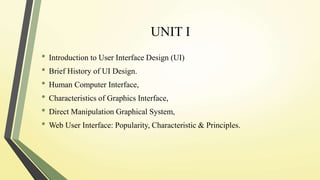
uiux.pptx
- 1. UNIT I • Introduction to User Interface Design (UI) • Brief History of UI Design. • Human Computer Interface, • Characteristics of Graphics Interface, • Direct Manipulation Graphical System, • Web User Interface: Popularity, Characteristic & Principles.
- 2. User Interface • User interface (UI) design is the process designers use to build interfaces in software or computerized devices, focusing on looks or style. • Designers aim to create interfaces which users find easy to use and pleasurable. UI design refers to graphical user interfaces and other forms • e.g., voice-controlled interfaces.
- 3. Designing User Interfaces for Users • User interfaces are the access points where users interact with designs. They come in three formats: • Graphical user interfaces (GUIs)—Users interact with visual representations on digital control panels. A computer’s desktop is a GUI. • Voice-controlled interfaces (VUIs)—Users interact with these through their voices. Most smart assistants—e.g., Siri on iPhone and Alexa onAmazon devices—are VUIs. • Gesture-based interfaces—Users engage with 3D design spaces through bodily motions: e.g., in virtual reality (VR) games.
- 4. Designing User Interfaces for Users • To design UIs best, you should consider: • Users judge designs quickly and care about usability and likeability. • They don’t care about your design, but about getting their tasks done easily and with minimum effort. • Your design should therefore be “invisible”: Users shouldn’t focus on it but on completing tasks: e.g., ordering pizza on Domino’s Zero Click app. • So, understand your users’contexts and task flows (which you can find from, e.g., customer journey maps), to fine-tune the best, most intuitive UIs that deliver seamless experiences.
- 5. Designing User Interfaces for Users •UIs should also be enjoyable (or at least satisfying and frustration-free). •When your design predicts users’needs, they can enjoy more personalized and immersive experiences. • Delight them, and they’ll keep returning. •Where appropriate, elements of gamification can make your design more fun. •UIs should communicate brand values and reinforce users’trust. •Good design is emotional design. •Users associate good feelings with brands that speak to them at all levels and keep the magic of pleasurable, seamless experiences alive.
- 6. UI vs. User Experience (UX) Design • Often confused with UX design, UI design is more concerned with the surface and overall feel of a design. UI design is a craft where you the designer build an essential part of the user experience. UX design covers the entire spectrum of the user experience. One analogy is to picture UX design as a car with UI design as the driving console. • “Interfaces get in the way. I don’t want to focus my energies on an interface. I want to focus on the job.” — Don Norman, Grand old man of UX design
- 7. How to make Great UIs meanings just by scanning. • To deliver impressive GUIs, remember—users are humans, with needs such as comfort and a limit on their mental capacities. You should follow these guidelines: • Make buttons and other common elements perform predictably (including responses such as pinch-to-zoom) so users can unconsciously use them everywhere. Form should follow function. • Maintain high discoverability. Clearly label icons and include well-indicated affordances: e.g., shadows for buttons. • Keep interfaces simple (with only elements that help serve users’purposes) and create an “invisible” feel. • Respect the user’s eye and attention regarding layout. Focus on hierarchy and readability: • Use proper alignment. Typically choose edge (over center) alignment. • Draw attention to key features using: • Color, brightness and contrast. Avoid including colors or buttons excessively. • Text via font sizes, bold type/weightifn.gP r ,a in ta ay lD ic. sS ,a r ca af ,pC S itE a,lG sH aR nC E d,N da i g s p t a u nrM c e o b b.e N t o w . een letters. Users should pick up
- 8. How to make Great UIs •Minimize the number of actions for performing tasks but focus on one chief function per page. Guide users by indicating preferred actions. Ease complex tasks by using progressive disclosure. •Put controls near objects that users want to control. For example, a button to submit a form should be near the form. •Keep users informed regarding system responses/actions with feedback. •Use appropriate UI design patterns to help guide users and reduce burdens (e.g., pre-fill forms). Beware of using dark patterns, which include hard-to-see prefilled opt-in/opt-out checkboxes and sneaking items into users’carts. •Maintain brand consistency. •Always provide next steps which users can deduce naturally, whatever their context.
- 9. AShort History of Computer User Interface Design • Whether it’s a laptop or a smartphone, every piece of hardware has a user interface (UI) design that tries to contribute to a great user experience. As we know, a good UI is about allowing for the smooth completion of any task and making the experience enjoyable. However the UI you see on your Apple iPhone or Windows PC has been a long time in the making. This article will take a brief look at how computer interface design has evolved over the past 40 years or so.
- 10. economic sense by removing the need 959 f5 o 02 r27i 9n 5 k and printing materials. Batch Computing & Command Line Interfaces The IBM 029 Card Punch • It all started with Batch computing when computing power didn’t exceed that of modern microwaves. The user interface of Batch computers consisted of the input of a punched card or equivalent media and apart from this operating console, humans had no interaction with these early batch computers in real time. • Complicated user interfaces were considered an unnecessary expense because the software was designed to utilize the processor to the maximum. This started to change when Command-Line Interfaces (CLIs) were introduced. • CLI’s greatly reduced the latency to seconds instead of days or hours because the user interface was a series of request-response transactions that, importantly, allowed the user to change their mind about transactions in response to real time data from earlier transactions. • The next key user interface progression was the introduction of video display terminals. Having your command inputs appear on a screen and be able to reversely modify them was much faster than having them printed. It also made
- 11. Batch Computing & Command Line Interfaces
- 12. Graphical User Interface (GUI)
- 13. Graphical User Interface (GUI)
- 14. Graphical User Interface (GUI) • “Afunny thing happens when you design a computer everyone can use.” • That was the headline of a 1984 print campaign for Apple’s newest device, • the Macintosh. At the time the company was kicking off a revolution in • personal computing with its graphical user interface (GUI) and mouse—two • innovations that helped democratize computing by making computers understandable and approachable for the average consumer. • During the ’90s and early 2000s, however, continued innovation stalled. But • as the 2010s approached, a UI renaissance began that has led to many powerfully disruptive—and, frankly, more human—forms of interaction. • So where are we headed as the planet continues to digitize? To figure that • out, we must start with a look at how we have interacted with computing to • date and how those innovations have created the foundation for the newest forms of interaction.
- 15. Graphical User Interface (GUI) Windows 1.0 • It became clear that having a digital user interface and pointing systems equivalent to a mouse could allow for a compelling user experience. The first GUI was developed by researchers at Xerox Palo Research Center (parc) in the 1970’s and was the start of a succession of computer graphic innovations to GUI’s which has led us to where we are today. • The first system that could arguably be described as the first fully integrated desktop computer was the Xerox Star released in 1981. This led to others in the computer-science community to try and replicate similar advancements that lead to the release of machines such as the Apple Lisa Office System 1 (1983), VisiCorp Visi On (1984), and Mac OS System 1 (1984). • The Mac OS System 1 operating system had a windows based system with icons that had many features that are still used on today’s systems. Windows could be moved around the screen with the cursor, and files could be moved to different folders by dragging and dropping on the target window or icon.
- 16. Graphical User Interface (GUI) • The next 10 years of GUI releases started to incorporate features such as • color, higher resolution displays and better processing power but the GUI • design remained relatively consistent. Notable GUI releases include Amiga • Workbench 1.0 (1985), Windows 1.0, 2.0, and 3.0 (1985 -1990) and Mac • OS System 7 (1991) • Windows 95 was a significant upgrade on earlier Windows GUI’s • (Windows 1.0 didn’t even support basic features like overlapping windows for example). • It was the first Windows GUI to incorporate a small close button and a • resize thumb on each window. Other graphics were included but probably • the most notable was the inclusion of the ‘START’ button which is still present in Windows 10 released nearly 20 years later. • Mac OS X was first released in 2001 and continues to be the basis for Mac • OS operating systems which, perhaps unlike Windows, has seen its GUI foundations kept relatively consistent.
- 17. Rise of the Smartphone
- 18. Rise of the Smartphone • Towards the end of the 2000’s computer UI design started to change significantly due to the rise in popularity of the smartphone. This huge shift in computing hardware led to designers having to rethink interfaces from scratch. • Of course there were portable devices before the Apple iPhone, including laptops (obviously) and handhelds such as Amstad’s Pen Pad, US Robotics’ PalmPilot and arguably the first smartphone: the IBM Simon in 1993, which was the first to include telephone and PDA features in one device. • However, it was Apple in 2007 who perhaps came up with, until that point, the best dedicated UI for handheld devices: a sophisticated touch screen GUI with multi-touch functionality and significantly, feature functionality distributed as apps. • Applications had been around since the late 1980’s on devices such as Psion Epoc with apps like a diary. However the crucial step Apple took in 2007 was to allow 3rd party developers to create Web 2.0 applications that looked and behaved just like apps built into the Phone; these could seamlessly access the iPhones services, including making a phone callandsendemail
- 19. Rise of the Smartphone • In July 2008Apple opened theApp Store and 3 months later Google’s Android market (later renamed Google Play Store) was launched. This was the beginning of the “App Revolution” with the Windows Phone Store and Amazon app store launching in 2010 and 2011 respectively. • Today’s handheld UI’s are designed around app functionality, but this trend can be seen to influence desktop and laptop UI’s as well. Windows 8 was a notable example of this. It heavily incorporated functionality similar to that of a modern smartphone or tablet but it seems that there was, and still is, a preference for the more traditional desktop UI. This was reflected in Windows 10, which kept some of the touch/app functionality but has combined it with the more familiar Start menu desktop design from previous releases.
- 20. What next?
- 21. What next? • Gesture technology is on the way • Computer UI’s have come a long way since textual command inputs, and indeed from the traditional computer desktop operating systems. Along with keyboards and mouse cursors, touch and voice inputs are common in both desktop and mobile devices now. Such functionality is likely to become more prevalent in the future along with other UI advancements such as gesture functionality, brain computer interfaces and augmented reality. • So there we go, an extremely brief history of computer user interfaces. What have we missed out? Probably a lot, so let us know what you think were the defining Computer UI’s over the past half century. What was your favorite UI release?