Webex whiteboard
•
1 j'aime•1,209 vues
How to use the whiteboard in WebEx meetings
Signaler
Partager
Signaler
Partager
Télécharger pour lire hors ligne
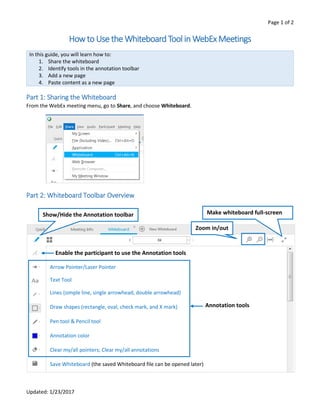
Recommandé
Recommandé
Contenu connexe
Tendances
Tendances (11)
En vedette
En vedette (20)
Detection of PUE Attack by SPARS Model using WSPRT

Detection of PUE Attack by SPARS Model using WSPRT
Treball col.laboratiu a l'iPad amb Office i One Drive

Treball col.laboratiu a l'iPad amb Office i One Drive
Similaire à Webex whiteboard
Similaire à Webex whiteboard (20)
Plus de Katie_JXK
Plus de Katie_JXK (6)
Dernier
This presentation was provided by William Mattingly of the Smithsonian Institution, during the third segment of the NISO training series "AI & Prompt Design." Session Three: Beginning Conversations, was held on April 18, 2024.Mattingly "AI & Prompt Design: The Basics of Prompt Design"

Mattingly "AI & Prompt Design: The Basics of Prompt Design"National Information Standards Organization (NISO)
God is a creative God Gen 1:1. All that He created was “good”, could also be translated “beautiful”. God created man in His own image Gen 1:27. Maths helps us discover the beauty that God has created in His world and, in turn, create beautiful designs to serve and enrich the lives of others.
Explore beautiful and ugly buildings. Mathematics helps us create beautiful d...

Explore beautiful and ugly buildings. Mathematics helps us create beautiful d...christianmathematics
Dernier (20)
This PowerPoint helps students to consider the concept of infinity.

This PowerPoint helps students to consider the concept of infinity.
Mattingly "AI & Prompt Design: The Basics of Prompt Design"

Mattingly "AI & Prompt Design: The Basics of Prompt Design"
Russian Escort Service in Delhi 11k Hotel Foreigner Russian Call Girls in Delhi

Russian Escort Service in Delhi 11k Hotel Foreigner Russian Call Girls in Delhi
Measures of Dispersion and Variability: Range, QD, AD and SD

Measures of Dispersion and Variability: Range, QD, AD and SD
Seal of Good Local Governance (SGLG) 2024Final.pptx

Seal of Good Local Governance (SGLG) 2024Final.pptx
Explore beautiful and ugly buildings. Mathematics helps us create beautiful d...

Explore beautiful and ugly buildings. Mathematics helps us create beautiful d...
Measures of Central Tendency: Mean, Median and Mode

Measures of Central Tendency: Mean, Median and Mode
Beyond the EU: DORA and NIS 2 Directive's Global Impact

Beyond the EU: DORA and NIS 2 Directive's Global Impact
ICT Role in 21st Century Education & its Challenges.pptx

ICT Role in 21st Century Education & its Challenges.pptx
Web & Social Media Analytics Previous Year Question Paper.pdf

Web & Social Media Analytics Previous Year Question Paper.pdf
Webex whiteboard
- 1. Page 1 of 2 Updated: 1/23/2017 Howto Use the Whiteboard Tool in WebEx Meetings In this guide, you will learn how to: 1. Share the whiteboard 2. Identify tools in the annotation toolbar 3. Add a new page 4. Paste content as a new page Part 1: Sharing the Whiteboard From the WebEx meeting menu, go to Share, and choose Whiteboard. Part 2: Whiteboard Toolbar Overview Arrow Pointer/Laser Pointer Text Tool Lines (simple line, single arrowhead, double arrowhead) Draw shapes (rectangle, oval, check mark, and X mark) Pen tool & Pencil tool Annotation color Clear my/all pointers; Clear my/all annotations Save Whiteboard (the saved Whiteboard file can be opened later) Enable the participant to use the Annotation tools Annotation tools Show/Hide the Annotation toolbar Zoom in/out Make whiteboard full-screen
- 2. Page 2 of 2 Updated: 1/23/2017 Part 3: Adding New Pages There can be multiple Whiteboards in your meeting. In each whiteboard, there can be multiple pages. To add a new page, go to Edit, and choose Add Page. Part 4: Pasting Content You can prepare your content to paste into the whiteboard in advance. Please remember that pasted content will appear on a new page. 1. Copy the content. a. Text: Select the text, and use the shortcut (Ctrl+C on PC; Command+C on Mac). b. Image: Right click on the image, and choose Copy. 2. Pasting Option 1: a. Put the cursor in the whiteboard. b. Use the paste shortcut (Ctrl+V on PC; Command+V on Mac). 3. Pasting Option 2: a. Go to Edit. b. Choose Paste As New Page. Note: You and your students can also use the annotation tools with the pasted content. This is the end of part 4. Use the Thumbnail View or arrows to navigate through pages.