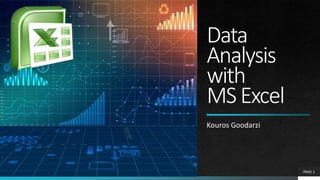
Data Analysis with MS Excel.pptx
- 2. What will I learn? PAGE 2 Basic concepts of Excel Ranges, formulas, functions, formatting, charts, and pivots Tips & Tricks to help you with your daily use of Excel We will cover: We will not cover:
- 4. Basics What is MS Excel? Microsoft Excel is a spreadsheet developed by Microsoft for Windows, macOS, Android and iOS. It features calculation, graphing tools, pivot tables, and a macro programming language called Visual Basic for Applications (VBA). It has been a very widely applied spreadsheet for these platforms, especially since version 5 in 1993, and it has replaced Lotus 1-2-3 as the industry standard for spreadsheets. Excel forms part of the Microsoft Office suite of software.* A spreadsheet is a computer application for organization, analysis and storage of data in tabular form. ** PAGE 4 Basics Formulas Ranges Formatting * https://en.wikipedia.org/wiki/Microsoft_Excel ** https://en.wikipedia.org/wiki/Spreadsheet Functions There is no perfect presentation that doesn’t quote Wikipedia at least once. I did it twice just to be safe! Charts Pivots
- 5. Basics Data Analytics Data Science Lifecycle Excel can help with Pre-processing data Analyzing data Visualizing data PAGE 5 Basics Formulas Ranges Formatting Functions Charts Pivots
- 6. Basics Concepts Workbook, Worksheets (tabs), Rows/Columns, Cells Insert/delete, copy/paste, move around Data types (static/dynamic, text/number/date/…) Tables, Ranges, Names Objects, charts, Links, Drawings Addresses (absolute, relative) PAGE 6 * Basics Formulas Ranges Formatting Functions Charts Pivots
- 7. Basics Tips & Tricks Finding a cell / hiding a cell Coloring Tabs and tab naming good practices Transposing a table Avoiding merges and empty rows/columns for datasets Absolute addressing (F4) Format as Table, autofill formulas Linking workbooks PAGE 7 * Basics Formulas Ranges Formatting Functions Charts Pivots
- 8. Formulas Type in You can start typing a formula in a cell starting with an equal sign ‘=‘ followed by name of function or variables or clicking through cells (this is equivalent to clicking on the small fx button next to the formula bar) Insert Function From the Formulas ribbon, you can select ‘Insert Function’ button to get a dialog with a categorized list of all functions Select from Library From the Function Library on Formulas ribbon, you can select any of the predefined library functions or select from the ‘More Functions’ drop down PAGE 8 Basics Formulas Ranges Formatting Functions Charts Pivots
- 9. Formulas PAGE 9 Concepts and Choices Formula bar resizing, using other editors (e.g. Notepad++, VBA, or Eclipse) Categories: Financial, Date/Time, Math/Trig, Statistical, Lookup/Reference, Database, Text, Logical, Information, Engineering, Cube, Compatibility, Web Calculation Options/Calculate Now, Show Formulas, Evaluate Formulas Error Checking, Circular References and arrows, Inconsistent formulas Formulas Basics Ranges Formatting Functions Charts Pivots
- 10. Formulas PAGE 10 Function List Financial: ACCRINT, RATE, YIELD Date/Time: EDATE, DATE, DATEVALUE, YEAR, MONTH, DAY, HOUR, MINUTE, SECOND, NETWORKDAYS, TODAY, NOW, WEEKDAY Math/Trig: INT, ROUND, ROUNDDOWN, ROUNDUP, MDETERM, MINVERSE, MMULT, MUNIT, RAND, RANDARRAY, RANDBETWEEN Statistical: SUM, SUMIF, SUMIFS, SUMPRODUCT, AVERAGE, AVERAGEA, AVERAGEIF, AVERAGEIFS, BETA, BONOM, CHISQ, F, EXP, GAMMA, GAUSS, NORM, POISSON, T, COUNT, COUNTA, COUNTIF, COUNTIFS, COUNTBLANK, FREQUENCY, MIN, MAX Lookup/Reference: ADDRESS, ROW, COLUMN, INDEX, INDIRECT, HLOOKUP, VLOOKUP, XLOOKUP, MATCH, XMATCH, UNIQUE, SORT, SORTBY, TRANSPOSE, GETPIVOTDATA Text: CHAR, CONCAT, EXACT, LEFT, MID, RIGHT, LEN, FIND, LOWER, UPPER, VALUE, NUMBERVALUE, REPLACE, SUBSTITUTE, TEXT, T, TRIM, TEXTJOIN Logical: AND, OR, XOR, NOT, FALSE, TRUE, IF, IFERROR, IFNA, IFS, SWITCH Information: ISBLANK, ISERR, ISERROR, ISNA, ISLOGICAL, ISEVEN, ISODD, ISFORMULA, ISREF, ISTEXT, N, NA, SHEET, SHEETS, TYPE Web: ENCODEURL, FILTERXML, WEBSERVICE Formulas Basics Ranges Formatting Functions Charts Pivots
- 11. Ranges PAGE 11 Concepts and Choices Definition of Range: rectangular set(s) of adjacent cells Selecting ranges Using Ctrl or Shift keys Using the mouse Ranges can be moved, copied, pasted, inserted, sorted Ranges can have a name referenceable in formula Tables are really a range Format as table to create a table from a range Table headers, Autofill, Row bands, Totals and Sub-totals, Auto-grow Formulas Ranges Basics Formatting Functions Charts Pivots
- 12. Ranges PAGE 12 Tips & Tricks Using Ctrl key to select non-adjacent ranges Using Ctrl+End and Ctrl+Shift+Home to select all cells Pasting vs. inserting Name a range and use it in a formula Sorting ranges vs sorting table columns Create a Table from a range of imported data Benefits of having your data in a table: Sorting & Filtering using your table headers Autofill formula Using table column named in formula Changing table format (bands) Adding (sub)totals Adding rows to the table (auto-grow) Ranges Formulas Basics Formatting Functions Charts Pivots
- 13. Formatting PAGE 13 Concepts and Choices Format box vs Home ribbon formatting Categories: General, Number, Currency, Date, Time, Percentage, Fraction, Scientific, Text, Special, Custom Alignment, Orientation, wrapping/shrinking, direction Font, Border, Fill Merge and center Headers and footers and printing Formatting tables Conditional formatting Formatting objects Ranges Formatting Formulas Basics Functions Charts Pivots
- 14. Formatting PAGE 14 Tips & Tricks Format cells custom dates Convert to number Phone numbers, social security numbers Aligning to export to other office applications Coloring part of a cell and selective fonts and sizes Entering multiline text Merge and center and reconfiguring complex tables Create your printable report Formatting ranges as table Customize the table bands Override default cell colors and remedies Color scaling your table Create a rule to highlight differences in your table Format painter Finding duplicates using conditional formatting Formatting pictures, charts, tables, pivot objects Formatting Ranges Formulas Basics Functions Charts Pivots
- 15. Functions PAGE 15 Concepts and Choices Visual Basic for Applications, Macros and Excel filetypes Recording and playback of macros Add-ins Excel Add-in: Analysis ToolPak COM Add-in: MS Power Pivot Buttons and controls Cells used on a sheet Formatting Functions Ranges Formulas Basics Charts Pivots
- 16. Functions PAGE 16 Tips & Tricks Enabling the Developer ribbon Recording a macro to delete empty cells Creating a function to calculate statistical data Add-ins Analysis ToolPak – perform a single regression FormulaDesk – format and analyze your formulas Button to delete empty cells Resetting the last cell on a sheet Functions Formatting Ranges Formulas Basics Charts Pivots
- 17. Charts PAGE 17 Concepts and Choices Chart types: column, line, pie, bar, area, XY (scatter), map, stock, surface, radar, treemap, sunburst, histogram, box & whisker, waterfall, funnel, combo Chart Elements: Axes, Axis titles, chart title, data labels, data table, error bars, gridlines, legend, lines, trendline, up/down bars Series names and values, category, Chart styles and text formats, templates, in-sheet charts (conditional formatting), quick layouts Functions Charts Formatting Ranges Formulas Basics Pivots
- 18. Charts PAGE 18 Tips & Tricks Create a simple bar chart Create a simple pie chart Format chart elements Create a Combo chart Create not a chart, but a heat map Create a map Create a Gantt chart Charts Functions Formatting Ranges Formulas Basics Pivots
- 19. Pivots PAGE 19 Concepts and Choices Fields, filters, columns, rows, values, field list, refreshing data Sort, filter, field format, summary calculations, group by date, total percentage, distinct count, expansion and collapsing grouped data Pivot charts, GetPivotData, Self-contained pivot tables, manual group and sort, renaming fields, drill down, tabular pivot tables, format empty cells Charts Pivots Functions Formatting Ranges Formulas Basics
- 20. Pivots PAGE 20 Tips & Tricks Create a simple Pivot Table from source data Create a 2-D Pivot Table Add date grouping to a Pivot Table Sort by a field, filter by a field Add percentage field for an existing column Create Pivot Table to show distinct counts Create a simple Pivot Chart Use GetPivotData to refer to Pivot Table data Create a Self-contained Pivot Table Manually create bands of values in a Pivot Table Drill down summary values Create a Tabular Pivot Tables with repeating cells and formatted empty cells Pivots Charts Functions Formatting Ranges Formulas Basics
- 21. Links Microsoft’s Excel Help & Learning Udemy Excel Training Stack Overflow Excel tag Exceltip StackExchange’s superuser Excel tag Top Excel Add-ins FormulaDesk Add-in ExcelJet PAGE 21
- 22. Q&A Contact me with your questions: krs@ieee.org +1.604.726.1387 www.linkedin..com/kgoodarzi PAGE 22
Notes de l'éditeur
- type ActiveSheet.UsedRange in Immediate window
- type ActiveSheet.UsedRange in Immediate window
- type ActiveSheet.UsedRange in Immediate window
