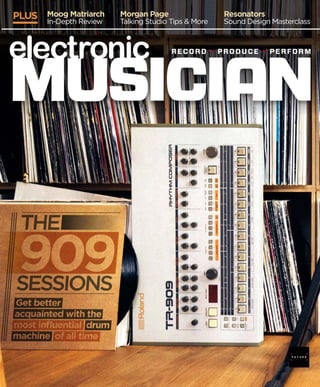
Electronic musician by letruongan
- 1. PLUS Moog Matriarch In-Depth Review Morgan Page Talking Studio Tips & More Resonators Sound Design Masterclass
- 6. ov~G{v jvu{lu{z G W]UYW ] J U N E 2 0 2 0 £ G l t | z p j p h u U j v t nlhy ElectronicMusician(ISSN0884-4720)ispublishedmonthlybyFuturePLC,28 East 28th Street, 12th floor, New York, NY 10016.PeriodicalsPostagePaidatNewYork,NY,and atadditionalmailingoffices.CanadaPost:PublicationsMailAgreement#40612608.CanadaReturnstobesenttoBleuchipInternational,P.O.Box25542,London,ONN6C6B2. POSTMASTER:SendaddresschangestoElectronicMusician,P.O.Box232,Lowell,MA 01853. Electronic Musician is a trademark of Future PLC. All material published in Electronic Musician is copyrighted (©) 2019 by Future PlC All rights reserved. Reproduction of material appearing in Electronic Musician is prohibited without written permission. Publisher assumes no responsibility for return of unsolicited manuscripts, photos, or artwork. All product information is subject to change; publisher assumes no responsibility for such changes. All listed model numbers and product names are manufacturers’ registered trademarks. 32 MOOG Matriarch 42 KORG COLLECTION Triton 62 ROUND-UP Free Reverb Plugins tvynhuG whnl 26 HOW TO Two Handed Soloing 28 MUSIC THEORY Understanding Octaves 30 CLASSIC GEAR ProphetVS 31 INTERVIEW DavidBaron M A G A Z I N E 13 SOFTWARE NEWS All the latest plugin and DAW info 64 ELECTRONIC GUITAR Guitar Synths Part 2 22 52 36 TEENAGE ENGINEERING PO 400 40 NOVATION Launchpad Pro Mk3 58 TECHNIQUES Sound Design: Resonators thz{lyjshzzaG {yhw 39 PSP AUDIOWARE PSP oldTimer MB 54 18 10 NEW GEAR A hardware tracker, DIY synths and more {olG`W`Gzlzzpvuz Hear all of this month’s tutorial audio: musicradar.com/ how-to/em426-june- 2020-examples- and-files 46 ARTURIA MicroLab 44 SOUNDBRENNER Core 48 PRESONUS E8XT 50 DREADBOX Erebus v3
- 8. _ J U N E 2 0 2 0 £ G l t | z p j p h u U j v t Vol. 36 No. 6 www.emusician.com FOLLOW US Gtwitter.com/EM_Magazine Gfacebook.com/ElectronicMusicianMagazine Ginstagram.com/electronicmusicianmag CONTENT Editor Si Truss simon.truss@futurenet.com Content Director, Music Scott Rowley scott.rowley@futurenet.com Art Editor Steve Dawson steve.dawson@futurenet.com Editor keyboardmag.com Jon Regen kbwebeditor@gmail.com Production Editor Jem Roberts jem.roberts@futurenet.com Editors at Large: Francis Preve, James Russell Contributors: Francis Preve, Scot Solida, Jerry Kovarsky, Dave Clews, Michael Ross, James Russell, Ronan Macdonald, Jon Regen, Rob Redman, Bruce Aisher, Dan 'JD73' Goldman FUTURE MUSIC GROUP BUSINESS !ǝǣƺǔ«ƺɮƺȇɖƺ…ǔˡƬƺȸ Luke Edson luke.edson@futurenet.com Advertising Director Jonathan Brudner jonathan.brudner@futurenet.com Advertising Director Mari Deetz mari.deetz@futurenet.com Advertising Director Jason Perl jason.perl@futurenet.com Advertising Director Scott Sciacca scott.sciacca@futurenet.com MANAGEMENT !ǝǣƺǔ!ȒȇɎƺȇɎ…ǔˡƬƺȸ Aaron Asadi Commercial Finance Director Dan Jotcham REPRINTS AND PERMISSIONS For article reprints please contact our reprint coordinator at Wright’s Reprints: 877.652.5295 Please direct all subscription orders, inquiries, and address changes to: 888.266.5828, outside the US 978.667.0364, ƺȅȅƏǕ۬ƬȒȅȵɖɎƺȸǔɖǼˡǼǼȅƺȇɎِƬȒȅ Back Issues are available for $10 each at 800.289.9919, ًגהבِוההِזוחƺȅȅƏǕ۬ƬȒȅȵɖɎƺȸǔɖǼˡǼǼȅƺȇɎِƬȒȅ JUNE 2020 SI TRUSS EDITOR l‹›–™˅šGu–›Œ {”ŒG–™G”œšŠG”ˆ’•ŽUUU For many of us around the world, these are disrupted, unusual and difficult times, and in such situations it can be helpful to take some solace in what's familiar and comforting for us – such as making music. In a hopeful attempt to offer a little light relief, this issue we're taking a dive into the history, design and appliications of one of the most important electronic instruments of all time – the TR-909. Despite being considered a commercial flop upon its release, this humble hardware beatmaker has gone on to become the very foundation of modern electronic music. You'd think those sounds would be done to death by now, but there's still plenty of scope for finding new inspiration from those classic kicks, snares, cymbals and percs. There's plenty more inspiration to be found in this issue too. In our latest reviews section, we're testing out not one, not two, but three new analog, semi-modular synths. These three – the Moog Matriarch, Teenage Engineering PO 400 and Dreadbox Erebus 3 – might all have patchability in common, but each is unique in its own ways. From the Moog, which is much like a self-contained classic modular system, to the affordable, DIY PO 400, there's a modular approach to suit all budgets and studios. See how each fares in our tests in this issue's reviews section. Our experts have plenty of tutorials to help occupy your isolation time too – from Jerry Kovarsky's latest synth playing masterclass to Francis Preve's deep dive into the realm of resonators. Whether you want to improve your playing or create new sounds, we're here to help. We hope you enjoy everything inside this latest issue of Electronic Musician. Stay safe!
- 10. XW J U N E 2 0 2 0 £ G l t | z p j p h u U j v t NEW GEAR NEWGEAR Following numerous teases, Polyend has finally taken the wraps off Tracker. This, unsurprisingly, is a hardware tracker, though not, as Polyend says, “the first hardware tracker in the music world”. What Tracker does appear to be, though, is a refreshingly different kind of standalone, portable music-making device. It offers a sampler and wavetable/ granular synthesis (plus an FM radio to grab random sounds from), a step sequencer and song arranger so that you can put together complete tracks, and a performance mode that enables you to take your Tracker productions to the stage. Tracker doesn’t have to work in isolation, though; bi-directional MIDI means that you can use it with the other software and hardware in your studio, too, while a large screen, mechanical keyboard and big knob control are designed to make operation and navigation fast and easy. The vertical sequencer timeline will be familiar to anyone who’s ever used a software tracker before, but Polyend suggests that even those who aren’t familiar with this way of working should be able to get their head around Tracker after a few minutes. You can import samples or record directly into the hardware via mic and line inputs, and once you have your sounds inside, there are a variety of slicing, editing and tweaking options. Tracker can be pre-ordered now for the price of €499. Polyend Tracker is a different kind of portable music production device Elektron releases Model:Cycles FM groovebox Elektron has dropped Model:Cycles, a new six-track FM-based groovebox and a sibling for the Model:Samples. The FM engine inside here contains six ‘Machines’ that cover both percussive and melodic synths, enabling you to produce complete tracks on the device. These are known as Kick, Snare, Metal, Perc, Tone and Chord. Sound-sculpting starts with four core Synth Controls, and each Machine also has dedicated knobs for more “wild and unexpected” tone-shaping. The Control All feature, meanwhile, lets you adjust a single parameter across all tracks simultaneously. Naturally, there are sequencing features in here, too: you can record everything in real-time or one step at a time. Elektron’s per-step probability, sound switching and Parameter Lock automation is included too. Designed for both live and studio use, the Model:Cycles offers MIDI and audio connectivity and can run on mains power or an external battery pack. It’s out now priced at $299.
- 12. XY J U N E 2 0 2 0 £ G l t | z p j p h u U j v t NEW GEAR Daisy is the $29 audio board that can be turned into a synth, guitar pedal and a whole lot more Going down a storm on Kickstarter – it’s already raised more than five times its funding goal – Daisy is an ‘embedded platform for music’ from Electrosmith that can be used to create synths, Eurorack modules, guitar pedals and more. What’s more, it’s available from just $29. You can use Daisy however you want, but the barebones headlines are that it offers two channels of 24-bit/192kHz audio (you can add more if you wish) and full support for USB MIDI I/O. It features an STM32 ARM Cortex-M7 CPU running at 480MHz with internal 32-bit floating point processing, and 64MB of SDRAM. We’re promised low latency (less than 1ms), full compatibility with the Arduino platform and a suite of software libraries and documentation. To show you what Daisy is capable of, Electrosmith have used it to create four devices, all of which are available as rewards. There’s the Pod breakout board ($79), Petal guitar pedal ($299), Patch Eurorack module ($329) and Field desktop synth ($399). You can also get the whole lot for $999. Ultimately, though, it seems that Daisy is designed to inspire you to code your own devices, and the standard audio development board – which is about the size of a stick of gum – costs just $29. If you’re ever had the urge to build your own custom hardware devices, it could be just what you need. The MOD Dwarf puts effect and instrument plugins in a stage-ready stompbox The latest project from the creators of the excellent MOD Duo multi-effects box, MOD Dwarf might look like a conventional guitar pedal but it’s actually rather more than that. Specifically, this little box can be loaded up with all the effects, amp sims, cabinets, virtual instruments and MIDI utilities that you need, and then taken to the stage. Originally conceived as a guitar product, the MOD Dwarf could also attract keyboard players, thanks to its class- compliant USB MIDI connectivity. You also get two independent audio channels, three assignable knobs, three footswitches and three push buttons. Designed to offer the complexity and power of computer-based processing in a self-contained piece of hardware, the MOD Dwarf can utilize both free and commercial plugins that can be downloaded via a dedicated online shop. These can be patched together using a browser-based interface, with setups not only being transferrable to the hardware, but also uploadable to the cloud. You can also share them with other users. The MOD Dwarf is currently on Kickstarter, with a pledge of €255 potentially getting you a unit when December 2020 comes around.
- 13. XZ J U N E 2 0 2 0 £ G l t | z p j p h u U j v t SOFTWARE NEWS Although I’m concerned with the software side of music technology, it couldn’t have escaped my notice how much Behringer has been in the news recently. As well as releasing and announcing a huge number of synths, modular gear and a lot more besides, the controversial company also continues to be outspoken, to say the least. And so when Behringer announced this month it was planning to develop its own DAW software, it came as an expected surprise. Actually, the DAW will likely be released by Behringer’s parent company Music Tribe, but I’ll stick to the B word here. “This is a massive undertaking,” said the company on Facebook, “which will take at least 18 months and for that purpose we have now assembled a large development team.” The DAW is anticipated to include VST plugins as well as acting as a host for the format, and the company called for input from its fanbase. “Best of all, the DAW will be free of charge,” the post went on. Where next for a company with its own dedicated manufacturing city, featuring both accommodation SOFTOPINIONS One of the most infamous companies in our world seems to be branching out into software development. What comes next? and recreational facilities for its employees? The answer, it seems, could well be software. Over by Christmas Could this mean the start of Behringer’s presence in the world of plugins, too? It would be a reasonable way to test their DSP output and build their brand, although maybe the DAW itself is simply a way to give users of the company’s existing synths an easy way to record, edit and mix their signals. The claim of building this comprehensive software in 18 months may be a little off. DAW developers I’ve spoken to in the past have told me it would take a team of expert developers about five years to put together a new package. Although Behringer have “assembled a large development team” to tackle this, that tactic tends to be counterproductive in the speedy creation of software, as most developers will be able to tell you. Unless Behringer is using something like the open- source Tracktion Engine to help in development, it seems to me that creating this project from the ground up will likely take a lot longer than first expected. More free DAWs It’s honorable that Behringer intend to make their forthcoming DAW available for free. The host market has seen a number of disruptions in pricing since Apple reduced the price of Logic and made the sister application GarageBand available for nothing. With this and the added disruption of subscriptions in the music software world, the zero-price-tag strategy isn’t new. As well as GarageBand’s entryway into Logic, there’s Tracktion’s Waveform Free and its entryway into Waveform 11; Ardour, the free and open-source DAW; the now-free Cakewalk by Bandlab, and Universal Audio’s Luna, which aims to make a purchase of UA software (and hence hardware) more valuable. So it’s not unusual to see a free DAW on the horizon, but given the history of Behringer and Music Tribe for disrupting the market, it’ll be interesting to see where this goes after 18 months… or longer. By James Russell As one of Electronic Musician's cadre of Editors At Large, James is responsible for keeping his finger on the pulse of the music software world, reporting on the latest developments in plugins and DAWs. He also takes a more irreverent look at music software as co-host of Appetite For Production Podcast, and is often to be found creeping about on Twitter: @rusty_jam Universal Audio’s Luna adds value to the UAD ecosystem for Mac users Ardour is a free and open-source DAW
- 14. 14 J U N E 2 0 2 0 | E M U S I C I A N . C O M SOFTWARE NEWS ACID Pro 10 DAW lands with new features, and the Suite version includes Xfer’s Serum soft synth We’re slightly confused as to how it differs from ACID Pro Next, which was announced last year but now seems to have disappeared, but Magix has announced that ACID Pro 10, the latest version of its loop-based DAW, is now available. This includes an “all-new” version of Zynaptiq’s Stem Maker audio separation technology, which enables you to extract individual elements (drums, vocals etc) from mixed audio. Stem Maker 2 promises refined separation and better overall sound quality. There are also ACID Morph pads; assign audio tracks, instruments or busses to a pad and you can then morph sounds and effects, giving you a new creative option. The MIDI Playable Chopper, meanwhile, gets a new transient detection feature and enables you to play extracted samples, ACIDized loops or your own recordings from your MIDI keyboard. Those who purchase the ACID Pro 10 Suite will also receive a complete copy of Xfer’s Serum, which must undoubtedly be one of the finest soft synth plugins on the market. Both versions of ACID Pro 10 come with Melodyne Essential for flexible pitch and timing correction. ACID Pro 10 is available now priced at $170. Acid Pro 10 Suite, meanwhile, costs around £345. Find out more on the MAGIX website. MusicRadar Sample Logic’s Motion Keys promises to “breathe new life” into sampled pianos and keyboards You might think that there’s nothing left to add to the world of sampled piano/keyboard instruments, but Sample Logic has other ideas and has released Motion Keys. Offering 483 instruments derived from 12GB of sample content, this includes Grand Pianos, Upright Pianos, Toy Pianos, Harpsichords, Accordions, Organs, Digital Classics, Synthetic Keys, Vintage Keyboards and Wavetable Synthesizers. These tones can be combined and animated to produce shifting, evolving, hybrid sounds in all kinds of flavours. Motion Keys includes Sample Logic’s Step Animator and XY motion engines, also offering both insert and master effects. Finding, loading and tweaking sounds is said to be quick and easy, and “intelligent” randomization options could lead to happy accidents. Motion Keys runs in the full version of Kontakt only (5.8.1 or later) and is currently available for $300. MusicRadar Infinity 4.5 promises to take you beyond other audio editors Hit’n’Mix has updated Infinity, its ‘atomic audio editor’, to version 4.5. Unlike some editors, which offer editing of just waveforms and/or frequency spectra, Infinity promises to ‘unlock’ audio and work with notes, harmonics and unpitched sounds. The developers claim that editing is so deep and flexible that it can feel like you’re working with MIDI rather than audio. Infinity 4.5 comes with a raft of new features. You can rip and export video and MIDI files, import and paint your own samples into rips via the Instrument Palette, auto-detect and set BPMs/tempo/scales/keys, and remove background and foreground noise. A whole host of other audio processing and workflow improvements are included, too. Hit’n’Mix says that these improvements will save users more time and effort than before, giving you more options when you want to edit the timing, pitch and loudness of vocals, instruments, dialog and sound effects. We’re told that, as well as being useful for corrective tasks, Infinity can also be used creatively. Infinity runs on PC and Mac, costs $349, and a demo is available. The version 4.5 update is free for existing users. MusicRadar THIS MONTHINSOFTWARE DAWs are updating, the past is coming to life in emulated form, and the way for pay for music software continues to change Acid Pro 10 comes with improved stem isolation and a copy of Xfer Serum Sample Logic returns with Motion Keys
- 15. 15 J U N E 2 0 2 0 | E M U S I C I A N . C O M Waves launches “affordable” plugin subscription plans starting at $6.99/ month Waves has become the latest music software developer to hop aboard the plugin subscription train, announcing the Waves Music Maker Access platform. This enables you to choose monthly or annual subscriptions to the company’s Silver, Gold and Platinum bundles, with prices starting at $6.99 per month. Whichever plan you choose, you can start with a free one-month trial, with subscribers receiving unlimited updates and “premium customer service”. You can cancel and restart at any point. The $6.99 per month price applies to the Silver bundle (also available for $69.99 a year), which contains 16 plugins, while the Gold bundle gives you 42 plugins for $9.99 per month or $99.99 a year. If you want to max out, you can go for the $19.99 a month/$199.99 a year Platinum bundle, which contains 57 plugins. Those who sign up to a Gold or Platinum plan also have the option of becoming a Custom 5-Pack subscriber. For an additional $7.99 a month or $79.99 a year you can choose a further five plugins from the Waves catalogue. You can find out more and start a subscription on the Waves website. MusicRadar Reason 11.2 is here, and the Reason Rack Plugin can now send MIDI Out to your DAW Reason Studios has announced Reason 11.2, which brings significant improvements to not only the main Reason 11 DAW, but also the new Reason Rack plugin. Specifically, the plugin now supports both MIDI Out and ‘Drag MIDI notes to track’ – two features that users have been asking for. This means, for example, that you can use Reason’s excellent Player devices to control plugins in your host. You can send both note and MIDI CC data, opening up all kinds of creative possibilities. There’s also a new MIDI Out Device in the standalone version of Reason 11.2 – this replaces the previous External MIDI Instrument device and enables you to patch up to eight CV signals and route them as separate MIDI CCs to external MIDI gear. Reason and Reason Suite are getting a new Rack Extension, too: Beat Map is an ‘algorhythmic drummer’ that generates drum patterns based on built-in beats, algorithms and simple controls. It’s designed for use with Reason’s drum instruments (Kong, Rytmik and Umpf) but can also be applied to melodic ones. Find out more on the Reason Studios website. MusicRadar IK Multimedia’s new reverb puts Sunset Sound studio spaces right in your DAW Opened in 1958, Los Angeles’ Sunset Sound studios is a legendary facility that initially handled work for Disney – the music for Mary Poppins and 101 Dalmations, for example – before opening its doors to external clients such as The Rolling Stones, Led Zeppelin and Prince. Now, thanks to IK Multimedia, you can recreate the ambience of this classic space in your DAW with the T-RackS Sunset Sound Studio Reverb. This runs as both a plugin and within T-RackS 5, and is powered by IK’s Volumetric Response Modeling technology and physical modelling of the studio’s consoles. The software was created in collaboration with producer/engineer Ross Hogarth (Van Halen, Doobie Brothers) and many of Sunset Sound’s engineers, and recreates the mic positions and placement used on a slew of hit records. Each space was captured using the studio’s high-end mic collection to capture both its acoustics and “vibe”. Physical modeling was used to capture the vintage custom consoles, preamps and signal paths, resulting in a reverb that promises a “special” warmth and tone and a “signature ambient sound”. Obviously, you get a selection of controls for tone-shaping, too. Studio owner Paul Camarata says: “For 60 years, the sound of our studios has been heard on hit records around the world. Now, we’re proud to be working with IK Multimedia to bring our famed sound to everyone’s recordings. Sunset Sound Studio Reverb really nails the essence of our distinct character.” You get a variety of vintage reverb options from each of the three studios (including the Echoplate and EMT 140 plate reverb, and an AKG BX-20E spring reverb) and you can keep track of what’s going on via the control room style interface. Sunset Sound Studio Reverb is available for the introductory price of $150. Find out more on the IK Multimedia website. MusicRadar Sampleson’s Suit73 Rhodes plugin is a “35MB suitcase electric piano that sounds like 8GB” We’ve heard some bold boasts by plugin developers, but Sampleson’s claim that it’s extracted the DNA of a Rhodes Suitcase 73 piano and put it in a plugin is up there with the best of them. Unsurprisingly, Sampleson says that this is the most detailed Rhodes emulation that it’s created so far. It features the second generation of its spectral modeling engine (DNAudio 2.0) for a sound that promises to be “realistic and warm”. The spectral modeling process is based on real samples – although Suit73 still magically manages to weigh in at a mere 35MB – and promises low CPU usage. Sampleson says that it’s mapped more than 64 groups of timbre components (releases, bells, key noises, main timbre, resonance etc) and then carefully recreated them. Suit73 also includes drive, phaser, tremolo and reverb FX and comes with a scalable 4K interface. Running on PC and Mac both standalone and as a VST/AU/AAX plugin, Suit73 is available now for $59. Find out more on the Sampleson website. MusicRadar IK’s Sunset Sound reverb Sampleson’s Suit73 models a suitcase Rhodes
- 16. X] J U N E 2 0 2 0 £ G l t | z p j p h u U j v t SOFTWARE NEWS TonsturmFRQSHIFT H ere's a recent software release that sees the process of audio frequency shifting taken to its extremes, While the better-known pitch shifting effect is all about multiplying or dividing signals, frequency shifting is all about addition and subtraction. While the former can give musical, harmonically sensible results, frequency shifting is much more, shall we say, irrational. Tonsturm's Frq Shift plugin does the frequency shifting basics, but it also takes things further with feedback controls, effects added in the feedback loop, and modulation from a choice of sources to practically any destination. Let's take a look… 3. Frq Shift Tonsturm's Frq Shift plugin gives you not one frequency shifter but two, letting you shift by two different amounts and then blend between them. Here, a positive pitch shift of 615Hz and a negative one of -35Hz are blended together at 50/50. With the original signal still peeking through (thanks to the Wet/Dry control), we can turn a simple percussive synth pluck into an inharmonic, demonic note that would make any horror director proud. It's also possible to 'spread' the shift in frequency or in phase, to thicken things up a bit. 1. Pitch shifting Most pitch shifting is just that – we use a pitch shifter plugin (as shown on the left) to increase or decrease the pitch of a whole signal. Start with a 100Hz saw wave, shift it up by an octave, and you end up with a 200Hz saw wave. Not only that, though, that original saw wave's harmonics (200, 300, 400, 500 Hertz and so on) are shifted by an octave too, so 400, 600, 800 and 1000 Hertz. The result is, on paper, the same note that you would have got if you'd played an octave up to begin with. Everything remains harmonically in line. 2. Frequency shifting But with frequency shifting, things are different. Here, your input audio is still changed in pitch, but everything is skewed by a fixed amount – you're adding or subtracting frequencies, rather than mutliplying them. The result when we add 100Hz to the whole signal sees harmonics at 300, 400, 500, 600 Hertz, and so on. Since we shifted by 100Hz, the same amount as the fundamental frequency, the tone doesn't sound too disimilar, but we'll get there…
- 17. X^ J U N E 2 0 2 0 £ G l t | z p j p h u U j v t 4. Stick shift: tuning drums One of the best uses for frequency shifting is on percussion. If the process turns harmonic things inharmonic, what better use than something that starts out inharmonic? When we put Frq Shift onto a tom track, the result is a useful way of changing the pitch that's not like much else out there. Still, it takes a little time, and some hit-and-miss attempts, to get something we're truly happy with. There's no rulebook for frequency shifting, as it depends so much on your material. 5. Feedback time Frq Shift is pretty unique in that it offers a feedback circuit after the frequency shifters, letting you pipe the output signal back through that process. To tame the feedback – or simply to get creative with it – there are Delay, Resonator and Filter effects too. Delay lets you select a decay time and left/right feedback amounts, with the resulting shifts appearing in the graphic at the top of the plugin. There's a pair of filters and a stabilizer control, both of which act to tame the feedback path, calming the result and not letting things overload as signals build up. 6. Resonator In this panel, a frequency of between 10Hz and 20kHz is used to affect the feedback path, resulting in some haunting tones, depending on the material. An offset dial is available for creating some spatial effects. As with the Delay and the Shifer feedback modules, controls are available for Left-side feedback, Right-side feedback, and X feed (one side into the other). 7. Modulation power As if adding effects to a frequency shifter wasn't unique enough to begin with, there are also three types of LFO (traditional, custom-drawn and random) as well as an envelope follower to assign to any of Frq Shift's available parameters (which is most of them). All are bipolar, although you can tune the envelope follower to react only positively or negatively, depending on your input signal. In a final stroke of modulation brilliance, any modulator can modulate parameters of other modulators – even its own. With frequency shifting taken to its extreme, this is a creative powerhouse that many producers would have never realised they needed.
- 18. 909 SESSIONS W hen it comes to legendary names among drum machines, Roland stand firmly at the top, having created a number of seminal beatboxes that have pounded their way into our collective consciousness over the years thanks to the innumerable hit tracks in which they’ve appeared. From the delicate pitter-patter of the CR-78 that opens Phil Collins’ 'In the Air Tonight' to the shutter-shaking TR-808 kick that rumbled through Afrika Bambaataa and the Soulsonic Force’s 'Planet Rock', these machines have shaped the soundtracks of the last four decades. And though the 808 is the one drum machine everyone can name- check, it was its follow-up that arguably shaped the musical direction of the 1990s and beyond. Along with another underrated Roland also- ran, the TB-303 BassLine, the tight ’n’ punchy sounds of the TR-909 would become the de facto sonic signature of house, acid house and techno styles – initially underground genres that eventually found their way into the mainstream. While prices of the original 10,000 units inevitably escalated out of reach of the average muso, hardware and software developers alike would clone and copy its features, model its sounds, and otherwise exploit an entire generation’s desire to nail that sound. Of course, many would claim such a thing impossible, citing ageing and obsolescent components and that indescribable analog mojo that seems to drive secondhand prices up. Most of us don’t have a hardware TR-909 to play with, of course, but that doesn’t matter –today’s software makes it easier than ever to get those famous beats into your tracks for little to no cost. If you prefer to work with a self-contained instrument, most DAWs come bundled with at least one sampled 909 kit, and there are heaps of third-party virtual 909s out there – we’ll outline a few of these over the page. Alternatively, if you like to use drum samples, you’ll find plenty of one-shots and loops in commercial sample packs, and even more for free download online. Heck, we’ve even provided a few for you to use – head to musicradar.com/how-to/em426-june-2020- examples-and-files and download the House Essentials pack! One thing to bear in mind is that every producer has access to the exact same palette of TR-909 sounds, making it quite tough to really stand out from the crowd. However, once armed with an understanding of the original hardware’s operational quirks and limitations, you can emulate those nuances in your DAW for a completely authentic sound. To that end, then, let’s take a tour of the original unit and its various software replicas. You’ll be a 909 aficionado in no time! 909 SESSIONS Unappreciated upon release, Roland’s TR-909 drum machine reshaped a musical era and still sets standards for new generations 909 SESSIONS
- 19. X` J U N E 2 0 2 0 £ G l t | z p j p h u U j v t It seems impossible to imagine today, but the TR-909 was, in fact, a commercial failure. Coming in at exactly the wrong time at precisely the wrong price, the 909 fell flat, selling a meagre 10,000 units – far fewer than Roland had hoped when it was released in 1983. The story was familiar – almost identical to that of the 909’s predecessor, the TR-808. That particular unit had – astonishingly – been pitched as a cost-effective competitor to Roger Linn’s LM-1, the first drum machine to use samples for each sound. Those samples had helped to make the LM-1 a runaway success, and created a demand for realistic drum machines. The crisp, digital smack of the LM-1 made the 808 sound positively archaic. Further problems arose when improvements in semi-conductor manufacturing made critical transistors used in the 808 impossible to source. Roland’s response? To replace it with a new model that used samples for hats and cymbals but analog circuitry for everything else. Its punchy kick may have been seen as an improvement over the simple, booming bass of the TR-808, but fully sample-based units like the Linn and Oberheim DMX ruled the airwaves in 83. The 909’s smattering of sampled hats and cymbals seemed a lame compromise at the time, and worse – though it cost less than half the price of the DMX – it was pitched as a pro unit, and came in at a whopping £999. That isn’t to say that the TR-909 was entirely behind the times. The addition of three five-pin DIN connectors around the back proved that. Indeed, this was the first Roland beatbox to include MIDI support, meaning it could communicate with any other likewise-outfitted gear that might be coming down the pike. Mind you, MIDI had yet to become the accepted standard it is today, so Roland hedged their bets by also including its usual DIN-Sync port, as well. As ever, the grid-based programming was relatively easy to grok, and improvements to the Accent function provided some interesting dynamics to the proceedings. With an impressive 96 patterns and eight song slots at hand, there was enough memory to satiate even the most prolific producer. And yet those sounds! As much as we love them today, in 83 they were nothing short of catastrophic. It’s hard to imagine the 909 competing with, say, Oberheim’s cut-down DX, which cost only slightly more, and offered user- swappable samples on optional EPROM chips. Roland finally caught on, and a year after the 909 was released, it was gone, replaced by the sample-based TR-707. It wouldn’t be long before sample-based drum machines were being priced for the gigging musician rather than the studio pro. As sample- based keyboard ‘workstations’ would take the market by storm within a few years, it seemed drum machines of any sort had seen their day. But had they? Studio pros may have grown weary of premium-priced drum machines, but there were plenty of second-hand units to be found cheap. As happened with both the TR-808 and TB-303, pre-owned machines were snapped up by skint musicians desperate for gear and less concerned with the pop charts. Hip-hop and club producers had no trouble with the analog sounds of the 909 and, in fact, recognized that the raw analog power of the kick, snare, and clap could shake a warehouse to its rafters. Artists like Jeff Mills and Frankie Knuckles used secondhand TR-909s to create classic tracks that would be imitated by those that followed, creating a demand for the once-overlooked 909. Three virtual TR-909 clones RO LAN D TR-90 9 SO FTWA RE Rhythm Composer $19.99 Roland have never ceded to demands for an analog recreation of their lauded analog beatboxes, but they have seen fit to recreate them in various digital guises over the years. Of great interest to our readers, this particular incarnation comes as part of the company’s monthly Cloud subscription service. Take a look at the walkthrough later in the feature for a closer look. rolandcloud.com Revolution 909 D 16 GRO UP Drumazon $99 A constant resource for killer clones of classic kit, d16 Group have given us their take on quite a number of Roland classics, including the TR-808 (Nepheton), TR-606 (Nithonat), and this, a 909 knock-off. As ever, the sound is pretty much spot-on, and the interface will be familiar to users of the original. They’ve added in all mod cons, too, including their wicked randomizer. d16.pl AUDI OREALI SM Drum Machine (ADM) $95 Mike Janney’s essential virtual instrument features three classic Roland bangers in a single plugin. Yep, ADM includes models of the 606, 808, and 909, and you can intermix them as you see fit. With per-step control over parameters like filter cutoff and Q, it’s not limited to the beats of old. And to add to the bargain, you can import SYSEX from an actual TR-909. audiorealism.se Artists like Jeff Mills cemented the 909’s position in history
- 20. YW J U N E 2 0 2 0 £ G l t | z p j p h u U j v t 909 SESSIONS 01Shift button Even as long ago as 1983, tabletop gear was plagued by the ever-present Shift button. Then, as now, it was necessary to access a secondary level of functions below select dual-purpose buttons. You can tell which ones they are by the field of orange that surrounds some of the legending across the panel – Track and Pattern Write functions are among them. 02Tempo Knob/Display Window Unlike many drum machines that came before it, the TR-909 at least gave some indication of global BPM via the Display Window to its left, assuming that the various external sync functions weren’t being used. That three-digit LED display was also used to indicate the current measure, among a few other helpful indicators. 03Transport controls These buttons likely need no explanation to even the greenest electronic music producer. However, do keep in mind that, at the time, such things were not as standardised as they are today. It was old machines like the 909 that would bring us to expect not only a Start key, but also a Stop button that doubled as a Continue function. 04Main keys So much of the action takes place using this row of 16 keys across the bottom. These keys act not only as a means by which to enter musical notes and perform various editing functions, they also serve admirably as a crucial visual representation of the 16 steps in the sequence, aiding our analog minds. 05Instrument Selector Here’s another operation that has become all too familiar thanks to modern beatboxes seeking to honour the legends of yore. Used to select an instrument for, say, step writing a pattern, the Instrument Select button is held down while tapping a Main Key assigned to the desired instrument. 06Shuffle AND Flam Even at the time of the TR-909’s release, drum machines were considered robotic and lifeless (which didn’t stop the Musician’s Union from attempting to have them outlawed), but today, instruments like the TR-909 are revered for their ‘groove’, aka shuffle. This is where the ‘push’ and ‘pull’ of a pattern is defined – the offset of even-numbered 16th notes, natch. Flam, meanwhile, is another way a drum programmer can introduce humanity and life into a beat. On the TR-909, it could only be applied to bass, snare, or tom tracks. 07Sound Section controls One of the defining features of the big TR boxes, Sound Section Controls are real-time parameters used to shape each drum sound’s pitch, timbre and/or dynamics. Each drum sound gets a Level control. Decay can be adjusted for bass, toms, hats, and cymbals. Bass, toms, and cymbals all have Tune, while the snare is outfitted with a Tone control, as well as the now-famous Snappy knob. 08Tap Write The finger drummers of 1983 dished out their ditties not on velocity-sensitive rubber pads like we do today, but on the same sort of clunky, clicky keys that one imagined were used to enter the launch codes on a nuclear command console. Nevertheless, the real-time Tap Write method was a favourite among the digitally dextrous: when on, simply bash those clicky keys to enter note data per part. 09Accent Roland were especially proud of the improvements made to the TR-909’s Accent functions. The 909 offered two different Accent types. Accent A (Total Accent) was set per step: all voices that appeared on that step would be accented. Accent B allowed an accent to be applied to any voice on any step. Both could be used together, depending on the value of the Total Accent knob. 10Track/Pattern Play (Write) It’s worth mentioning that, upon power up, the default mode of the machine is Track Play. It’s more likely that you’ll want to start with a Pattern, so you’ll probably need to use that Shift button to access the Pattern Write (edit) mode, select one of the Pattern Play buttons, then tap one of the 16 chunky buttons along the bottom to select a Pattern. Easy when you know how! 01 02 03 04 06 09 07 05 08 10 Anatomy of the TR-909 Image courtesy of perfectcircuit.com
- 21. YX J U N E 2 0 2 0 £ G l t | z p j p h u U j v t Step by step Exploring Roland Cloud’s virtual TR-909 01 As you’d expect, Roland know a thing or two about how the TR-909 should sound, and have rolled that knowledge into their own plugin version, available through their Roland Cloud subscription service. Let’s fire it up and have a play. 04 If you look to the section just above the Main keys, you’ll see a browser section, where you can select presets banks, patterns and kits. Currently, the 909 Basic Kit is selected. This is fine. We want to build our own pattern from the ground up, so we’ll need to either create or select an empty pattern. Go ahead and click the List button. 02 There’s a familiar row of 16 keys along the bottom, just like on the real deal. Depending on how they’re used, these keys are associated with pattern steps or various drum voices. Go ahead and give each of them a click or tap. Note that Bass, Snare, and each of the Toms have two keys – the leftmost for accented volume. 05 Here, we see the current preset’s various Kits. If we click the Pattern tab up top, we’ll see that there are 50 patterns associated with this preset. If we click the New button in the upper left, this list clears as a new preset starts. We select the first pattern slot to load it into our 909. We can then rename the new slot. 03 Those sounds are achingly familiar, if a bit vanilla. For now, note that clicking the Start key or engaging your DAW’s transport will set the currently selected pattern into motion. Note the flashing A button on the left side of the GUI: this is the current pattern variation being played. This pattern has two variations. Press the B button to hear the other. 06 Closing out the List window, we now have a blank pattern with which to play. We can trigger the various drums used in our kit using the onscreen keys or an attached MIDI controller. However, we’ll create our pattern using the Editor – click the Edit button. The various drum sounds are shown in a vertical column on the left. 07 The steps are, of course, represented by horizontal rows, one for each sound. Let’s click every fourth button in the Bass Drum row for a bland four- to-the-floor beat. Let’s add some hi-hats. To add dynamics, click the Weak button, then click on the steps you’d like to be played at a lower level. 08 We add a few more drum hits to our groove, including a rather active snare pattern. To really make it groove more, though, we’re going to need to add a bit of that ol’ '80s drum machine swing. We’re going to take the easy way out, simply cranking the Shuffle knob up to a rather pendulous +58. 09 We can’t resist using the sound section controls to tweak our drum sounds a little. That Snappy knob is hard to resist. Note that you can save a kit with any changes you make. Once you have a groove you like, you can write that to your preset, too. Click Option to allow both MIDI and audio clips of your patterns to be dragged right from the plugin.
- 22. YY J U N E 2 0 2 0 £ G l t | z p j p h u U j v t MORGAN PAGE MORGAN PAGE From tracker software beginnings to top ten hits, Morgan Page is a producer par excellence. After dispensing production tips on Twitter, what’s his advice for working in the industry? favorites for your synths and stuff. That was always a big headache when it came to the Nexus expansions. You can’t get far in dance music without seeing another producer or DJ raving about Nexus2… It is funny, it was so ubiquitous that they almost don’t need any testimonials from anyone. They told me they already had too many testimonials. I work with so many companies and it’s like pulling teeth to get quotes from artists, but Nexus has so many fans that they don’t need any extra help. You’ve got a few analog units in the rack – it’s not just digital all the way, then? It is interesting now. People ask you to choose if you go analog or digital. Why bifurcate it? Why be forced to choose? Use both where you can. In my studio I have a rack of analog gear for tracking vocals. Some of it’s unused but I love what Universal Audio are doing – I have two of those Apollo X8Ps. To me it’s all about workflow, as long as the audio quality is good, it’s all good. The downside with analog is when something breaks down and a tube needs to be replaced. That’s a huge headache. If I can’t track vocals because a tube is in the shop getting replaced, that’s a big disadvantage. So I love both. I kind of like having both versions of the same gear. Like UA just launched the Avalon VT-737. I’ve had that in my rack since college, and so it’s cool to I t’s 2008, and EDM is beginning to explode in the USA, where acts like Deadmau5 and Avicii will soon be household names. After years of toil, staring at blank screens and slaving away on tracks and remixes for little reward – a feeling most of us are familiar with – all Morgan Page needed was one spark to ignite his career. Fast forward to 2020, and the spark has been and gone, leaving Page as one of the seminal acts of the EDM explosion, with an enviable string of achievements under his belt. So how did it all happen? We talked with Morgan to try and pin down the roadmap for a journey to stardom… We’re talking just after one big release in the software world, reFX Nexus 3. You’re on the record as a big Nexus2 fan: are you liking v3? To me it’s all about the workflow with this update. I guess they’ve added new sounds, but that’s really not the draw. It’s more the color coding, the timbre, the sounds… everything’s in a better layout. Also some really cool stuff they’re doing with the effects – you can add impulse responses and tails to sounds, which is really interesting. The effects weren’t that innovative in Nexus before. The arpeggiator is a big improvement. Now it’s almost a DAW within a DAW – this is a long time coming. One big thing for me is that all your presets are saved in the cloud. I have a mobile setup and I have my studio setup, and it’s usually such a pain to keep two versions of your By James Russell have both. When you know it inside and out, you can see where the software may be different; it actually has some different features to the analog version, so you can use them in different ways. Have you compared the Avalon emulation to the real thing yet? Yeah I’m still trying it out. After having it for 15 plus years in my rack, I feel like I should be able to tell the difference, but it’s just nice even to have preset recall on these plugins. I do think it’s really nice with analog stuff that, even though there are breakdowns, there’s no updates and you’re not thinking about latency. Those are huge differences now. The most powerful use of it all is just a combination of both. I’m especially using the UAD Apollo Console. I’m using that for tracking, and that’s a huge advantage. It’s like having a mixing desk on the front end, which is really nice. It’s getting more and more complex now dealing with authorizations for plugins, but that’s getting a little better now that everyone’s doing cloud installers – that’s helped a lot. What was your first DAW? The first thing that got me into music DAW- wise, and it was barely even a DAW, was tracking software – I used Impulse Tracker and Scream Tracker way back in those days. So I started with computer stuff way back before they were powerful enough. Trackers felt like a player piano almost. It was this scroll YY J U N E 2 0 2 0 £ G l t | z p j p h u U j v t
- 23. YZ J U N E 2 0 2 0 £ G l t | z p j p h u U j v t INTERVIEW INTERVIEW “Analog or digital? Why be forced to choose?” YZ J U N E 2 0 2 0 £ G l t | z p j p h u U j v t
- 24. Y[ J U N E 2 0 2 0 £ G l t | z p j p h u U j v t of little notes and vibrato programming; it was such a backwards way to make music but it was the only way I could afford at the time. I definitely couldn’t afford a Pro Tools rig back when I was 12 years old. I started with trackers, moved to more of a MIDI-based MPC studio where everything’s just running off the MPC as a brain. Then I graduated to Pro Tools, and I used it for a long time, but I got so frustrated with the MIDI and error messages and stability. Pro Tools is a great platform, but when I discovered Ableton, that was a creative gamechanger. Especially now – it’s so stable. When did you first make the switch to Ableton Live? There was a time there when it was still somewhat underground, but it’s now a very well established DAW amongst most music producers… I wouldn’t have expected such a sea change to Ableton – Logic was the holy grail of dance music for a while. I think Logic looks the best and feels amazing, but Ableton’s got a little of that intuitiveness in how it strings together the presets and the workflow. I think about ten years ago I started using it for live shows. These days, I DJ with CDJs and rekordbox, but back then I was using Ableton for everything: for the radio shows, for live shows and for production. Today I even do vocal tracking in Ableton as well. Max for Live is more user friendly; then there’s the ability to color-code your plugins. It’s hard to make creativity work if the workflow isn’t good; if the plumbing isn’t set up ahead of time. That’s really what I look for. Live updates are often a little restrained compared to other DAWs. Is there anything that you feel is missing in the current version? They made a lot of small changes. It’s funny that only recently they let you rename your inputs and outputs on your soundcard. They added these exotic things like capturing MIDI after you’ve played it, but there’s still some basic stuff they’ve got to upgrade. It’s all FL Studio and Ableton now. I think the biggest problem was that Ableton’s presets have a very flat, clinical sound to them. They don’t have this beefy, processed Splice pack sound to them – I kind of want to throw them into a multiband
- 25. Y J U N E 2 0 2 0 £ G l t | z p j p h u U j v t INTERVIEW equipment, new ways to combine my love for music and technology. I think my favourite moments are maybe the early tipping points in my career when I had Deadmau5 remix ‘The Longest Road’, and just watching things take off. You feel your whole world shifts. You go, “Woah, this just changed my life”. I think the most exciting moments are when things tilt off-axis and you’re in a whole new arena. Those are fun to me. Things have changed in the music industry in general, of course. Have you found your own way to stay current and interesting now that so much is based around streaming? Now you have to one-up yourself every few years. Now it’s a shorter cycle. It’s not about thinking year-to-year now, a year is too long to strategize things these days. You’ve got to be thinking month-to-month to strategize your releases, which is a new pressure but it’s also new flexibility. Like how Chainsmokers are doing the ‘building an album’ approach, where they add a new song, take the old version down and in that way they build a whole album one song a month. It’s genius… When one income stream dries up, there’s always a new river of possibility you can tap into. Remixes on their own were a great living for a long time, but then that dried up and I thought I should probably be focusing on originals anyway. There’s always a little silver lining when one area explodes or even dries up slowly and you’re forced to improvise and evolve. You’ve given the world a lot of technical and creative advice, but how about a Quick Tip on careers? Getting signed, making it work… I remember when I was sending out demos early on… you’re going to get rejected by a lot of different labels. I thought I was going to make it at 21, that I was going to have this Avicii skyrocket to stardom, but it took ten years. When I was younger I thought I’ll do about a dozen songs a year and I’ll get lucky and somebody will take me under their wing, some AR is going to fly me out. That did happen later but then those deals fizzled. A major label flies you out and then they want everything done already. But I had this tendency, I would be buying Future Music, paying 15 dollars in Vermont in the country I grew up. I’d sit in bars and I’d read the magazine and I’d read about guys who’d got signed, sitting on a train with some major label AR who said, ‘Cool, we’ve got you from here, here’s this huge advance and now ride off into the sunset’… But it doesn’t work like that. Q compressor and just smash them to add more flavour. The stock plugins are also so flat that I think it influenced people in how they thought the DAW sounded. There’s a placebo effect to the visuals too – whereas in Logic, everything’s glossy, Ableton’s very flat and cartoony, it’s almost like you’re reading a paper. That changes your perception of the sound. Has it ever crossed your mind that there may be something to the idea of DAWs sounding different, beyond placebo? Maybe it’s down to your converters too. I have the top-of-the-line Pro Tools, the HDX card converter, and that’s a very loud converter. So if something’s just a dB louder, you’re going to think it sounds better. Now I’m doing everything through the Apollos and UAD, and even those sound a little quiet. I’ve done all the tests, summed everything down or done null tests; there’s almost no difference. These days I think it’s all about your ingredients, the quality of your samples, how you sidechain, how you mix, and staying diligent to the end. That’s the hardest part – not giving up and finishing the song or having someone else take off the heavy burden of mixing. You’re not a fan of sending your music off for mixing then? Not even when it means you can get more tunes started? Ultimately, if you hear a song too many times and you don’t get goosebumps anymore, you lose all objectivity. I guess one thing they’re paying for is a pair of fresh ears. I did a pack for Splice and it was really tedious, but at the same time it was amazingly rewarding to use these presets that I made for Serum every day, and to use these loops and audio that I made for them. It took so much work, but because I was focused on designing sounds rather than switching between that and mixing and songwriting, I found I was much more effective at that one task. You feel like you’re greased for the job and you can get that done. Just like the DJ. When I get into DJ mode, I have the ear and the muscle memory for playing out, and if I have to shift back into studio mode, it becomes a whole different mindset. You’ve got a nicely restrained studio setup there – we often see people with hundreds of synths that they probably don’t use often. I was almost going to write a blog post about this because I do the Quick Tips [Morgan’s series of production tips on Twitter and mpquicktips. com], a side project where I collect my ideas. There are a lot of rabbit holes that you can get into, and you can get out into the weeds a little bit… but with some things that’s part of the process. You could get into modular synths – that’s probably one of the deepest rabbit holes you can go down. Totally valid and awesome. But it becomes like collecting sneakers or something. It’s easy to turn the profession into a hobby – you can go backwards; usually you turn a hobby into a profession. If it’s your bread and butter, you have to have a process where you’re getting things done. It’s easy to get caught in just doing A/B comparisons on gear, but that’s what you guys are supposed to do, that’s your job! You’ve had Grammy nominations, big-name remixes, successful albums, but what are your proudest achievements so far? You start your career with goals, and then the goals shift and change. Getting a Grammy is a nice goal but it’s not a good goal – to me it’s more about creating exciting music that makes people come to shows. The most rewarding goal? Playing to a crowd of 10,000 people for the first time rocks. That was a very gratifying moment. I mean obviously the Grammy nomination was a big one, they’re all little rites of passage and then it’s kind of a threshold shift. You achieve something and then it’s like, ‘Now what?’. For me it’s more about how to sustain that excitement and that momentum – the goal isn’t the outcome of the process, it’s not about making money and flying around the world, it’s about loving the process and continuing to love the process. You’re in there and you’re doing the work because you like the work. Do you think having big goals can backfire? Over the years I started having these big tipping- point moments… started thinking I’ve got to get a Grammy and I’ve got to sign to this label. But it puts pressure on you to have these singular achievements, so in the end it has to be more holistic – loving the whole process. I’m a tech nerd, I love the process of learning new gear, new INTERVIEW “If you hear a song too many times and you don’t get goosebumps any more, you lose objectivity”
- 26. Y] J U N E 2 0 2 0 £ G l t | z p j p h u U j v t HOW-TO thnhpul T his month we’ll explore using both hands to learn to play rapid repeated notes and two-handed figures that can be used to build some cool high points into your solos. Think Like A Drummer To get started I want you to think of your fingers like drumsticks, and learn to play crisp, detached short notes. Use a mono synth lead sound that has no release tail, and an immediate, percussive attack. See Example 1, and alternate your right hand and then left hand on the same note. One hand will have to move forward on the key just a little so there’s room to fit both hands over the same note. As you get comfortable with that, try switching up the rhythm to triplets (the second example), and then sixteenth notes. Then reverse the hands, so you start with the left (Example 2). Focus on playing very even, but short notes. Adding Variations Next, try varying the notes played with one of the hands, leaving the other playing a constant pitch. Example 3 starts with the right hand and varies it. Example 4 starts with the left By Jerry Kovarsky THE ART OF SYNTH SOLOING Two-Handed Techniques For Soloing On A Mono Synth Get in touch with your inner “finger drummer” with these two-handed rhythmic figures to add some flashy excitement to your solos { ™™ ™™ ™™ ™™ ™™ ™™ ™™ ™™ ™™ ™™ ™™ ™™ 4 4 4 4 1 RH first 1 1 1 1 1 1 1 1 1 3 1 1 1 1 1 1 1 1 3 3 ? Ex. 1 1 1 1 1 1 3 1 1 1 3 1 1 1 1 1 1 1 1 1 1 3 3 œ j ‰ œ j ‰ œ j ‰ œ j ‰ œ j‰ œ j‰ œ j‰ œ j‰ œ j‰ œ j‰ œ r≈ œ r≈ œ r≈ œ r≈ œ r≈ œ r≈ œ r≈ œ r≈ ‰ œ J ‰ œ J ‰ œ J ‰ ‰ œ J ‰ œ J ‰ œ J ‰ œ J ‰ œ J ‰ œ J ≈ œ R ≈ œ R ≈ œ R ≈ œ R ≈ œ R ≈ œ R ≈ œ R ≈ œ R œ J Ex. 1. Start by practicing alternating each hand playing on the same key. Here we start with the right hand, and play in different rhythms. { ™™ ™™ ™™ ™™ ™™ ™™ ™™ ™™ ™™ ™™ ™™ ™™ 4 4 4 4 LH first 1 1 1 1 1 3 1 1 1 3 1 1 1 1 1 1 1 1 1 1 3 3 ? 1 Ex.2 1 1 1 1 1 1 3 1 1 1 3 1 1 1 1 1 1 1 1 3 3 ‰ œ j ‰ œ j ‰ œ j ‰ œ j ‰ œ j‰ œ j‰ œ j‰ œ j‰ œ j‰ œ j ≈ œ r≈ œ r≈ œ r≈ œ r≈ œ r≈ œ r≈ œ r≈ œ r œ J ‰ œ J ‰ œ J ‰ œ J ‰ œ J ‰ œ J ‰ œ J ‰ œ J ‰ œ J ‰ œ J ‰ œ R ≈ œ R ≈ œ R ≈ œ R ≈ œ R ≈ œ R ≈ œ R ≈ œ R ≈ Ex. 2. Now we alternate each hand on the same note starting with the left hand. Think of your fingers as drumsticks! { ™™ ™™ ™™ ™™ ™™ ™™ ™™ ™™ 4 4 4 4 1 RH first 1 1 1 1 1 3 1 1 1 1 1 3 1 4 1 5 1 1 3 4 1 2 3 ? Ex. 3 1 1 1 1 1 1 1 1 ‰ œ j ‰ œ j ‰ œ j ‰ œ j ‰ œ j ‰ œ j ‰ œ j ‰ œ j ‰ œ j ‰ œ j ‰ œ j ‰ œ j ‰ œ j ‰ œ j ‰ œ j ‰ œ j ‰ œ J ‰ œ J ‰ œ J ‰ œ J ‰ œ J ‰ œ J ‰ œ J ‰ œ J ‰ œ J ‰ œ J ‰ œ J ‰ œ J ‰ œ J ‰ œ J ‰ œ J ‰ œ J Ex. 3. In this alternating exercise we start moving around the pitches we play with the right hand while keeping the left hand constant. { ™™ ™™ ™™ ™™ ™™ ™™ ™™ ™™ 4 4 4 4 LH first 1 1 1 1 2 1 1 1 2 1 1 1 4 1 2 1 2 1 1 1 1 1 2 1 2 1 1 1 4 1 1 1 ? Ex. 4 ‰ œ j ‰ œ j ‰ œ j ‰ œ j ‰ œ j ‰ œ j ‰ œ j ‰ œ j ‰ œ j ‰ œ j ‰ œ j ‰ œ j ‰ œ j ‰ œ j ‰ œ j ‰ œ j œ J ‰ œ J ‰ œ J ‰ œ J ‰ œ J ‰ œ J ‰ œ J ‰ œ J ‰ œ J ‰ œ J ‰ œ J ‰ œ J ‰ œ J ‰ œ J ‰ œ J ‰ œ J ‰ Ex. 4. Now try varying the left hand pitches while keeping the right hand constant.
- 27. Y^ J U N E 2 0 2 0 £ G l t | z p j p h u U j v t { ™™ ™™ ™™ ™™ ™™ ™™ ™™ ™™ ™™ ™™ ™™ ™™ 2 1 3 2 1 3 2 1 3 2 1 3 4 1 3 3 1 3 3 1 3 2 1 3 5 1 3 4 1 3 3 1 3 3 1 3 2 1 3 2 1 3 2 1 3 3 1 3 ? Ex. 5 2 2 2 2 2 2 2 2 2 2 2 2 2 2 2 2 3 3 3 3 3 3 3 3 3 3 3 3 3 3 3 3 œ œ ‰ œ œ ‰ œ œ ‰ œ œ ‰ œ œ ‰ œ # œ ‰ œ n œ ‰ œ œ ‰ œ œ ‰ œ œ ‰ œ # œ ‰ œ n œ ‰ œ œ ‰ œ œ ‰ œ œ ‰ œ œ ‰ ‰ ‰ œ J ‰ ‰ œ J ‰ ‰ œ J ‰ ‰ œ J ‰ ‰ œ J ‰ ‰ œ J ‰ ‰ œ J ‰ ‰ œ J ‰ ‰ œ J ‰ ‰ œ J ‰ ‰ œ J ‰ ‰ œ J Œ œ J ‰ ‰ œ J ‰ ‰ œ J ‰ ‰ œ J Ex. 5. Mix up your groupings of notes – here you play two notes in the right and one in the left. and varies it. These are just basic examples to get you started; you can create an infinite number of variations based on each of these concepts. I will point out that it is much more difficult to do the two-handed repeated notes on a black key, but other than that you should try these concepts on different keys and in different key signatures so you can play them against various chords. Mix Up Your Note Groupings Up to now we’ve been alternating the hands, but things get more interesting when you mix up some different groupings. Example 5 shows two in the right hand and one in the left, and then starts mixing up the notes in the right hand. Example 6 flips the groupings/hands. Both of these ideas are written in triplets, so the figures always repeat on the beat. You can make it even more interesting by changing it to a duple feel, as I do in Examples 7 and 8 by playing the patterns as sixteenth notes, which now takes three bars to get the full cycle to start again on beat one. But the idea is to not make the patterns line up so squarely: the irregularity of it makes the parts more interesting and less predictable. These are great pattern ideas to work out with your drummer, so you both play the same accents. Another easy grouping concept is to play two notes in each hand, as I show in Examples 9 and 10. As in all these examples it’s important to play crisply and evenly so the notes don’t overlap. You want each note to have a clear attack. Q { ™™ ™™ ™™ ™™ ™™ ™™ ™™ ™™ ™™ ™™ 2 2 2 2 2 2 2 2 2 2 2 2 2 2 2 2 3 3 3 3 3 3 3 3 3 3 3 3 3 3 3 3 ? 2 Ex. 6 1 3 2 1 3 2 1 3 2 1 3 2 1 3 4 1 3 3 1 3 3 1 3 2 1 3 5 1 3 5 1 3 4 1 3 4 1 3 3 1 3 3 1 3 2 1 3 ‰ ‰ œ j‰ ‰ œ j‰ ‰ œ j‰ ‰ œ j ‰ ‰ œ j‰ ‰ œ j ‰ ‰ œ j ‰ ‰ œ j ‰ ‰ œ j‰ ‰ œ j‰ ‰ œ j‰ ‰ œ j ‰ ‰ œ j ‰ ‰ œ j ‰ ‰ œ j‰ ‰ œ j œœ ‰ œ œ ‰ œœ ‰ œœ ‰ œ œ ‰ œœ ‰ œ b œ ‰ œ n œ ‰ œœ ‰ œ œ ‰ œ œ ‰ œ œ ‰ œ œ ‰ œ b œ ‰ œ n œ ‰ œœ ‰ Ex. 6. Now we switch the groupings, so play two with the left hand and one with the right. { ™™ ™™ ™™ ™™ 4 4 4 4 3 1 3 1 3 1 3 1 3 1 3 1 3 1 3 1 3 1 3 1 3 1 3 1 3 1 3 1 3 1 3 1 ? Ex. 7 2 2 2 2 2 2 2 2 2 2 2 2 2 2 2 2 œœ ≈ œ r œ r≈ œœ ≈ œ œ ≈ œœ ≈ œ r œ r≈ œœ ≈ œ œ ≈ œœ ≈ œ r œ r≈ œœ ≈ œ œ ≈ œœ ≈ œ r œ r≈ œœ ≈ œ œ ≈ ‰ œ R ≈ ≈ œ R ‰ œ R ≈ ≈ œ R ‰ œ R ≈ ≈ œ R ‰ œ R ‰ œ R ‰ œ R ≈ ≈ œ R ‰ œ R ‰ œ R ‰ œ R ≈ ≈ œ R ‰ œ R ‰ œ R Ex. 7. Switching the rhythm to sixteenth notes makes the pattern repeat on different beats in a more irregular fashion. { ™™ ™™ ™™ ™™ 4 4 4 4 3 3 3 3 3 3 3 3 3 3 3 3 3 3 3 3 ? 2 Ex. 8 1 4 1 3 1 3 1 2 1 4 1 3 1 3 1 2 1 4 1 3 1 3 1 2 1 4 1 3 1 3 1 ‰ œ r≈ ≈ œ r ‰ œ r ‰ œ r‰ œ r≈ ≈ œ r ‰ œ r ‰ œ r‰ œ r≈ ≈ œ r ‰ œ r ‰ œ r‰ œ r≈ ≈ œ r ‰ œ r ‰ œ r œ œ ≈ œ R œ R ≈ œ b œ ≈ œ n œ ≈ œ œ ≈ œ R œ R ≈ œ b œ ≈ œ n œ ≈ œ œ ≈ œ R œ R ≈ œ b œ ≈ œ n œ ≈ œ œ ≈ œ R œ R ≈ œ b œ ≈ œ n œ ≈ Ex. 8. This is the same concept as Example 7, but starting with the left hand. { ™™ ™™ ™™ ™™ ™™ ™™ ™™ ™™ ™™ ™™ ™™ ™™ 4 4 4 4 2 1 2 1 2 1 2 1 2 1 2 1 2 1 2 1 5 1 4 1 2 1 3 1 ? Ex. 9 2 1 2 1 2 1 2 1 2 1 3 1 4 1 3 1 2 1 2 1 2 1 2 1 œœ ‰ œœ ‰ œœ ‰ œœ ‰ œœ ‰ œœ ‰ œœ ‰ œœ ‰ œ œ ‰ œ œ ‰ œœ ‰ œœ ‰ ‰ œ œ ‰ œ œ ‰ œ œ ‰ œ œ ‰ œ œ ‰ œœ ‰ œ b œ ‰ œ n œ ‰ œ œ ‰ œ œ ‰ œ œ ‰ œ œ Ex. 9. Explore pattern ideas grouping two notes in each hand – this starts with the right hand. { ™™ ™™ ™™ ™™ ™™ ™™ ™™ ™™ ™™ ™™ ™™ ™™ 4 4 4 4 2 1 2 1 2 1 2 1 2 1 3 1 3 1 2 1 5 1 5 1 2 1 3 1 ? 2 Ex. 10 1 2 1 2 1 2 1 2 1 2 1 2 1 2 1 2 1 2 1 2 1 2 1 ‰ œœ ‰ œœ ‰ œœ ‰ œœ ‰ œœ ‰ œ b œ ‰ œœ ‰ œœ ‰ œ œ ‰ œ œ ‰ œœ ‰ œ n œ œ œ ‰ œ œ ‰ œ œ ‰ œ œ ‰ œ œ ‰ œ œ ‰ œ œ ‰ œ œ ‰ œ œ ‰ œ œ ‰ œ œ ‰ œ œ ‰ Ex. 10. This example offers two-note-per-hand groupings starting with the left hand.
- 28. Y_ J U N E 2 0 2 0 £ G l t | z p j p h u U j v t HOW-TO thnhpul EASY GUIDE Octaves They’re the most basic intervals of all… but how do they work? And why do they contain twelve notes? Dave Clews explains all I n this month’s Easy Guide, I’m looking at one of the most compelling mysteries you come across when exploring music theory for the first time: what is an octave, and why are they called octaves when they contain twelve notes? OK, that’s two mysteries, but to address one means addressing the other, so let’s start picking at the thread and see where it leads. It’s become a sort of unofficial Easy Guide tradition to start off with a diagram of a C major scale, largely because an understanding of how a scale is formed is integral to so many other aspects of music theory. An explanation of octaves is no different, but what you’ll have noticed if you’re a regular reader (and why wouldn’t you be?) is that sometimes I’ve described the scale as having seven notes, other times as having eight notes, depending on the topic. The main difference is that, technically, there are seven note pitches in the scale – C D E F G A B – but if you add the repeated scale tone that’s one octave higher than the root, you end up with eight notes: C D E F G A B C. Those two Cs are eight scale tones apart, which is where the octave gets its name – most of the important scales are written with eight notes. Music theory is full of this kind of thing, like how an interval of seven semitones is called a perfect fifth. But I digress! Let’s delve deeper into the origin of the octave. Step by step Exploring octaves in theory and in use 01 An octave is probably the simplest interval to define – it’s the shortest distance between two notes that share the same letter name. As discussed earlier on in the introduction, here’s a typical example of a C major scale, played over one octave, eight notes from C to C, which just happen to be the white notes on a piano keyboard. 04 Conventional MIDI notation labels octaves with numbers. On a standard 49-note MIDI controller keyboard, spanning four octaves, the lowest note will be C1 and the highest C5. To play notes beyond these extremes, most controllers will have an octave shift button that transposes the entire keyboard an octave up or down with each press. 02 However, as we’ve seen, there are twelve actual note pitches contained within an octave, rather than the eight you’d presume from its name. The non-scale tones – the notes that aren’t in the scale – are overlooked. So the term ‘octave’ just relates to the notes in the scale, with the eighth note the repeat of the root note, but an octave higher. 05 Because musical notes exist as vibrations of air, a bit like ripples in water, the pitch of any note can be represented mathematically. Each note has its own frequency, and this is the speed at which it makes the air vibrate, expressed in Hertz. For example, a synth set to concert pitch playing middle C is generating a note at a frequency of 261Hz. 03 Here’s how an octave interval looks, both in a traditional score and in your DAW’s piano roll editor. When MIDI was first dreamt up back in the 80s, each note was assigned a number from 0-127, with middle C being 60. Luckily, this range means that MIDI can easily accommodate all 88 keys found on a normal piano keyboard, and then some. 06 Shown here are the frequencies of all of the notes that make up an octave, and it reveals an interesting fact. The frequency of the note at the top of the scale, C4, is 522Hz – exactly twice the frequency of the note at the bottom, C3 – one octave below it. Each note’s frequency is 1.059 times the frequency of the note immediately before it.
- 29. Y` J U N E 2 0 2 0 £ G l t | z p j p h u U j v t 07 So now we’re clear on what an octave actually is, what use is it in the real world? There are loads of examples of melodies in popular songs that contain octave jumps. One that springs straight to mind is 'Somewhere Over the Rainbow' from The Wizard of Oz. “Some” is on D3, while “where” is an octave higher on D4. 10 Because there are twelve semitones in an octave, to get the effect of a low octave double we need to set the Pitch control to -12. We can use the Formant control to make it sound a bit more like a male backing singer, then blend it in with the original vocal using the aux return channel’s fader. 08 Another example of an octave leap is the gliding, alternating synth octaves found in classic hip-hop and RB tracks, like Ciara’s 'Goodies'. Here’s a typical example, with a monosynth lead sound gliding between C4, C5 and C6. Looking at the synth’s display, you can see that each octave we go up, the frequency of the sound’s waveform doubles. 11 Finally, another useful trick with octaves is in a string arrangement: doubling a single violin part with high octaves is a great way to thicken the sound. The violin in this piece is playing in the instrument’s lower register, and is getting a bit lost in the mix as it’s occupying the same frequency range as the piano chords. 09 One effect that’s pretty popular in the mainstream right now is the use of a vocal doubled with a pitchshifted low octave. Here’s one way to achieve this – we’ve got a snippet of a track here with a sampled vocal. On the vocal track, I’m going to insert a send to an aux channel loaded with a pitchshifter plugin called Soundtoys Little AlterBoy. 12 If we duplicate the track a couple of times, and transpose one copy up one octave and the second up two octaves, we get a stack of violins, each playing the same part in three octaves. Effectively, we still hear all this as just one note, but the thicker timbre of the extra registers all playing together makes it sound a lot clearer and more epic. Roland vs Korg Hardware manufacturers have adopted different conventions when naming the octaves of the notes their instruments produce. On any keyboard, pressing middle C outputs MIDI note number 60. Korg, for instance, have opted to call this note C4, while Roland and others call it C3. In both cases, as you go up the keyboard, the octave number increases when you get to each new C. Score blimey When scoring for orchestral instruments, there are some, like the piccolo trumpet or bass for example, whose natural pitch range falls way outside the scope of the normal five-line stave. For these instruments, one option is to use octave clefs. These look like a normal treble clef but with a small figure 8 attached either to the top or bottom of the clef symbol, depending on whether the notes need to be played up or down an octave. Pro tips By Dave Clews Over the course of his 25-year career, Dave has engineered, programed and played keyboards for numerous artists including George Michael and Tina Turner Recommended listening JAX JONES FEAT. RAYE, You Don’t Know Me This track features many examples of the low octave vocal effect, especially the chorus “na-na-ay… ED SHEERAN, Castle on the Hill The last word of the verse melody – “home” – ends on a D note, followed by the first word of the chorus – “I’m” – on D an octave higher lyric.bit.ly/JJyoudont bit.ly/EdCastle
- 30. ZW J U N E 2 0 2 0 £ G l t | z p j p h u U j v t CLASSIC thnhpul Three great plugin alternatives BLAST FROM THE PAST Sequential Prophet VS Today’s musicians take features like sampled waveforms and X/Y pads for granted, but there was a time when they were cutting edge W ith the relatively recent announcement that Dave Smith, the man behind Sequential Circuits, had reacquired the Sequential name, we were reminded of the company’s contributions to music technology. We’ve already covered the seminal Prophet-5, the programmable polysynth that put Sequential on the map back in the 1970s, but it wasn’t the only innovative instrument to trundle out of the factory. The company was also responsible for the very first MIDI synth (Prophet-600), a brilliant monosynth (the Pro- One), one of the first multitimbral instruments (the Six-Trak) and a super-cool drum machine/ sampling workstation called the Studio 440 that predicted the later MPC series from Akai. However, only the company’s Prophet VS, released in 1986, would be held in anywhere near the same reverence as the beloved Prophet-5, and for good reason. Sequential’s mid-80s products had been seen by some as cheap, and sales were not what they once were. The Prophet VS resurrected the Prophet name and attached it to a product as innovative and inspiring as had been the Prophet-5 so many years before. The Prophet VS was a hybrid instrument. Like Ensoniq’s ESQ-1 and the PPG Waves, the VS made use of sampled waveforms – 128 of them, to be precise – and fed them through an analog filter and VCA section. What set this instrument apart were two very important factors. First, of the 128 waveforms, 96 were factory supplied. The remaining slots could be filled by the user using the then-new MIDI Sample Dump standard. More importantly, four waveforms were used for each sound, blended together using a joystick – the “vector” part of the process. To put the icing on the cake, the joystick path could also be recorded, allowing the user to create patches with evolving waveforms for instant, interesting timbral variations. That was only the beginning. The onboard filter was a classic four-pole Curtis design and was accompanied by a dedicated five-stage envelope generator. Dual LFOs also had their own envelopes. Further modulation was provided by an aftertouch and velocity capable keyboard, and if the keyboard itself was prone to failure, the arpeggiator was one of the coolest we'd seen up to that point. Such power did not go unnoticed, with the Prophet VS finding favour with the likes of horror movie maestro John Carpenter, David Sylvian (Gone to Earth) and Nine Inch Nails. Unfortunately, it wasn’t enough to resuscitate the company’s coffers. Sequential would regrettably shutter its doors for good only a year after its release, effectively stalling the new Prophet’s innovations before they’d even had a chance – or so you’d think… Yet a funny thing happened. Yamaha, who had just done a deal with Korg, snapped up the engineering team behind the VS, divided them up and put ’em to work. The technology behind the Prophet VS would be refined and re-introduced in 1990 in the form of Yamaha’s SY22 and Korg’s now-classic Wavestation. Like the latter, the Prophet VS has also since been virtualized so that it can be enjoyed by the modern desktop producer – and for far less than the cost of a second-hand VS! Q Arturia ProphetV$149 The masters of mimicry strike again. Arturia clone not only the Prophet VS, but the venerable Prophet-5 as well and sandwich them together in an interesting hybrid. All of the original 96 factory waveforms are here, as are the VS’s extensive modulation options. Better still, you can mix the two Prophets for unique timbres. www.arturia.com SmartElectronix AugurFREE If you’re in a bind for cash, you can seek out Augur, a freeware clone of the Prophet VS. No longer being developed, it offers vector synthesis in the form of a virtual joystick along with a very nice modulation matrix. Smartelectronix no longer host it, but you can find it with a little digging. We managed to track it down at… bit.ly/SEaugur UVI VectorPro$199 Like Arturia, sample mavens UVI have combined the qualities of the Prophet VS with another synthesizer, this time the direct descendant of the Prophet VS, Yamaha’s SY22. It’s based on samples so requires quite a large amount of space (30GB), but you get 500+ patches to play with. It’s nice to see the SY22 getting its due, too! www.uvi.net TECH SPECS Year of manufacture 1986 Original sale value $1,500 Current price $2,175-$2,500 Number made approximately 3,000 © Image courtesy of perfectcircuitaudio.com
- 31. ZX J U N E 2 0 2 0 £ G l t | z p j p h u U j v t I bought my Sequential Circuits Prophet-5 many years ago in Woodstock, NY. I drove from Manhattan to a band’s rehearsal space where they just could not figure out what to do with it. I think I paid about $1,000 for it. It was in fair condition at best. I brought it to a well- known NYC synth tech named Takeshi who went through it and got everything up to spec. I wanted a Prophet-5 because it was on so many of my favorite records, like Peter Gabriel’s “Security,” Japan’s “Ghosts,” Phil Collins’ “I Don't Care Anymore,” Radiohead’s “Everything in Its Right Place,” and the pads on New Order’s “Blue Monday.” Also, all the high parts on Devo’s “Whip It” and the entire soundtrack to “Creepshow” were done on a Prophet-5. It was everywhere in the ‘80s. The Prophet-5 is a deceptively simple instrument. A now-standard set of two- oscillators, filter, and two-envelope generators. One of the real secrets is the powerful poly-mod section. That bit of warbly modulation can add magic to what might be otherwise a fairly standard patch. The 24db filter imparts a texture that makes the instrument feel alive. The SSM 3320 is the filter chip used in the Prophet-5 is the same one used in the Elka Synthex, the Oberheim OB-8, and Sequential’s Pro-One. The Prophet-5 is best known for classic ‘80s style pads. I almost always slightly detune the oscillators. I frequently use a small amount of fast-ish modulation to the oscillators. I layer pads – one for left and right. Sometimes more. The instability of the analog-ness plus the modulation make it sound huge. A lot of people rely on Minimoogs for bass parts, but the Prophet can be a secret weapon in this category. I read a rumor that the bass on David Bowie’s “Let’s Dance” was not working until it was replaced by a Prophet-5. The snappy envelopes come in really hand because you match the feel of the kick drum to make a bass/kick lock that smolders. Many of the famous “swishes” and bells on the Prophet are great, but I love it more for the meat and potatoes. You can make an entire track out of a Prophet and it would sound amazing. Also, it sounds strangely current if you add modern processing. It is not a particular clean sounding instrument. The grit seems to add a layer of “realness” to everything. The bass feels substantial. The pads feel deep. I seldom use it for lead sounds, but you can do the classic hard-sync stuff like the Cars’ “Let’s Go” sync sweep sound. The Prophet-5 It looks great in the studio and is always inspiring to play. I am quite certain that a lot more great music will come from Prophets in the future. Get the sound You can always find real Prophet-5s on eBay or Reverb for between $5,000 and $8,000. In terms of modern alternatives, Arturia makes a plugin version that gets you close to the sound and feel of the original Prophet-5 for a lot less money. Dave Smith is also making some fabulous new instruments including the Prophet-6 and Prophet Rev2. I have used the Prophet-6 a few times and there are enough similarities in a modern design to make the option appealing. Q The keyboard that changed my life David Baron David Baron is a keyboard player, producer, and engineer based in the New York City area. He has produced acclaimed artists like Jade Bird, Peter Murphy, and Bat for Lashes, and performed and arranged on records for the Lumineers, Shawn Mendes, Meghan Trainor, Lenny Kravitz, Keith Urban and many others. He runs a private recording studio with a large collection of analog synthesizers and vintage recording gear near Woodstock, New York. Find out more at thedavidbaron.com INTERVIEW thnhpul
- 32. ZY J U N E 2 0 2 0 £ G l t | z p j p h u U j v t M oog is still the most well-recognised name in synthesis, some 67 years after launching. The company has gone from strength to strength since it launched the Voyager in 2002 (which is now regarded as a modern classic). Following on from the Voyager came the Little Phatty (the last synth design Bob had a direct hand in before his death), the Sub and Subsequent range, the flagship One and the ‘Mother’ range of semi-modular machines. In front of me today is the rather colorful and playful-looking Matriarch; but make no mistake, this is one serious piece of kit. Opinions are divided on the look but I love the pastel shades on the front panel. Recent Moog designs have been more in line with classic Moog design language (black front panel and wooden sides), but the Matriarch (and its Grandmother sibling) hark back to the more colorful plastic/metal designs laid out by The Source, Satellite and Realistic MG-1 (a Moog design sold by Radio Shack but manufactured by Moog). The rainbow effect isn’t just there for looks, of course – the colors serve a function, making clear distinctions on the panel between the ‘modules’, and the various inputs and outputs on the rear are also color-coded, linking nicely to the front panel. It all feels warm and friendly right from the get-go. With regards to the front panel, there’s no silk-screening for the panel legending (which can scratch off easily); the whole front panel is a super-tough ‘Lexan’ sticker. Every one of my synths with Lexan stickers for their panels still looks like new. The knobs on the panel are all familiar Moog issue (either ‘chicken head’ style or skirted black plastic with silver-disc inserts) and feel premium under the fingers with a nice resistance and accurate response so you can dial sounds in reliably every time. There Strengths + Itsoundswonderfuland it’sbeautifullybuiltand designed + Thoughcomplex,it’s surprisinglyintuitiveand thepatchabilityallows forfullmodular exploration + Cancoverallmannerof classicanalogand futuristic/spaceytones Limitations - It’snotcheap(butyou’re essentiallygetting aself-containedMoog modular) - Thecolorfulpanel mightnotbeto everyone’stastes(butit isverypractical) - Nopresetsmeansonce yoursoundisgone,it’s goneforever! The colorful Matriarch sits at the top of Moog’s semi-modular ‘Mother’ range. Dan ‘JD73’ Goldman gets connecting… Moog Matriarch $1,999 moogmusic.com By Dan Goldman
- 33. REVIEW ZZ J U N E 2 0 2 0 £ G l t | z p j p h u U j v t Delay, Utilities and Modulation In contrast to the Matriarch’s ‘Grandmother’ sibling, featured here is the Moog 500 series delay (in glorious stereo and clock-syncable). Moog delays are some of the finest around (their Minifooger Delay and 104-SD are mainstays in my setup) and this module doesn’t disappoint. It’s smooth, classy and textured (and can be grainy at longer time settings) and can sound like a reverb at shorter settings as well. You have ping-pong and standard modes, time, feedback and spacing controls, a tap tempo for jamming with and you can sync it to the internal clock to work in time with the sequencer and arp too, which is all very handy. Of course, it’s also patchable with six inputs in total (audio and CV) which all makes it a great external delay processor. The three bipolar attenuators and two four-jack mults allow further detailed shaping and deeper patching of the CV/gate (internal or external) signals to satisfy the modular heads, whilst the modulation section offers an audio-rate capable six waveform LFO which can be applied to Oscs 1 and 3, 2 and 4 or all oscs simultaneously. Sonic complexity is always nearby and exploring the patching is addictive! are also some lovely sturdy flick switches with white caps for various functions and some super-stylish ‘sweet-shop’ style backlit buttons on the left-hand controller for sequencer/octave control/hold and for osc sync, delay controls/tap tempo. Altogether these quality component parts form a rather unique, inviting and very intuitive interface. If we start on the left you’ll find the first of the 11 modules (the sequencer/arp) and a quick note: these aren’t removable modules – they are embedded and pre-wired like an MS-20 or other semi-modular synth but you can use the included patch cables to significantly reroute things via the connections on each module and at the rear. The sequencer section is surprisingly easy to use and allows you to create keyboard- transposable sequences at any tempo (and with tap tempo) up to 256 steps in length with up to four notes per-step. Simply set the toggle switch to Rec, play some notes into your sequence, hit the green play button on the left-hand controller and you’re off – your sequence will be auto-saved to the slot and retained after powering down. In Rec mode you can also add ratchets per-step (fills and trills) or ties and rests easily too, all with no screen in sight (there are no presets of any sort on this machine apart from that you can save up to 12 sequences over three banks, selected with the oct/bank switch). As expected, there’s also an arpeggiator with octave range control and the direction switch employs several modes which can be applied to both arps and sequences including random, forward/backward, and order (as originally played) modes. Being semi-modular, you can also send sequencer velocity, CV and gate out and have external devices control rate/division input. So in this first module alone there’s plenty of power (and you can seamlessly switch between sequences too for more extended/smooth performances). Moving onto the oscillator section, the Matriarch has four beautiful sounding oscillators with unison, two-voice and four-voice paraphonic modes via a switch to the far right of the panel. You can play chords of up to four notes but each oscillator is articulated by a single amp and filter envelope rather than a standard poly, which will have an amp and filter envelope per-voice. The oscillators are based on the Minimoog Voyager and not Moog’s modular range. Therefore you get greater stability but still plenty of fatness and bite (the Voyager has been my go-to bass/lead machine since 2004). Also notable is that the Matriarch gets up to pitch almost instantly, unlike the Voyager which needs about 15 minutes. Each oscillator has a wide frequency range and a choice of four waves – there are no variable osc waves like the Voyager, but then that isn’t really an issue with 90 physically patchable points and the versatile controls available to shape sonics! Oscillator sync is also onboard and three round red backlit switches select which oscillators have sync applied to them. For modular heads, you also have three CV inputs (pitch, linear FM, PWM) and a wave output per-oscillator too. Next up is the CP-3 Moog Modular-based mixer for the four oscillators, which is key to a lot of the Matriarch’s old-school Moog Modular-ish character! You can really detail your sonics here with the oscillator levels having a huge bearing on how much the mixer saturates and how the filter is driven. You can go from clean to nicely driven and textured or anywhere in between – versatile is the word! And of course, this section also has five CV inputs and an output for further patchability. The filter section is also refreshingly versatile (and sounds fantastic) and once again is based on the highly regarded Moog 904A module. This is a stereo filter (again like the Voyager) but with three switchable modes – Series HP/ LP, Stereo LP/LP, and Parallel HP/LP. You have a single big cutoff control, two resonance dials (one per filter L/R and you can use resonance to filter out lows too) a spacing control to blend/pan between the filters, plus envelope amount and keyboard tracking. Once again, this is classic Moog and simply never
- 34. REVIEW Z[ J U N E 2 0 2 0 £ G l t | z p j p h u U j v t sounds bad – the way you can have high-pass and low-pass filters panned left/right makes for some very unique animated sounds, giving the impression of more than one synth being played simultaneously. There’s lots of patchability in this section too; five CV inputs and two outputs. The beauty here is that even if you are new to semi-modular (or just want to play without any further patching) you can still get a very wide range of sounds from the Matriarch from the get-go. It’s all very intuitive/elegant but complexity is readily available via the patch points too. There are two typically punchy, patchable Moog ADSR envelopes from the Moog 911 module; both with a lovely DJ-mixer-style long throw sustain slider, both hardwired to amp and filter. However, these can be patched to control almost anything else on the panel and with the use of the mult(iplier) and attenuator sections, you can send signals to multiple destinations with detailed control (as applies for the other modules too). Patch points here include env out and env end out plus trigger inputs per-EG. Finally, there’s the output stage which again is based on a classic Moog Modular module – the 902. This is nicely sensitive to level and can be driven if required. Three modes allow versatile control – Amp (both VCAs controlled by the amp EG, leaving the filter to control other choices), Split (one VCA controlled by the Amp EG and one by the Filter EG), and Drone which auto-triggers and decouples the VCAs from the EGs. The versatility on offer in this section is very handy and patch points include two audio VCA inputs (plug in any audio here) plus two VCA CV inputs (allowing CV to control the VCAs’ output voltages for tremolo effects, for example). To sum up, the Matriarch is a very elegantly designed self-contained synth; the nearest you can get to owning an expensive Moog modular but at a fraction of the cost. It has a great- feeling Fatar keyboard, audio rate modulation, intuitive sequencer and arpeggiator, killer analog delay section, velocity and aftertouch and a very engaging soulful sound. The patchability is also very well thought-out and allows you to travel very deep, if that's what you want. A truly inspired design and one that’s very hard to stop playing/exploring once you get your hands on it! Q THE ALTERNATIVES A RTURIA MatrixBrute $2,299 A three-voice paraphonic analog monster with versatile ‘brute’ oscillators, ladder/ Steiner filters, killer analog effects, presets and hybrid matrix. arturia.com SEQUENTIAL Pro-3 $1,599 Upcoming for review, the Pro-3 is Sequential’s latest hot-rodded ‘mono’! It combines two VCOs and a wavetable osc, a multimode filter, 16-step sequencer, three LFOs and powerful effects. Up to three-voice paraphonic too. sequential.com B EH RI NGER Poly D $698 The fully analog Poly D puts four Ds into a single box with 37 keys, four-voice paraphony, a Juno-style chorus, a 32- step sequencer, an arpeggiator and a variable distortion circuit. behringer.com
- 37. REVIEW Z^ J U N E 2 0 2 0 £ G l t | z p j p h u U j v t T eenage Engineering never take the obvious route. Their range of products now takes in everything from analog cameras to a recent range of IKEA 3D printing ‘hacks’. On the music gear, we see some almighty swerves from the norm: the PO range of unfinished calculator synths, the OP mini synth/radio/sequencer/recorder/ everything modules, and now this, the Teenage take on modular. The PO Modular System 400 on test here is one of three products announced over a year ago at NAMM and described as “the poor man’s modular” at the time, although really it’s surely “the slightly well-off person’s semi-modular”. There are three products in the range: the Modular System 16 keyboard with sequencer (for $188); the Modular System 170 monophonic analog synth with nine modules for $381; and this 400 synth with 15 modules for $568. It’s not ‘normal’ modular by any stretch of the imagination; it’ll connect to your Eurorack system, yes, but the modules are preconfigured to sit behind a pre-built fascia, so it’s not customizable. Really, it’s a synth with modules rather than a modular synth – you might even call it a ‘semi’ if you like. Oh, and you build it yourself. PO System 400 comes in an IKEA-esque flatpack. The metal panels that make up the unit are ready to ‘fold’ into shape, alongside 15 boxes, each containing a module ready to mount. TE’s instructions are mostly good but assembly isn’t without issues. If you’re a seasoned flatpacker, you might be done in under an hour. Us? Two hours plus. It’s not as long-winded as the Korg MS-20 kit I built some years ago, but equally satisfying when the LED does light up. OK, you’re assembling pre-built modules – not soldering resisters and capacitors – but the feeling that this synth is more personal to you is worth the time. You get the full synth experience with PO 400: three oscillators, noise and random modules, LFO, two envelopes, filter, mixer, two VCAs and a sequencer – everything you’d expect, but their interconnectivity is perhaps more than you may have bargained for. On each oscillator there are three outs; the same with the filter and sequencer, and with pretty much every ‘module’ having a control input, there are a lot of routing options. The manual has a few patching ideas to get you started, but just wading in pays dividends. I start with a three-oscillator combo just to hear them all in action together, and quickly build a huge sound driven by the sequencer. The manual details how the Reset and Arrow slots can control the sequence position and direction, while other pots set to maximum reset it to step 1. While they work, getting a melody together can feel imprecise in pitch Strengths + Includesallthemodules youcouldneedtomake greatsounds + Thesynthlookscool, andfitswelltogether oncebuilt(ifcarefulwith thewires) + Easytoexploresonically –youcan’tgowrong plugginganythingin Limitations - Takesuptotwohours tobuild - Theunitmoveswhen pluggingandunplugging forpatching - Somerotarycontrols arenotveryprecise, particularlythe tuningcontrols TE’s ‘poor man’s modular’, is really more ‘beginner’s semi’, but there’s plenty of fun to be had here... If you put the effort in Teenage Engineering PO 400 $568 teenage.engineering By Andy Jones
- 38. REVIEW Z_ J U N E 2 0 2 0 £ G l t | z p j p h u U j v t and control terms. However, getting the sequencer in full flow is easy and effective. Once I have it driving all three oscs, I bring in some FM on the square and sine wave oscillators using the LFO square wave, with both outputs connected directly to the FM inputs for a thumping, ringing metallic type effect on the sine and a driving rasp on the square. It’s easy to hear them in action individually via the mixer or as one fat sound when played together. Then, routing the square wave through the (slightly disappointing) filter allows me to underpin the sound with a gradually sweeping square. I say ‘gradually’, as moving many of the controls doesn’t always give subtle results. The tuning of the oscs, for example, is massive so you’ll find it hard to home in. However, after some experimentation, time flies by. This is an all-in-one modular that is easy to get to grips with, you can’t really go wrong, and it will draw you in. The results won’t always be musical – the sequencer and tuning options aren’t quite precise enough – but the results are invariably big and interesting, especially with the Noise and Random modules adding their parts. You’ll inevitably find yourself in one of those sessions where your path is random, as you plug and unplug, but recording everything to your DAW will result in very usable and varied audio. As for the ‘poor man’s modular’ concept, it’s neither truly modular, nor is it necessarily for poor people – this kind of cash can get you a very good semi-modular machine. The construction is not without its fair share of annoyances, it could probably do with a keyboard, the quirky controls don’t always do ‘precise’, the angle of the front panel doesn’t make for a robust experience when you plug in (and out), and the Eurorack expansion possibilities are really quite vague (though individual modules in Eurorack size have been demoed). But with all that noted, the leftfield thinking, and determination by TE to challenge the norm does reel you in. And as you start to invest the time in it, it can yield great results. You may not end up using it as much as the price deserves, but it’s a curiosity that demands attention. It looks great, it’s versatile, has loads of modulation options and a fat, varied sound. Q THE ALTERNATIVES ERI CA SYNTHS Pico System III $479 A full analog synth with a 2-3-4 step sequencer, two VCOs, mixers, syncable modulator, two ASR envelope generators and more. Pretty cheap too. ericasynths.lv M OOG Mother-32 $649 A semi-modular with expandability, so while it might only have a single oscillator, it can grow. Its semi-modular approach means lots of sonic flexibility and, well, it’s a Moog. moogmusic.com PI T TSBURGH Modular Microvolt 3900 $629 Featured as the number one semi- modular on MusicRadar, Pittsburgh’s ‘love letter to the analog monosynth’ features some of the best elements of both west and east-coast synthesis. pittsburghmodular.com The build Putting PO Modular 400 together starts with the bending and slotting of the main panels into a pleasing upright frame. As you bend, you’re reminded to ‘think twice, bend once’. Fear not, though, as you should succeed here with just a few beads of sweat. Stage 2 comprises adding spacers and screwing in the various modules. There’s no choice in the order of modules – they’re clearly dictated by the front panel which has all the final positions of rotaries and other controls pre-mapped. But it’s a logical order, so go with the flow. Mounting modules is straightforward; you’ll get into a system with the screwing and fixing and realise that having a container to keep screws and spacers to hand might be a good idea. The final stage involves mounting the power distribution unit and connecting each module. In hindsight, this maybe should have been the first stage, as we had to disconnect two modules to screw it in; there simply isn’t room to screw the spacers in with fingers. Otherwise, I found it a pleasing experience, albeit one that took a great deal longer than we actually expected.
