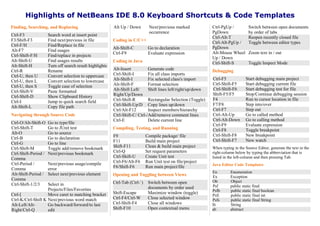
Shortcuts
- 1. Highlights of NetBeans IDE 8.0 Keyboard Shortcuts & Code Templates Finding, Searching, and Replacing Ctrl-F3 Search word at insert point F3/Shift-F3 Find next/previous in file Ctrl-F/H Find/Replace in file Alt-F7 Find usages Ctrl-Shift-F/H Find/replace in projects Alt-Shift-U Find usages results Alt-Shift-H Turn off search result highlights Ctrl-R Rename Ctrl-U, then U Convert selection to uppercase Ctrl-U, then L Convert selection to lowercase Ctrl-U, then S Toggle case of selection Ctrl-Shift-V Paste formatted Ctrl-Shift-D Show Clipboard History Ctrl-I Jump to quick search field Alt-Shift-L Copy file path Navigating through Source Code Ctrl-O/Alt-Shift-O Go to type/file Ctrl-Shift-T Go to JUnit test Alt-O Go to source Ctrl-B Go to declaration Ctrl-G Go to line Ctrl-Shift-M Toggle add/remove bookmark Ctrl-Shift-Period / Comma Next/previous bookmark Ctrl-Period / Comma Next/previous usage/compile error Alt-Shift-Period / Comma Select next/previous element Ctrl-Shift-1/2/3 Select in Projects/Files/Favorites Ctrl-[ Move caret to matching bracket Ctrl-K/Ctrl-Shift K Next/previous word match Alt-Left/Alt- Right/Ctrl-Q Go backward/forward/to last edit Alt Up / Down Next/previous marked occurrence Coding in C/C++ Alt-Shift-C Go to declaration Ctrl-F9 Evaluate expression Coding in Java Alt-Insert Generate code Ctrl-Shift-I Fix all class imports Alt-Shift-I Fix selected class's import Alt-Shift-F Format selection Alt-Shift Left/ Right/Up/Down Shift lines left/right/up/down Ctrl-Shift-R Rectangular Selection (Toggle) Ctrl-Shift-Up/D Copy lines up/down Ctrl/Alt-F12 Inspect members/hierarchy Ctrl-Shift-C/ Ctrl-/Add/remove comment lines Ctrl-E Delete current line Compiling, Testing, and Running F9 Compile package/ file F11 Build main project Shift-F11 Clean & build main project Ctrl-Q Set request parameters Ctrl-Shift-U Create Unit test Ctrl-F6/Alt-F6 Run Unit test on file/project F6/Shift-F6 Run main project/file Opening and Toggling between Views Ctrl-Tab (Ctrl-`) Switch between open documents by order used Shift-Escape Maximize window (toggle) Ctrl-F4/Ctrl-W Close selected window Ctrl-Shift-F4 Close all windows Shift-F10 Open contextual menu Ctrl-PgUp / PgDown Switch between open documents by order of tabs Ctrl-Alt-T Reopen recently closed file Ctrl-Alt-PgUp / PgDown Toggle between editor types Alt-Mouse Wheel Up / Down Zoom text in / out Ctrl-Shift-S Toggle Inspect Mode Debugging Ctrl-F5 Start debugging main project Ctrl-Shift-F5 Start debugging current file Ctrl-Shift-F6 Start debugging test for file Shift-F5/F5 Stop/Continue debugging session F4 Run to cursor location in file F7/F8 Step into/over Ctrl-F7 Step out Ctrl-Alt-Up Go to called method Ctrl-Alt-Down Go to calling method Ctrl-F9 Evaluate expression Ctrl-F8 Toggle breakpoint Ctrl-Shift-F8 New breakpoint Ctrl-Shift-F7 New watch When typing in the Source Editor, generate the text in the right-column below by typing the abbreviation that is listed in the left-column and then pressing Tab. Java Editor Code Templates En Enumeration Ex Exception Ob Object Psf public static final Psfb public static final boolean Psfi public static final int Psfs public static final String St String ab abstract
- 2. Highlights of NetBeans IDE 8.0 Keyboard Shortcuts & Code Templates as assert true; bcom /**/ bo boolean br break; ca catch ( cl class cn continue db double df default: dowhile do { } while (condition); eq equals ex extends fa false fcom // <editor-fold></editor-fold> fi final fl float forc for (Iterator it = collection.iterator(); it.hasNext();) { Object elem = (Object) it.next(); } fore for (Object elem : iterable) { } fori for (int i = 0; i < arr.length; i++) {} forl for (int i = 0; i < lst.size(); i++) { Object object = lst.get(i); } forst for (StringTokenizer st = new StringTokenizer(""); st.hasMoreTokens();) } forv for (int i = 0; i < vct.size(); i++) { Object object = vct.elementAt(i);} fy finally{ |} ie interface ifelse if (condition){}else { } iff if (exp) {} im implements inst if (exp instanceof Object) { Object obj = (Object) exp; iof instanceof ir import le length na native newo Object name = new Object(args); pe protected pr private psf private static final psfb private static final boolean psfi private static final int psfs private static final String pst printStackTrace(); psvm public static void main(String[] args){ } pu public re return runn Runnable runnable = new Runnable() { public void run() {}}; serr System.err.println ("|"); sh short sout System.out.println ("|"); soutv System.out.println("Object = " + Object); st static su super sw switch (var) { case val: break; default: throw new AssertionError();} sy synchronized tds Thread.dumpStack(); th throws tr transient trycatch try {} catch (Exception e) {} tw throw vo volatile wh while ( whileit while (it.hasNext()) { Object elem = (Object) it.next();} whilen while (en.hasMoreElements()) { Object elem = (Object) en.nextElement();} whilexp while (exp) {} JSP Editor Code Templates al window.alert(${message}); br ${no-indent}break; ca ${no-indent}case catch catch (${exception}) { ${cursor} } cond window.console.debug(${debug}); coni window.console.info(${info}); conl window.console.log(${log}); conw window.console.warn(${warn}); ct ${no-indent}catch do ${no-indent}document dw document.write(${message}); else Else { ${cursor} } eq ${no-indent}equals fa ${no-indent}false forin for (var ${item} in ${object}) { ${selection}${cursor} } fun function ${name}(${parameters}) { ${selection}${cursor} } hi ${no-indent}window.history if if (${expr}) { ${selection}${cursor} } iof ${no-indent}instanceof json {"${field}": "${value}"} lo ${no-indent}window.location new ${no-indent}var ${name} = new ${type}($ {arguments}); prf ${propertyName}: function(${parameters}) { ${cursor} }, re ${no-indent}return var ${no-indent}var ${name} = ${value}; win ${no-indent}window