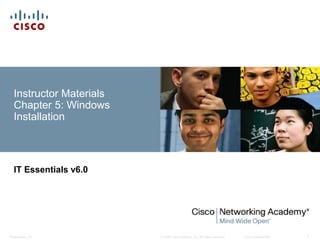
Windows_Installation.pptx
- 1. © 2008 Cisco Systems, Inc. All rights reserved. Cisco Confidential Presentation_ID 1 Instructor Materials Chapter 5: Windows Installation IT Essentials v6.0
- 2. © 2008 Cisco Systems, Inc. All rights reserved. Cisco Confidential Presentation_ID 2 Chapter 5: Windows Installation IT Essentials v6.0
- 3. Presentation_ID 3 © 2008 Cisco Systems, Inc. All rights reserved. Cisco Confidential Chapter 5 - Sections & Objectives 5.1 Modern Operating System Explain operating system requirements. 5.2 Operating System Installation Install a Microsoft Windows operating system. 5.3 Chapter Summary
- 4. © 2008 Cisco Systems, Inc. All rights reserved. Cisco Confidential Presentation_ID 4 5.1 Modern Operating Systems
- 5. Presentation_ID 5 © 2008 Cisco Systems, Inc. All rights reserved. Cisco Confidential Modern Operating Systems Operating System Terms and Characteristics Terms • Common terms describing operating systems include: multi-user, multitasking, multiprocessing and multithreading Basic Functions of an Operating System (OS) • Hardware Access • File and Folder Management • User Interface (CLI and GUI) • Application Management Processor Architecture • Affects the performance of the computer. • CPUs contain storage locations called registers. • Registers can be 32-bits or 64-bits long.
- 6. Presentation_ID 6 © 2008 Cisco Systems, Inc. All rights reserved. Cisco Confidential Modern Operating Systems Types of Operating Systems Desktop Operating Systems • Intended for use in SOHO environment. • Supports a single user. • Shares files and folders on a small network with limited security. • Microsoft Windows, Apple Mac OS, and Linux are a few examples. Network Operating Systems • Contains features that increase functionality in a networked environment • Supports multiple users. • Provides increased security compared to desktop operating systems
- 7. Presentation_ID 7 © 2008 Cisco Systems, Inc. All rights reserved. Cisco Confidential Modern Operating Systems Customer Requirements for an Operating System OS Compatible Applications and Environments • Before recommending an OS, the technician must: • Review budget constraints. • Learn how the computer will be used. • Determine which types of applications will be installed. • Determine if a new computer needs to be purchased? Minimum Hardware Requirements and Compatibility with the OS Platform • The OS minimum requirements must be met for optimal operation. • Some applications may also have specific hardware requirements. • Upgrades may be necessary. • RAM, hard drives, CPU, video card, motherboard are a few common upgradable components. • Microsoft Compatibility Center can be a good resource.
- 8. Presentation_ID 8 © 2008 Cisco Systems, Inc. All rights reserved. Cisco Confidential Modern Operating Systems Operating Systems Upgrade Checking OS Compatibility • New version of an OS brings new functionality and better performance. • Support for older hardware may be dropped. • New hardware may require latest OS versions. • Make sure to check OS compatibility before upgrading the OS. • Microsoft’s Upgrade Assistant and Upgrade Advisor can be helpful tools. Windows OS Upgrades • Upgrading Windows may be faster than performing a full install. • The installed version of an OS determine the upgrades options. • A full data backup is strongly recommended before upgrading. Data Migration • User data must be transferred after a new installation. • User State Migration Tool and Windows Easy Transfer are tools designed to help the transfer process.
- 9. © 2008 Cisco Systems, Inc. All rights reserved. Cisco Confidential Presentation_ID 9 5.2 Operating System Installation
- 10. Presentation_ID 10 © 2008 Cisco Systems, Inc. All rights reserved. Cisco Confidential Operating System Installation Storage Device Setup Procedures Storage Device Types • Hard Disk Drives • Flash Memory-Based Drives (USB Flash Drives, SSDs, SSHDs and eMMC) Hard Drive Partitioning • Logical divisions inside a disk. • Proper partitioning is crucial for a correct boot process. • MBR and GPT are the two most popular partition scheme standards. File Systems • File systems define how data is written within a partition. • Different OSs, support different file systems. • FAT32, NTFS, exFAT, CCFS and NFS are common file systems supported by Windows-based OSs.
- 11. Presentation_ID 11 © 2008 Cisco Systems, Inc. All rights reserved. Cisco Confidential Operating System Installation Storage Device Setup Procedures (Cont.) OS Installation with Default Settings • The installer program applies the most common settings. • Preferred by inexperienced users. • Allows for very little customization. • Windows allows for granular customization after the default setting installation is complete. Account Creation • User accounts allow multiple users to share a computer. • Common Windows account types are Administrator, Standard, and Guest. Finalize the Installation • Use Windows Update to check for updates after the installation is complete. • Use Device Manager to verify that all hardware was properly installed.
- 12. Presentation_ID 12 © 2008 Cisco Systems, Inc. All rights reserved. Cisco Confidential Operating System Installation Custom Installation Options Disk Cloning • Good solution to speed up bulk installations • Uses a single OS installation as base system to create multiple clone systems. Other Installation Methods • Windows has several different types of Custom Installations including network installation and image-based installation. • Other types of Custom Installations include Windows Advanced Startup Options, Refresh your PC (Windows 8.x only), System Restore, Upgrade, Repair installation, Remote network installation, Recovery partition, and Refresh/restore. Network Installation • Relies on a network connection to deploy the installation files. • Network Installation methods include Remote Network Installation and Unattended Installation.
- 13. Presentation_ID 13 © 2008 Cisco Systems, Inc. All rights reserved. Cisco Confidential Operating System Installation Custom Installation Options (Cont.) Restore, Refresh, and Recover • Some tools are also used to perform Custom Installations • These tools include Windows System Restore, Windows Refresh your PC, and Windows Recovery Partition. System Recovery Options • Used to recover after a system failure. • Popular recovery tools are: • Windows Advanced Startup Options (Win 8.x) • System Recovery Options (Windows 7 & Vista) • Factory Recovery Partition
- 14. Presentation_ID 14 © 2008 Cisco Systems, Inc. All rights reserved. Cisco Confidential Operating System Installation Boot Sequence and Registry Files Windows Boot Process • Common boot steps are: POST execution, locating and loading CMOS configurations, locating and loading bootloaders, locating and loading the OS. • Windows Boot Loader and Windows Boot Manager are programs used to manage Windows startup. Startup Modes • Windows Startup Modes allow for troubleshooting when Windows fails to start. • Windows Startup Modes include: Safe Mode, Safe Mode with Networking, Safe Mode with Command Prompt and Last Known Good Configuration. Windows Registry • All Windows settings are stored as key-values pairs in the Windows Registry • Extreme caution must be taken when working with the Registry.
- 15. Presentation_ID 15 © 2008 Cisco Systems, Inc. All rights reserved. Cisco Confidential Operating System Installation Multiboot Multiboot Procedures • It is possible to install multiple OSs in one computer. • BOOTMGR manages multiple versions of Windows installed on a single computer. Disk Management Utility Many tasks can be accomplished through Disk Management Utility, including: view drive status, extend partitions, split partitions, assign drive letters, add drives and add arrays. Partitions • Logical divisions created inside a drive to host file systems. • Partitions can be extended or shrunk using the Disk Management Utility Drive Mapping or Drive Letter Assignment • In Windows, assigning letters to name physical or logical drives is called drive mapping or drive letter assignment. • Disk Management Utility can also be used to manage drive letter assignment.
- 16. Presentation_ID 16 © 2008 Cisco Systems, Inc. All rights reserved. Cisco Confidential Operating System Installation Disk Directories Directory Structures • Designed to store files and folders. • A disk must be initialized and formatted if Windows cannot recognize its file systems. • Formatting a disk or partition creates a file system. • Formatted disks or partitions must be mounted before use. User and System File Locations • System files are files critical to the OS operation. • User files are files belonging to a user and of little significance to the OS.
- 17. Presentation_ID 17 © 2008 Cisco Systems, Inc. All rights reserved. Cisco Confidential Operating System Installation Disk Directories (Cont.) Attributes • File extensions identify file types in Windows and must adhere to Windows Naming Convention. • File attributes define how files can be handled. • Common file attributes are READ, ARCHIVE, SYSTEM and HIDDEN. Application, File, and Folder Properties • Right-click on a file, application or folder to see its properties. • Application and File Properties are different than Folder Properties.
- 18. © 2008 Cisco Systems, Inc. All rights reserved. Cisco Confidential Presentation_ID 18 5.3 Chapter Summary
- 19. Presentation_ID 19 © 2008 Cisco Systems, Inc. All rights reserved. Cisco Confidential This chapter introduced computer operating systems. As a technician, you should be skilled at installing Windows® operating systems. The following concepts from this chapter are important to remember: Several different operating systems are available, and you must consider the customer’s needs and environment when choosing an OS. The main steps in setting up a customer’s computer include preparing the drive, installing the OS, creating user accounts, and configuring installation options. Chapter Summary Summary
- 20. Presentation_ID 20 © 2008 Cisco Systems, Inc. All rights reserved. Cisco Confidential
- 21. Presentation_ID 21 © 2008 Cisco Systems, Inc. All rights reserved. Cisco Confidential