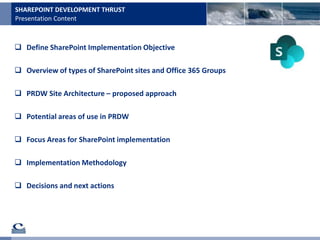
Share point development thrust 2019
- 1. Presentation Content SHAREPOINT DEVELOPMENT THRUST Define SharePoint Implementation Objective Overview of types of SharePoint sites and Office 365 Groups PRDW Site Architecture – proposed approach Potential areas of use in PRDW Focus Areas for SharePoint implementation Implementation Methodology Decisions and next actions
- 2. Purpose of Presentation SHAREPOINT DEVELOPMENT THRUST Objective Establish Workgroup and Action Plan to Encourage use of SharePoint and Office 365 Groups to Improve efficiency and reduce risk by: • Providing tools for easier team collaboration and communication • Making search and discovery of information easier • Creating consistency (navigation, look & feel, taxonomy and metadata) • Orderly development of sites and groups (SharePoint architecture) • Ensuring security and integrity of data • Providing training and support
- 3. Types of SharePoint Sites SHAREPOINT DEVELOPMENT THRUST Communication Sites – Share content for viewing (but not editing) – Technical Information, announcements, templates, project sheets, QMS, etc. – Small group of content authors, large group of consumers – Not really used in PRDW – many potential uses though Team Sites – Collaboration on projects, event planning, exchange of ideas – Linked to Office 365 Groups by default – All members jointly create and edit content – Used at PRDW – still under-utilised though Hub Sites – Shared experience for a family of related sites – SharePoint sites are associated with a hub (HR, Project Office, Projects current, etc.) – Hub establishes a “hub family” with common look and feel – Provides the fabric (structure) to the organisation
- 4. SharePoint & Office 365 SHAREPOINT DEVELOPMENT THRUST Office 365 Group • Easy to set up group of people to collaborate with each other and share resources • Resources include group email, shared calendar, OneNote notebook and SharePoint document library (others are easy to add) • Can set it up from Outlook • Office 365 Group is automatically created when SharePoint Team site is created • Can be a private or public group • Easy to set up – anyone has permission
- 5. More about Hub Sites SHAREPOINT DEVELOPMENT THRUST Modern Approach – Each unit of work should be in a separate site collection – This is to optimally manage governance and growth over time – Create a communication or team site for each unit of work – Link it together with hub sites Hub site gives us • Shared navigation and brand • Roll-up of content and search • Home destination for the hub • Permissions of associated sites are maintained • A site can only be associated with one hub at a given time • Discover information in context Avoid sub-site hierarchy (reduces flexibility to change)
- 6. PRDW Site Architecture SHAREPOINT DEVELOPMENT THRUST Approach – Define philosophy for hub site structure – Create hub sites over time – Associate sites with hub sites as content is developed Hub Site Structure Philosophy (illustrative – to be discussed further) – A hub site for each Global Section – Knowledge Base hub (Specifications, Standards, Guidelines, Reports, Project data sheets, Publications); separate hubs for Santiago and Cape Town – Separate hubs (Cape Town only for now) for Current Projects, Pending Projects and Closed Projects – Resource Planning hub – Separate hubs for Procurement, HSE, Costing, Specifications etc. – EMC hub • There is no urgency to create hubs • Approach should however be consistent, but can be changed at any time
- 7. PRDW Site Architecture SHAREPOINT DEVELOPMENT THRUST Examples of SharePoint sites associated with hub sites These are just examples of how SharePoint sites can be associated with hubs. Defining the hub structure will be one of our first tasks.
- 8. Areas of potential use SHAREPOINT DEVELOPMENT THRUST • Knowledge base (easily find and discover info, easy upload of new info) • Team Collaboration (easy to set up Office 365 Groups, already in use by some) • Document Management (version control, templates, automation, lists and views) • Global Integration (Office 365 Groups, co-authoring, multilingual features) • Project Management (Custom templates, lists and libraries, workflows, Outlook integration) • Mobility (mobile devices, workflows, access from anywhere) • Business Management (permissions, workflows, communication sites, security) • Business Development (Custom templates, easily find archived records, workflows)
- 9. Priority Areas SHAREPOINT DEVELOPMENT THRUST Where do we begin (Big 5)? Willing buyer philosophy – encourage adoption by demonstrating benefit High Potential Benefit Application areas Current Adoption Office 365 Groups for collaboration Projects, Proposals, Work Groups Medium Knowledge Base Search and discovery of technical information Low Workflows for business management Leave approval, document transmittal, Low QMS Guidelines & Procedures Templates Low Specifications Controlled generic and particular specifications with version control Low
- 10. Implementation Methodology SHAREPOINT DEVELOPMENT THRUST Formal Process Identify element to be implemented next (target “lowest hanging fruit”) Obtain EMC budget approval Discuss with user, create content, test and customise Get inputs and buy-in from all interested parties Verify alignment with QMS Obtain EMC approval for implementation Update Governance Plan where appropriate Implement and train
- 11. Implementation Methodology SHAREPOINT DEVELOPMENT THRUST Adoption and Training Obtain inputs from existing users to enhance adoption (and exploit synergy) Engage with users and assist them during implementation Keep governance rules to a minimum (encourage experimentation) Provision of a communication site with PRDW-specific training videos Establish SharePoint Help Desk Encourage experimentation
- 12. Implementation Methodology SHAREPOINT DEVELOPMENT THRUST Workgroup (“Governance Committee”) Core team drives the implementation programme Core Team develops and updates governance plan Co-opt PRDW specialists and experienced users as required SharePoint Workgroup meets monthly, or ad-hoc if required Budget (and programme) is pre-approved by EMC Proposed core team: Leon Sonntag (Chair, SharePoint “go-to” person, prepares budgets) Gary Hopkins (IT specialist, Principle Technical Support) Rudi Sonntag (Oversight, review budgets, develop governance plan) Liezel Scheepers (QMS representative, admin) Co-opted members Section Heads to nominate as required (must be active contributors, keep workgroup lean) Reporting Chair issues monthly dashboard report (Budget & programme, implementation, training) Maintain issues register to ensure issues and risks are dealt with and closed out
- 13. Risks Issues & Concerns SHAREPOINT DEVELOPMENT THRUST Example of aspects to be taken up in Issues Register Issue or concern Risk description Action/Solution Folder structure is lost when downloading to local drive Metadata is lost when copying out of SharePoint This is indeed the case. Workaround is available but not tested. Folder structure is lost when copying out of SharePoint Folder structure is kept intact (has been tested). Back-up’s to X:Drive time consuming Manual back-ups may be time- consuming and not practical Automated workflow that copies to X:Drive has been tested. Security of data Data can be accidentally lost through synchronization 3-month retention of all deleted files. Permissions can be controlled. Must be tested. Cannot open and save AutoCAD files in SharePoint Unsupported third-party software files cannot be opened and saved directly back to SharePoint & version control does not work No work-around found as yet. Continue to use X:Drive for design development. Pdf’s don’t have the problem, and version control works. QMS compliance Use of SharePoint processes and tools may not comply with QMS. SharePoint processes likely to be ISO compliant. 365 Groups are less formal. Apply for deviation during test phase; amend QMS procedures formally as required.
- 14. SharePoint Governance Plan SHAREPOINT DEVELOPMENT THRUST Typical Contents of SharePoint Governance Plan – Overview, Scope & Application, Responsibilities – Site Architecture – Security – Navigation – Look & Feel – Taxonomy and Metadata – Retention and Deletion – Third Party Tools and Integrations – OneDrive for Business – Training – Help Desk Need to balance formalised structure with the freedom to use available tools
- 15. Typical Methodology for each Development Thrust SHAREPOINT DEVELOPMENT THRUST The following 3 slides give examples of the typical approach for: Workflows Technical Library QMS Hub
- 16. Work Flows SHAREPOINT DEVELOPMENT THRUST Workflows (Microsoft Flow) • Automated process that can incorporate various Microsoft apps • Easy to set up using a template or creating from scratch • Limited testing has been done (leave approval, transmittals, back-up folder to X:Drive) First 5 flows suggested: Leave approval – Automate complete process from application to updating data base Document transmittal – Transmit a batch of documents in a single process – System takes care of transmittal note incl. numbering, filing of delivery receipt, and updating registers Drawing approval – Automated workflow for approval of drawings FEQ management – Already being done on SharePoint where Construction Section is involved – Process can be further automated Pending Project initiation – Approval workflow – Create provisioned Office 365 Group or SharePoint site?
- 17. Technical Library SHAREPOINT DEVELOPMENT THRUST Technical Library • Current X:Technical folder contains a lot of information • Many files are duplicated as a result of the deep sub-folder structure • Ideal candidate to test SharePoint’s search and discovery tools • Can become the PRDW knowledge base Proposed modus operandi: • Create SharePoint Knowledge Base hub and associated sites • Decide on site hierarchy - libraries within the site (first level “folder” hierarchy?); alternatively stick to one library • Decide on permissions • Decide on Taxonomy (Metadata hierarchy, Enterprise keywords) • Establish navigation structure (create views) • Populate by copying files from X:drive Technical folder • Test functionality (searches) • Test back-up/sync to X:drive • Demo • Obtain approval for implementation
- 18. QMS Site SHAREPOINT DEVELOPMENT THRUST QMS Site • Current X:QMS folder contains mainly policies, procedures, guidelines and some templates • Ideal candidate to test SharePoint’s search and discovery tools • User’s expectation is to find and discover information easily • SharePoint version control feature could eliminate “superseded” folders • Ideal candidate to test approval workflows • PRDW Templates could be incorporated into the QMS Site Proposed modus operandi: • Create SharePoint QMS hub and associated sites • Decide on site hierarchy • Decide on permissions • Decide on Taxonomy (Metadata hierarchy) • Establish navigation structure (create views) • Populate by copying files from X:drive QMS folder • Test functionality (searches and version control) • Test back-up/sync to X:drive • Demo • Obtain approval for implementation
- 19. Decisions and Next Actions SHAREPOINT DEVELOPMENT THRUST DECISIONS AND NEXT ACTIONS Obtain EMC approval for the proposed approach Set up SharePoint implementation team (“SharePoint Governance Committee”) Agree priority areas “Lowest hanging fruit” Governance Committee Kick-off meeting Set up control registers and programme Set up budget and Bcap codes (incl. resource allocation philosophy) Set up routine for reporting to EMC
- 20. Proposed first budget SHAREPOINT DEVELOPMENT THRUST PROPOSED FIRST BUDGET (3 months) • The table below summarises the budget hours and “cost” at charge-out rates for the first tasks proposed to be carried out during the period 9th Sept to 6th December. • Recoverable work will always take precedence • The “cost” shown is therefore not a real cost to PRDW • It provides a basis to assess the cost/benefit of competing non-recoverable tasks Item LS2 GMH RS LS Total (h) Cost (R) Set up & manage workgroup 15 13 23 12 63 96 070 Training 58 1 2 61 85 750 Leave approval workflow 37 3 4 44 61 090 Knowledge base (Construction Management) 11 2 28 2 43 84 520 Document transmittal workflow 41 4 9 54 71 840