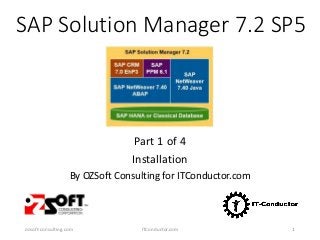
Solution Manager 7.2 SAP Monitoring - Part 1 (Setup)
- 1. SAP Solution Manager 7.2 SP5 Part 1 of 4 Installation By OZSoft Consulting for ITConductor.com ozsoft-consulting.com ITConductor.com 1
- 2. Plan your Solution Manager 7.2 SP5 with Maintenance Planner To install Solution Manager 7.2 SP5 we need to proceed with generation of two stack files: one for ABAP instance and one for JAVA. • ABAP INSTANCE: • log into Maintenance Planner and start by clicking Plan a New System. Click again on Plan. • Choose the right System Type (ABAP) and Solution Manager 7.2 with SP5 as a system. Push the files to your download basket and download Stack XML file. ozsoft-consulting.com ITConductor.com 2
- 3. Plan your Solution Manager 7.2 SP5 with Maintenance Planner ozsoft-consulting.com ITConductor.com 3 • JAVA INSTANCE: • log into Maintenance Planner and start by clicking Plan a New System. Click again on Plan. • To generate stack file for JAVA we need to start from beginning by selecting System Type and entering desired SID. Push the files to your download basket and download Stack XML file. • After downloading the files you are ready to install Solution Manager 7.2 using your stack file.
- 4. SAP Solution Manager 7.2 SP 5: ABAP Stack Installation • Before we start what you need is to download source of SAP Solution Manager 7.2 from https://launchpad.support.sap.com/#/softwarecenter • Follow the guide to install your system – especially consider the instructions for installations using a stack configuration file. Refer to the installation guide for Software Provision Manager at: https://service.sap.com/instguides Start Software Provisioning Manager with the parameter SAPINST_STACK_XML=<absolute path> • On the SP20 the SWPM won’t start the SAP GUIServer, instead it will start a web application on port 4237 so you can log into it with HTTPS protocol. The URL it is random generated and it will change every time you execute the sapinst binary. In the Welcome screen, you get installation options filtered according to your stack XML file: ozsoft-consulting.com ITConductor.com 4
- 5. • You can choose to automatically start the SUM after the installation is complete: • During the upgrade, you must install the SAP notes: Complete process. Once you complete ABAP support Pack Stack 5 installation now its time to install JAVA stack. ozsoft-consulting.com ITConductor.com 5 SAP Solution Manager 7.2 SP 5: ABAP Stack Installation
- 6. • Start Software Provisioning Manager with the parameter SAPINST_STACK_XML=<absolute path> • Perform the installation and update procedure similar to the ABAP stack. Complete process. ozsoft-consulting.com ITConductor.com 6 SAP Solution Manager 7.2 SP 5: JAVA Stack Installation
- 7. Solution Manager 7.2 SP 5: Post-Installation Steps • After the successful completion of the installation, follow the instructions provided in Post-Installation section of the installation guide to complete the configuration. For more information, see https://service.sap.com/instguides. • SAP systems based on SAP NetWeaver 7.4 or higher only: You can skip some of these post-installation steps if you have already completed them as a step in task list SAP_BASIS_SETUP_INITIAL_CONFIG when running the ABAP task manager for lifecycle management automation (transaction STC01) immediately after the installation was completed. • Run SGEN for your system ozsoft-consulting.com ITConductor.com 7
- 8. Solution Manager 7.2 SP 5: recommended corrections ozsoft-consulting.com ITConductor.com 8 • Set or adjust the following profile parameters, with the specified recommended values. (SAP Note 2048519 - Profile parameters for SAP Solution Manager 7.2) • Ref: SAP Note 2433454 - Solution Manager 7.2 SP Stack 05: recommended corrections. Download and apply SAP note in system We recommend to set it to ssl/client_ciphersuites = 918:PFS:HIGH More details about ciphersuites can be found in Note 510007
- 9. Solution Manager 7.2 SP 5: WILY Introscope 10.1 Installation • Ref: SAP Note 797147 - Introscope Installation for SAP Customers and 2285189 - Introscope 10.1 Release Notes for changes and open issues • Download installation files from SAP Service Marketplace. • Download the third party external component package files (eula.txt and osgiPackages.v10.1.0.15.unix.tar, for a UNIX system) • You should run the installer with the same user account that will be used later on for running the Enterprise Manager. In particular, on Unix operating systems do not use the root account to launch the installer. A common best practice is to use the sidadm user of the Solution Manager installation to install and run the Enterprise Manager. • The installation of the Enterprise Manager by default goes to the following directories: /usr/sap/ccms/apmintroscope/ • On Unix platforms a shell script is provided to start and stop the Introscope Enterprise Manager. Subdirectory bin of the Enterprise Manager installation. Run ./EMCtrl.sh start • Check http://fqdn:8081/sapdashboard/ • Users and its password: • Admin – Admin89 • Guest – guest12 ozsoft-consulting.com ITConductor.com 9
- 10. Solution Manager 7.2 SP 5: SLD Configuration • You can perform the initial configuration with the Configuration Wizard (CTC) in the SAP NetWeaver Administrator by calling the following URL: http://fqdn:5XX00/nwa Go to Configuration >> Scenarios >> Configuration Wizard. Open Functional Unit Configuration UI. • Select System Landscape Directory and click Enable Automatically • Upgrade SLD CR content & CIM model as per SAP Note: 669669 – Update of SAP System Component Repository in SLD ozsoft-consulting.com ITConductor.com 10
- 11. Solution Manager 7.2 SP 5: Install the Diagnostics Agent 7.45 • Start SWPM and navigate to General Option >> Diagnostics in SAP Solution Manager >> Install – Diagnostics Agent • Specify the paths to complete DVDs or Blu-ray media such as to a mounted kernel DVD, the path to a download folder containing all software packages, or the paths to several individual download locations of software packages. Ref: SAP Note 1833501 - Diagnostics Agent - Installer Versions and 2385361 - How to connect Diagnostics Agent to Solution Manager 7.2 system • Enter the parameters of the connection to a central System Landscape Directory (SLD). ozsoft-consulting.com ITConductor.com 11
- 12. Solution Manager 7.2 SP 5: Optional: Perform a client copy • You can use the SAP delivered client 001 as productive client for the SAP Solution Manager ABAP System. • Alternatively create a specific productive client: • Create a new client and perform a local client copy using profile SAP_UCSV with 000 as Source Client, and 001 for the Source Client User Masters. • Perform this on newly installed systems and before running SOLMAN_SETUP transaction. ozsoft-consulting.com ITConductor.com 12
- 13. Solution Manager 7.2 SP 5: SAP Note • Pay attention to the following notes: • 1595736 - Solution Manager: Overview on Release Information Notes • 1680045 - Release Note for Software Provisioning Manager 1.0 (recommended: SP20) • 2371752 - Central Note - Software Update Manager 1.0 SP20 [lmt_006] • 2433454 - Solution Manager 7.2 SP Stack 05: recommended corrections • 2385361 - How to connect Diagnostics Agent to Solution Manager 7.2 system • 1833501 - Diagnostics Agent - Installer Versions • 669669 - Update of SAP System Component Repository in SLD • 2000132 - Configuring RFC connections to the SAPNet R/3 front end (OSS) correctly • 797147 - Introscope Installation for SAP Customers • 2174416 - Creation and activation of users for the Support Hub Communication • 2359837 - "Set Up Connections to SAP" and "Support Hub Connectivity" in Solution Manager 7.2 • 2239513 - Solman_setup reports error "The configuration of RFC SAPOSS is not correct", even though SAPOSS RFC is correctly configured ozsoft-consulting.com ITConductor.com 13
- 14. Next – Solution Manager 7.2 SP 5: Configuration Basics • This is the end of the installation phases of Solution Manager 7.2 SP 5 • “Solution Manager 7.2 SP 5: Configuration Basics” - is the next section that we’ll examine. ozsoft-consulting.com ITConductor.com 14
- 15. • Any Questions? • Contact Info: info@itconductor.com • Follow us: https://www.linkedin.com/company/it-conductor Let itconductor.com @itconductor ozsoft-consulting.com ITConductor.com 15
