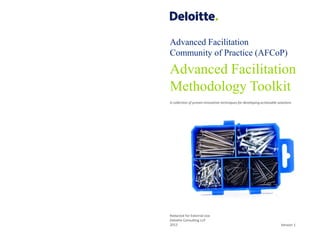
Deloitte Advanced Facilitation Toolkit
- 1. Advanced Facilitation Community of Practice (AFCoP) Advanced Facilitation Methodology Toolkit Redacted for External Use Deloitte Consulting LLP 2013 A collection of proven innovative techniques for developing actionable solutions Version 1
- 2. Advanced Facilitation Methodology Toolkit A comprehensive collection of facilitation tools, techniques, and best practices to develop innovative solutions to complex challenges. Facilitation can take many forms. From guiding a team through a difficult meeting, to leading an organization in the development of a long-term strategy, the nature of facilitation varies widely from one situation to the next. However, tools and methodologies exist that can substantially increase a facilitator’s effectiveness in achieving a specific goal. Advanced facilitators are skilled at selecting the right combination of these techniques, depending on what they are hoping to accomplish. If executed correctly, benefits can include increased engagement , more original ideas, actionable and viable solutions, organizational buy-in, and a strategic plan for the future. This toolkit outlines ten advanced facilitation methodologies, describing what each one is, when to use it, and how it works. These best practices are designed to support you in choosing and executing facilitated sessions for clients and internal teams. For more information on these methodologies see the appendix for additional resources. Why Use It? 1 Crazy Idea Factory DeepDive Gamestorming Graphic Facilitation Hackathon Happy Line Innovation Café Mind Mapping Technology-Enabled Facilitation War Gaming
- 3. AFCoP Advanced Facilitation Methodology Toolkit Introduction 1 Methodologies Crazy Idea Factory 2 DeepDive 4 Gamestorming 6 Graphic Facilitation 8 Hackathons 10 Happy Line 12 Innovation Cafe 14 Mind-Mapping 16 Technology-Enabled Facilitation 18 War Gaming and Simulations 20 Appendix 22 Methodology Chart Additional “Who Has Done It?” 24 Facilitation Best Practices 26 What’s Next 38 Redacted for External Use Deloitte Consulting LLP 2013 A collection of proven innovative techniques for developing actionable solutions
- 4. Keep It Ideas that are innovative, innovative, viable, and comprehensive Kill It Ideas that are not innovative, viable, or comprehensive Ideas that will be further discussed by the following groups Alter It Sample Idea Board Key Problem: Poor Efficiency in the Chief Information Office Idea: Build Custom Email Platform Crazy Idea Factory An exercise that rapidly generates and tests solutions against multiple criteria to assess viability. Why Use It? Crazy Idea Factory allows participants to rapidly assess innovative ideas against multiple clearly-defined success criteria. It’s “keep-kill-alter” approach helps identify which proposed innovative solutions have the greatest likelihood for success, and which require adjustments to increase their viability. It is a useful approach when hoping to generate a prioritized list of potential solutions to a challenge based on understood assessment criteria. How Much Time Does It Take? Crazy Idea Factory lasts approximately 30 minutes to 3 hours, depending on the number of participants/tables and the time allotted for activities. Who Participates In It? Facilitators: A lead facilitator describes the facilitation methodology and manages logistics. Table facilitators guide the discussion, records and post ideas and solutions, and introduces ideas and solutions during each rotation. Subject Matter Experts (SMEs): 1-6 subject matter experts provides detail on the theme of the session and can inject adjacent or opposing information in idea discussions. (Optional) A Diverse Group of Participants: 15-40 participants in groups of 3-6 generate ideas and select ideas to develop into solutions. What is the Best Environment For It? Participants need a room large enough to fit the number of tables and number of participants per table determined to be ideal for the session; the tables should be spaced to allow participants to comfortably sit and walk around the room. Each table should have sticky notes, pens/markers, a flip board chart (“Idea Board”), and easels. What Is It? Military Health Systems (MHS) Innovation Team Obesity Management DeepDive The MHS Innovation team used graphic facilitation as part of their three-part DeepDive series about obesity management, smoking cessation, and knowledge sharing Contact: Kara Shuler Who Has Done It? This sample Crazy Idea Factory Session is designed for a two hour timeframe with 24 participants divided equally among 4 tables, 1 lead facilitator, 4 table facilitators, and 1 SME. Introduce (15 minutes) ▪ The lead facilitator presents the methodology and key problem. (5 minutes) ▪ A subject matter expect provides additional insight to the key problem, highlighting components of the problem and the need for change. (5 minutes) ▪ The introduction is concludes by presenting the agenda and “rules” for the session and answering any questions, see Appendix for more information. (5 minutes) Generate and Select (60 minutes) ▪ The group collectively brainstorms potential solutions to a presented challenge question, and then votes to identify top ideas. (15 minutes) ▪ The group divides itself among the four tables, each with a different assigned assessment criteria (these criteria can be determined by the group, or beforehand by session leadership). Each group is asked to place the ideas that received the top votes into one of three categories – “Keep It,” “Alter It” or “Kill It” – based on the group’s assessment of those ideas against the table’s assigned criteria. (15 minutes) ▪ The group reconvene and compares how each idea was classified at each of the four tables. Any idea that is assessed as “Keep It” at all four tables is automatically placed aside as a high-priority solution. Any idea that receives a “Kill It” vote is automatically discarded (ideas should only receive “Kill It” votes if they are assessed as unviable against a table’s assessment criteria). (15 minutes) ▪ Ideas that received some combination of “Keep It” and “Alter It” votes are considered by the group. The group is asked to identify adjustments that would move ideas from the “Alter It” column to the “Keep It” column against a specific criteria. (15 minutes) ▪ A final list of prioritized initiatives is identified (15 minutes). Debrief (10 minutes) ▪ The lead facilitator ends with feedback and next steps. (5 minutes) How Does It Work? Advanced Facilitation Methodology Toolkit2 3
- 5. DeepDive A focused team approach to developing solutions to specific problems through a combination of brainstorming, prototyping, and feedback loops. Why Use It? A DeepDive uses design principles to rapidly prototype solutions to a clearly-defined problem. The problem, referred to as the Design Challenge, should be specific enough that people can tell if it has been solved by a prototype solution. By harnessing the collective intelligence and creativity of a diverse group in a time-compressed environment participants naturally build consensus through the DeepDive brainstorming, prototyping, and feedback process which is repeated several times to until the best ideas are built into viable solutions. How Much Time Does It Take? The time to complete a DeepDive can range from 4 hours to two 8 hour days, depending on the number of participants/tables and the time allotted for activities. Who Participates In It? Facilitators: A lead facilitator describes the facilitation methodology and manages logistics. Table facilitators guide the discussion and records and post ideas and solutions. Subject Matter Experts (Optional): 1-6 subject matter experts provides detail on the theme of the session and can inject adjacent or opposing information in idea discussions. A Diverse Group of Participants: 15-40 participants in groups of 3-6 generate ideas and select ideas to develop into solutions. What is the Best Environment For It? Participants need a room large enough to fit the number of tables and number of participants per table determined to be ideal for the session; the tables should be spaced to allow participants to comfortably sit and walk around the room. Each table should have sticky notes, pens/markers, a flip board chart, and easels. Depending on the requirements of the prototype design, there should be materials available to visually craft solutions. What Is It? Military Child Education Coalition (MCEC) Strategic DeepDive for Military-Connected Children Led a day long DeepDive for 60 influential leaders from DoD, Congress, NPR, Sesame Street, FedBid, and others to develop solutions to enhance education for highly mobile students. Contact: Jason Miller World Bank Cross-Cutting Initiatives Deep Dive Developed solutions by coordinating efforts between governments, nonprofits, and the private sector to identifying key relationships, areas of focus, and detailed action plans. Contact: Shrupti Shah Who Has Done It? This sample DeepDive is designed for a full day session with 30 participants divided into 3 groups of 10, 1 lead facilitator, 3 table facilitators, and 1 SME. At least 60 minutes for lunch and a few 15 minute breaks should be included in the day’s events. Introduce (120 minutes) ▪ The lead facilitator introduces DeepDive and the Design Challenge. (20 minutes) ▪ Participants are turned into experts on the problem through a SME presentation, in addition to a video and pre-reading, provided prior to the session. (60 minutes) ▪ The introduction is concludes by presenting the agenda and “rules” for the session and answering any questions, see Appendix for more information. (10 minutes) Generate and Select (150 minutes) ▪ Each group separately brainstorms solutions to the key problem. Table facilitators post solutions on a flip chart. The group then prioritizes and selects top 5 solutions from the table for further discussion. (30 minutes) ▪ Participants rotate as a group (a Frenzy) to the other tables to comment and vote on the other solutions, the table facilitator and one group participant remains at their table to present solutions and record comments. (35 minutes, 5 minutes per table). ▪ Participants return to their original table and review the comments and votes provided by the other groups. They then have the option of “stealing” ideas they observed from other groups and adding them to their own list of solutions. ▪ The group then selects two solutions and further builds them out into prototypes by developing tangible and actionable details needed to determine future success and to create buy-in such as outputs, resources, and time. (30 minutes) ▪ Participants repeat the Frenzy. (30 minutes, 5 minutes per table) ▪ Participants return to their original table to review the comments and votes. Again, they have the option of stealing ideas from the prototypes observed at other groups’ tables. The group prepares for the debrief by finalizing details for the top solution. (30 minutes) Debrief (60 minutes) ▪ One participant from each table debriefs the session on the their group’s final solution. Participants have the opportunity to ask questions at the end of each presentation to discuss the refinement, evolution, and effectiveness of solutions. There will be three detailed, actionable solutions to the Design Challenge. (45 minutes) ▪ The lead facilitator ends with feedback and next steps. (15 minutes) How Does It Work? Advanced Facilitation Methodology Toolkit4 5 DeepDive Overview Subject Matter Expert – provide context throughout the session to enhance prototypes Table Facilitators – record and post ideas, while participants rotate, table facilitators stay at the table to record comments Lead Facilitator – introduces, coordinates, and times the session Each group brainstorms ideas and develops prototypes to solve a design challenge; the frenzy process of rotating tables and providing feedback encourages the best ideas to be fully developed in immediatelyactionableprototypes Use rapid prototyping to fail early and often, but to succeed faster and more effectively
- 6. Gamestorming A structured process of play-based facilitation to break brainstorming complacency and tailored to meet a variety of diverse objectives. Why Use It? Gamestorming is based on the principle that playing a game is a natural learning activity aligned with development. Games are fun and entertaining and when structured can result in practical and tangible benefits. Games are best for adding energy and creativity in to simple facilitated sessions such as decision-making, designing, innovating, planning, presenting, team-building, strategy developing, and more. How Much Time Does It Take? Gamestorming sessions last as long as needed to complete a stated objective, but the majority of games range between 5 minutes and 2 hours. Who Participates In It? Facilitator(s): A lead facilitator describes the facilitation methodology and manages logistics. The lead facilitator, or optionally support facilitators, guide the discussion by posting ideas and solutions. If the objective requires subject matter expertise, information can be provided prior to the session or presented by the facilitator(s) or a subject matter expert can provide detail on the theme of the session. A Diverse Group of Participants: 5-40 participants individually or in groups as required by the specific session generate ideas and select ideas to develop into solutions. What is the Best Environment For It? Participants need a room large enough to fit the number of tables and number of participants per table determined to be ideal for the session; frequently for gamestorming sessions a U- shaped table setting is best to see all the elements of the game and encourage group collaboration. Depending on the requirements of the session, there should be sticky notes, pens/markers, a flip board chart, easels, and other materials to visually craft solutions. What Is It? We are searching for great examples! Who Has Done It? Below are sample Gamestorming sessions for generating ideas and selecting solutions in opening, exploring, and closing situations with varying durations and numbers of participants. Post-Up An opening game to set the stage, develop themes, engage with information, and generate ideas through sticky notes writing for approximately 10-60 minutes with 1-50 participants. ▪ The lead facilitator introduces the game and presents a question participants will focus on for the session. Participants silently brainstorm answers to the question and write ideas on individual sticky notes. After a set amount of time, participants post and present their ideas. After all the ideas have been presented, the lead facilitator engages a group discussion to sort the ideas into logical categories to identify trends and themes. Ethos, Logos, Pathos An exploring game to examine and experiment ideas and solutions to a problem in several different ways for approximately 10-60 minutes with 1-10 participants. ▪ The lead facilitator introduces Aristotle’s three part framework for effective communication and asks participants to develop their ideas (value propositions) using this framework. (Ethos/Credibility: Who are you, and what authority to you have the topic? Logos/Logic: How clear and consistent is your reasoning, and what the facts? Pathos/Emotion: How vivid, memorable, and motivating is your message?) Participants then individually score these areas on a scale of 1-10. Discuss results as a group. Start, Stop, Continue A closing game to reflect on aspects of a situation and develop conclusions, decisions, next steps for approximately 10-60 minutes with 1-10 participants. ▪ The lead facilitator introduces the game and the topic or goal at hand. Participants individually brainstorm while considering 1) What things do we need to start? 2) What things do we currently that we should stop? And 3) What things should we should continue? Share results with the group for discussion. How Does It Work? Start Stop Continue ▪ Daily standups ▪ Friday “Flash Report” ▪ Weekly status meetings ▪ Tracked email ▪ Prioritized budget ▪ Lessons learned Value Proposition: Mix global social network AND online marketplace Topic: Improve Weekly Office Communication LOGOS PATHOSETHOS ▪ Need more 3rd party proof points ▪ No supporting visuals ▪ Test audience run successful 5 48 Question: What are possible uses for Product X? 1 ▪ Post and acknowledge all ideas ▪ Sort into meaningful topics or categories 2 #1 #2 #3 #4 Sample Gamestorming Sessions Post-Up Ethos, Logos, Pathos Start, Stop, Continue Advanced Facilitation Methodology Toolkit6 7
- 7. Graphic Facilitation A visual method that uses images, drawn in real time, to engage a group by presenting ideas and solutions in an innovative and graphic way. Why Use It? Graphic facilitation uses images, drawn real-time, to engage groups and facilitate meetings. It can be delivered as a work product, or used simply as a means to facilitate the creative process. Graphic Facilitation can help individuals make connections, better understand relationships, and recall related details by leveraging the power of images to present information in a new and exciting format, adding energy and creativity to the session. Graphic Facilitation could be used in conjunction with another methodology or used to facilitate discussions through graphic templates. How Much Time Does It Take? Graphic Facilitation lasts as long as the session it is being used in parallel with and can be more informal, to record ideas, or more formal, to develop a strategy in a DeepDive. Graphic facilitation may require preparation prior to the session to develop templates. Who Participates In It? Facilitator(s): A lead facilitator describes the facilitation methodology and manages logistics for the session. Support facilitators guide the discussion using graphic facilitation to posting ideas and solutions. Subject matter expertise, is provided as required by the session. A Diverse Group of Participants: 5-40 participants individually or in groups as required by the session generate ideas and select ideas to develop into solutions. What is the Best Environment For It? Participants need a room large enough to fit the number of tables and number of participants per table determined to be ideal for the session. Flip board charts or butcher paper, easels or tape, markers and, if needed, templates should be provided for the support facilitators. Participants should have materials as required by the session. What Is It? United States Postal Service (USPS) Strategic Planning Team Offsite The USPS Office of Strategic Planning team used graphic facilitation at a 2-day client offsite to capture challenges and outline goals for the coming year. Contact: Jason Manstof Homeland Security and Defense Business Council Monitor Deloitte Strategic Cascade VP and above of major homeland security and defense leading contractor Created a graphic SWOT analysis of to assess changes at GOHSEP Disaster Recovery, assess its impact on current goals, and define a strategy as the organization looks forward 3-5 years Contact: Scott Huntsman Who Has Done It? Graphic Facilitation is simple to use and can be tailored for any timeframe and any number of participants. Most often it is used in conjunction with another facilitated session. Graphic Facilitation Best Practices ▪ Be creative and Do Pre-Work. Graphic facilitation should be tailored to what you need out of a session, creating template prior to sessions allows you to maximize creativity and be fully prepared for advanced facilitated sessions. ▪ Capture as much as possible. During a session, graphic facilitation acts as note taking for the entire group. Having multiple facilitators and pre-made templates helps this process, allowing you to capture more information while staying organized. ▪ Save your work! Always take pictures at the end of the session and save the originals if possible. Having hard and soft copies of your work allows you to review and share what was captured during the advanced facilitated session. ▪ Practice! Drawing basic shapes in your notes, creating your own templates, and experimenting with printed and self-created images will help you become better at using graphic facilitation quickly and effectively. How Does It Work? Sample Graphic Facilitation Templates Identifying Priorities Developing Strategies Increasing Innovation 1. PURPOSE Focus Attention Energize Flow Activate Comparisons Build Combinations Increase Understanding Animate Meaning Show Unity 2. PROCESS Orienting Trust Building Clarifying and Planning Committing and Deciding Implementing and Sequencing Presenting and Interpreting Mastering 3. GRAPHICS POSTER LIST CLUSTER GRID DIAGRAM DRAWING MANDALA 4. PROCEDURE Differentiate Line Up Space Out Cross Branch Analogize Center Graphic Facilitation for Visual Meetings Advanced Facilitation Methodology Toolkit8 9
- 8. Hackathon A methodology designed to rapidly assess organizational performance against stakeholder priorities and identify opportunities for reallocation. Why Use It? Hackathons bring together technology developers and subject matter experts, who would not normally collaborate together, to develop technology-based prototypes for challenges. Hackathons are best used when a group wants to develop and then merge a variety of technology solutions for a specific problem in a very short period of time. How Much Time Does It Take? Hackathons can last from one day to one week depending on the number of participants and complexity of the problem. The majority of session last two to three days; one day for research and knowledge sharing and one to two days for prototype development. Who Participates In It? Facilitator(s): A lead facilitator describes the facilitation methodology and manages logistics for the session. Support facilitators should be assigned to group to guide discussions as intermediaries between the technology developers and subject matter experts. A Diverse Group of Participants: 30-120 participants in groups of no less than 6 per group as required by the session generate ideas and select ideas to develop into solutions. Ideally the groups will have a equal mix of technology developers and subject matter experts. Depending on the complexity of the challenge business development specialists, marketing specialists, and content developers may also be included in the groups. What is the Best Environment For It? Participants need a space large enough to fit the number of tables and number of participants per table required by the session. Participants should have the proper technology and materials needed for prototyping including Wi-Fi, computers, flip charts, and markers. What Is It? We are searching for great examples! Who Has Done It? Below is a sample Hackathon session designed for a two day session with 60 participants divided into 10 groups of 6, 1 lead facilitator, and 6 table facilitators. At least 60 minutes for lunch and a few 15 minute breaks should be included in the day’s events. Introduce (Day 1 – 180 minutes) ▪ The lead facilitator introduces the methodology and the challenge at hand. (30 minutes) ▪ Participants are turned into experts on the problem through a SME presentation, in addition to a video and pre-reading, provided prior to the session. (120 minutes) ▪ The introduction is concludes by presenting the agenda and “rules” for the session and answering any questions, see Appendix for more information. (30 minutes) Generate and Select ( Day 1 – 270 minutes) ▪ Each group separately brainstorms technology oriented solutions to the challenge. Table facilitators post solutions on a flip chart. (60 minutes) ▪ The group then prioritizes and selects top three solutions from the table for further discussion. Technology developers and subject matter experts focus on the feasibility and viability of the solutions presented until the top solutions is selected. (30 minutes) ▪ The group then takes the top three solutions and further builds them out into prototypes by developing tangible and actionable details needed to determine future success and to create buy-in such as outputs, resources, and time. At this time, the technology solutions can begin to be developed. (180 minutes) Develop (Day 2 – 240 minutes) ▪ Day 2 begins with a brief agenda and then the group continue to develop solution prototypes. In addition groups prepare a short presentation with a demonstration of their finalized prototype. (240 minutes) Debrief (Day 2 - 180 minutes) ▪ One participant from each table debriefs the group’s final solution to the entire session. Solutions are then set up in a “technology fair” style to view all the solutions up close and ask questions n to discuss the refinement, evolution, and effectiveness of solutions. Optionally, judges can choice a winning solution for immediate implementation, which is announced at the end of the session. (150 minutes) ▪ The lead facilitator ends with feedback and next steps. (30 minutes) How Does It Work? Advanced Facilitation Methodology Toolkit10 11 Hackathon OverviewWE HAVE A diverse group of Subject Matter Experts with big ideas are paired with Computer Programmers and Developer to create technology solutions surrounding the specific challenge of the hackathon BIG IDEAS! WE CAN BUILD SOLUTIONS logistics more fast user friendly mobile organized profit collaborative supply chain efficiency sustainability website win products code stakeholders group innovative group seamless integration prototyp e Solution Groups evaluate the hackathon challenge… …collaborateto brainstorm viable solutions… …and develop immediately implementable prototypes… …resulting in one best-fit solution.
- 9. Happy Line A conversational session to map organizational performance against stakeholder priorities to align missions, goals, resources, and capabilities. Why Use It? Happy Lines are a method of quickly illustrating the alignment – or lack thereof – between organizational performance and stakeholder priorities. This process can help a group evaluate how resources can be reallocated to achieve superior outcomes. As a visioning or strategic planning tool, Happy Line supports organizations by helping them identify varying priorities and gaps in serving those priorities. How Much Time Does It Take? Happy Lines can be generated in as few as ten minutes or as much as two hours. This is depends on the number of participants and number of strategic focus areas and varying priorities evaluated. This session can also be used as part of a longer facilitated session to identity development areas. Who Participates In It? Facilitator(s): A lead facilitator describes the facilitation methodology, manages logistics for the session, and guides the discussion using graphic facilitation to posting priorities. A Diverse Group of Participants: 5-20 participants as required by the session generate , filter, rank, and score content for the session. Participants should act as subject matter experts with knowledge of strategic focus areas and stakeholder insights to provide increased accuracy for the results of this session. What is the Best Environment For It? Participants need a room large enough to fit the number of participants determined to be ideal for the session. Flip board charts or butcher paper, easels or tape, markers and, if needed, a happy line template should be provided for the facilitators. Participants should have pens, markers, and sticky notes as required by the session. What Is It? We are searching for great examples! Who Has Done It? Below is an sample Happy Line session designed for a 45 minute timeframe with 5 senior level participants. A stakeholder priorities survey was completed and shared prior to the session. Introduce (10 minutes) ▪ The lead facilitator introduces facilitation methodology, walks through an example using the Happy Line chart, and reviews the results of the stakeholder survey. (5 minutes) ▪ The introduction is concludes by presenting the agenda and “rules” for the session and answering any questions, see Appendix for more information. (5 minutes) Generate and Select (20 minutes) ▪ Individually participants generate 3 to 6 internal stakeholder priorities (priorities of the organization regardless of external factors) and post them on a main area. (5 minutes) ▪ The lead facilitator supports the group in compiling and determining the top 5 to 10 internal stakeholder priorities. These priorities are then placed on the x-axis of the Happy Line chart by order or importance (most importance on the left). (2 minutes) ▪ The lead facilitator engages participants in a group conversation about the organizations performance in each of the priority areas. Performance is ranked by placing a mark on the y-axis, with the top of the chart being “excellent.” (2 minutes) ▪ The Happy Line drawn in the middle of the chart represents “ideal” of where resources should be spent in the organization. Participants can now see markets above and below this line representing where resources are over or under used. (1 minutes) ▪ Participants repeat the Happy Line process with external stakeholder priorities (priorities of stakeholders regardless of internal organizational factors). (10 minutes) Debrief (15 minutes) ▪ The group then compares the two charts to see variances and gap between internal and external priorities, the performance against those priorities, and the resources required for those priorities. By shifting resources from low priority areas above the Happy Line to high priority areas below the Happy Line, organizations can more efficiently use resources and successful achieve priorities. (10 minutes) ▪ The lead facilitator ends with feedback and next steps. (5 minutes) How Does It Work? Happy Line Overview Excellent Above Average Average Below Average Poor Priority #1 Priority #2 Priority #3 Priority #4 Priority #5 x-axis y-axis OrganizationalPerformance The Happy Line identifies priority areas that are potentially under- served and therefore need additional resources which can be taken from lower priority areas that are over-served. Low priority with high performance. Decrease resources to increase resources for higher priority. Advanced Facilitation Methodology Toolkit12 13
- 10. Innovation Café An interactive event designed to bring a group together to build on each other’s ideas and develop solutions to multiple, interrelated challenges. Why Use It? An Innovation Café is a process through which a diverse group builds on each others’ ideas to generate solutions to multiple challenges simultaneously. Through a series of brainstorming rounds, participants focus on different aspects of a central challenge or series of related challenges, such as marketing, technology, training, and other functional components of organizations. Innovation Café is ideal for developing multi-faceted solutions by exchanging multiple ideas, insights, and perspectives from a diverse group of participants. How Much Time Does It Take? The time to complete a Innovation Café can range from 1 to 4 hours, depending on the number of participants/tables and the time allotted for activities. Who Participates In It? Facilitators: A lead facilitator describes the facilitation methodology and manages logistics. Table facilitators guide the discussion and records and post ideas and solutions. Subject Matter Experts (Optional): 1-6 subject matter experts provides detail on the theme of the session and can inject adjacent or opposing information in idea discussions. A Diverse Group of Participants: 15-40 participants in groups of 3-6 generate ideas and select ideas to develop into solutions. What is the Best Environment For It? Participants need a room large enough to fit the number of tables and number of participants per table determined to be ideal for the session; the tables should be spaced to allow participants to comfortably sit and walk around the room. Each table should have sticky notes, pens/markers, a flip board chart, and easels. Depending on the requirements of the prototype design, there should be materials available to visually craft solutions. What Is It? Actuarial Foundation The Actuarial Foundation Strategic Planning Event Deloitte led a day long session to engage Actuarial Foundation board members in discussions on necessary strategy changes to meet expectations and challenges over the next 3-5 years. Contact: Dougie Harrop United States Postal Service (USPS) Innovation Center Collaborative Design Session The Deloitte USPS Innovation Center team conducted an Innovation Café to design options for an innovation center at USPS headquarters for review by USPS executive leadership. Contact: Kara Shuler Who Has Done It? Below is a sample Innovation Café session designed for a two hour session with 25 participants in groups of 5 with 1 lead facilitator, 5 table facilitators, and 1 SME. Introduce (30 minutes) ▪ The lead facilitator introduces the Innovation Café methodology, the central challenge, and the five aspects of the challenge participants will focus on. (5 minutes) ▪ Participants are turned into experts on the problem through a SME presentation, in addition to a video and pre-reading, provided prior to the session. (15 minutes) ▪ The introduction is concludes by presenting the agenda and “rules” for the session and answering any questions, see Appendix for more information. (5 minutes) Generate and Select (60 minutes) ▪ Each group is given one of the five aspects of the central challenge to focus on. As a group, participants brainstorms solutions to the central challenge, focusing on their assigned aspect. For example, a central challenge could be “organizational efficiency” and the five aspects could be technology, training, strategy, operations, and finances. Table facilitators post solutions on a flip chart. The group then organizes and prioritizes top solutions from the table for further discussion. (10 minutes) ▪ Participants rotate as a group to the next table, where they will review the previous groups ideas on a different aspect. The groups then add and build upon those ideas. The groups continue to rotate tables until they have reviewed all five aspects of the central challenge and return to their original table. The table facilitators remain at the same table during rotations to provide continuity. (40 minutes, 10 minutes per table). ▪ At their original tables, participants review the work of the other groups and vote on and finalize the top solution. The solutions, after several rotations will have built out details as required by the session, such as timeline and resources. (10 minutes) Debrief (30 minutes) ▪ One participant from each table debriefs the session on the their group’s final solution. Participants have the opportunity to ask questions at the end of each presentation to discuss the refinement, evolution, and effectiveness of solutions. (30 minutes) ▪ The lead facilitator ends with feedback and next steps. (5 minutes) How Does It Work? Advanced Facilitation Methodology Toolkit14 15 Innovation Café Overview Table Facilitators record and post ideas, while participants rotate, table facilitators stay at the table to record comments Subject Matter Expert provide context to enhance prototypes Lead Facilitator introduces, coordinates, and times the session The concept of rotating the tables deliberately disrupts the flow of ideas, allows people to question or add to existing ideas, and increases the number of idea “branches” and perspectives, creating more useful material and solutions Central Challenge: The Workforce Development Retention Recruitment
- 11. Strategic Comms Training Mind Mapping A method of graphically depicting relationships between similar concepts. Why Use It? Mind Mapping is a powerful way to present how complex things connect and relate. A central topic is selected then various components of the topic are brainstormed. Logical organization combined with the use imagery, color, and form makes it possible to jump around the map and think of things in more detailed and distinctively nonlinear way. Mind-maps are excellent tools when a group needs to visualize the relationships across varied topics. How Much Time Does It Take? Mind Mapping last as long as need to dissect a central topic. It is often used as an opening or in conjunction with another session. Mind Mapping is also a helpful tool for individual brainstorming or note taking to provide clarity on a topic. Who Participates In It? Facilitator(s): A lead facilitator describes the facilitation methodology and manages logistics for the session. Subject Matter Experts (SMEs): 1-6 subject matter experts provides detail on the theme of the session and can inject adjacent or opposing information in idea discussions. (Optional) A Diverse Group of Participants: 1-40 participants individually or in groups as required by the session generate ideas and select ideas to develop into solutions. What is the Best Environment For It? Participants need a room large enough to fit the number of tables and number of participants per table determined to be ideal for the session. Flip board charts or butcher paper and easels or tape, markers should be provided for participants. What Is It? We are searching for great examples! Who Has Done It? Mind mapping is a technical to guide facilitated sessions, but is also useful for individual idea organization. Below explains how a mind map is created and a few of its many uses. Creating a Mind Map A Mind Map revolves around a core word or concept with approximately 5 to 10 supporting ideas related to the core word or concept, with 3 to 10 additional ideas are developed for the supporting ideas, creating a web of ideas around the core word or concept. ▪ Put a word or symbol that represents the core idea or concept the center of a page. ▪ Capture every supporting ideas and detail that comes to mind regarding the core idea. ▪ Connect supporting ideas and details to core by writing key words on extending main lines from the center. Related ideas and details are connected as branches. ▪ Use color and symbols to organize ideas, stimulate new ideas, or to create themes. Using a Mind Map Facilitating ▪ A master mind map or individual mind maps allows all ideas to be captured and logically placed so that the discussion easily flow among members of a group. Mind mapping is ideal for an icebreaker or brainstorming by encouraging a plethora for ideas to be explored. The mind map(s) can act as a key artifact to guide the session and spur conversation. Note-taking and Outlining ▪ A mind map allows participants to place a new idea in the right place, regardless of the order of the presentation and encourage the reduction of concepts into simple, easily to remember, words. As a result mind maps are beneficial for visual memorization. Project Management ▪ Mind maps support the project management process by capturing all ideas in a brief and concise way with a simple graphic presentation to guide project initiatives. Branches can act as initiatives for the project which is focused on a core idea; for example, monitor and control as a core idea could have status reports, weekly check-ins, and roles and responsibilities as branches with several supporting details. Mind mapping can also be used in project management to outline group’s skills, client interest, market’s served, stakeholder priorities, “if-then” statements, multimedia markets, and more. How Does It Work? Advanced Facilitation Methodology Toolkit Sample Mind Map Visioning Imagin e 16 17 Engag e Effective Meetings Enact think
- 12. Technology-Enabled Facilitation A suite of technology tools to support facilitation of groups across a wide- range of geographies. Why Use It? Technology enable facilitation has two main types: multi-modal facilitation and virtual facilitation. Multi-modal facilitation is a technique used during graphically facilitated sessions to help recall related details by leveraging the power of images by virtually capturing session progress for future review. Virtual facilitation is simulates a advanced facilitated session for remote participants using purposeful participation, interactive activities, and tailored pre- work to increase participant engagement and interest throughout the session. Both multi- modal facilitation and virtual facilitation should be used in conjunction with another methodology . The multiple uses of technology enabled facilitation allows session designers to tailor technology to meet the needs of the session. How Much Time Does It Take? Technology enabled facilitation lasts as long as the session it is being used in parallel with and requires preparation prior to the session to test technology. Who Participates In It? Facilitator(s): A lead facilitator describes the methodology and manages logistics . Support facilitators and subject matter expertise are engaged as required by the session. A Diverse Group of Participants: Participants individually or in groups as required by the session generate ideas and select ideas to develop into solutions. What is the Best Environment For It? Participants need a room large enough to fit the number of tables and number of participants per table determined to be ideal for the session. Participants should have materials as required by the session. Cameras, SharePoint, VTC, screen share, and other technology tools should be used as required by the type of session. What Is It? Louisiana Governor's Office of Homeland Security and Emergency Preparedness (GOHSEP) Strategic Planning Event Used technology enabled facilitation which enabled GOSHEP to have a repository of their efforts based on the facilitated session outcomes. The session helped them to: determine the direction of Disaster Recovery for the next 3-5 years; develop a draft vision and mission statement for Disaster recovery, and identify initial supporting strategic goals and objectives. Contact: Scott Huntsman Who Has Done It? Technology Enabled Facilitation is used in concurrence with another advanced facilitation methodology and should be tailored to the session as needed. Technology Enabled Facilitation Best Practices ▪ Do Pre-Work. Technology enabled facilitation requires extensive pre-work to tailor the session to best meet intended outcomes; technology should be tested prior to the session and participants should be properly prepared to engage virtually. ▪ Command Attention. Technology can take away the face-to-face engagement of an advanced facilitated session; therefore, when using technology facilitators need to over engage their participants. Encourage feedback and participation as much as possible. ▪ Save your work! Always take pictures at the end of the session and save the originals if possible. With technology enabled facilitation these images are essential to upload work into SharePoint or email to participants after the session. ▪ Practice! Technology adds a new complication to facilitation, whenever using technology take the time to practice and test all equipment and materials prior to the session. Prepare participants and provide technology support during the session as needed. How Does It Work? Advanced Facilitation Methodology Toolkit18 19 Technology Enabled Facilitation Overview Multi-Modal Facilitation Virtual Facilitation An active and engaging means of facilitating sessions for remote participants using chat functions, VTC capabilities, and screen sharing. Pre-Work Screen SharingVideo Teleconferencing A cross-function visual method of facilitation using graphic facilitation and SharePoint to retain session records and details for future use.. Facilitation Templates SharePoint
- 13. Sample War GamingStrategic War Games explore “what keeps you awake at night” and play out high consequence strategies to worst case scenario situations Operations War Games build operational readiness and resilience, identify roles and responsibilities, and test communication channels War Gaming A simulation encouraging participants to develop solutions and act on decisions based on environmental changes in a safe environment. Why Use It? War Gaming forces participants to make decisions based on external factors and test potential solutions by playing out the consequences of decisions in a simulated environment. This controlled environment allows for testing strategies and building consensus related to launching new products, developing offensive and defense plans against external factors, building organizational development, assessing the political landscape, and more. By start to finish plans for simulating both strategic and operation decisions, many of which are high-risk, War Games provide the opportunity to be more innovative and explore, test, and strengthen solutions before they are deployed in the real-word. How Much Time Does It Take? The time to complete a War Game can range from 4 hours to 2 days, depending on the number of participants/tables, the time allotted for activities, and the complexity of the simulation. Participants also complete pre-work and assignment through the session. Who Participates In It? Facilitator(s): A lead facilitator describes the facilitation methodology and manages logistics for the session. Support facilitators guide the discussions as needed. Subject Matter Experts (SMEs): 1-6 subject matter experts provides detail on the theme of the session and can inject adjacent or opposing information in idea discussions. (Optional) A Diverse Group of Participants: 5-100 participants individually or in groups as required by the session generate ideas and select ideas to develop into solutions. What is the Best Environment For It? Participants need a room large enough to fit the number of tables and number of participants per table determined to be ideal for the session. The environment should be set in such a way that the experience feels highly realistic. Video demonstrations, simulated materials and emails, and leadership oversight should be provided in addition to flip board charts or butcher paper, easels or tape, markers and, if needed, templates should be provided for the support facilitators. Participants should have materials as required by the session, such as laptops or tablets. Often a secure and private network with a dedicated domain and separate email addresses are provided. All simulated materials should contain a disclaimer. What Is It? We are searching for great examples! Who Has Done It? Below is a sample War Gaming session developed for a two day timeframe with 30 participants, 1 led facilitator, 3 supporting facilitators, and 3 subject matter experts. Teams should be divided as required by specific objectives, for this example 6 teams of 5 based on organizational structure (senior manager/manager with a team of senior consultants, consultants, and analysts) with 2 PPDs overseeing three teams each. At least 60 minutes for lunch and a few 15 minute breaks should be included in the day’s events. Introduce (Day 1 – 180 minutes) ▪ The lead facilitator introduces the methodology and the challenge at hand. (30 minutes) ▪ Participants are turned into experts on the problem through a SME presentation, in addition to a video and pre-reading, provided prior to the session. (120 minutes) ▪ Participants are provided a packet of objectives outlining details of the challenge and the requirements for the solution. (15 minutes) ▪ The introduction is concludes by presenting the agenda and “rules” for the session and answering any questions, see Appendix for more information. (15 minutes) Generate and Select ( Day 1 – 300 minutes) ▪ The scenario begins brainstorm solutions to the problem begin to build out details. Supporting facilitators inject new information as planned at varying times through out the day. The information provide should require changes to previously brainstormed ideas and add depth and clarify to solutions. Group prepare solutions for presentation to PPD, a template should be provided to report out (240 minutes) ▪ PPDs thoroughly review solutions providing realistic feedback for groups and add additional insight and information to further develop solutions. (60 minutes) Develop (Day 2 – 300 minutes) ▪ Day 2 begins with a brief agenda and then the group to develop solutions in prototypes with granular details. Groups meet with their PPDs a second time to finalize plans and additional information regarding implementation is injected. In addition groups prepare a short presentation with a demonstration of their finalized prototype. (300 minutes) Debrief (Day 2 - 180 minutes) ▪ The simulation ends and solutions are debriefed to the entire session allowing participants to ask questions and discuss the refinement, evolution, and effectiveness of solutions. Optionally, PPDs can choice a winning solution for immediate implementation, which is announced at the end of the session. (150 minutes) ▪ The lead facilitator ends with feedback and next steps. (30 minutes) How Does It Work? 22 23Advanced Facilitation Methodology Toolkit
- 14. Appendix 24 Crazy Idea Factory DeepDive Gamestorming Graphic Facilitation Hackathon Happy Line Innovation Café Mind Mapping Technology-Enabled Facilitation War Gaming
- 15. Methodology Chart 25 26Advanced Facilitation Methodology Toolkit Approach What Is It? Why Use It? How Much Time and Who Participates? Crazy Idea Factory An exercise that rapidly generates and tests solutions against multiple criteria to assess viability. To rapidly generate and test solutions against clearly-defined success criteria. ▪ 30 minutes to 3 hours ▪ 15-40 participants in groups of 3-6 DeepDive A focused team approach to developing solutions to specific problems through a combination of brainstorming, prototyping, and feedback loops. To develop actionable prototypes around a specific design challenge. ▪ 4 hours to 2 days ▪ 15-40 participants in groups of 3-6 Gamestorming A structured process of play-based facilitation to break brainstorming complacency and tailored to meet a variety of diverse objectives. To add energy, increase engagement to discussions and brainstorming. ▪ 5 minutes and 2 hours ▪ 5-40 participants individually or in groups Graphic Facilitation A visual method that uses images, drawn in real time, to engage a group by presenting ideas and solutions in an innovative and graphic way. To record advanced facilitated sessions in a unique and memorable way. ▪ Lasts as long as the parallel session ▪ Participants as required by the session Hackathon An event to rapidly develop technology-based solutions by pairing the expertise of technology developers with subject matter experts. To combine expertise with technology and develop immediately implementable solutions. ▪ One day to one week ▪ 30-120 participants in groups of 6 or less Happy Line A methodology designed to rapidly assess organizational performance against stakeholder priorities and identify opportunities for reallocation. To gauge opinions of priorities and action on priorities with organizational leadership. ▪ 10 minutes to 2 hours ▪ 5-20 participants individually Innovation Café An interactive event designed to bring a group together to build on each other’s ideas and develop solutions to multiple, interrelated challenges. To explore multiple components of a challenges from diverse viewpoints. ▪ 1 to 4 hours ▪ 15-40 participants in groups of 3-6 Mind Mapping A method of graphically depicting relationships between similar concepts. To visually represent ideas and make connections between varying bits and pieces. ▪ Last as long as need to dissect a central topic ▪ 1-40 participants individually or in groups Technology Enabled Facilitation A suite of technology tools to support facilitation of groups across a wide- range of geographies. To make sessions accessible to large and distance audience and capture sessions efforts. ▪ Lasts as long as the parallel session ▪ Participants as required by the session War Gaming A simulation encouraging participants to develop solutions and act on decisions based on environmental changes in a safe environment. To test solutions and theories and ultimately understand the outcomes of those actions. ▪ 4 hours to 2 days ▪ 5-100 participants individually or in groups A guide for picking the best methodology to see the differences and get the most out of your advanced facilitated sessions.
- 16. Additional Tools 27 28Advanced Facilitation Methodology Toolkit In addition to the techniques described in this toolkit, additional approaches exist to help a facilitator achieve desired outcomes Sticky-Note Brainstorming This fast and easy way to gather lots of ideas from numerous participants requires just a note pad and a few pens. It forces everyone to work independently to brainstorm before combining ideas, plays to the strengths of introverts, and can be anonymous which sometimes make everyone feel safer and more creative. Two-by-Two Distillation Two-by-two diagrams provide an easy way to rank what is most important within the context of the discussion based on two important variables. This method focuses the group’s attention and limited resources to the topics that will make the greatest impact. Dot Voting Dot voting is a powerful visual tool to gauge a group’s priorities during decision making. By providing participants with an opportunity to vote on their own priorities it is possible to quickly narrow down a list of solutions, keep participants engaged, and assess group opinion. Desert Island The Desert Island is a warm-up activity that primes participants to brainstorm, eliminate, and prioritize their ideas. Participants first brainstorm items they would take to survive on a desert island in groups. They then have to narrow the group to ten items, and then prioritize them. This activity should take no more than five minutes total. Parking Lot The parking lot is a place for good ideas that should be discussed at a later time. By having a parking lot, the facilitator can write ideas on sticky notes that participants bring up but do not fit the current context of the conversation. This helps prevent the group from getting sidetracked, while still validating the person with the idea. About AFCoP AFCoP is a community that provides practitioners with resources, tools, and professional development opportunities in support of providing facilitation capabilities in the Federal market place. Contact: Audrey Vaughn Manager avaughn@deloitte.com Alan Holden Senior Consultant aholden@deloitte.com Author: Linsey Sledge Consultant lisledge@deloitte.com AFCoP Sponsors: Ed Van Buren Principal emvanburen@deloitte.com Dougie Harrop Manager dharrop@deloitte.com Acknowledgements: We are grateful to the Deloitte colleagues who shared their time and feedback throughout the research and development process including Elise Chen, Claire Niech, and Matt Wilson. We would also like to thank the AFCoP colleagues for engaging and supporting advanced facilitation throughout the firm. Advanced Facilitation Methodology Toolkit A collection of innovative techniques for developing actionable solutions AFCoP Redacted for External Use Deloitte Consulting LLP 2013