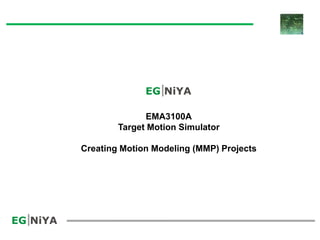
Egniya ema3100 a_ugps_eng_04
- 1. EMA3100A Target Motion Simulator Creating Motion Modeling (MMP) Projects
- 2. EMA3100A Target Motion Simulator EMA3100A Target Motion Simulator, is an engineering tool for use in any kind of motion modeling and target tracking data set (pathtrajectory) generation In 2D Cartesian Coordinates In 3D Cartesian Coordinates In Polar Coordinates (Range-Azimuth) In Polar Coordinates (Range-Elevation) In Polar Coordinates (Azimuth-Elevation) and with planned extensions In Spherical Coordinates In GPS Framework (Latitude-Longitude-Altitude) In this slide pack we detail how to create Target Tracking Projects,
- 3. EMA3100A Target Motion Simulator EMA3100A Target Motion Simulator, Motion Modeling Projects (MMP) consist of mainly six basic stages Selecting Project Type Defining Path Creation Method Defining and Modeling the Paths Configuration Check Animated or Static Trajectory Viewer Graphical Outputs Combining Paths in Any Order to Create Final Trajectory
- 4. EMA3100A Creating Motion Modeling Projects Step 1 – Motion Modeling Projects (MMP) creation start with selection of New project item from File menu, which opens the New Project Creation dialog
- 5. EMA3100A Creating Motion Modeling Projects Step 2 – After properly naming the project and selecting Target Tracking as Project Type, Project Folder can be chosen from existing directoriesfolders or a specific folder to hold project items can be created
- 6. EMA3100A Creating Motion Modeling Projects Step 3 – When pressed OK, the next step is selection of Project Type, in other words the coordinate system for intended project, in this example we have chosen 3D coordinate system and by pressing Configure button the next screen for Motion Modeler selection and definitions come up
- 7. EMA3100A Creating Motion Modeling Projects Step 4 – Motion Modeler screen consist of Target Name entry, sampling time entry and Method selection blocks, once the values are entered and method is selected, pressing Edit opens up the TMM-Path Modeler for individual Path additions and modeling If motion modeling will be done for more than one item or target, then target name and sampling time should be entered at this stage as Target Name and S-Time respectively For this example we have chosen one target as T1 with an aimed trajectory sampled at 0.1ms
- 8. EMA3100A Creating Motion Modeling Projects Currently there are five methods for selection By Known Functions and SPToM – (KF-SPToM) By TOP and SPToM – (TOP-SPToM) By SOP and SPToM – (SOP-SPToM) By V Vectors and SPToM – (V-SPToM) By A Vectors and SPToM – (A-SPToM) SPToM stands for Start Point plus Time of Motion TOP and SOP stand for Third Order & Second order Polynomials V and A Vectors stand for Velocity and Acceleration Vectors
- 9. EMA3100A Creating Motion Modeling Projects
- 10. EMA3100A Creating Motion Modeling Projects Step 5 – We added two paths as Path1 and Path2, and the next thing is modeling the path by right clicking Model the Path menu item after selecting the path to be modeled, which opens TMM Editor
- 11. EMA3100A Creating Motion Modeling Projects TMM Editor allows parameters to be entered using respective boxes and selections, for selected method of Known Functions and SPToM only initial positions and Time of Motion should be entered and Function should be selected, the generated path according to function is saved in designated file path. Once the path (in this example it is shown for Path 1 which is P1) is generated by pressing Generate button, it can be plotted by Preview button as shown in next slide
- 12. EMA3100A Creating Motion Modeling Projects
- 13. EMA3100A Creating Motion Modeling Projects We repeat the same or similar procedure for modeling Path2, to make t tractable we used same function and same time of motion and changed only initial position producing the path graphically as shown in next slide for Path2 Therefore Path1-P1 and Path2-P2 are literally same paths one starting in a different initial position than other which will ease to see how they are combined in next stage
- 14. EMA3100A Creating Motion Modeling Projects
- 15. EMA3100A Creating Motion Modeling Projects Step 6 – At this step we combine the paths added and modeled to form the final trajectory, since we added and modeled two paths pressing Combine Paths button on TMM Path Modeler opens Path Combiner with two available paths although the final trajectory consisting of combination of those paths can be infinitely long (we just combined two paths but all combinations are possible and combination number and consequently final trajectory length can go to very high numbers allowed by platform and OS capability )
- 16. EMA3100A Creating Motion Modeling Projects
- 17. EMA3100A Creating Motion Modeling Projects Main function of Path Combiner is generating combined paths from available paths defined by the order of combination and number of paths to be combined. The paths can be aligned automatically by proper selection and a new sampling time can be defined for the final trajectory which is the ordered combination of available paths, in this example it is P1+P2 as shown in next slide
- 18. EMA3100A Creating Motion Modeling Projects
