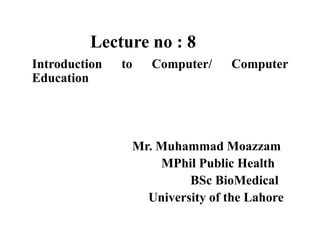
• Input/output Devices • Input Devices • Types of Input Devices
- 1. Lecture no : 8 Introduction to Computer/ Computer Education Mr. Muhammad Moazzam MPhil Public Health BSc BioMedical University of the Lahore
- 2. Content • Input/output Devices • Input Devices • Types of Input Devices
- 3. Input/output Devices • The computer will be of no use unless it is able to communicate with the outside world • Input/output devices are required for users to communicate with the computer. • In simple terms, input devices bring information INTO the computer and output devices bring information OUT of a computer system
- 4. Input/output Devices • These input/output devices are also known as peripherals devices since they surround the CPU and memory of a computer system.
- 5. Input Devices An input device is any hardware component that allows you to enter data and instructions onto a computer Input device is used to provide data & control signals to an information processing system. Input/output devices make up the hardware interface between a computer .
- 6. Types of Input Devices .The most commonly used input devices are: • Keyboard • Mouse • Microphone • Scanner • Joystick • Trackball • Webcam/Digital Camera
- 7. Categories of input devices
- 8. The Keyboard
- 9. The Keyboard • It is a text base input device that allows the user to input alphabets, numbers and other characters • A computer keyboard is a hardware device that functions in accordance to the instructions made by the user. It comprises circuits, switches and processors that help in transferring keystroke messages to the computer
- 10. The Keyboard • Keyboard connector – Keyboards are generally plugged into the rear of the CPU, on the motherboard, using a connector, or on USB port.
- 11. What is Keyboarding? • Keyboard skill is call Keyboarding. • The ability to enter text by using the correct fingers without looking at the keys (also known as touch typing). • Having adequate keyboarding skills to enable you to use the computer more effectively and be more productive.
- 12. 5. Cursor-movement keys 4. Modifier keys 3. Function keys 2. Numeric keypad 1. Alphanumeric keys Most keyboards have keys arranged in five groups: The Keyboard - Standard Keyboard Layout
- 13. The Keyboard - Standard Keyboard Layout
- 14. The Keyboard - Standard Keyboard Layout Alphanumeric Keys: These keys are used to entre alphapbets,numbers and other special characters into the computer. Alphanumeric keys are used to input the following: Alphabet Keys: These keys consist A to Z having both upper case and lower case letter. The arrangement is known as QWERTY layout.
- 15. The Keyboard - Standard Keyboard Layout – Numbers Keys: it consist 0 to 9. – Special characters keys: These consist of punctuation keys, special characters and space bar
- 17. Numeric Keys These keys are used to input numbers into the computer.Alongwith the number keys it also contains keys for mathematical operations i.e., plus,minus,multiply,divide.
- 18. Function Keys Function keys on a computer keyboard, F1 through F12 may have a variety of different functions. These keys provide shortcut for doing routine tasks on a computer.
- 19. Function Keys A program is capable of not only using each of the function keys, but also combining the function keys with the Alt or Ctrl key. For example, Microsoft Windows users can press Alt+F4 to close the currently active program.
- 20. Function Keys
- 21. Cursor keys Cursor keys and navigation keys, the arrow keys are usually located in between the standard section and the numeric pad on computer keyboards. It is made up of four keys: the left arrow (back arrow), up arrow, down arrow, and the right arrow (forward arrow).
- 22. Others important Keys • Entre Key: Used to entre commands or to move the cursor to the beginning of the next line. • ESC Key: short to escape, this key is used to send special code to devices and to exit from programs and tasks • Spacebar It is used to enter a space at the current cursor location
- 23. Others important Keys • Delete Key: Delete the character at the current cursor position and the one at right of the cursor position. Also used to delete selected object, but it does not move the cursor. • Caps Lock Key: A key causes all alphabetic characters to be uppercase
- 24. Others important Keys • END Key: Move the cursor to the end of the page. • CTRL Key: This key is used in combination with other keys to produce special characters. • Tab Key: It use to enables the cursor to jump a couple of spaces to the right on the screen. • Shift-Tab keys should be pressed together to jump the equivalent spaces to the left.
- 25. The Mouse - What is a Mouse? • The mouse is a pointing device. You use it to move and select text, icons, files, and folders on your computer. • The mouse can be used to issue commands, draw, and perform other types of input tasks.
- 26. The Mouse - Mouse Techniques 1. Pointing: Move the mouse to move the on-screen pointer 2. Clicking: Press and release the left mouse button once 3. Double-clicking: Press and release the left mouse button twice 4. Dragging: Hold down the left mouse button as you move the pointer 5. Right-clicking: Usually used to display a set of commands Using the mouse involves five techniques:
- 27. The Mouse - Mouse Techniques
- 28. Tracking ball • A tracking ball is a pointing deice that works like a mouse. Trackball contains a ball exposed on its surface and by moving the pointer on the screen, you roll the ball with your thumb, finger or the palm of your hands. • There are three buttons on trackball. • The main advantage of trackballs over mouse is that the trackball is stationary so it does not require much space for use.
- 29. Tracking ball
- 30. Joystick • Joystick is a input device used for games, computer aided designs or stimulations. • The joystick is similar to mouse but difference is that its pointer continues moving in the direction the joystick is pointing as mouse stops moving as soon as you stop moving the mouse.
- 31. Joystick
- 32. Scanner • A scanner is an input device which is capable of reading the image present on a piece of paper and transferring the information into a computer where program can store and interpret it. • The information is in the form of a graph image or picture and not in the form of text.
- 33. Scanner
- 34. Microphone • A microphone is an input device used to digitally record audio data ,such as the human voice. • Many productivity applications can accept via a microphone, enabling the user to dictate text or issue commands orally. • Software in the computer converts the sound impulses into digital form. It is then in memory and processed when required.
- 35. Microphone
- 36. Light Pen • Light pen is a light sensitive input device shaped like a pen. It is used to draw on the computer screen or to make menu selection. • As the tip of the light pen makes contact with the screen, it sends a signal back to the computer containing the x-y coordinates of the point. • Light pen can be used on any size screen
- 37. Light Pen
- 38. Webcam/Digital Camera • A webcam is a camera that connects to a computer. It captures either still pictures or motion video, and with the aid of software, can transmit its video on the Internet in real-time. • A digital camera is an input device that captures images (and sometimes video) digitally. Digital cameras use an image sensor chip to capture the image, rather than the film used by a traditional camera.
- 39. Webcam
