Signaler
Partager
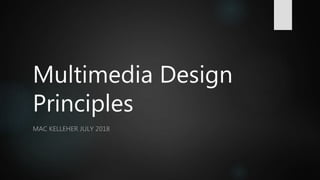
Recommandé
Recommandé
Contenu connexe
Tendances
Tendances (20)
Simple, Powerful & Effective Powerpoint Presentation Slide Design

Simple, Powerful & Effective Powerpoint Presentation Slide Design
Principles Of Power Point Design- Readability Improvement

Principles Of Power Point Design- Readability Improvement
Hyperlink,animation,transition - empowerment technology - grade 11/12

Hyperlink,animation,transition - empowerment technology - grade 11/12
Say No Thank You to the PowerPoint Thank You Slide

Say No Thank You to the PowerPoint Thank You Slide
12 Secrets of Making Every Presentation Fun, Engaging and Enjoyable

12 Secrets of Making Every Presentation Fun, Engaging and Enjoyable
Similaire à Project 2
Similaire à Project 2 (20)
Bus 4040-4This Assignment has 2 parts. Assignment 1 is to create.docx

Bus 4040-4This Assignment has 2 parts. Assignment 1 is to create.docx
PRINCIPLES-ELEMENTS-OF-GOOD-WEBSITE-DESIGN-USING.pptx

PRINCIPLES-ELEMENTS-OF-GOOD-WEBSITE-DESIGN-USING.pptx
Kolade Agboola- Basic Visual Design Principles - FS Presentation.pptx

Kolade Agboola- Basic Visual Design Principles - FS Presentation.pptx
Dernier
Dernier (20)
AWS Community Day CPH - Three problems of Terraform

AWS Community Day CPH - Three problems of Terraform
ProductAnonymous-April2024-WinProductDiscovery-MelissaKlemke

ProductAnonymous-April2024-WinProductDiscovery-MelissaKlemke
2024: Domino Containers - The Next Step. News from the Domino Container commu...

2024: Domino Containers - The Next Step. News from the Domino Container commu...
How to Troubleshoot Apps for the Modern Connected Worker

How to Troubleshoot Apps for the Modern Connected Worker
HTML Injection Attacks: Impact and Mitigation Strategies

HTML Injection Attacks: Impact and Mitigation Strategies
Boost PC performance: How more available memory can improve productivity

Boost PC performance: How more available memory can improve productivity
Axa Assurance Maroc - Insurer Innovation Award 2024

Axa Assurance Maroc - Insurer Innovation Award 2024
Tata AIG General Insurance Company - Insurer Innovation Award 2024

Tata AIG General Insurance Company - Insurer Innovation Award 2024
Scaling API-first – The story of a global engineering organization

Scaling API-first – The story of a global engineering organization
Apidays Singapore 2024 - Building Digital Trust in a Digital Economy by Veron...

Apidays Singapore 2024 - Building Digital Trust in a Digital Economy by Veron...
Powerful Google developer tools for immediate impact! (2023-24 C)

Powerful Google developer tools for immediate impact! (2023-24 C)
TrustArc Webinar - Stay Ahead of US State Data Privacy Law Developments

TrustArc Webinar - Stay Ahead of US State Data Privacy Law Developments
Exploring the Future Potential of AI-Enabled Smartphone Processors

Exploring the Future Potential of AI-Enabled Smartphone Processors
Apidays New York 2024 - Scaling API-first by Ian Reasor and Radu Cotescu, Adobe

Apidays New York 2024 - Scaling API-first by Ian Reasor and Radu Cotescu, Adobe
From Event to Action: Accelerate Your Decision Making with Real-Time Automation

From Event to Action: Accelerate Your Decision Making with Real-Time Automation
Project 2
- 1. Multimedia Design Principles MAC KELLEHER JULY 2018
- 2. Things to consider When creating a PowerPoint presentation there are several different things that you need to take into consideration. One of these is your audience. This can be from the background of your audience, to the age or grade of them, or even the ethnicity and religious background that they have. Another thing that you must consider is the equipment that you are going to be using to display, create, and transport your presentation. Taking this into consideration can help to ensure that you use the proper tools at your disposal and don’t try to do anything too ambitious. Another very important thing to consider is the cost. How much it will cost to create your presentation in both time and money. The final thing to consider when creating a presentation is your personal skill level. If you are someone who is very well versed in PowerPoint or if you are a rookie.
- 3. Organization It is crucial to organize your presentation in a logical order depending on what you’re presenting. Making an outline of your presentation can be a very helpful tool to ensure that your presentation is presented in an organized manor. Be sure to refine each section of the presentation to a consistent pattern to ensure a consistent flow throughout the presentation that won’t distract the audience.
- 4. Organization: Story Board Part of creating an organized presentation is creating a storyboard to assist in the layout and design of it. A storyboard allows you to lay out all your thoughts and ideas for the presentation and change and rearrange things without having to make massive changes to it. Spending a large portion of time on this part of the presentation can make a big difference in the overall quality of it.
- 5. Design Every pixel in your presentation speaks 1000 words. It is very important to have a clean and concise design that doesn’t distract the audience or pull attention away from the information that is being displayed. The design of the presentation can affect the way that the audience perceives the information and it is important to have a clean and uncluttered design and to ensure that the information isn’t cluttered on a page. Information should be ordered by importance, from top to bottom, left to right. This makes sure that the audience reads the most important information first.
- 6. Design: Principles One of the most important design principles is to be consistent in your presentation, and one of the major things to be consistent with is the alignment. Using multiple alignments in your presentation can be distracting and causes the audience to have to constantly adjust to the new alignment. This is important for the horizontal and vertical alignment. Having things be too far above or below the other information in the presentation is distracting and you will lose the audience’s attention. Another important design principle is the proximity of information in your presentation. Things that are too close is cluttered and confusing, and things that are too far away is weak and also confusing. A good proximity can tie everything together and provide a consistent feel. Correct use of white space in a slide is also important so the audience doesn’t feel crowded by the massive amounts of information in one slide.
- 7. Design: Principles Contrast is a tool used in a good presentation to provide emphasis for something important or to create a focal point. It can guide the eyes of the audience when used correction Contrast can be created through the use of colors, shapes, proximity, size, location or any combination of those.
- 8. Rules of Thumb It is often a good idea to keep the information on slides straight forward and if necessary to remove extra material. Serif fonts should be used for printed works and sans-serif fonts should be used for computer monitors and projections or presentations. At most use 2 or 3 fonts in any presentation and let the size and style of the text add contrast instead. Avoid the use of all caps and all bold because it can make the text more difficult to read and will distract the audience. Use a good contrast in the colors of the background or text to help create contrast and allow for the information to pop off the screen and be easier to read. Also limiting the amount of colors in a presentation to 3 at most is best to allow for cohesion in the presentation.
- 9. Rules of Thumb Having too many objects on a page at a time can be confusing and clutter the page making it very distracting. Balancing the use of objects to help add to a page can make a presentation stronger and make the presentation more visually appealing.
- 10. Form and Content The balance between form and content is very important when creating a good presentation. Form should enable the content and not take away from it or distract the audience. It can assist in engaging the audience and a good balance of form and content can focus the content.