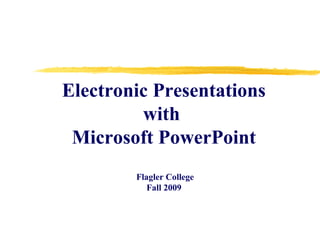
Presentations Best Methods
- 1. Electronic Presentations with Microsoft PowerPoint Flagler College Fall 2009
- 2. Outline • Why Microsoft PowerPoint? • Examples • Text exercises • Practice • Practice • Practice
- 3. Objectives • Review the key concepts of planning and designing presentations • Learn how to create a well-organized presentation with Microsoft PowerPoint
- 4. Objectives • Review the fundamentals of graphs and charts • Learn the importance of choosing the appropriate graph or chart for the type of data or message to be presented
- 5. Key Concepts • Define presentation graphics • Review the advantages of presentation graphics • Review the principles of good presentations • Review the principles of design excellence
- 6. Key Concepts • Types of business graphics • Presentation graphics • Analytical graphics
- 7. Definition • Presentation graphics are: • the visualization of information and ideas • in an easily understood format • supporting a message
- 8. Definition • Electronic presentations are: • the visualization of information and ideas • in an easily understood format • supporting a message • using computer to present the presentation
- 9. Advantages • Generates and sustains interest • Centers attention on the topic • Identifies the most important points • Clarifies the spoken word • Helps understand abstract information
- 10. Even More Advantages • Gets a point across - numeric data • Makes topics more interesting • Assists in comprehension and retention • Brightens up lessons, reports, documents • Gives the appearance of being prepared, organized, professional
- 11. What’s Involved • Time • Creative efforts • PC’s and software Anyone can do it – it’s not a luxury – it’s expected
- 12. Principles of Good Presentations1 • Delivering presentations effectively involves a four-step process or the 4-P’s: 1. Plan 2. Prepare 3. Practice 4. Present Copyright 1996 © Dale Carnegie & Associates, Inc.
- 13. Plan - Audience • Know your audience • Knowledge • Experience • Needs • Goals
- 14. Plan - Purpose • Define the purpose of your talk based on the outcome you seek with your audience • Inform? • Persuade / Sell? • Motivate? • Teach / Train?
- 15. Prepare • Prepare an attention-getting opening • Illustrate and support key points with evidence and visuals • Prepare a memorable close
- 16. More Preparation • Determine the results to display • Determine the text • Determine the data • Determine the timing of the presentation
- 17. Timing: The 8 Minute Rule1 • Time your talk! • An audience’s ability to focus on what’s being said --- and remember what’s being said --- drops off at 8 minutes Exception: For example, classroom lectures supported by electronic presentations.
- 18. Timing: Breaking the Tedium • Go to Q and A after 15 minutes to touch on details • Use another speaker • Show a video • Tell a story • Stop! Stop! Stop!
- 19. Timing: The 8 Second Rule • The “Fast Start 8 Second Rule” • Most people decide within 8 seconds if a speaker is worth hearing or not • Therefore, begin STRONGLY! • Get to the point immediately - • Share your message clearly - • Give the audience take-away
- 20. Practice • Practice your presentation before an audience, coach, mirror, video camera • Review your slides for • Clarity and Relevancy • Eye-appeal and Visibility • Quality • Memorability
- 21. More Practice • Receive feedback and coaching for • Strong opening and memorable close • Clear message - key points • Logical flow • Timing • Distracting mannerisms
- 22. Presentation - Fundamentals • Establish a positive attitude • “Own” your subject • Project the value of your message
- 23. Presentation - First Impression • Establish eye-contact • Display poised body language • Project confidence • Be well groomed
- 24. Presentation - Rapport • Be sincere • Be yourself • Say “we” not “you” • Involve your audience • Like your audience or at least pretend to like them
- 25. Presentation - Attention • Be enthusiastic • Use vivid words • Express yourself clearly and concisely • Have an upbeat voice • Have proper body language • Remember you are the expert
- 26. Successful Presentations • Repeatedly Prepare, Practice, Perform • K-I-S-S • Personalize your presentation • Q and A - Interaction • Listen to the questions • Be flexible • Be prepared for the unexpected
- 27. Successful Presentations • Talk - use notes sparingly • Don’t watch the slides • Web-erize the presentation • SlideShare or Web or YouTube or …. • Use annotation • Use pointers • Use timing
- 28. Successful Presentations • Have back-up presentation files • Have alternative presentation files • Know your location and facilities • Leave time for set-up • Don’t panic ----- power, bulbs, cables, crashes, handouts
- 29. General Principles of Design • Plan, organize, and review • Keep slides simple • Spell-check • Be consistent • Credit sources • Use restraint
- 30. General Principles of Design • Project design and logical flow • Remember timing • “Own” your message • Focus on your theme • Use restraint
- 31. Principles of Design - Text • Use only 2 or 3 typefaces • Use upper and lower case • Don’t use fonts too small to read • Limit the use of decorative typefaces • Use different sizes and styles of one typeface not different typefaces • Use restraint
- 32. Principles of Design - Layout • Use titles and subtitles • Use punctuation carefully • Consider alignment and layouts • Use borders and boxes for impact • Use restraint
- 33. Principles of Design - Visual • Don’t use busy backgrounds • Avoid fancy borders and symbols • Coordinate text and background colors • Use organization’s colors and logos • Use restraint
- 34. Principles of Design - Special Effects • Effects are powerful tools • Animation increases the impact • Reserve movement for key points • Justify every special effect • Practice timing • Use restraint
- 35. Special Features • Graphics - Pictures and Clipart • Music and Audio • Videos • Web publishing • Web links • Special effects
- 36. Business Graphics • Define and represent data in a visual and easily understood format • Describe, explore, and summarize a set of numbers quite effectively • Communicate complex ideas with clarity, precision, and efficiency • Communicate with a powerful tool
- 37. Business Graphic Programs • Presentation graphics • Analytical graphics
- 38. Graphics Software 1. Presentation Graphics • Example - Microsoft PowerPoint 2. Analytical Graphics • Example - Microsoft Excel
- 39. Presentation Graphics • Offer quality business graphics • Prepare charts, graphs, and other visual aids • Include multimedia effects – audio, music, videos • Embrace libraries of symbols, drawings, clip art, pictures • Control easy, fast, professional look
- 40. Analytical Graphics • Encourage the viewer to think about the substance • Present many numbers in a small space • Make large data sets coherent • Reveal the data at several levels of detail
- 41. Analytical Graphics • Encourage the eye to compare • Help users analyze and understand specific data • Serve a clear purpose, description, exploration, tabulation, or decoration
- 42. Analytical Graphics • Construct and view line, bar, pie-chart graphs • Produce useful, simple illustrations • Present elaborate presentations • Integrate closely with the statistical and verbal descriptions of a data set
- 43. Practice Graphical Integrity • Reveal the truth • Communicate clearly • Follow principles of integrity
- 44. Remember! • Presentations are very powerful • They are fun to develop • You will appear to be an expert • Enjoy Microsoft PowerPoint 2007
Notes de l'éditeur
- Establish a positive Mind-Set. Value your message. Visualize yourself succeeding. Visualize your audience responding. Give yourself pep talks. Prepare an attention-getting Opening. Use a question related to audience need.Pay a sincere compliment. Relate a relevant incident. Illustrate and support Key Points with evidence and visuals. StatisticsAnalogiesDemonstrations TestimonialsIncidentsExhibits Prepare a memorable Close. Dramatize your ideas.Throw down a challenge. Use a motivating statement.Restate the key benefit. Deliver a convincing summary.