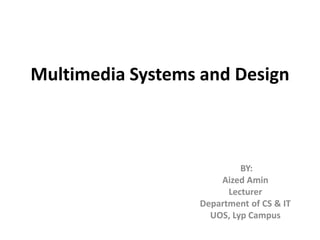
Multimedia System & Design Ch 1, 2, 3 Multimedia
- 1. Multimedia Systems and Design BY: Aized Amin Lecturer Department of CS & IT UOS, Lyp Campus
- 2. C H A P T E R 1 What Is Multimedia? Multimedia Making It Work Eighth Edition by Tay Vaughan, McGraw-Hill Osborne Media; 8 Edition 2Badar Waseer arbabwaseer@gmail.com
- 3. Multimedia Multimedia is any combination of: • Text • Art • Sound • Animation • Video Delivered to you by computer or other electronic or digitally manipulated means. 3Badar Waseer arbabwaseer@gmail.com
- 4. Definitions • End user / viewer of a multimedia project—to control what and when the elements are delivered, it is called interactive multimedia. • When you provide a structure of linked elements through which the user can navigate, interactive multimedia becomes hypermedia. • A project is linear, starting at the beginning and running through to the end. 4Badar Waseer arbabwaseer@gmail.com
- 5. • When users are given navigational control and can wander through the content at will, multimedia becomes nonlinear. 5Badar Waseer arbabwaseer@gmail.com
- 6. Where to Use Multimedia Multimedia in Business: Business applications for multimedia include: • Presentations • Training • Marketing • Advertising • Product Demos • Simulations • Databases • Catalogs 6Badar Waseer arbabwaseer@gmail.com
- 7. • Multimedia around the office has also become more commonplace. • Image capture hardware is used for building employee ID and badging databases. • Presentation documents attached to e-mail and video conferencing are widely available. • Laptop computers and high resolution projectors are common place for multimedia presentations on the road. 7Badar Waseer arbabwaseer@gmail.com
- 8. Multimedia in Schools/educational sectors • Schools are perhaps the destination most in need of multimedia • The U.S. government has challenged the telecommunications industry to connect every classroom, library, clinic, and hospital in America to the information superhighway. • The National Grid for Learning (NGfL) has established similar aims for schools in the United Kingdom. 8Badar Waseer arbabwaseer@gmail.com
- 9. • Move away from the transmission or passive- learner model of learning to the experiential learning or active-learner model. • Online classes 9Badar Waseer arbabwaseer@gmail.com
- 10. Multimedia at Home • Gardening • Cooking • Home Design • Remodeling • Repair to genealogy software – Reunion from Leister Productions lets families add text, images, sounds, and video clips as they build their family trees. • Computer with an attached CD-ROM or DVD drive or a set-top player that hooks up to the television, such as a Nintendo, X-box, or Sony PlayStation machine. 10Badar Waseer arbabwaseer@gmail.com
- 11. Multimedia in Public Places • Hotels • Train Stations • Shopping Malls • Museums • Libraries • Grocery Stores 11Badar Waseer arbabwaseer@gmail.com
- 12. Virtual Reality • Convergence of technology and creative invention in multimedia is virtual reality, • Place you “inside” a lifelike experience. • Goggles • Helmets • Special Gloves 12Badar Waseer arbabwaseer@gmail.com
- 13. Delivering Multimedia • Multimedia requires large amounts of digital memory when stored in an end user’s library. • Require large amounts of bandwidth when distributed over wires, glass fiber, or airwaves on a network. • The greater the bandwidth, the bigger the pipeline, so more content can be delivered to end users quickly. 13Badar Waseer arbabwaseer@gmail.com
- 14. Delivering Multimedia CD-ROM, DVD, Flash Drives • CD-ROM (compact disc read-only memory) discs can contain up to 80 minutes of full-screen video, images, or sound. • The disc can also contain unique mixes of: – images, sounds, text, video, and animations controlled by an authoring system to provide unlimited user interaction. • Multilayered Digital Versatile Disc (DVD) technology increases the capacity and multimedia capability of CDs. – 4.7GB on a single-sided, single-layered disc – 17.08GB of storage on a double-sided, double-layered disc. 14Badar Waseer arbabwaseer@gmail.com
- 15. • CD-ROM and DVD discs are interim memory technologies that will be replaced by new devices such as: – flash drives that do not require moving parts. The Broadband Internet • When information providers and content owners determine the worth of their products – information elements will ultimately link up online as distributed resources on a data highway • Actual glass fiber cables that make up much of the physical backbone of the data highway 15Badar Waseer arbabwaseer@gmail.com
- 16. Chapter 1 (topics review) • What is multimedia? • Definitions • Where to use multimedia • Delivering multimedia 16Badar Waseer arbabwaseer@gmail.com
- 17. C H A P T E R 2 Text Multimedia Making It Work Eighth Edition by Tay Vaughan, McGraw-Hill Osborne Media; 8 Edition 17Badar Waseer arbabwaseer@gmail.com
- 18. Text • Human development that began about 6,000 years ago. • The first meaningful marks were scraped onto mud tablets and left to harden in the sun. • Only members of the ruling classes and the priesthood were allowed to read and write the pictographic signs and cuneiforms. • The earliest messages delivered in written words typically contained information vital to the management of people, politics, and taxes. 18Badar Waseer arbabwaseer@gmail.com
- 19. The Power of Meaning • Single word may be masked in many meanings. – Nails – Mine – Break etc... • It is important to develop accuracy and conciseness in the specific words you choose. • In multimedia, these are the words that will appear in your: – titles – menus – navigation aids – narrative/story or content. 19Badar Waseer arbabwaseer@gmail.com
- 20. • It’s important to design labels for: – title screens, – menus – buttons or tabs • Its required to use words that have the most precise and powerful meanings to express what you need to say. – GO BACK! is more powerful than Previous – TERRIFIC! may work better than That Answer Was Correct. 20Badar Waseer arbabwaseer@gmail.com
- 21. About Fonts and Faces • Typeface • Font size • Font style • Kerning: is the spacing between character pairs • Cases: upper and lower • Case sensitive: meaning that the text’s upper- and lowercase letters must match exactly to be recognized. 21Badar Waseer arbabwaseer@gmail.com
- 22. Serif vs. Sans Serif • Serif versus sans serif is the simplest way to categorize a typeface. • Sans is French for “without”. • The serif is the little decoration at the end of a letter stroke. – Times, New Century Schoolbook, Bookman, and Palatino are examples of serif fonts. – Helvetica, Verdana, Arial, Optima, and Avant- Grade are sans serif. 22Badar Waseer arbabwaseer@gmail.com
- 23. Using Text in Multimedia • Imagine designing a project that used no text at all. • You would need to use many pictures and symbols to train your audience how to navigate through the project. • Certainly voice and sound could guide the audience, but users would quickly tire of this: – Greater effort is required to pay attention to spoken words than to browse text with the eye. 23Badar Waseer arbabwaseer@gmail.com
- 24. Choosing Text Fonts • For small type, use the most readable font available. • Use as few different faces as possible in the same work – But vary the weight and size of your typeface using italic and bold styles where they look good. • In text blocks, use pleasing line spacing: – Lines too tightly packed are difficult to read. • Vary the size of a font in proportion to the importance of the message you are delivering. 24Badar Waseer arbabwaseer@gmail.com
- 25. Choosing Text Fonts • In large-size headlines, adjust the spacing between letters (kerning) so that the spacing feels right. • Explore the effects of different colors and of placing the text on various backgrounds. • Use anti-aliased text where you want a gentle and blended look for titles and headlines. – In computer graphics, antialiasing is a software technique for diminishing jaggies - stairstep-like lines that should be smooth. Jaggies occur because the output device, the monitor or printer, doesn't have a high enough resolution to represent a smooth line. 25Badar Waseer arbabwaseer@gmail.com
- 26. Font Editing and Design Tools • Special font editing tools can be used to make your own type – Communicate an idea or graphic feeling exactly. • With these tools, professional typographers create distinct text and display faces. • Graphic designers, publishers, and ad agencies can design instant variations of existing typefaces. 26Badar Waseer arbabwaseer@gmail.com
- 27. Font Editing and Design Tools • www.fontfoundry.com • www.larabiefonts.com • Fontlab • Font Forge • Bird Font • Font Struct • Type Light • Font Constructor Explore yourself Open source freeware 27Badar Waseer arbabwaseer@gmail.com
- 28. How to use Fontfoundry 28Badar Waseer arbabwaseer@gmail.com
- 31. TASK 1 • Install 3 new font styles and write 4 lines paragraph with each style 31Badar Waseer arbabwaseer@gmail.com
- 32. TASK 2 Create a new document in a word processing application. Next, type in a line of text and copy the line five times. Now change each line into a different font. Recopy the entire set of lines three times. Finally, change the size of the first set to 10-point text, the second set to 18-point text, and the third set to 36- point text. • Which of the smallest lines of text is most readable? • Which line of text stands out the most? 32Badar Waseer arbabwaseer@gmail.com
- 33. TASK 3 Access a computer. Identify program that allow you to manipulate text. Write some text (your introduction) in varied styles and fonts. Print the results. For each, list: • The program’s name (highlight various text processing application names). • The ways in which that program allows you to change text. Can you easily change the font? the color? the style? the spacing? 33Badar Waseer arbabwaseer@gmail.com
- 34. C H A P T E R 3 Images 34Badar Waseer arbabwaseer@gmail.com
- 35. Images • Still images may be small or large, or even full screen. • They may be colored, placed at random on the screen, evenly geometric or oddly shaped. • Still images are generated by the computer in two ways: • As bitmaps (or paint graphics) and • As vector-drawn (or just plain “drawn”) graphics. 35Badar Waseer arbabwaseer@gmail.com
- 36. Images • Bitmaps may also be called “raster” images. Likewise, bitmap editors are sometimes called “painting” programs. – In computer graphics, a raster graphics image is a dot matrix data structure (representing a generally points of color, viewable via a monitor, paper, or other display medium..) – A raster is technically characterized by the width and height of the image in pixels • Vector editors are sometimes called “drawing” programs 36Badar Waseer arbabwaseer@gmail.com
- 37. 1 pixel in a color monitor Pixels Each pixel is actually composed of three dots a red, a blue and a green one. 37Badar Waseer arbabwaseer@gmail.com
- 38. Bitmaps VS Vector-Drawn • Bitmaps are used for photo-realistic images and for complex drawings requiring fine detail. • Vector-drawn objects are used for lines, boxes, circles, polygons and other graphic shapes that can be mathematically expressed in angles, coordinates, and distances. 38Badar Waseer arbabwaseer@gmail.com
- 39. Bitmaps VS Vector-Drawn • The appearance of both types of images depends on – Display Resolution – Capabilities of your computer’s graphics hardware and monitor. • Both types of images are stored in various file formats • Can be translated from one application to another or from one computer platform to another. 39Badar Waseer arbabwaseer@gmail.com
- 40. Bitmaps • A bit is the simplest element in the digital world. • An electronic digit that is either on or off, black or white, or true (1) or false (0). • This is referred to as binary, since only two states (on or off) are available. • A map is a two dimensional matrix of these bits. • A bitmap, then, is a simple matrix of the tiny dots that form an image and are displayed on a computer screen or printed. 40Badar Waseer arbabwaseer@gmail.com
- 41. Bitmaps • 4 bits for 16 colors • 8 bits for256 colors • 15 bits for 32,768 colors • 16 bits for 65,536 colors • 24 bits for 16,772,216 colors. • Thus, with 2 bits, for example, the available zeros and ones can be combined in only four possible ways and can, then, describe only four possible colors 41Badar Waseer arbabwaseer@gmail.com
- 42. Bitmaps Together, the state of all the pixels on a computer screen make up the image seen by the viewer. 42Badar Waseer arbabwaseer@gmail.com
- 43. Bitmaps Here, each cube represents the data required to display a 4 × 4–pixel image (the face of the cube) at various color depths (with each cube extending behind the face indicating the number of bits— zeros or ones—used to represent the color for that pixel). Bitmap is a data matrix that describes the characteristics of all the pixels making up an image. 43Badar Waseer arbabwaseer@gmail.com
- 44. Bitmaps •Image 1 is 24 bits deep (millions of colors) •Image 2 is dithered (reducing the color range of images down to the 256 (or fewer) to 8 bits using an adaptive palette (the best 256 colors to represent the image) •Image 3 is also dithered to 8 bits, but uses the Macintosh system palette (an optimized standard mix of 256 colors). •Image 4 is dithered to 4 bits (any 16 colors) 44Badar Waseer arbabwaseer@gmail.com
- 45. •Image 5 is dithered to 8-bit gray-scale (256 shades of gray) .Image 6 is dithered to 4- bit gray-scale (16 shades of gray) .Image 7 is dithered to 1 bit (two colors—in this case, black and white). Bitmaps 45Badar Waseer arbabwaseer@gmail.com
- 46. Bitmap Sources • Make a bitmap from scratch with a paint or drawing program. • Grab a bitmap from an active computer screen with a screen capture program, and then paste it into a paint program or your application. • Capture a bitmap from a photo or other artwork using a scanner to digitize the image. • Once made, a bitmap can be copied, altered, e-mailed, and otherwise used in many creative ways. 46Badar Waseer arbabwaseer@gmail.com
- 47. Awareness bout images download • You can also download an image bitmap from a web site • Legal rights protecting use of images from clip libraries fall into three basic groupings. – Public domain images – Royalty-free images – Rights-managed images 47Badar Waseer arbabwaseer@gmail.com
- 48. Task 4 Use Paint application of MS windows to: • Make a single file of Pakistan Currency in ascending order (Rs1 coin to rs.5000 note) 48Badar Waseer arbabwaseer@gmail.com
- 49. Vector Drawing • Most multimedia authoring systems provide for use of vector-drawn objects such as: – Lines, rectangles, ovals, polygons, and text. • Computer-aided design (CAD) programs have traditionally used vector-drawn object systems • Graphic artists designing for print media use vector-drawn objects. • Programs for 3-D animation also use vector- drawn graphics. 49Badar Waseer arbabwaseer@gmail.com
- 50. How Vector Drawing Works • A vector is a line that is described by the location of its two endpoints. • Vector drawing uses Cartesian coordinates where a pair of numbers describes a point in two-dimensional space: – Horizontal and vertical lines (the x and y axes) • The numbers are always listed in the order x , y. • In three-dimensional space, a third dimension— depth— is described by a z axis (x , y , z). 50Badar Waseer arbabwaseer@gmail.com
- 51. Image Compression • Typically, image files are compressed to save memory and disk space. • Many bitmap image file formats already use compression within the file itself – For example; GIF, JPEG, and PNG. • NEF (Nikon Electronic Format) files are the RAW file formats from digital photos taken by Nikon cameras. 51Badar Waseer arbabwaseer@gmail.com
- 52. Image Compression Types Image formats can be separated into three broad categories: • Lossy Compression • Lossless Compression • Uncompressed 52Badar Waseer arbabwaseer@gmail.com
- 53. Uncompressed Format • Uncompressed formats take up the most amount of data, but they are exact representations of the image. 53Badar Waseer arbabwaseer@gmail.com
- 54. Lossy Compression • Lossy compression algorithms take advantage of the inherent limitations of the human eye and discard invisible information • Lossy compression, as its name implies, does not encode all the information of the file • When it is recovered into an image, it will not be an exact representation of the original. • It is able to compress images very effectively compared to lossless formats, as it discards certain information. 54Badar Waseer arbabwaseer@gmail.com
- 55. Lossless compression • Lossless compression algorithms reduce file size without losing image quality • Lossless compression will encode all the information from the original • When the image is decompressed, it will be an exact representation of the original. • There is no loss of information in lossless compression • It is not able to achieve as high a compression as lossy compression, in most cases. 55Badar Waseer arbabwaseer@gmail.com
- 56. The bottom version of the photo is compressed with a poor-quality lossy compression algorithm. It will be noticeably smaller in file size than the above image. 56Badar Waseer arbabwaseer@gmail.com
- 57. Task 5 • Explore RAW file format • Differentiate between GIF, JPEG, TIF, PNG, RAW and BMP. • List name of compression algorithms used by these image formats. • Which of above formats are so-called bitmap graphics? • Which of above formats are lossy or lossless? 57Badar Waseer arbabwaseer@gmail.com
- 58. JPEG (Joint Photographic Experts Group) • JPEG images are the most common image type. • Come across in your travels around the web. • Image compression way has been approved by the photo graphics expert group. – To be the best format for an internet-displayed photographic image. 58Badar Waseer arbabwaseer@gmail.com
- 59. JPEG (benefits & downfalls) Benefits • Small image size • Viewable from the internet • Uses millions of colors • Perfect for most images Downfalls • High compression loses quality • Every time a JPEG is saved, it loses more and more of the picture 59Badar Waseer arbabwaseer@gmail.com
- 60. GIF (Graphics Interchange Format) • GIF images are truly the internet standard for any type of small, simple file. • The most common use for a GIF is for menu buttons or icons for a webpage. – The reason being that GIFs are extremely tiny in file size and have no complex colors – Any other file which is made up of only use a few basic, flat colors will want to use GIF compression. 60Badar Waseer arbabwaseer@gmail.com
- 61. GIF (benefits & downfalls) Benefits • Supported by all web browsers • Very small file size • Quick to load • Useful for Transparencies and Animations Downfalls • Only basic colors can be used • Makes complex pictures look horrible • No detail allowed in images 61Badar Waseer arbabwaseer@gmail.com
- 62. PNG (Portable Network Graphics) • PNG is one of the most popular raster formats on the Internet. • In 1995 during Usenet conference it was suggested to develop this format as an alternative to the popular GIF format. • PNG format popular among web designers. – This is the only format that allows you to get images with a transparent background. 62Badar Waseer arbabwaseer@gmail.com
- 63. PNG (benefits & downfalls) Benefits • PNG supports a large number of colors. PNG-8 (256 colors) and PNG-24 (about 16.7 million Colors) • Small size files. • Minimum compression loss. • Format is suitable for storage of intermediate versions of the image. – When you re-save image, quality is not lost Downfalls • Doesn’t support animation • Can not store multiple images in one file 63Badar Waseer arbabwaseer@gmail.com
- 64. Online Image compression Tools • Optimizilla (only JPEG and PNG) http://optimizilla.com/ • Image Optimizer (also download free) http://www.imageoptimizer.net/Pages/Home. aspx • Compressor.io [lossy and lossless (only jpeg and PNG)option] https://compressor.io/compress 64Badar Waseer arbabwaseer@gmail.com
- 65. Task 6 • Use at least two online image compression tools to compress your image file and write your findings in word processing application by using sarif and sans sarif styles. – Original image size and format – Size after compression – Effect of compression on image – Experience of using compression tool – Save same image into different image formats and compare their size. (you may use Paint tool of windows OS) – Overall observation 65Badar Waseer arbabwaseer@gmail.com
- 66. ImageJ • Free at: http://rsb.info.nih.gov/ij/index.html • Overview – Java program – Interface a bit awkward because it is free – Expandable via plug-ins • Covers all basic editing and many advanced - very advanced • Scientific quality image editor • Used in many technical applications • It can read many image formats including TIFF, GIF, JPEG, BMP, DICOM, FITS and ‘raw’. 66Badar Waseer arbabwaseer@gmail.com
- 67. Basic ImageJ Interface • Menus and Tool bars • File Open, Save, Save As, Revert • Edit Cut, Copy, Paste, Selection, Options • Image Basic Image Editing • Process More Advanced Image Editing Options • Shapes are for selection or drawing. The “A” is for adding text. 67Badar Waseer arbabwaseer@gmail.com
- 69. Photoshop or Corel PaintShop VS CorelDraw or illustrator Photoshop is a raster graphics editing program • Photoshop can be used to edit photos, create graphics for web and paint illustrations. Raster means it's based on pixels. • Image enhancement (brightness, contrast, color correction, applying brushes, filters, etc.) 69Badar Waseer arbabwaseer@gmail.com
- 70. Photoshop or Corel PaintShop VS CorelDraw or illustrator CorelDraw vector graphics tools • Used primarily for designing logos and graphics for print, as well as cartoons that use fewer color transitions. • Vectors are scalable, which means that whatever you create in vectors you can resize to a billboard size if you wanted to. • Making new graphics (vectors), i.e., shapes and designs. • In general, it means, making everything from scratch. We can even make our own font through these tools! 70Badar Waseer arbabwaseer@gmail.com