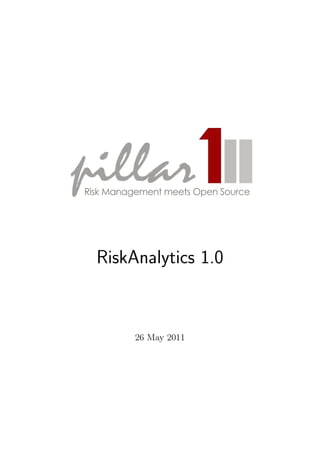
Risk analyticsmaster
- 1. RiskAnalytics 1.0 26 May 2011
- 2. ii Version: 1.0.207 Copies of this document may be made for your own use and for distribution to others, provided that you do not charge any fee for such copies and further provided that each copy contains this Copyright Notice, whether distributed in print or electronically. The RiskAnalytics source code and the example code presented in this book are available at https://svn.intuitive-collaboration.com/RiskAnalytics/trunk/ RiskAnalyticsPC This document has been written by various PillarOne core team members: • Jon Bardola, FS-Consulta GmbH • J¨org Dittrich, Munich Re • Benjamin Ginsberg, Intuitive Collaboration AG • Fouad Jaada, Intuitive Collaboration AG • Stephan Hartmann, Munich Re • Stefan Kunz, Intuitive Collaboration AG • Markus Meier, Intuitive Collaboration AG • Martin Melchior, Fachhochschule Nordwestschweiz • Michael Spahn, Intuitive Collaboration AG • Markus Stricker, Intuitive Collaboration AG • Jessika Walter, Intuitive Collaboration AG The PillarOne project was initiated and sponsered by Munich Re. For further details please get in touch: contact@pillarone.org
- 3. Contents I User Guide 5 1 Introduction 7 2 Getting Started 11 2.1 Installing the standalone version . . . . . . . . . . . . . 12 2.2 Installing the server version . . . . . . . . . . . . . . . . 13 2.3 Your first simulation . . . . . . . . . . . . . . . . . . . . 14 2.4 A mini result analysis: MRA . . . . . . . . . . . . . . . 14 3 The command line 15 3.1 Overview . . . . . . . . . . . . . . . . . . . . . . . . . . 15 3.2 Starting the Command Line Interface (CLI) . . . . . . . 15 4 The user interface 17 4.1 Menu . . . . . . . . . . . . . . . . . . . . . . . . . . . . 17 4.2 Shortcuts . . . . . . . . . . . . . . . . . . . . . . . . . . 18 4.3 Frame selection pane . . . . . . . . . . . . . . . . . . . . 19 4.4 Navigation pane . . . . . . . . . . . . . . . . . . . . . . 19 4.5 Data pane . . . . . . . . . . . . . . . . . . . . . . . . . . 21 5 Partial internal non-life model Podra 25 5.1 Step by step . . . . . . . . . . . . . . . . . . . . . . . . . 26 6 Risk Modelling for Insurance Groups 33 7 Life insurance cash flow model 39 7.1 Introduction . . . . . . . . . . . . . . . . . . . . . . . . . 40 7.2 Example . . . . . . . . . . . . . . . . . . . . . . . . . . . 43 7.3 Input parameters . . . . . . . . . . . . . . . . . . . . . . 47 1
- 4. 2 CONTENTS 7.4 Input parameters . . . . . . . . . . . . . . . . . . . . . . 60 7.5 Running calculations . . . . . . . . . . . . . . . . . . . . 69 7.6 Results and output presentation . . . . . . . . . . . . . 71 7.7 Future development . . . . . . . . . . . . . . . . . . . . 79 8 The application 81 8.1 Input Parameters . . . . . . . . . . . . . . . . . . . . . . 81 8.2 Defining outputs . . . . . . . . . . . . . . . . . . . . . . 82 8.3 Running calculations / simulations . . . . . . . . . . . . 83 8.4 Results . . . . . . . . . . . . . . . . . . . . . . . . . . . . 84 II Reference Guide 85 9 Concepts 87 9.1 Risk Model . . . . . . . . . . . . . . . . . . . . . . . . . 88 9.2 Simulation . . . . . . . . . . . . . . . . . . . . . . . . . . 88 9.3 Component . . . . . . . . . . . . . . . . . . . . . . . . . 90 10 Modelling claims 95 10.1 Claims Generators . . . . . . . . . . . . . . . . . . . . . 96 10.2 Reserve Generators . . . . . . . . . . . . . . . . . . . . . 105 10.3 Dependencies . . . . . . . . . . . . . . . . . . . . . . . . 105 10.4 Event Generators . . . . . . . . . . . . . . . . . . . . . . 107 11 Dependency Modelling 109 11.1 Scaling and allocating claims . . . . . . . . . . . . . . . 109 11.2 Dependency models for attritional claims . . . . . . . . 110 11.3 Dependency models for single claims . . . . . . . . . . . 113 11.4 A simple dependency example . . . . . . . . . . . . . . . 113 12 Modelling exposure 117 12.1 Underwriting Segments . . . . . . . . . . . . . . . . . . 117 12.2 Lines of Business . . . . . . . . . . . . . . . . . . . . . . 120 13 Reinsurance 121 13.1 General reinsurance parameters . . . . . . . . . . . . . . 122 13.2 Proportional Reinsurance . . . . . . . . . . . . . . . . . 134 13.3 Non-Proportional Reinsurance . . . . . . . . . . . . . . 137 13.4 Reinsurance Programs . . . . . . . . . . . . . . . . . . . 141
- 5. CONTENTS 3 14 Modelling non-life reserves 149 14.1 Calendar Year Method . . . . . . . . . . . . . . . . . . . 150 14.2 Pay-out pattern method . . . . . . . . . . . . . . . . . . 151 15 ALM generators 153 16 Modelling an Insurance Group 155 16.1 Company Segments . . . . . . . . . . . . . . . . . . . . . 156 16.2 Internal Processing of Data . . . . . . . . . . . . . . . . 162 III Developer Guide 167 17 Introduction 169 18 Development environment 171 19 Modularization 173 20 Working on existing plugins 175 20.1 Releasing a plugin . . . . . . . . . . . . . . . . . . . . . 176 20.2 Running it all together . . . . . . . . . . . . . . . . . . . 176 21 Creating your own plugin 177 21.1 Git Hints . . . . . . . . . . . . . . . . . . . . . . . . . . 178 21.2 Environments . . . . . . . . . . . . . . . . . . . . . . . . 178 21.3 User Management . . . . . . . . . . . . . . . . . . . . . 179 22 Scalability 181 22.1 Application Structurue Revisited . . . . . . . . . . . . . 181 22.2 GridGain . . . . . . . . . . . . . . . . . . . . . . . . . . 183 22.3 Implementation . . . . . . . . . . . . . . . . . . . . . . . 183 22.4 Configuration . . . . . . . . . . . . . . . . . . . . . . . . 184 23 Writing business logic: Components 187 23.1 Step-by-Step Component Example . . . . . . . . . . . . 187 23.2 Step-by-Step Example of ComposedComponent . . . . . 189 23.3 Arbitrary Number of Equal Components . . . . . . . . . 192 23.4 Filtering and Allocation . . . . . . . . . . . . . . . . . . 194 23.5 Different Behaviors . . . . . . . . . . . . . . . . . . . . . 195 23.6 Accessing External Information . . . . . . . . . . . . . . 199 23.7 Period Store . . . . . . . . . . . . . . . . . . . . . . . . . 199
- 6. 4 CONTENTS 23.8 Packet . . . . . . . . . . . . . . . . . . . . . . . . . . . . 200 24 Testing Business Logic 203 24.1 Purposes and forms of Testing . . . . . . . . . . . . . . 203 24.2 Unit Tests . . . . . . . . . . . . . . . . . . . . . . . . . . 203 24.3 Model Tests . . . . . . . . . . . . . . . . . . . . . . . . . 205 Bibliography 209
- 9. Chapter 1 Introduction Solvency II can be seen as a driver for RiskAnalytics, but it is cer- tainly not the only one. In general, it is the trend towards embedding the quantitative output of actuarial and risk management models in operative processes. This requires more than just correct calculations. Issues that are becoming more important are: ‘where did the input data come from?’, ‘who owns the data and who has the right to edit the data – or to sign it off?’, ‘how do we get the input data in an operationally safe way into the modeling tools?’, ‘how do we get the output data out of the modeling tool for reporting?’, ’is the used version documented?’, ‘can an auditor or a regulator review the complete solution efficiently?’, etc. In short, we forsee that actuarial and risk management applica- tions will have to reach the same level of reliability, integration and security as financial applications.1 Most actuarial modeling tools cover only the quantitative aspects of actuarial models. RiskAnalytics strives to provide a sound base for a more complete risk management or Solvency II solution. The quan- titative aspects of the Solvency II framework – ‘Pillar One’ – gave the software suite its name. But PillarOne.RiskAnalytics, or in short RiskAnalytics, is more than just an actuarial calculation engine. Au- ditability, security and process support, which are necessary for ‘Pil- lar Two’ in the Solvency II framework are also part of RiskAnalytics. 1Not long ago, the financial statements of a group of companies was consolidated using spreadsheets and copy-pasting information from back and forth. While many risk management applications still rely on this approach, nobody could imagine not using professional consolidation software these days. 7
- 10. 8 CHAPTER 1. INTRODUCTION ‘Pillar Three’ of the Solvency II framework involves disclosure and transparency, which is related to reporting standards. The calculation engine of RiskAnalytics can provide the data for internal as well as external reporting, using industry-standard interfaces for professional reporting. PillarOne was initiated at the end of 2007 and sponsored by Mu- nich Re. Apart from Munich Re, Intuitive Collaboration and Canoo provided major resources for the developement of the software. In a nutshell, PillarOne can be characterized by • Transparency is a major value in risk management. PillarOne provides the ultimate transparency: all methods and implemen- tations are licensed under an open source licence (GPL v3) which guarantees that anybody can get unrestricted access to the de- scriptions of the used methods and their implementations. Any- body is allowed to change or extend the implementation. The only thing which the GPL license forbids is to sell the whole or parts of the source code or to wrap it in a product with a com- mercial license. • IT Standards are virtually nonexistent in most actuarial tools. PillarOne is a welcome exception since it is built on top of broadly accepted Java enterprise software components for database handling, client-server communication, security, etc. In short, RiskAnalytics is a true enterprise application. • Flexibility is required for a platform to cover a broad spectrum of applications. RiskAnalytics makes no assumptions about the time resolution of models, the level of detail to be modeled, or which output data will be collected. As a result, RiskAnalytics can be used for a broad spectrum of quantitative insurance mod- els, including risk capital or Solvency II models, reinsurance opti- mization, portfolio or deal valuations, profit testing . . . to mention a few. Beyond the non-functional, or architectural, requirements mentioned above, RiskAnalytics offers a number of cool usability (and other) features. We mention a few below, with links to further elaborations for those with whetted appetites.
- 11. 9 • Compare: The user can simultaneously textually compare two or more simulation results2 and/or their parametrizations3 . Compare Graphics: The user can compare results graphically within a given result set4 . Smoothing algorithms are provided. • Seamless clipboard integration: Clicking on the top left cell of a result section selects all of its data, which can then be copied to the clipboard and pasted to a spreadsheet application with standard menu commands or keyboard shortcuts5 . • Dockable tabs: Within the application window, multiple tabs can be open simultaneously, but only one tab is active at a time. Dockable tabs allow each tab to be undocked into its own window, or subsequently returned into the main application window, thus enabling the user to view and interact with multiple aspects of the modeling domain in parallel – for example, to compare or copy data side-by-side; or to open the comments-window separately on the screen wherever you like. • Validators: Custom ‘callback’ functions implementing buisiness- specific ‘rules’ can be written and easily pushed/deployed to ad- here to enterprise policies or to enforce data integrity at the time of entry. • Comments • Multi Company Model (MCM) • Batch runs • Views • • • 2compare simulation results by first left-clicking them while pressing the Ctrl key to select them, next right-clicking anywhere in the shaded selection to invoke the context menu, and, finally, clicking on the compare option 3by clicking on the compare parametrizations option from within the result com- parison 4compare (claims) distributions is invoked in a similar fasion 5e. g., right-clicking for the context menu, using the Edit menu, or using the keyboard shortcuts Ctrl-c and Ctrl-v directly to copy and paste, respectively
- 12. 10 CHAPTER 1. INTRODUCTION
- 13. Chapter 2 Getting Started Following the instructions in this chapter gets you from a to z within a short time. But only from little a to little z – the remaining chap- ters cover the A to Z for RiskAnalytics. To stick with the illustra- tion, RiskAnalytics knows many different font types, even more than openly available. In this manual, however, we are able to cover only a few. Please get in touch for more details about more fonts, i.e. how to use RiskAnalytics in a variety of environments such as solvency and pricing, life and non-life, direct and reinsurance, one- or multi-period models: contact@pillarone.org RiskAnalytics comes in two flavors: A stand-alone version which can be installed on a laptop or PC and a server version which is required for an enterprise solution. Since PillarOne is based on Java technology, it runs on Windows, Unix/linux and MacOS X. In the client-server version, the client can run a different OS than the server. Laptops have become fairly powerful, but their disks are significantly slower than those on servers. Hence, we recommend the standalone version for evaluation, for development and for anybody who works more or less alone on a modelling project or has no access to a server infrastructure, e. g. consultants on the road. If you just want to have a first glimps at RiskAnalytics, then you can also play with the client-server version on our test environment on pillarone.org/pillarone/try-it-online.1 1Be aware that this is a test environment; we may restart the server, clean the database and restrict the number of users or the number of iterations per user. 11
- 14. 12 CHAPTER 2. GETTING STARTED 2.1 Installing the standalone version The standalone version is suitable to be installed on a laptop or desk- top computer with at least 1 GB of RAM and several GB of harddisk space – needed for handling the results of your simulations properly including all details as per your specification. It comes in an abso- lutely self-contained installer and, apart from the typical client-server components, it is identical to the client-server version. The following steps describe how a standalone version can be installed. 1. Download the latest version from pillarone.org. Note: If you have an earlier version of RiskAnalytics installed, you will need to update (uninstall and reinstall) some plugins. . . If, however, you will no longer need the parameters and results from the earlier installation, you might want to simply and completely uninstall the earlier installation and rightafter install the new ver- sion. 2. Install 2.1.1 Database environments In the standard setup, PillarOneRiskAnalyticscomes with an already up and running database. No customization needed. Just use it. However, if you want to use another database, the following gives a first introduction: By default there is support for two different embedded databases: mysql (recommended) and derby. Which one will be used depends on the script used to start risk analytics. These databases are started and stopped together with RiskAnalytics, which means that it is not possible to access the database externally when the application is closed. If required it is also possible to run the application with an installed MySQL database (version 5.1 or newer is required). The database must be accessible at localhost:3306 (3306 being the standard port). A database called p1rat must be created as well as user with name and password p1rat with the necessary privileges for the before mentioned table. The database and the user can be setup with the following commands: create database p1rat; create user ’p1rat’@’localhost’ identified by ’p1rat’;
- 15. 2.2. INSTALLING THE SERVER VERSION 13 grant all on table p1rat.* to ’p1rat’@’localhost’; grant file on *.* to ’p1rat’@’localhost’; This would be sufficient to use RiskAnalytics with a standalone mysql, however for acceptable performance a script which will setup parti- tioning and indices should be executed. It can be downloaded at https://svn.intuitive-collaboration.com/RiskAnalytics/trunk/ RiskAnalytics/src/java/mysql.sql The database is now ready for Risk Analytics. To use this database with Risk Analytics it is necessary to edit the start script RunRisk- AnalyticsMySql.cmd and replace -Dgrails.env=mysqlembedded with -Dgrails.env=mysql 2.1.2 Reset the database To discard all changed data including results just remove the database directory in the pillarone temporary directory, which is ~/.pillarone by default, but can be changed during the installation process. If not using the embedded mysql, but an installed one, just re-run the script used to initialize the database. 2.1.3 Accessing results directly If you want to access the results directly they are saved in the table single value result. Only mysql can be accessed from outside the application (because derby runs in the same JVM). Keep in mind that when you want to access the results from the embedded mysql database (which runs on port 3307), RiskAnalytics must be running. 2.2 Installing the server version This will give you a much more powerful set-up, but we recommend that you do this only if you have ample experience in dealing with server based installations or if you have a test server at your disposition. Prerequisits: • A servlet container, e. g. Tomcat. No need for a fully fledged middleware. • A database, e. g. mysql. Note that you may have to edit the datasource information in the file DataSource.groovy2 . 2Groovy is an open-source scripting language based on Java. See their homepage
- 16. 14 CHAPTER 2. GETTING STARTED 2.3 Your first simulation Start RiskAnalytics by either opening the sandbox model from our server or the already installed version (as explained above). The re- leases include some demo models and we will use one of them now to verify that the installation is properly working. In the left pane, expand the Podra model and you should see the three subitems: Parameters, Result templates and Results. Screenshot3 Open the parameters section, right-click on a parameterization that you want to base your simulation on, and then select run simulation. This opens the simulation tab and sets the parametrization from which you launched this view. You now want either to keep the suggested result template or make your own choice. For the first test run, entering a value between 100 and 1000 in the number of iterations will be an appropriate choice before clicking on Run. Screenshot4 Now lets have a look at the result section. Open the result of the most recent simulation. There are many ways to look at the data: tables, graphics, comparison of results. You will find out more on your personal excursion through your first simulation. Screenshot5 2.4 A mini result analysis: MRA If you want to have a look at the tiniest – still meaningful – model possible, we got something for you: MRA. Consisting of hard-wired elements such as: one underwriting segment, one claim generator for attritional claims and one proportional reinsurance contract.6 bls bls blup or [10] for more information. 3TODO: of the application as it opens 4TODO: of the simulation page 5TODO: result analysis context menu, one or two examples 6TODO: We need such a model and description
- 17. Chapter 3 The command line 3.1 Overview There is a way to run simulations without using the user interface. The command line application offers the same simulation settings as the UI and the results are saved to the same database, which means that the results can later be viewed in the application (if the command line is run with the same environment). 3.2 Starting the Command Line Interface (CLI) The command line application is located in the RiskAnalytics subfolder of the installation directory. The general syntax is: java [JAVA-OPTIONS] -jar org.pillarone.riskanalytics.core.cli.RunSimulation.jar [CLI-OPTIONS] 3.2.1 JAVA-OPTIONS The following Java options should be set: • -Xmx1024m Sets the maximum heap space to 1024MB. Depending on the simulation options, it should also run with less memory, but 1024M should be enough for everything. • -XX:MaxPermSize=256M Sets the PermGen memory size to 256m. 15
- 18. 16 CHAPTER 3. THE COMMAND LINE • -Dgrails.env=environment Sets the grails environment within which the simulation is run. This mainly defines where the results are saved to. Possible options are: mysqlembedded: Uses a mysql database which is started before, and stopped after the simula- tion. mysql: Uses a already running mysql instance (must run on localhost:3306, db: p1rat, user: p1rat, pw: p1rat). standalone: Uses an embedded derby database. 3.2.2 CLI-OPTIONS The CLI-OPTIONS define the simulation input parameters (the equiv- alent of the simulation configuration page) • -parameterization <path> <path> is the parameterization file which should be used for the simulation • -resultConfiguration <path> <path> is the result configuration file which should be used for the simulation. The model class must be the same as the param- eterization file. • -force (optional) By default the parameterization and the result template is not imported if one with the same name already exists. Use this option to force the import of the files. • -iterations <number> The number of iterations to run. • -name <name> The simulation name. • -comment <comment> (optional) A comment for the simulation run. • -seed <number> (optional) The random number generator seed to use for this simulation. • [-dboutput | -fileoutput <file> | -nooutput] One of these options must be given. -dboutput saves the results to the DB defined by the given grails environment. -fileoutput saves the results to a file and -nooutput does not save any results at all.
- 19. Chapter 4 The user interface When opening the RiskAnalytics application the user interface ap- pears as depicted in Figure 4.1. The user interface is aranged in differ- ent functional areas that are described in Sections 4.1–4.5. 4.1 Menu 4.1.1 File menu The file menu (cf. Figure 4.2) is used for all regards concerning parametriza- tion files. The following commands are available in this menu: • Run simulation . . . As soon as a parameter file of any model is opened this command becomes available and starts the dialogue to run a simulation. • Refresh reads the current state of the underlaying database and displays all stored model information in the navigation pane (cf. Section 4.4). • Save When an open parametrization or result template is changed this command becomes enabled in order to save the current mod- ifications. The standard shortcut STRG + S can also be used instead. • Save All works as the proir command except that it saves all modified parametrizations or result templates. 17
- 20. 18 CHAPTER 4. THE USER INTERFACE • Export all Parametrizations (newest version) to folder Since RiskAnalytics can handle different versions of a parametrization this commant can be used for only exporting the latest version to a specified folder. • Export all Parametrizations to folder In contrast to the previous function all versions of all parametrizations are exported here. • Import all Parametrizations from folder This function can be used in order to import all parametrizations from a specified folder. 4.1.2 Window menu Without any data opened the Window menu (cf. Figure 4.3) only con- tains the menu entry Settings where the language of the user interface can be changed. If parametrizations, result templates or results are opened the according model is also listed in this menu. Since the data pane only shows data that belongs to one model this helps to keep track of the data that is currrently worked on if several models are involved. 4.1.3 Help menu The menu Help (cf. Figure 4.4) contains the entry About RiskAnalytics where you can get information about the version, license, credits, used libraries and system properties. 4.2 Shortcuts The shortcuts bar contains the most important functions of the File menu namely • Refresh • Save • Run Simulation . . . The functions are explained in detail in Section 4.1.1.
- 21. 4.3. FRAME SELECTION PANE 19 4.3 Frame selection pane This part of the user interface helps hiding panes that are currently not needed in order to maximize the space on the screen for the relevant panes. In its initial state only the navigation pane (cf. Section 4.4) can be hidden. When using data validation and comments on the data more options become available in this pane. 4.4 Navigation pane In the navigation pane all the data processed in RiskAnalytics is structured in a tree. The tree’s top layer contains all available models (e. g. Podra) as well as a node called Batches that will be explained later in this section. The logical structure within all different models is identical thus, when expanding a model by pressing the plus sign next to its name, the following folders become visible: • Parametrization • Result templates • Results Since RiskAnalytics is based on the data-driven-modelling paradigm a parametrization does not only contain pure data but also parts of the model structure itself. The model itself provides the components that generally can be proccessed during a simulation run such as claims generators or underwriting segments. The parametrization deter- mines the number of the respective components as well as the actual numerical and type values of the components. In contrast to the parametrization the result templates are structure- wise fully determined by the model itself. 4.4.1 Parametrization When expanding the Parametrization folder all parametrizations that are available for this model are listed at this place. In some cases a plus sign is visible next to the parametrization name. This indicates that different versions of a model are available. Right-clicking on the folder Parametrization opens a context menu In following fuctions are available:
- 22. 20 CHAPTER 4. THE USER INTERFACE • Export All cf. file menu. • Export All (newest versions) cf. file menu. • Import Select a parametrization file and import it into the database. If a parametrization is identical to a parametetrization that al- ready exists in the database no new version is created. • Import (force) Identical to the previous command except that the parametrization is imported at any case. If an identical par- manetrization already exists a new version with identical values is generated. • Import all from folder This command imports all parametrization files from a specified directory into the respective model. • Run simulation cf. file menu. • Create default parametrization creates the empty default parametriza- tion of the current model. • Delete all deletes all parametrizations of the current model. Some operations are only available for specific parametrizations. Thus, the options in the context menu slightly change when right-clicking a specific paramentrization (cf. Figure 4.6). In following fuctions are available: • Open opens the paramerization in the data pane. • Delete removes the selected parametrization from the database. Note that a parametrization can only be deleted if no result has already been generated with it. Other wise you will be asked if all results based on this parametrization should also be deleted. • Export cf. file menu. • Rename opens a dialogue in order to change the name of the parametrization and all depending versions. • Run simulation cf. file menu. • Save as saves the current parametrizations under a different parametriza- tion name.
- 23. 4.5. DATA PANE 21 • Create new version If a specific version of the parametrization should be kept, a new version can be generated keeping the old on in its current state. If the user wants to open a used parametriza- tion either it can be opened in read only mode or opened by generating a new version that is editable again. • Compare If two or more parametrizations should be compared they can be selected using the CTRL key. Then the compare option becomes enabled. The lines in the parametrizations that differ in structure or in numerical values are highlighted. 4.4.2 Result templates The resulte template section is very similarly structured as the parametriza- tions section. Result templates are used in order to determine in depen- dently from a parametrization what results should be collected during the simulation and to what granularity. Result templates provide an easy way to get comparable results for different parametrizations. The use of templates guarantees that the same type of single result val- ues are collected without having to specifying it again and again for different parametrizations. All available options for dealing with result templates can be seen in Figure 4.7 that shows the according context menu. The functions are analogous to the ones of parametrization that are described in Sec- tion 4.4.1. The functions that are available in the context menu for a specific result template are identical as the one for a parametrization thus we refer to Section 4.4.1 for explanations. 4.4.3 Results 4.5 Data pane
- 24. 22 CHAPTER 4. THE USER INTERFACE Figure 4.1: Areas of the user interface Figure 4.2: Expanded file menu.
- 25. 4.5. DATA PANE 23 Figure 4.3: Expanded window menu. Figure 4.4: Expanded help menu. Figure 4.5: Context menu attached to the Parametrizations folder. Figure 4.6: Context menu attached to a specific single parametrization. Figure 4.7: Context menu attached to the Result templates folder.
- 26. 24 CHAPTER 4. THE USER INTERFACE
- 27. Chapter 5 A partial internal model for a non-life insurance company: Podra The Podra Model1 serves two purposes. First, it is a fairly powerful non-life, primary insurance risk model which can be used as a partial internal Solvency II model. Second, it can be used as a starting point for developing custom models – a topic which is taken up in more advanced sections. The Podra model is a typical representative of a dynamically extendable model (see the classification of models in REF TO DO2 ). We will use it here for two reasons. Firstly, because we can build a custom model with a reasonable, pre-defined structure laid out by an expert, without any programming. And secondly, because it is a fully published model – i. e., one can reproduce each of the steps below after downloading the release – making the first section below an effective tutorial. Its components are the gross portfolio (underwriting information and claims generators), the company structure and the reinsurance covers. Its output provides a good basis to analyize capital at risk, premium, provisions and claims on different levels. Possible uses are risk analyses, portfolio optimization and reinsurance structuring. Please refer to a workshop held in September 2010 in St.Gallen for 1PillarOne Dynamic Reinsurance Analysis[3] 2TODO: 25
- 28. 26CHAPTER 5. PARTIAL INTERNAL NON-LIFE MODEL PODRA illustrative examples on pillarone.org Note: The Podra model is a data-driven model which can be easily extended by simply adding input data for new claims generators, un- derwriting segments, etc. The price for this flexibility is performance. If this flexibility is not needed, then there are ways to build models with the same business logic which have about half the runtime of an equiv- alent dynamic model. 5.1 Step by step The first step is to open the application and select the Podra model. Within the Podra model, we wish to start from scratch. Hence we use the context menu within Podra on ‘Parametrisations’ (right-mouse- click) to create a new default parametrisation. You will find some more parametrisations within Podra/Parametrisations as examples. Screen- shot3 Afterwards, name the newly created parametrisation and open it via the context menu of the parametrisation itself. In the right pane the (empty) model is shown. The available segments that can be entered into the model are Under- writing, Claims Generators, Correlations, Lines of Business and Rein- surance Program. Underwriting Information As a first step the underwriting infor- mation should be feeded into the model. Within the Underwriting con- text menu there is a button add. Name the new Underwriting segment. Within the segment, the data can be edited by doubleclick. The underwriting information contains: maximum sum insured, aver- age sum insured, premium and number of policies. It is possible to edit serveral risk bands (they will be used for surplus share treaty reinsur- ance). Add as many Underwriting segments as you like. Underwriting information is optional to some extent and can be either attached to a claims generator (see below) where it can be used for skaling of distributions or as exposure information for surplus reinsur- ance contracts; or it can be attached to a Line of Business where it is used to4 . 3TODO: example parameterizations 4TODO: please explain
- 29. 5.1. STEP BY STEP 27 Figure 5.1: Podra underwriting information example Claims Generators The next step is the editing of Claims Genera- tors. Context menu add creates a new claims generator. Compared to the underwriting information a claims generator is more complex. It contains the claims model, the exposure information association, and the underlying underwiting information. For the claims generator the type of the claims generator can be se- lected: Attritional, Frequency Severity and many more. Depending on the selection there are different ways to define the claims generator ap- propriately. The model starts with drawing a claim from the selected claims generator. If a surplus share treaty will be contained in the rein- surance program, the second step is the allocation of an exposure (sum insured, pml, eml) to the drawn loss. Therefore the option to selecting the exposure information allocation can be used. The combo box ‘claims generator is based on’5 is used to scale the ran- dom distributions by underwriting information from the underwriting segments. If no underwriting is provided or applicable, a given fixed value absolute van be selected. Correlations Claims generators may interact, or, in other words, correlate. Correlations can be introduced by adding a Correlations Matrix using the Context Menu Add of dependencies on the right pane. Reserve generators The reserve generators can be introduced like claims generators. The reserve generators component allows for adding reserve generators for a certain segmentation. It contains the reserve 5TODO: check name
- 30. 28CHAPTER 5. PARTIAL INTERNAL NON-LIFE MODEL PODRA Figure 5.2: Podra claims generator example
- 31. 5.1. STEP BY STEP 29 Figure 5.3: Podra reserve generator example development (paid plus reserved) distribution possibly with modifiers. Additionally the recent year payment portion can be specified to allow for very simple reserve development modelling. Furthermore the initial reserves can be specified directly in this component. Within a multi period model the outgoing reserves of claims generators can be linked to the reserve component, resulting in increasing the reserve volume of future periods by the amount of the outgoing reserve of the preceding period. Lines of Business Now the risks are defined and may be combined or allocated on business segments. These are defined in the Line of Business area. Here again, it is possible to add another Line of Busi- ness. The next step is to add different Claims generators (or shares of them) to the dedicated Line of Business. Additionally, to each Line of Business the Underwriting Information is attached, so we can select this additionally. Reinsurance Program Individual Reinsurance covers can be added to the Reinsurance Program section. The reinsurance cover consists of a contract (including the type), the inuring priority (see further below), the covered lines of business, as well as the covered claims generators. The covered lines of business and the convered claims generators are sent to the reinsurance contract to be covered.
- 32. 30CHAPTER 5. PARTIAL INTERNAL NON-LIFE MODEL PODRA Figure 5.4: Podra reinsurance contract example The inuring priority provides the information when a specific contract is used and from which level e. g. the GNPI is taken. For the reinsurance program itself the type has to be specified. Depending on the type there are several options for the necessary parameters. Result configuration Usually, not all possible result variables are generated and stored during a simulation run. This is for performance and disk space reasons. Within the Podra model several result config- urations can be defined. By opening a result descriptor in the right pane a tree view with the available output variables is shown. On each output variable a collection type can be selected. To make a result variable available in the result set, it should be collected as aggregated or drill downref to new section6 . This output variables will be found in the Results after a simulation has been done. Screenshot7 Evaluation / Simulation On Parameters and Result Descriptors within the left tree view it is possible to start simulations using the context menu. The Parameter set and the Result Descriptor to be used have to be selected in the Simulation window on the right pane. The simulation run can be started after adding the number of simulatons 6TODO: please include ref 7TODO: Result Configuration
- 33. 5.1. STEP BY STEP 31 and optionally the random generator seed. The Results of the Podra model will contain your result set thereafter. Open the result set to see which variables have been generated. On the result variables different risk measures (exactly different functionals) can be displayed by pressing the appropriate buttons. The diverse op- tions for evaluations include expected value, standard deviation, value at risk and tail value at risk for a given level of security8 . The full set – or any branch of the tree – can be copied to the clipboard by selecting the top element of the branch or tree respectively and pressing ctrl-c. Screenshot9 Given the model has been evaluated twice with different parameters the results can be compared using the compare feature selectable in the treeview. Deviations in all result variables can be shown in absolute and relative form. Sensitivity tests of paramerters can be done easily using this feature. Screenshot10 8TODO: confirm wording 9TODO: Evaluation - simulation 10TODO: Compare
- 34. 32CHAPTER 5. PARTIAL INTERNAL NON-LIFE MODEL PODRA
- 35. Chapter 6 Non-life risk modelling for Insurance Groups The “Multi Company Model” is an extension of the Podra model: It consists of the same components and hence may serve the same pur- poses for risk modelling of non-life business of direct insurers; its main qualification however is to picture the activities of a group of insur- ance companies, culminating in an additional component that allows for the assignment of the modelled technical structure to the predefined business structure. The motivation for providing the extended group model with RiskAnalytics goes back to statutory requirements per- taining to group solvency in addition to the regulatory provisions to which the individual insurance company must comply, and also from a different point of view namely neither a solo approach or nor a consoli- dated approach. For a more detailed discussion of group modeling and related references we point to Chapter 16. Parametrization In a first step, we open the application and select the MultiCompany model12 . The steps for creating a new parametrization correspond to the outline in Chapter 5, for the sake of convenience however we re- 1The model has to be enabled in the Config.groovy file by adding it to the list of configuration variable models Add multicompany and restart RiskAnalytics. 2TODO: Where is the description for editing the Config.groovy file? 33
- 36. 34 CHAPTER 6. RISK MODELLING FOR INSURANCE GROUPS capitulate the procedure. Within the parametrization menu there are two tested examples called Three Companies and LE-CRTI (legal entities and their capital and risk transfer instruments). that may be used for analysis purposes with or without changing/modifying/ex- tending the default input parameters. As outlined for Podra, you may either create a new parametrization or import a .groovy parameter file by right-clicking on Parameterization and selecting the operation from the context menu. The newly created (or any other) parametriza- tion is opened by left double-clicking on it or, as a second possibility, right-clicking and selecting the Open function in the context menu. At this stage the model pops up in the right panel listing all the com- ponents coming with the model, compare Figure 6.1. The model is similar to Podra with slight extensions in the components Lines of Business, Reinsurance Market (corresponding to Reinsurance in Podra), and ALM Generators that are related to the additional com- ponent Companies; altogether turning Podra into a model suited for the analysis of group risks. Next, we shortly introduce the new compo- nent and outline the resulting modifications for the components already known from Podra. New component Companies. This component allows to feed into the model a group of contractual partners of the business lines under consideration. A new company segment is added by right click on Companies, selecting the button Add and entering the name of the (new) insurance company into the pop-up window. Alternatively, an existing company may be duplicated under a new name by right click and selecting the button Duplicate. As illustrated in Figure 6.1 within the company segment, an insurance rating value3 may be selected for each company from a list with range between AAA and D and default value No Default. Modified component Lines of Business. As in Podra we here define the business classes and relate them to the previously speci- fied components Underwriting, Claims Generators and Reserve Generators. In contrast to Podra the single segments show an addi- tional parameter Company allowing to attach to the dedicated line of business the associated insurance company by selection from the list 3At present the selected value has no impact on the simulation results.
- 37. 35 of predefined companies.4 . Note that the whole purpose of Lines of Business is to manage information that is obtained from other compo- nents, in other words, the information from other components is sent to the segments of Lines of Business, filtered according to appropriately defined rules and re-dispatched to the Reinsurance Market or/and result descriptors. Modified component ALM Generators. The component ALM Generators is extended in the same way as Lines of Business: The associated company must be attached to the dedicated ALM segment by selection from the list of predefined companies. Modified component Reinsurance/Reinsurance Market. Ex- pectedly, segments of Reinsurance Market distinguish from seg- ments of Reinsurance in Podra by an additional parameter Reinsur- ers. Here, the selection of one of the predefined companies is optional in contrast to the two aforementioned components. Moreover, as rein- surance treaties may be shared between multiple reinsurers, the user may enter as many companies as he wants (sensibly up to the num- ber of insurances in component Companies) together with the signed share of the treaty. As usual, this kind of parameter may be filled by double-clicking in the cell attached to Reinsurers. Result configuration Due to performance and disk space reasons not all possible result vari- ables are generated and stored during a simulation run. Analogous to Podra, within the “Multi Company Model” several result configurations can be defined. By opening a result descriptor (there is one predefined template named Aggregate Overview 3, right click on it and select open) a tree view with the available output variables is shown in the right pane. On each output variable a collection type can be selected. For a more detailed overview of various result descriptors we refer the reader to Chapter 8. Results that are specifically shown for the various company segments are described in full detail in Chapter 16. 4Note that the lines must be related to a predefined company unless the com- ponent Companies is kept empty, in which case MultiCompany is identical to Podra
- 38. 36 CHAPTER 6. RISK MODELLING FOR INSURANCE GROUPS Simulation/Evaluation Simulations are started by right clicking on Parameterization or Re- sult templates. Selecting start simulation in the appearing context menu the simulation window opens in the right panel. After selecting the dedicated parametrization, result template and number of itera- tions the simulation run can be started. Open the result set to see which variables have been generated. On the result variables different risk measures can be added by pressing the appropriate buttons. The options for evaluations include expected value, standard deviation, value at risk and tail value at risk for a given level of Note: check, pleasesecurity. Any branch of the result tree can be copied to the clipboard by selecting the top left cell of the branch and pressing Ctrl-c. If the model has been evaluated more than once, with different parame- ters, the corresponding result sets can be viewed side-by-side using the compare feature selectable in the tree view. Deviations in all result variables can be shown in absolute and relative form. Sensitivity tests of parameters can be done easily using this feature; see Section 8.4.5 5TODO: Adjustment of bold font for terms in Parametrization.
- 39. 37 Figure 6.1: Multi Company Model
- 40. 38 CHAPTER 6. RISK MODELLING FOR INSURANCE GROUPS
- 41. Chapter 7 Life insurance cash flow model The ”Life insurance PillarOne cash flow model” is yet another of the public available models for RiskAnalytics. It allows modeling the needs of a life insurance office with respect to a portfolio of unit-linked life insurance contracts (policies) and a traditional financing life rein- surance treaty. The major objective is to model the future cash flows for a life insur- ance company for pricing (profit testing), valuation and planning pur- poses (incl. embedded value calculations). The cash flows for the vari- ous stakeholders (policyholders, distribution channels, expenses, funds management, reinsurance, taxes, etc.) are calculated. This chapter describes the functionalities of the PillarOne life insurance cash flow model from an end-user perspective. Throughout the chapter a concrete example is used to describe and illustrate the parameters, functionalities and results derived with RiskAnalytics. With this open life insurance model, the following parameters can be described: • Actual expenses (both company and product-based), • reinsurance conditions, • actual model points (existing portfolio) and future business, • product parameters/characteristics, 39
- 42. 40 CHAPTER 7. LIFE INSURANCE CASH FLOW MODEL • demographic assumptions (mortality, disability, lapses), • economic and solvency assumptions, • distribution channel commissions, and • banking expenses. Looking forward, RiskAnalyticsis also enable to implement useful stochastic calculations for life insurance in an open available model. 7.1 Introduction Based on the existing PillarOne software an extension (so-called ”Life insurance PillarOne cash flow model”) has been built to model the needs of a life insurance office with a portfolio of unit-linked life in- surance contracts (policies) and a traditional financing life reinsurance treaty. To model the life insurance cash flows with the various stakeholders the following elements need to be considered, as illustrated in figure 7.1. At the very beginning there was a concrete project with the need to perform future cash flow projections of a life insurance company for pricing (profit testing), valuation and planning purposes (incl. embed- ded value calculations). The life insurance PillarOne application has then been developed with the following main objectives: • Perform cash flow projections on a shorter (e.g. 3 years for plan- ning purposes) as well as a longer (e.g. 20 years for embedded and appraisal value calculations) term horizon • Consider an existing portfolio as well as model future new busi- ness • Determine the shareholders’ profitability for the modeled business • Appropriately consider and analyze the reinsurance treaty (e.g. costs of financing, pay-back period) • Apply profit testing techniques on life insurance products and analyzing LoBs The components of the PillarOne life insurance calculations and work- flow can be characterized with chart 7.2. The building blocks are:
- 43. 7.1. INTRODUCTION 41 Figure 7.1: Stakeholders’ view of Life Insurance • Cash flow projection calculation engine for a simple life insurance policy • Weighted by actual demographic and lapse experiences • Aggregation on all policies on entire portfolio • Consideration of reinsurance cash flows • Storage of results in a database enabling to derive all kind of statistics (report-generator, key figures): EV and VIF, new busi- ness margin, IRR, break-even analysis before/after reinsurance, perform planning with future new business, sensitivities, etc. • Consideration of an entire range of assumptions and conditions. This chapter describes the functionalities of the PillarOne life insurance cash flow model from an end-user perspective. Throughout the chapter a concrete example is used to describe and illustrate the parameters,
- 44. 42 CHAPTER 7. LIFE INSURANCE CASH FLOW MODEL Figure 7.2: Life Insurance Workflow Calculations and Workflow functionalities and results derived with the software. The GUI (graphic user interface) enables to enter a whole range of assumptions and con- ditions. With a well structured and modular end-user interface all the necessary input parameters can be captured. This chapter of the manual is structured in the following way: • In the next section 7.2 the (high-level) framework of the used example is presented. • In subsequent sections the input, calculations and results/output are described in detail. • At the end, in section 7.7, we will deal with potential future development of this life insurance PillarOne cash flow model. This documentation is based on an illustrative example which includes the (direct) life insurance (a company with a portfolio of unit-linked policies) with an associated reinsurance treaty. If there is no interest in the reinsurance section, one could simply exclude the reinsurance by setting the quota share reinsurance parameters to 0. All the calcula- tions and results are done and derived on a deterministic basis. Please note: The example in this documentation should only be seen as an illustration. In other words: The parameters, content and result of this example cannot directly be used in the practical work without considering further input reflecting the company specific characteris-
- 45. 7.2. EXAMPLE 43 tics, concrete products, appropriate demographic and economic envi- ronment, etc. 7.2 Example When downloading and installing RiskAnalytics you directly get a preinstalled life example. In this chapter, we will discuss this example at length. We provide illustrative numbers only and you are free to change whatever you want. 7.2.1 Product characteristics We will model three unit-linked products: Two periodic premium prod- ucts which are designed for different commission payments (com5 and com4 for e.g. different distribution channels) and a single premium product. We will denominate the products with ULPPCOM5, ULPP- COM4 and ULSPCOM5. We will work only in CHF. However, the life model would also allow capturing segregated currency-pots to reflect different currencies by converting the data into CHF. From the gross premium (premium paid by the policyholder) the ex- penses and charges are deducted. The remaining saving premium is then added to the actual funds value (saving or funds accumulation process). To describe the actual products (so-called pricing or ”1st or- der” basis) we use the following parameters for the expense and cost structure: • Acquisition expenses (alpha): 5% of the present values of the paid premiums, which are amortized over the first 10 policy years • Collection expenses (beta): between 7% and 8% of the periodic premium • Proportional administration expenses (gamma): 0.05% (for peri- odic premiums) or 0.25% (for single premium) p.a. of the funds value • Fixed administration expenses (kappa): between CHF 50 to CHF 100 per policy p.a. • Costs for mortality risk premium: Monthly calculated according to the sum at risk in case of death and the pricing mortality table according to age and gender of the policyholder
- 46. 44 CHAPTER 7. LIFE INSURANCE CASH FLOW MODEL • Costs for waiver of premium: Monthly calculated according to the sum at risk in case of disability and the pricing waiver of premium table according to waiting period, age and gender of the policyholder • Surrender charges: For the periodic premium products 100% of the funds value linearly falling to 0% of the funds value over the first 5 policy years. The following risk benefits could be defined and set at policy level: • Sum at risk in case of death could be defined as: – a fixed CHF-amount less the actual funds value and/or as – a percentage of the sum of the paid premiums. • Waiver of premiums for the periodic premiums with various wait- ing periods (e.g. 6, 12 or 24 months). The expense loadings and costs are either deducted from the (peri- odic) premium payments or from the funds of the policy. Similarly the mortality and disability costs (”1st order” risk premiums according to mortality and waiver of premium tables) are periodically deducted. The calculations are done on a monthly basis. 7.2.2 Distribution channel commissions There are two commission payment types or ”scales” (COM5 and COM4): Either 5% or 4% of the sum of premiums (total paid premiums over the entire policy duration, but the policy duration will be capped at a maximum of 25 years). The commissions are paid upfront. However, in case of policy surrender they have to be refunded (”claw-back”) by the distribution channel (agent) linearly, in proportion within the first three policy years; i.e. only after three years the commissions are fully earned. A general shortfall of the claw-back payment of 2.5% is assumed. Finally, a portfolio commission of 0.05% p.a. of the mathe- matical reserves (funds value) will be paid out on a monthly basis. 7.2.3 Actual expenses The actual expenses (”2nd order” parameters) could be defined on a company basis and/or on a product-related basis. In addition the ex- penses could also be linked to inflation. In our example we do not
- 47. 7.2. EXAMPLE 45 assume total company expenses (no expense over-run). We have actual initial expenses between CHF 200 and CHF 350 per policy. The actual administration expenses are varying between CHF 150 and CHF 225 p.a. The expenses are depending on the policy size (sum of total paid premiums). 7.2.4 Actual demographic assumptions For the actual mortality (”2nd order”) various, product-related prob- ability tables could be defined and used. Similarly for the disability (waiver of premium) and the lapses actual probability tables are as- sumed in the example. In our example the actual mortality and dis- ability probability rates are 80% of the pricing assumptions. 7.2.5 Reinsurance section According to the reinsurance treaty conditions, common or general rein- surance parameters need to be defined for all the products: • Various settlement dates and intervals • Deposit interest rate of 0.25% and reinsurance profit participation of 90% • Loss carried forward for all past underwriting years (amounts and interest rates) and for various currencies separately • Reinsurance claw-back percentage of 100% and ’cost and risk an- nual supplement on ceded premium’ of 2%, etc. Product specific reinsurance parameters - which need to be entered - are: • The currency (CHF) and reinsurance quota share percentage of 50% • Reinsurance acquisition commission of either 5% or 4% of the sum of the reinsured premiums (total paid premiums to reinsurance company over the entire policy duration). However, the policy duration will be capped at a maximum of 25 years. We will have a (linear) amortization of the reinsurance acquisition commissions over the first eight years.
- 48. 46 CHAPTER 7. LIFE INSURANCE CASH FLOW MODEL • Percentage (25%) of the reinsured beta and kappa expenses which the reinsurance company will pay (refund) to the insurance com- pany. 7.2.6 Model point data The actual portfolio and future sales can be defined: • The actual portfolio is described policy by policy (policy #, prod- uct, annual premium, installments p.a. , gender, birth-date, pol- icy inception date, duration, death benefits, waiver of premium, actual funds value/mathematical reserves, etc.) • Similarly, model points (representatives) for future policy data (sales) can be defined. • The future sales (number of policies) can be entered for these model points (representatives) on a monthly basis for the next 10 years, as from the projection start. In our example the insurance company sold policies only during the year 2009 (i.e. we have a given portfolio as per 31.12.2009) and the company plans to sell future new business for the years 2010 to 2012. Our projection will start as per 1.1.2010 and will be done on a monthly basis for 254 months, i.e. for more than 20 years. Finally, some global and economic parameters can be defined. We use in our example: • Solvency I: 1% of the funds value, 0.3% of the sums at risk in case of death, and 20% of the disability risk premiums. • Banking fees and income: An income (”kick-back”) of 0.25% of the funds value (rate p.a. , but monthly calculated and ac- crued), custody expenses of 0.05% of the funds value (rate p.a. , monthly accrued), and transactions costs of 0.25% of the net buy- sell amount (monthly). • Economic assumptions: Discount rate of 7.5%, risk free rate of 1.5%, investment return on funds of 5%, inflation on expenses of 1%, taxes on statutory result of 25%, initial shareholder capital (allocated to the specified portfolio and new business) of CHF 1 Mio.
- 49. 7.3. INPUT PARAMETERS 47 Please note that the end-user could define and implement (parameter- ize) with this life insurance PillarOne model any number of products, expense types, demographic assumptions, etc. We simply limited this example for practical discussion purposes to three illustrative products, etc. The above, high-level description of the example will accompany us during the subsequent sections and illustrate the various parameters and results (input and output) which we will discuss. When reading this end-user documentation it would probably be best to have the life insurance PillarOne model open on your PC with the given ”standard” parameters of our example. 7.3 Input parameters Various parameters need to be entered: Product descriptions, company and distribution channel information, actual portfolio and future busi- ness (planning) data, reinsurance descriptions, details on demographics and economics, etc. as illustrated in figure 7.3 7.3.1 Actual expenses The end-user can define two kinds of expenses: Overall company ex- penses to reflect the complete expense structure of the company (a.o. used in embedded value type of calculations) or product related expenses to reflect the cost-intensiveness of the different kind of products (e.g. used for profit-testing calculations). Of course one could also define both kinds of expenses in the same model (e.g. to capture the expenses-over- run). Please note that all the expense definitions in this section are referring to actual expenses (”2nd order”, outgoes) and do not necessarily need to be directly related to the ”1st order” expenses (pricing, loadings) of the various products. Company expenses The company expenses are characterized by: • ”company overhead expenses”: Have to be entered in an absolute amount (CHF) for every month of the envisaged projection period (40 years or 480 months). However, for our model example we set all the company overhead expenses equal to 0.
- 50. 48 CHAPTER 7. LIFE INSURANCE CASH FLOW MODEL Figure 7.3: The input screen for mentioned parameters
- 51. 7.3. INPUT PARAMETERS 49 • ”apply inflation on company overhead expenses”: One has to indicate whether the company expenses need to be indexed with inflation (true/false). Product expenses For all the defined products, expenses need to be entered separately. To add a product ’right click’ on the ”product expenses” tab and add a new product. Various expense types (absolute in CHF per policy, initial and administrative (i.e. annually recurring) as well as policy- size dependent expenses) need to be defined. We use the ”ulppcom5” product as example. For the other two products similar parameters are entered. • ”product”: ”ulppcom5” needs to be entered this is required for a clear product/expense allocation required, otherwise the program is failing). • ”fixed administration expenses per policy per annum”: We define them at CHF 100, which in the calculation are then broken down on a monthly basis. • ”apply inflation on fixed administration expenses per policy”: To define whether the expenses need to be indexed with inflation. • ”fixed initial expenses per policy”: We define them at CHF 100, to capture e.g. the initial underwriting expenses. These expenses are charged only once at the beginning. • ”apply inflation on fixed initial expenses per policy”: To reflect whether future new business have unchanged initial expenses or whether these expenses are indexed with inflation. • ”variable expenses per policy”: We can enter any number (by changing the ”row count”) of classes for policy sizes in CHF. Policy size = annual premium times premium payment duration. Depending on the policy size the ”administration expenses per policy p.a. ” and ”initial expenses per policy” can be defined. In our example we allocate (in addition to the above mentioned fixed expenses) for policies with a sum of premiums below CHF 200’000 administration expenses per policy of CHF 30 p.a. and initial expenses per policy of CHF 50. For policies with a sum of
- 52. 50 CHAPTER 7. LIFE INSURANCE CASH FLOW MODEL Figure 7.4: Variable expenses per policy premiums of CHF 200’000 or more the administration expenses are CHF 50 and the initial expenses CHF 100, cf. figure 7.4 In our example the product expenses for the other two products are very similar to ”ulppcom5”. However, in the real world the expenses can if necessary be entered with much more sophistication. 7.3.2 Reinsurance Every underwriting year and currency will be separately treated (ac- counting series with different conditions; i.e. with separate loss carried forward amounts and loss carried forward interest rates). For each settlement period a profit & loss calculation for the reinsurance is made: • It consists of – the ceded reinsurance premium (ceded expenses and costs), plus – the surrender claw-back and – the extra deposit investment income. • This is reduced by – the reinsurance commissions (initial and running/recurring), and – death and waiver of premium benefits (sums at risk).
- 53. 7.3. INPUT PARAMETERS 51 • The initial loss (financing via the initial reinsurance commission) will be carried forward and increased by an interest rate plus an administrative charge (”Cost and Risk Annual Supplement on Ceded Premium”). In case that we have a profit, the reinsurer pays a profit participation to the insurance company. Please note that saving premiums as well as the surrender payments need not to be part of the above calculation in case that the funds remain with the insurance company and are not passed to the reinsurer. Furthermore, the administrative charge to the reinsurer and the loss carried forward interest rates are not directly paid by the insurance company to the reinsurer, but only notionally allowed for in the profit & loss calculation by increasing the loss carried forward. The end-user needs to define two kinds of parameter groups for mod- eling the reinsurance: • Overall company reinsurance conditions to reflect the general treaty characteristics (”common reinsurance”) • Product specific reinsurance parameters to reflect the various reinsurance conditions (quota share, commissions, amortization/- payback) on a product level. Common reinsurance In this section we enter the general reinsurance treaty characteristics: • ”First Settlement Period Begin Date”: Enter the beginning of a month date as from which on the reinsurance calculation should start. This has to be in-line with the amounts entered under ”loss carried forward”. We have a US-date format; i.e. MM/DD/YY. • ”First Settlement Period Ends Before”: This date defines the duration of the (first) settlement period. Could be e.g. 3 months after the begin date (in case of quarterly reinsurance settlements). However, in case we wish to have monthly results (as in our exam- ple), we enter one month after the begin date (format: MM/D- D/YY). • ”First Settlement Date”: Needs to be at least one day after the above end date (format: MM/DD/YY).
- 54. 52 CHAPTER 7. LIFE INSURANCE CASH FLOW MODEL • ”Settlement Interval in Months”: Defines the time for interval of the settlements periods. In case of quarterly reinsurance settle- ments we would set 3 months. • ”Extra Deposit Interest Rate”: The extra interest rate (p.a. ) on the reinsured funds values (saving accounts) which the insurance company will pay to the reinsurer (e.g. to pass a part of the ”kick- back” to the reinsurer). The calculation is done based on the average fund values over the specified period ”Month Count for Average Fund Value” (see below). In case of quarterly settlements we might take the average fund value over the last 4 end of months (e.g. for end 31.12., 31.1., 28.2. and 31.3.). In our example we will, however, calculate for every month the average fund value (begin/end of month) as the basis for the calculation of the extra deposit interest. • ”Profit Participation”: The participation (in our case we have 90%) which the reinsurer pays to the insurance company in case that the loss carried forward becomes positive. • ”Loss Carried Forward Rates”: Here we define for every un- derwriting year and currency separately the loss carried forward amounts and loss carried forward interest rates) shown in figure 7.5. In the past the insurance company in our example sold only policies during the year 2009 with a loss carried forward amount (due to the reinsurer) of CHF 147’493. The interest rate which will be used also in future accounting years for the underwriting year 2009 is 10%. We need to specify for all the desired future years (with new business) the loss carried forward interest rate (in our example in addition to 2009 for the years 2010 to 2012; i.e. we set the row count = 4). Of course one could have (e.g. due to different economic situations) in the past different loss carried forward interest rates or going forward one would like to plan the new business with different loss carried forward interest rates. • ”Claw Back Percentage”: In case of a lapse for a given policy the insurance company will in our example immediately amortize for this policy all the non-amortized initial reinsurance commis- sions (i.e. we set the claw-back percentage = 100%). The non- amortized reinsurance commissions are determined in the follow- ing way:
- 55. 7.3. INPUT PARAMETERS 53 Figure 7.5: Loss Carried Forward Rates – Initial reinsurance commissions paid by the reinsurer, – minus part of the initial reinsurance commissions which have been paid back by the insurance company before the lapse of the policy, – minus administration and unit expenses as well as the risk premiums ceded by the insurance company to the reinsurer, – minus extra deposit investment income ceded for this policy, – plus/minus (the balance of) the acquisition commissions which have been reallocated over time – plus the administration and unit expense running commis- sions paid by the reinsurer. For a more detailed understanding of the parameters, see also next section. • ”Month Count for Average Fund Value”: The calculation for the average fund value should be in-line with the settlement interval (see also above). In our example we simply assume a monthly calculation and we take the average fund value (begin/end of month; i.e. we set the month count equal to 2). • ”Cost and Risk Annual Supplement on Ceded Premium”: The loss carried forward will be increased by an additional admin- istrative charge (”Cost and Risk Annual Supplement on Ceded Premium”: In our example it equals 2% of the ceded premiums).
- 56. 54 CHAPTER 7. LIFE INSURANCE CASH FLOW MODEL Product specific reinsurance For all the products we need to define a separate section (use the same name as under the ”products” section) and enter the reinsurance pa- rameters, in particular: The reinsured quota share of the premium, the payment of the reinsurance acquisition (initial) commission, the reinsurance treatment of the recurring expenses as well as the amorti- zation/payback. In case that a product is not reinsured, we simply set the quota share equal to 0. To add a product simply ’right click’ on the ”product specific reinsurance” tab and add a new product. We use the ”ulppcom5” product as example: • ”product”: ”ulppcom5” needs to be entered (this - somehow re- dundant information - is required for a clear product allocation). • ”currency”: The currency of the product has to be selected. • ”quota share”: A number in the range of 0 to 1 has to be entered. In our example we have a 50% quota share reinsurance; i.e. 50% of the original premium is paid to the reinsurer. • ”truncated policy duration”: To determine the truncated sum of premiums (SOPtrunc) the policy duration (in years) is ”trun- cated” on our example at 25 years, in case the premium payment duration is larger. If no truncated duration is required on could e.g. enter 99 years (”lifelong”), or more. • ”reinsurance acquisition commission”: We can define for various classes (= row count) of premium payment durations (in years) the four acquisition commission parameters A, B, C, D. In our example we only have one class (row count = 1), i.e. for all the premium payment durations we apply the same parameters. (In our example we define the class relating to all the premium pay- ment durations > 0; i.e. we capture all the policies because they have a premium payment duration which is greater than zero.) However one could define a row count > 1 and input for various premium payment durations a separate set for the four acquisi- tion commission parameters. (To determine which row or class of parameter set has to be applied: Premium payment duration is ≥ the indicated values. Of course, in this input table the listed premium payment durations need to be in strict increasing order.) Lets use the following abbreviations:
- 57. 7.3. INPUT PARAMETERS 55 – QS: quota share – SOP: sum of premiums (over the entire premium payment duration) – SOPtrunc: sum of premiums over the truncated premium payment duration – A, B, C, D: acquisition commission parameters for a given premium payment duration We further define: ”reinsurance acquisition commission” = max(A; min(B; C + D/(QS × SOP))) × QS × SOPtrunc Given the values in our example (A=0.05 and B=C=D=0) we therefore have for all the premium payment durations a reinsur- ance acquisition commission of 5% of 50% of the truncated (at 25 years) sum of premiums. This is an illustrative and simple assumption; however, the parameters allow a more sophisticated parameterization if required. • ”fixed and beta expenses”: To compensate for the larger admin- istration work done by the insurance company, the reinsurer pays back to the insurance company a percentage of the fixed (kappa) and beta expenses he receives1 . The paid-back percentage is equal to: 1 − min(A; B + (QS × SOP)/C), where A, B and C are the parameters for the reinsurance expenses. QS and SOP defined as above. The Parameter C is a kind of calibration for the SOP and needs always to be set > 0 (otherwise we would have an error due to a division by 0), also in the case where QS is equal to 0%. Please note that for the ”fixed and beta expenses” parameters the row count has always to be equal to 1. Given the values in our example (A=B=0.75 and C=1) the reinsurer therefore pays back 25% of the received fixed (kappa) and beta expenses to the insurance company. • ”amortization of acquisition commission in years”: This parame- ters defines the ”acquisition commission reallocation over time”. The policyholder has to amortize the charged acquisition commis- sion over a given period (in our example: 10 years; see later in the section 7.4 about ”products”). However, the amortization of 1The reinsurer receives the quota share of the original fixed (kappa) and beta expense loadings.
- 58. 56 CHAPTER 7. LIFE INSURANCE CASH FLOW MODEL the reinsurance acquisition commission does not necessarily need to be done over the same period. In our example we have defined 8 years, i.e. we have to reallocate in a different cash flow pattern the amortization of the acquisition commission and the insurance company will pay 1.25 (=10/8) of the original acquisition com- mission loading times the quota share to reinsurer. However, one could also imagine another example where the amortization of the acquisition commission for the reinsurance has a longer duration than the amortization in the original product. In such a case the reinsurer would pay-back in a first phase a part of the received acquisition commission to the insurance company. Please note that the calculation of the amortization patterns assumes that the sum of the original acquisition commission loadings (paid by the policyholder) times the quota share is equal to the sum of the loadings of the reinsurance acquisition commission. For the other two products similar parameters are entered. Note please that there is no reinsurance for the single premium product ”ulspcom5” (quota share = 0). 7.3.3 Model points and projection starting date Policy data In this section we describe the existing portfolio: In our example the portfolio consists of 100 policies which have been sold in 2009. The so- called model point (one line in the policy data table) represents one sold policy. We need to enter the following policyholders’ information, which in general can (automatically) be extracted from the administration system: • ”Policy #”: This could be a number to identify the policy. • ”Product”: The identifier used in the products section to denom- inate the product. • ”Annual Premium”: The amount of the gross annual premium or of the single premium paid by the policyholder. (If 0 is entered, the policy is not considered.) • ”Alpha”: represents the acquisition commission loading paid by the policyholder. In our example for all the policies α is equal to
- 59. 7.3. INPUT PARAMETERS 57 5% of the present value of premiums or of the sum of premiums. However, because in the life insurance model this parameter does not depend from the product description, one could also imag- ine that the policies could have variable acquisition commission loadings. • ”Installments pa”: The annual installments, e.g. monthly (12), quarterly (4), half-yearly (2) or annual (1). • ”Gender”: ’male’ or ’female’. • ”Birthdate”: In the format YYYY-MM-DD. • ”Policy Inception Date”: In the format YYYY-MM-DD. • ”Premium Payment Duration [Years]”: The original payment du- ration in the policy contract. e.g. for single premium the premium payment duration is equal to 1. • ”Policy Duration [Years]”: The original policy duration in the contract. • ”Risk Sum (relative)”: In case of death of the policyholder the funds value (mathematical reserves) plus the ”risk sum (relative)” will be paid-out. The ”risk sum (relative)” is expressed as a factor of the sum of premiums. • ”Minimal Death Benefit”: An absolute amount (in CHF), which will at least be paid-out in case of death of the policyholder. In case that the funds value (mathematical reserves) is larger than the minimal death benefit, only the funds value will be paid out. The sum at risk is equal to the difference (≥ 0) between the ’minimal death benefit’ and the funds value (mathematical reserves). • ”Waiver of Premium Covered”: ’false’ or ’true’. • ”Waiver of Premium Waiting Delay”: We have in our disability tables values for 6, 12 and 24 months of waiting periods. In case that no waiver of premium is covered, set this value equal to 0. The sum at risk is calculated as the risk free discounted value of premiums after the waiting period.
- 60. 58 CHAPTER 7. LIFE INSURANCE CASH FLOW MODEL • ”Mathematical Reserves”: The actual reserves are usually ex- tracted from the administration system and calculated for date as per the projection start date (in our example as per 31.12.2009). Projection starting date In our example we define the begin of the first period with 1.1.2010 (In- put: DD/MM/YYYY). We have an existing portfolio as per 31.12.2009 and we assume for three years going forward future new business (i.e. for 2010 – 2012). Future policy data With the row count we define the number of future model points. In our example we have three model points; i.e. one for each of the three products. This describes the kind of policies sold in future. (For this open available life model, the input (= row count) is limited to 20 model points.) Of course, one could also define several and different policies (model points) for one product to capture and reflect the characteristics of the product for some particular parameters: • ”Model Points”: The model points are denoted with MP1, MP2 and MP3, etc. • ”Product”: The identifier used in the products section to denom- inate the product. • ”Annual Premium”: The amount of the gross annual premium paid by the policyholder. • ”Alpha”: α represents the acquisition commission loading paid by the policyholder. In our example for all the policies α it is equal to 5% of the present value of premiums or of the sum of premiums. However, because in the life insurance model this parameter does not depend from the product description, one could also imag- ine that the policies could have variable acquisition commission loadings. • ”Installments pa”: The annual installments, e.g. monthly (12), quarterly (4), half-yearly (2) or annual (1). • ”Gender”: ’male’ or ’female’.
- 61. 7.3. INPUT PARAMETERS 59 • ”Age”: Age of the policyholder in years when the policy will be sold (in future). • ”Premium Payment Duration [Years]”: The original payment du- ration in the policy contract. e.g. for single premium the premium payment duration is set equal to 1. • ”Policy Duration [Years]”: The original policy duration in the contract. • ”Risk Sum (relative)”: In case of death of the policyholder the funds value (mathematical reserves) plus the ”risk sum (relative)” will be paid-out. The ”risk sum (relative)” is expressed as a factor of the sum of premiums. • ”Minimal Death Benefit”: An absolute amount (in CHF), which will at least be paid-out in case of death of the policyholder. In case that the funds value (mathematical reserves) is larger than the minimal death benefit, only the funds value will be paid out. The sum at risk is equal to the difference (≥ 0) between the ’minimal death benefit’ and the funds value (mathematical reserves). • ”Waiver of Premium Covered”: ’false’ or ’true’. • ”Waiver of Premium Waiting Delay”: We have in our disability tables values for 6, 12 and 24 months of waiting periods. In case that no waiver of premium is covered, set this value equal to 0. The sum at risk is calculated as the risk free discounted value of premiums after the waiting period. Of course, policies which are sold going forward do not have mathe- matical reserves to be considered at the beginning of the projection (as we have in the existing portfolio – see above). The model points for the future policy data should represent in a reasonable way the char- acteristics (types) of the policies which are sold in future. The number of sold policies (model points) is entered in the next session. Products The number of sold policies need to be defined by starting in period 0 (this corresponds to the starting of the projection; i.e. to January 2010 in our example): Month by month, for up to 120 periods or 10 years the
- 62. 60 CHAPTER 7. LIFE INSURANCE CASH FLOW MODEL Figure 7.6: Future business - entering number of sold policies (by model points and months) number of sold policies (as defined above by the model points - future policy data) can be entered. (Please note that in the open available life model, the row and column counts can not be changed.) For the next 3 years we expect in our example total (future) sales of 900 policies for the three products (model points): 200 policies in 2010, 300 policies in 2011 and 400 policies in 2012. With the existing portfolio we therefore capture and model 1’000 policies in total. This is illustrated in figure 7.6. 7.4 Input parameters The following parameters are the core input to describe the products, through these characteristics of the unit-linked policies. Combined to these unit-linked products one could also have death benefits and waiver of premium insurance. These coverages are not further described here; they are captured on a per policy basis in the policy data description (see above). However, the costs for these coverages are either charged to the premium or to the actual funds values (saving account or component of the product).
- 63. 7.4. INPUT PARAMETERS 61 One can define as many products as desired, also by using meaning- ful, internal names: We describe subsequently the parameters of the (first) product ”ulppcom5” (periodic premium payment and linked to commission payment rule ”com5”): • ”Products”: ’Right click’ on ”products” and add a new product by entering the desired name; in our example ”ulppcom5”. • ”currency”: Choose the desired currency Acquisition expenses alpha (α): • ”alpha calculation base”: The calculation base for the acquisition commission loading α (which is defined in the model points - policy data section) could either be the present value of premiums PV or of the sum of premiums SOP. • ”technical interest rate for present value of premium”: The tech- nical interest rate i which is used to calculate the present value of premiums is in our example 1.75%. The total acquisition com- missions AC charged to the policyholder are therefore: AC = α × PV or AC = α × SOP The AC are amortized over a duration m1 or m2 depending on various conditions (for the policy duration n and for the annual premium AP): • ”alpha threshold policy duration in years”: This is denoted with T(n) and is in our example 10 years. • ”alpha threshold annual premium”: This is named with T(AP) and is in our example CHF 1’000. • ”alpha amortization time in years min”: This is denoted with m1 and is in our example 10 years. • ”alpha amortization time in years max”: This is denoted with m2 and is in our example 10 years. With t we denote the actual policy year (from 1 to n) and with µ the number of the annual installments [e.g. monthly (12), quarterly (4), half-yearly (2) or annual (1)].
- 64. 62 CHAPTER 7. LIFE INSURANCE CASH FLOW MODEL The acquisition commissions ACt charged in year t (charged against the actual premium payment) are then defined by: ACt = AC u · ¨a (u) m1| if [n < T(n) or AP > T(AP)] and t ≤ m1 AC u · ¨a (u) m2| if [n ≥ T(n) and AP ≤ T(AP)] and t ≤ m2 0 otherwise and where ¨a (u) t| = 1 − vt d(u) , v = 1 1 + i , and d(u) = u · [1 − (1 + i)−1/u ] . With i we denote the technical interest rate. In our example we have simplified assumptions where the AC are always amortized over a fixed period of 10 years (m1 = m2 = 10). The threshold for the annual premium T(AP) does basically not play a role in the above formulae. Finally, the product design makes only sense if the policy duration is at least 10 years (i.e. no policies with a policy duration n < 10 should be sold). Collection expenses beta (β): During the premium payment period the beta expenses β in proportion to the periodic premium are charged to the policyholder. With the 5 beta parameters (A, B, C, D and E) various cost structures can be modeled. We define: β = min(A + max(B; (n − C) × D); E), where n is the policy duration. In our example we have beta expenses varying between 7% and 8% of the premium: • ”beta a”: Is set equal to 0.07 • ”beta b”: Is set equal to 0 • ”beta c”: Is set equal to 15 • ”beta d”: Is set equal to 0.001 • ”beta e”: Is set equal to 0.08
- 65. 7.4. INPUT PARAMETERS 63 Proportional administration expenses gamma (γ): During the entire policy duration the gamma expenses γ in proportion to the funds value are charged (by reducing the funds value respectively the mathematical reserves). In our example we charge 0.05% p.a. of the funds value. • ”gamma1 of mathematical reserves”: Is set equal to 0.0005 p.a. • ”gamma2 of mathematical reserves”: Is set equal to 0 p.a. We have two gamma parameters. With gamma2 one could e.g. model a bonus parameter or a kick-back refund to the policyholder by setting a negative parameter (negative charge). Please note that the gamma expenses are calculated at the beginning of every month and charged on a monthly basis; i.e. the above gamma parameters are divided by 12. Fixed administration expenses kappa (κ): During the entire policy duration the (annual) kappa expenses κ in CHF are charged to the policyholder at the beginning of every month (i.e. 1/12). With the 5 (periodic premium products) respectively 6 (single premium products) kappa parameters (A, B, C, D, E and F) various cost structures can be modeled. We define for the periodic premium products: κ = min(A+max(B; (n− C)×D); E), where n is the policy duration. And for the single premium products (i.e. premium payment duration = 1 year): κ = min(A + max(B; (n × SP/F − C) × D); E), where SP is the single premium. In our example we have kappa expenses varying between CHF 50 and CHF 100 p.a. : • ”kappa a”: Is set equal to 50 • ”kappa b”: Is set equal to 0 • ”kappa c”: Is set equal to 15 • ”kappa d”: Is set equal to 2.50 • ”kappa e”: Is set equal to 100 • ”kappa f”: Is set equal to 0 (as it is n/a for the ”ulppcom5” product)
- 66. 64 CHAPTER 7. LIFE INSURANCE CASH FLOW MODEL Other parameters: • ”surrender charge of funds”: In case of a surrender a penalty (charge) in proportion to the funds value is charged to the poli- cyholder depending on the elapsed time. A variable scale can be entered. In our example we have a monthly linearly falling charge (from 100% to 0%) over the first 5 policy years. However, one could also define a flat (constant) surrender percentage over the entire policy duration. • ”mortality table pricing”: The desired mortality table has to be selected. The risk premium (1/12 of the q(x)) is charged at the beginning of every month (reduction of policyholders’ funds). • ”mortality table actual”: The desired mortality table has to be selected. • ”waiver of premium pricing”: The desired waiver of premium ta- ble has to be selected. The risk premium (1/12 of the i(x)) is charged at the beginning of every month (reduction of policy- holders’ funds). • ”waiver of premium actual”: The desired waiver of premium table has to be selected. • ”lapses”: The desired lapse table has to be selected. • ”distribution channel selection”: The desired commission pay- ment type or ”scale” has to be selected (according to the required distribution channel remuneration, etc.) For the other two products similar parameters are entered. 7.4.1 Demographics Mortality Two mortality tables have been defined, for pricing purposes and for actual outcomes: • ”bfs mort19982003”: Derived from BFS-data (Bundesamt fuer Statistik) a pricing mortality table with ultimate q(x) for male and q(y) for female has been entered (to import the data into PillarOne: simply use copy/paste from Excel).
- 67. 7.4. INPUT PARAMETERS 65 • ”bfs actual”: The mortality table with the actual values has been defined as 80% of the pricing mortality table. For pricing purposes the risk premium charges are determined accord- ing to the ”age last birthday”. For actual valuation purposes the mor- tality is calculated by interpolating (i.e. ”exact”). The end-user can define the size of the table and at which age the table should start. There are no limits with respect to the number of mortality tables (and also other tables, e.g. for disability, lapses, commissions, etc.) one would like to define. To create a new table simply ’right click’ on ”mortality table” tab and add a new table. For example one could define a different mortality table for every product. Disability Two disability tables have been defined, for pricing purposes and for actual outcomes (as they are derived from the ”Invaliditaetsstatistik 1996/2000 in der schweizerischen Kollektivlebensversicherung”, SAV Bulletin 2/2004): • ”waiver of premium”: Disability table for pricing purposes for both gender (i(x) and i(y)) and 3 waiting periods of 6, 12 and 24 months, cf. figure 7.7 • ”waiver of premium actual”: This disability table has been cal- culated as 80% of the pricing disability table. For pricing purposes the risk premium charges are determined accord- ing to the ”age last birthday”. For actual valuation purposes the dis- ability rate is calculated by interpolating (i.e. ”exact”). The end-user can define the size of the table and at which age the table should start. There are no limits with respect to the number of disability tables. Disability is modeled as an event terminating the policy, like death or surrender. In case of disability, the policyholder receives his savings (funds value) at end of month plus the risk free discounted value of premiums after the waiting period. No reactivations are modeled. Lapses Various lapse rate tables have been defined, e.g.:
- 68. 66 CHAPTER 7. LIFE INSURANCE CASH FLOW MODEL Figure 7.7: Waiver of premium table for pricing • ”lapse rate1” (the ’main’ table in our example for the periodic premium products): To reflect that in the 6th year the lapse rate is increasing again for the periodic premiums because of the discontinuation of the surrender charge (after 5 years). • ”lapse rate2”: With continuing falling lapse rates for the single premium product. Various other tables have been created for testing purposes (for example for calculation with one policy): e.g. to simulate ”no lapse”, ”surrender in year2” or ”surrender in year5”. 7.4.2 Economic assumptions Further, simple parameters (not e.g. interest curves, remain constant over the entire projection period) can be entered in the economic as- sumptions section: • ”risk discount rate”: 7.5% • ”risk discount rate sensitivity”: not used • ”risk free rate”: 1.5% • ”investment return on funds”: 5.0%
- 69. 7.4. INPUT PARAMETERS 67 • ”inflation on expenses”: 1.0% • ”company tax on statutory results”: 25.0% • ”initial share holder capital”: CHF 1’000’000 7.4.3 Solvency assumptions Only the capital requirements under the Solvency I regime are modeled in this life insurance PillarOne model to compute the minimal solvency capital which is locked-in. In our example we set 100% of the standard solvency parameters: • ”solvency margin on mathematical reserves”: 1.0% • ”solvency margin on sum at risk”: 0.3% • ”solvency margin on disability premium”: 20% of the annualized disability (waiver of premiums) risk premiums The values are calculated at the end of every month. 7.4.4 Distribution channel commissions Various distribution channels can be defined: ’Right click’ on ”distri- bution channel commissions” and add a new commission section by entering the desired name; in our example ”com5”. For ”com5” we define the following parameters: • ”acquisition commission”: In our example the insurance company pays an acquisition commission of 5.0% of the calculation base. The calculation base could either be the present value of premi- ums or of the sum of premiums. The acquisition commission is fully paid out in the month when the policy is sold (i.e. upfront at the policy inception date). • ”acquisition commission base”: In our example we select ”sum of premiums” as calculation base. • ”discount rate for present value of premiums”: The interest rate which is used to calculate the above mentioned present value of premiums. In our example we do not use it.
- 70. 68 CHAPTER 7. LIFE INSURANCE CASH FLOW MODEL • ”apply max duration”: We have to select whether or not the policy duration is capped (or ’truncated’). • ”max duration in year”: In our example the policy duration will be capped at a maximum of 25 years. • ”portfolio commission annualized”: In our example the insurance company also pays out a portfolio commission of 0.05% p.a. of the ’mathematical reserves’ (”portfolio commission base”). The payment is done on a monthly basis (i.e. 1/12). • ”portfolio commission base”: Is the ’mathematical reserves’ (no selection possibility). • ”claw back share”: In case of a surrender the acquisition commis- sion has to be refunded (”claw-back”) by the distribution channel (agent) to the insurance company (”non-amortized” part of the initial or acquisition commissions due by the agent). A variable (row count) claw-back scale can be entered. In our example we have a linearly falling claw-back share within the first 3 policy years (or 36 months). Only after the first 3 years the acquisition commissions are fully earned. • ”shortfall of claw back”: Additionally we can define a shortfall of the claw-back payment; i.e. when the distribution channel fails to pay back the due part of the acquisition commissions. A probabil- ity table for the shortfall of claw-back can be entered. (Variable size of the table is being defined with the row count.) In our example we assume a general (flat: row count = 1) probability of shortfall of 2.5% of the claw-back share for all the months. For the distribution channel commission ”com4” we have the same input except for the ”acquisition commission”: 4.0%. This could be justified if e.g. the administrative work done by the insurance company is varying between the different distribution channels or for various products. 7.4.5 Banking The banking transactions are creating additional expenses or other in- come. We have three types of parameters which can be used to simulate these effects:
- 71. 7.5. RUNNING CALCULATIONS 69 • ”other income annualized” (”kick-back”): In some circumstances the banks are paying a fee to the insurance company (”kick-back”) to compensate for the various investment processes. In our exam- ple we assume that the insurance company will get 0.25% p.a. (or 25 bp) of the funds value. The model, however, calculates and accrues the ’other income’ on a monthly basis (i.e. 1/12). • ”fund custody expenses annualized”: In our example we assume for the insurance company fund custody expenses of 0.05% p.a. of the funds value. These expenses are also calculated and accrued on a monthly basis (i.e. 1/12). • ”fund loaded transaction costs”: Finally, in our example, we also have modeled transaction costs of 0.25% of the net buy-sell amount (monthly) which the insurance company will have to pay (0.25% of the monthly change in reserves). 7.5 Running calculations For doing the calculations there are a few parameters which need to be entered. Usually the simulation settings are defined by the newest version of the parameters as illustrated in figure ??: Important is – in addition to the version of the parameters – the defi- nition of the duration of the projection (simulation) to start the calcu- lation of the projections: ”Number of Periods” (in months): We do (”only”) one run respectively a projection with 254 periods or months (because of exporting the results with ”copy/paste” into the old Excel which has only 256 columns). This corresponds to a projection period of over 21 years. However, one could do without problems also projections over 40 years or 480 periods (the Excel 2007 version has enough columns to import this directly). One could also prepare several runs and start them on a batch-basis (e.g. over night) to do various calculations and analysis with no further input and manual interventions. The run times need to be analyzed for models with larger portfolios. However, our small portfolio and calculation/projection over 21 years needed approximately 15 seconds of computation time on an older lap- top PC.
- 72. 70 CHAPTER 7. LIFE INSURANCE CASH FLOW MODEL Figure 7.8: Calculation settings
