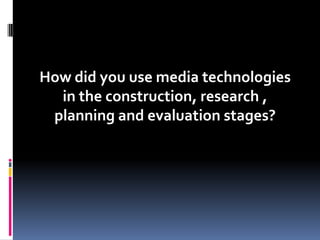
Evaluation Question 4
- 1. How did you use media technologies in the construction, research , planning and evaluation stages?
- 2. Research; The main tool used in our research was the Internet. This allowed us to browse through various sites thanks to Google and find out research on albums, conventions and information on the things we need. Also it allowed me to see what typical rap artists wear which helped me massively in seeing what a typical British rap artist would wear. Sites such as Wikipedia helped us to find out background information on artists and genres which helped us when creating our own music artist. Furthermore, sites such as YouTube allowed me to watch other artists' videos and compared them e.g. American videos to British which helped me learn that American videos are more high budgeted than British. The use of a video camera also helped us when filming our video as it allowed us to identify various camera shots and practise certain angles and shots before recording to ensure we got the best shot possible. If it did not turn out right, we could then delete it and re-film it. We also managed to use our phones to capture ‘behind the scene’ footage for our video.
- 3. To organise my research, I put it on to a website called BlogSpot which allowed me to keep track of all the research I had carried out and refer back to it whilst creating my video and digi-pack. Also, while gathering my research, I could see how certain things linked in with each other and how I could relate my research to my product in order to make sure it would follow the right conventions (e.g. research on British Rap would be incorporated in to my music video)
- 4. Planning; Whilst preparing for our music video we made an animated story board so that we could plan what scenes we were going to shoot, where it would be shot and how (camera angles). This was done by firstly drawing out the images on a piece of paper before then using a camera to take pictures of and upload on to the computer. We then used iMovie to help us create the animated story board by making sure the slides shown would correspond to the lyrics or the verse of the song we wanted it to. By doing this it also helped us to get used to the software iMovie as when it came to editing our video, things would seem easier and quicker.
- 5. Planning; We then went on to creating a scheduled calender / plan of what scenes we would shoot on what day so that we had enough time between each shot to make sure it was perfect and also to make sure that everyone could attend on the selected dates. We also included what costumes and equipment would be needed for the day as well as what actors so that when it came to shooting, no time would be wasted and we would be able to shoot the correct scene the way we originally planned. (Instead of organising ourselves while at the scene- we had already been prepared) To create our schedule we used Prezi which clearly showed what needed to be done on what day.
- 6. Filming To film our product we had used a Digital video camera. This was highly useful compared to other medias such as Phones or digital cameras as it allowed us to instantly select certain clips that we did not like and delete them which meant we were only left with the scenes we needed.
- 7. Editing When the filming had been complete, we then uploaded our clips on to a software called iMovie. This enabled us to create the video the way we wanted by allowing us to cut/add scenes in time with the song. Also, we then learned how to add effects to the clips to make it more visually attractive. As it was not our first time using iMovie, we managed to work out how to use the software quite fast, however, due to some clips not deleting or being added, this created a few problems which then slowed the process down, but still allowed us to complete it.
- 8. Ancillary Texts In order to save time, whilst creating our video, we also focused on creating the Digi-Pack as well. The main software we had used was Photoshop which we had previously used in AS Media, therefore was straight forward to use and saved us plenty of time. Photoshop allowed us to create many effects on to our images and achieve the continuous theme of having effects (which were used in our video) on to the digi-pack as well. It also allowed us to ensure that all the products looked similar. We also managed to merge pictures together and add layers on to another picture to make it look like a more realistic Digi-Pack. For any effects/editing that we did not know how to do, we decided to use Google/YouTube to work out how to do it rather than wasting time by playing around with the tools. Furthermore, another software used was Picasa which is a photo editing software that allowed us to make our images look like the best quality picture possible.
- 9. Evaluation Using media technologies to present my evaluation helped me in many different ways in terms of presentation and using different medias all in one place. Prezi is one of the key programmes I like use when presenting my research or evaluation as it makes it more entertaining to read and also allows me to add videos from YouTube or include images from the Internet or my own computer. Microsoft PowerPoint also allowed me to keep my evaluation clear and organised in terms of keeping all of my points separate, rather than typing it up in essay form on Microsoft Word. I then uploaded my PowerPoint's on to a website called ‘Slide share’ which enabled me to place my work on my Blog. I also used video devices such as my phone or video camera in order to film my audience feedback as it would be more entertaining for the reader/audience. I then uploaded this on to YouTube which was then transferred on to my blog. Having the chance to use a wide range of technologies showed me that there are other ways of presenting work in a more appealing way. I also learnt how to use new software's that I had never used before such as iMovie and learning how to use these programmes gave me skills that could be transferred on to other future projects.