Photoshop layers
•Télécharger en tant que PPTX, PDF•
4 j'aime•2,610 vues
Adobe Photoshop: All about layers
Signaler
Partager
Signaler
Partager
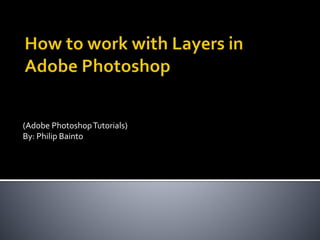
Recommandé
Contenu connexe
Tendances
Tendances (20)
Top 10 photoshop tools that you need to master photoshop

Top 10 photoshop tools that you need to master photoshop
En vedette
En vedette (20)
Adobe photoshop every tool explained! -Prabhaharan429

Adobe photoshop every tool explained! -Prabhaharan429
The evolution of educational technology by marvin l. evangelista

The evolution of educational technology by marvin l. evangelista
Similaire à Photoshop layers
Similaire à Photoshop layers (20)
Dernier
Dernier (20)
AWS Community Day CPH - Three problems of Terraform

AWS Community Day CPH - Three problems of Terraform
Finding Java's Hidden Performance Traps @ DevoxxUK 2024

Finding Java's Hidden Performance Traps @ DevoxxUK 2024
DEV meet-up UiPath Document Understanding May 7 2024 Amsterdam

DEV meet-up UiPath Document Understanding May 7 2024 Amsterdam
ICT role in 21st century education and its challenges

ICT role in 21st century education and its challenges
Vector Search -An Introduction in Oracle Database 23ai.pptx

Vector Search -An Introduction in Oracle Database 23ai.pptx
Connector Corner: Accelerate revenue generation using UiPath API-centric busi...

Connector Corner: Accelerate revenue generation using UiPath API-centric busi...
Elevate Developer Efficiency & build GenAI Application with Amazon Q

Elevate Developer Efficiency & build GenAI Application with Amazon Q
Repurposing LNG terminals for Hydrogen Ammonia: Feasibility and Cost Saving

Repurposing LNG terminals for Hydrogen Ammonia: Feasibility and Cost Saving
TrustArc Webinar - Unlock the Power of AI-Driven Data Discovery

TrustArc Webinar - Unlock the Power of AI-Driven Data Discovery
Strategies for Landing an Oracle DBA Job as a Fresher

Strategies for Landing an Oracle DBA Job as a Fresher
Why Teams call analytics are critical to your entire business

Why Teams call analytics are critical to your entire business
Rising Above_ Dubai Floods and the Fortitude of Dubai International Airport.pdf

Rising Above_ Dubai Floods and the Fortitude of Dubai International Airport.pdf
CNIC Information System with Pakdata Cf In Pakistan

CNIC Information System with Pakdata Cf In Pakistan
Web Form Automation for Bonterra Impact Management (fka Social Solutions Apri...

Web Form Automation for Bonterra Impact Management (fka Social Solutions Apri...
EMPOWERMENT TECHNOLOGY GRADE 11 QUARTER 2 REVIEWER

EMPOWERMENT TECHNOLOGY GRADE 11 QUARTER 2 REVIEWER
How to Troubleshoot Apps for the Modern Connected Worker

How to Troubleshoot Apps for the Modern Connected Worker
Photoshop layers
- 1. (Adobe PhotoshopTutorials) By: Philip Bainto
- 2. Photoshop layers are containers where you put text and images. It can be compared to sheets of stacked acetates/transparencies. You can see the layers below through transparent areas of layers above. Moreover, you can change the opacity of a layer to make it more transparent. Layers also allow you to make changes to your image without actually altering the pixels of the original file
- 4. Try opening your adobe photoshop and let’s start in the layers panel. (at the right side of the workspace) With two pictures, you can change the order by dragging it up or down If you add a text, it will create a new layer
- 5. You can hide a layer temporarily if you need to see other layers behind it. You hide a layer by clicking the eye icon beside the thumbnail and then clicking the eye icon again to display the content of a layer A quick drawing in photoshop with the use of layers
- 6. The blending mode in Photoshop determines how the pixels on different layers mix with each other, which could yield different results. (Right click on the layer then choose blending options)
- 7. You can try different options such as overlay which multiplies or screens the color depending on the base color You can also apply a number of effects to our image such as drop shadow, inner glow, bevel and emboss, or color overlay. I recommend applying it on texts, it works really well.
- 8. A mask to a layer allows hiding areas of an image underneath it. You can use the Brush Tool to select portions of the image that will be hidden Create a new layer and choose Add Layer Mask which is located at the bottom of the layers panel. Select Brush Tool and set the hardness to 5%. Make sure that you have a Black Foreground color and a White Background color It requires a lot of trial and errors to get it done.
- 9. To wrap it all up, merge all of the layers into one layer and then save it.
- 10. Line photo from DeviantArt Screenshot from my gameplay (Skyrim) Reference: E-Whiz: Photoshop