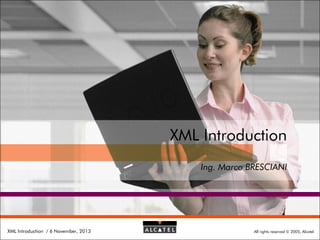
XML Introduction Exploring the 'My Computer' Example
- 1. XML Introduction Ing. Marco BRESCIANI XML Introduction / 6 November, 2013 All rights reserved © 2005, Alcatel
- 2. What Is XML? Page 2 XML is a W3C Recommendation (http://www.w3.org/XML/); the acronym means eXtensible Markup Language: It’s a mark-up, just like HTML. It was designed to describe data (metadata language): It does not define or perform operations on data; It needs a grammar to describe data: XML Schema is a standard grammar; DTD is a standard grammar, old-fashioned. It does not define tags: HTML is <html></html>; XML is NOT <xml></xml>. It is self-descriptive: an XML file with its grammar is self-contained. XML Introduction / 6 November, 2013 All rights reserved © 2005, Alcatel
- 3. Why XML? Page 3 XML describes data: Keeps data separated from their graphical layout; Allows automatic data management and exchange; Can define new languages in order to produce specific data formats; A single XML file and the data it contains can be managed in different ways. XML is precise and safe: HTML allows this: <HtML> content </HTml> or <HTML> content (?); XML force this: <tag> content </tag> or <tag />. Refers to a grammar that can be used to do more checks. XML Introduction / 6 November, 2013 All rights reserved © 2005, Alcatel
- 4. How XML? Page 4 XML has been defined to be managed through software in order to produce different outputs, to evaluate data and to transform them in many ways… simply using text files! A simple XML file: <article> <paragraph title="Paragraph Title"> <text>This is the text</text> </paragraph> </article> XML Introduction / 6 November, 2013 All rights reserved © 2005, Alcatel
- 5. Some XML Details Page 5 There are some constrains that each XML file must observe: All XML files must start with a prologue: <?xml version='1.0' encoding='utf-8'?> where version can be “1.0” or “1.1” and encoding is the name of a valid ISO charset: “utf-8”, “iso-8859-15”, “utf-16”, “iso-2022-jp”, …; All elements are case-sensitive. Standard suggests the used of lowercase: <TAG> or <Tag> or <tag> represent three different elements; Element tags must be ordered in the open/close sequence; Attributes must be contained between ’ or “ delimiters; A document must contain a single root element that contains all the others: <?xml version='1.0' encoding='utf-8'?> <root> Document content (other element tags) </root> XML Introduction / 6 November, 2013 All rights reserved © 2005, Alcatel
- 6. XML Definition Page 6 As stated, XML does not define tags so we cannot say (as for HTML), <em> tag identifies an emphasis on text or <table> tag identifies the beginning of a tabular data structure and so on. How can we define XML? XML can be defined by defining an XML application. What is an XML application? An XML application is a language, based on XML structure/grammar, that defines the structure of a data set. What is XML? XML is a standard way to define data structures (and much more… we’ll see…). XML Introduction / 6 November, 2013 All rights reserved © 2005, Alcatel
- 7. Smart XML Example Page 7 As states, XML does not define how to use data, only their logical representation. This is a set of data: <?xml version="1.0" encoding="UTF-8"?> <X3D profile="Immersive" xmlns:xsd="http://www.w3.org/2001/XMLSchema-instance" xsd:noNamespaceSchemaLocation="http://www.web3d.org/specifi cations/x3d-3.0.xsd"> <head> <meta content="Scacchiera.x3d" name="filename"/> <meta content="Scacchiera Tridimensionale di Star Trek" name="description"/> <meta content="Marco Bresciani" name="author"/> <meta content="Marco Bresciani" name="translator"/> <meta content="1998" name="created"/> <meta content="2004-09-01" name="translated"/> <meta content="2005-02-23" name="revised"/> <meta content="200502.23.1905" name="version"/> <meta content="http://marcobresciani.altervista.org" name="reference"/> … How can this data be represented? Look on the right! XML Introduction / 6 November, 2013 All rights reserved © 2005, Alcatel
- 8. Another XML Example Page 8 Remember: XML does not define how to use data! <project_statistics> <master_url>http://setiathome.ssl.berkeley.edu/</master_url > <daily_statistics> <day>1138233600.000000</day> <user_total_credit>25489.045579</user_total_credit> <user_expavg_credit>89.772845</user_expavg_credit> <host_total_credit>5259.731942</host_total_credit> <host_expavg_credit>89.661763</host_expavg_credit> </daily_statistics> <daily_statistics> <day>1138579200.000000</day> <user_total_credit>25615.527457</user_total_credit> <user_expavg_credit>70.733574</user_expavg_credit> <host_total_credit>5386.213820</host_total_credit> <host_expavg_credit>70.659423</host_expavg_credit> </daily_statistics> … Data above could be represented as on the left or in any other ways. XML Introduction / 6 November, 2013 All rights reserved © 2005, Alcatel
- 9. XML: « My Computer » Example (1 of 5) Page 9 Now, we begin working with some basic XML with a(n almost) complete example. After this, we will describe XML grammar(s) in detail. This sample XML file (briefly) represents the structure and components of a generic PC (not completely true… we’ll see that): the parts that compose the PC, the details about those parts and so on. The XML file, even if be simple, allows the beginners to have a smart view of the XML standard itself, by introducing its features and possibilities with a simple structure based on a known thing. Let’s see the XML file: please note that elements (tags) are uppercase to enhance readability… XML Introduction / 6 November, 2013 All rights reserved © 2005, Alcatel
- 10. XML: « My Computer » Example (2 of 5) Page 10 <?xml version="1.0"?> <PART> <!DOCTYPE PARTS SYSTEM "parts.dtd"> <ITEM>Sound Card</ITEM> <?xml-stylesheet type="text/css" <MANUFACTURER>Creative href="xmlpartsstyle.css"?> Labs</MANUFACTURER> <PARTS><TITLE>Computer Parts</TITLE> <MODEL>Sound Blaster <PART> Live</MODEL> <ITEM>Motherboard</ITEM> <COST>80.00</COST> <MANUFACTURER>ASUS</MANUFACTURER> </PART> <MODEL>P3B-F</MODEL> <PART> <COST>123.00</COST> <ITEM>19 inch Monitor</ITEM> </PART> <MANUFACTURER>LG <PART> Electronics</MANUFACTURER> <ITEM>Video Card</ITEM> <MODEL>995E</MODEL> <MANUFACTURER>ATI</MANUFACTURER> <COST>290.00</COST> <MODEL>All-in-Wonder Pro</MODEL> </PART> <COST>160.00</COST> </PARTS> </PART> XML Introduction / 6 November, 2013 All rights reserved © 2005, Alcatel
- 11. XML: « My Computer » Example (3 of 5) Page 11 In the previous page we saw: A computer is a list of <PARTS> with a name defined by a <TITLE>; The list of <PARTS> is composed by a number or <PART> element; Each <PART> has its own details: An <ITEM> that describes the kind of part we are writing about; A <MANUFACTURER> that states the builder of the <PART>; A <MODEL> that renders the description of the <PART>, also given by <ITEM>; A <COST> that specifies the money you spent to buy that component. We saw a <!DOCTYPE PARTS SYSTEM “parts.dtd”> tag too: this is used to relate the XML to its grammar. Let’s see it… XML Introduction / 6 November, 2013 All rights reserved © 2005, Alcatel
- 12. XML: « My Computer » Example (4 of 5) Page 12 Using the DTD standard (simpler, for beginners) we can define the grammar of our “My Computer” description: <!ELEMENT PARTS (TITLE?, PART*)> <!ELEMENT TITLE (#PCDATA)> <!ELEMENT PART (ITEM, MANUFACTURER, MODEL, COST)+> <!ATTLIST PART type (computer|auto|airplane) #IMPLIED> <!ELEMENT ITEM (#PCDATA)> <!ELEMENT MANUFACTURER (#PCDATA)> <!ELEMENT MODEL (#PCDATA)> <!ELEMENT COST (#PCDATA)> The DocType element described before defines the language we are going to use in our XML file. The grammar file defines the details of such language Let’s check the DTD grammar, step-by-step… XML Introduction / 6 November, 2013 All rights reserved © 2005, Alcatel
- 13. XML: « My Computer » Example (4a of h) Page 13 We said an XML file must contains a single element which will contain all the other elements: <!ELEMENT PARTS (TITLE?, PART*)> This description states that the root element is called PARTS and that it will contain a sequence (, symbol) of zero-or-one (? symbol) TITLE elements and zero-or-more (* symbol) PART elements. So, a file that will contain: <PARTS><TITLE></TITLE><TITLE></TITLE>… Wont’ be correct due to the wrong number of TITLE elements. XML Introduction / 6 November, 2013 All rights reserved © 2005, Alcatel
- 14. XML: « My Computer » Example (4b of h) Page 14 The second description in the DTD file will represent the “content-type” of the TITLE element: <!ELEMENT TITLE (#PCDATA)> This means that the TITLE element can contain any sequence of data described as a #PCDATA by the XML standard itself. This is a generic sequence of valid characters, number, symbols and so on. Valid #PCDATA data are: Afe5o 8ghert 4534 -.f,.5,g … and so on. The user that’ll define this element would probably use meaningful data as: <TITLE>This is My Computer</TITLE>. XML Introduction / 6 November, 2013 All rights reserved © 2005, Alcatel
- 15. XML: « My Computer » Example (4c of h) Page 15 The third element describes the structure of the PART element: <!ELEMENT PART (ITEM, MANUFACTURER, MODEL, COST)+> as a sequence (, symbol) of four other elements: ITEM, MANUFACTURER, MODEL and cost. Each sequence (that is: each PART element) must be present one-or-more time (+ symbol). XML Introduction / 6 November, 2013 All rights reserved © 2005, Alcatel
- 16. XML: « My Computer » Example (4d to h) Page 16 All the other elements are quite simple and state the fact that the PART sub-elements are defined as simple text (#PCDATA): <!ELEMENT ITEM (#PCDATA)> <!ELEMENT MANUFACTURER (#PCDATA)> <!ELEMENT MODEL (#PCDATA)> <!ELEMENT COST (#PCDATA)> So, even those elements are defined as generic and not constrained to a specific format. XML Introduction / 6 November, 2013 All rights reserved © 2005, Alcatel
- 17. XML: « My Computer » Example (5 of 5) Page 17 What we learned? XML can defined structured data; Every one can define its own XML application; Each XML application represents a new language related to data it can represent and manage; An XML-based language defines it capabilities through a grammar that states how data can be structured and related. What are we going to learn? Why a grammar? Which kind of grammar? Many other aspects of XML… XML Introduction / 6 November, 2013 All rights reserved © 2005, Alcatel
- 18. The Needs of the Grammar Page 18 As stated, a grammar defines the “words” (elements or tags) we can use in our XML-based language. Is it needed? XML is defined to be managed by software: How can a software knows if a tag (element) is allowed in my language? BASIC programming language allows the PRINT instruction while Java does not; How can a software knows if elements are written in the correct order? PRINT “HELLO” is a valid instruction while “HELLO” PRINT is not; How can a software knows how to relate data? An address belongs to an house or to the owner of the house? XML can also be interpreted and produced in different ways. Grammar helps software in describing data content; Grammars are also used by automatic parsers, validators and editors in order to help the user in hand-writing XML document. XML Introduction / 6 November, 2013 All rights reserved © 2005, Alcatel
- 19. Which Grammar? Page 19 XML can use and be defined by a couple of standard grammar: DTD and XML Schema. Few notes about DTD: It’s older; It uses a specific syntax different from XML; Cannot define or constrain data types; Few notes about XML Schema: It’s a newer standard; It’s a XML application: defined using XML, uses XML to define XML languages! Allows constraints on data types and contents; XML Introduction / 6 November, 2013 All rights reserved © 2005, Alcatel
- 20. XML Schema: a Brief Introduction (1 of 2) Page 20 The W3C XML Schema Definition Language is an XML language (W3C Recommendation) for describing and constraining the content of XML documents. The purpose of an XML Schema is to define the legal building blocks of an XML document, just like a DTD. An XML Schema: defines elements that can appear in a document; defines attributes that can appear in a document; defines which elements are child elements; defines the order of child elements; defines the number of child elements; defines whether an element is empty or can include text; defines data types for elements and attributes; defines default and fixed values for elements and attributes. XML Introduction / 6 November, 2013 All rights reserved © 2005, Alcatel
- 21. XML Schema: a Brief Introduction (2 of 2) Page 21 XML Schema has more features than DTD: Supports data type; Uses XML syntax; Secures data communications A date like this: “03-11-2004” could be interpreted as 3. November or as 11. March. An XML element like: <date type="date">2004-03-11</date> ensures a mutual understanding because the XML data type date requires the format YYYY-MM-DD. Is extensible A Schema can be used inside another schema or modified/extended/merged by other schemas. XML Introduction / 6 November, 2013 All rights reserved © 2005, Alcatel
- 22. XML Schema Vs. DTD: Example (1 of 4) Page 22 This is a simple example of a XML file: <?xml version="1.0"?> <note> <to>Tove</to> <from>Jani</from> <heading>Reminder</heading> <body>Don't forget me this weekend!</body> </note> Where elements and file (data) structure are very simple. XML Introduction / 6 November, 2013 All rights reserved © 2005, Alcatel
- 23. XML Schema Vs. DTD: Example (2 of 4) Page 23 The DTD file that describes the previous XML sample could be: <!ELEMENT note (to, from, heading, body)> <!ELEMENT to (#PCDATA)> <!ELEMENT from (#PCDATA)> <!ELEMENT heading (#PCDATA)> <!ELEMENT body (#PCDATA)> And we saw elements descriptions and meaning before… XML Introduction / 6 November, 2013 All rights reserved © 2005, Alcatel
- 24. XML Schema Vs. DTD: Example (3 of 4) Page 24 The XML Schema that describe the XML sample data file could be: <?xml version="1.0"?> <xs:schema xmlns:xs="http://www.w3.org/2001/XMLSchema" targetNamespace="http://www.w3schools.com" xmlns="http://www.w3schools.com" elementFormDefault="qualified"> <xs:element name="note"> <xs:complexType><xs:sequence> <xs:element name="to" type="xs:string"/> <xs:element name="from" type="xs:string"/> <xs:element name="heading" type="xs:string"/> <xs:element name="body" type="xs:string"/> </xs:sequence> </xs:complexType> </xs:element> </xs:schema> XML Introduction / 6 November, 2013 All rights reserved © 2005, Alcatel
- 25. XML Schema Vs. DTD: Example (4 of 4) Page 25 Let’s focus on elements: the attributes contained in the <xs:schema> tag are a detail information we don’t need (now). With respect to elements, the DTD <!ELEMENT> object becomes <xs:element>: the name of the element is an attribute of the tag itself; A <xs:complexType> means that an element contains other elements; The <xs:sequence> elements describe a mandatory list of elements inside another element, just like the <,> operator did in DTD; The xs:string attribute defines a type (!) and says that the related elements can contain strings: <to>content string<to>. XML Introduction / 6 November, 2013 All rights reserved © 2005, Alcatel
- 26. References to XML Schema or DTD Page 26 So, how can a XML file refer to a given XML Schema or DTD that describe it? Let’s see the XML Schema: <?xml version="1.0"?> <note xmlns="http://www.w3schools.com" xmlns:xsi="http://www.w3.org/2001/XMLSchema-instance" xsi:schemaLocation="http://www.w3schools.com note.xsd"> … </note> And then the DTD: <?xml version="1.0"?> <!DOCTYPE note SYSTEM "http://www.w3schools.com/dtd/note.dtd"> <note> … </note> XML Introduction / 6 November, 2013 All rights reserved © 2005, Alcatel
- 27. XML Schema Data Types Page 27 This grammar language defines many data types: xs:string – generic sequence of characters; xs:boolean – true/false values that can be represented with 1/0 too; xs:decimal – sequence of numbers only, with a possible minus sign (-) preponed and a decimal separator (.); xs:positiveInteger – integer non-negative values; xs:byte – a single byte, from –128 to 127; xs:unsignedByte – an integer number, from 0 to 255; xs:complexType – can contain other elements; xs:sequence – describe a sequence of elements; xs:choice – describe alternate elements; … XML Introduction / 6 November, 2013 All rights reserved © 2005, Alcatel
- 28. XML: Some (Very Few) References Page 28 The XML Standard: http://www.w3.org/XML/; XML Schema: http://www.w3.org/XML/Schema; A tutorial: http://www.w3schools.com/schema/default.asp; DTD Tutorial: http://www.w3schools.com/dtd/default.asp; Java Technology & XML: http://java.sun.com/xml/; XML and C: The XML C parser and toolkit of Gnome: http://xmlsoft.org/; Apache Xerces API: http://xml.apache.org/index.html; Web Syndication (with XML): http://en.wikipedia.org/wiki/Web_syndication; XML Introduction / 6 November, 2013 All rights reserved © 2005, Alcatel
- 29. XML: Where From Here? Page 29 XML standard(s) has many other features and capabilities: It allows querying a database through XML Query standard; It allows automatic translations from XML to any other language ((X)HTML in primis), data structure, … through the use of XSL Transformation language family; Can describe “well-known” data and information such as: geometric drawings and diagrams through SVG (Scalable Vector Graphics); mathematical expressions, through MathML; three-dimensional environments, with X3D; chess games and players information, with LCARS-ML, ChessGML, ChessML, …; It allows information spreading and syndication with RSS, Atom, … To be continued… Let’s take a look at the “big picture”! XML Introduction / 6 November, 2013 All rights reserved © 2005, Alcatel
- 30. XML Family: The Big Picture Page 30 XML Introduction / 6 November, 2013 All rights reserved © 2005, Alcatel
- 31. Page 31 www.alcatel.com XML Introduction / 6 November, 2013 All rights reserved © 2005, Alcatel
