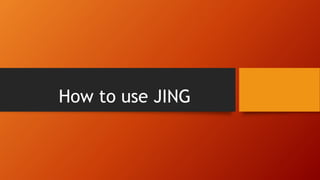
How to use Jing
- 1. How to use JING
- 2. What is JING? • A screencasting computer program
- 3. • This software takes a picture or video of the user's computer screen and uploads it to the Web, FTP, computer or clipboard.
- 4. What is screencasting? • is a digital recording of computer screen output, also known as a video screen capture, often containing audio narration. • Screencasts can help demonstrate and teach the use of software features. Creating a screencast helps software developers show off their work.
- 6. Key in your browser.
- 7. For this we’ll use Google Chrome.
- 8. Key in JING at search tab.
- 9. Several selections will be seen, you may select www.techsmith.com/jing.html.
- 10. Your screen will show this.
- 11. Click the icon – Free Download.
- 12. This screen will show.
- 13. Select depending on what you are using, for this tutorial we’ll use - Windows Download.
- 14. Screen update will show this.
- 15. You will check where the installer is depending on what you used. • For GOOGLE
- 16. • For Internet Explorer
- 17. • For Firefox
- 18. For this tutorial we’ll go with Chrome.
- 19. Let’s start downloading JING. Click the icon.
- 20. This pop-up will show.
- 21. Select RUN.
- 22. It will initiate installation.
- 23. Select – Fine Print.
- 25. It will now start the installation.
- 26. It will ask if you are willing to install the software to your computer – click YES. • It will show this screen next.
- 27. Click FINISH.
- 28. JING will familiarize you by watching it’s tutorial.
- 29. Let’s PLAY it.
- 30. After the quick tutorial click the icon below.
- 31. Fill out the boxes.
- 32. Your email.
- 33. Display name – no spaces and alphanumeric
- 34. Password
- 35. Select country.
- 37. JING is then automatically seen on your screen.
- 38. You can move the sun by just clicking it and dragging throughout the screen.
- 39. Let’s try capturing images.
- 40. When you hover over the sun you will see its rays.
- 41. Each ray has its own function.
- 42. Let’s start capturing image, click the 1st ray.
- 43. It will show lines that will target the image you wish to capture.
- 44. When you release the mouse it will highlight the image that is to be captured.
- 45. This box will then be used to capture the image.
- 46. Click the first icon – capture image
- 47. The image you want to capture can be edited using the following icons.
- 48. Add arrow using this icon.
- 49. Add text using the second icon.
- 50. Edit your texts using this box.
- 51. Add frame using this icon.
- 52. Add highlights using this icon.
- 53. Tool color here.
- 54. Redo and undo image edits here.
- 55. Name your image here.
- 56. Check on the icons below.
- 57. If you want to share online, choose screencast.
- 58. If you just want to save on your computer.
- 59. Copy the image.
- 61. For this tutorial we’ll share via screencast, after clicking, the screencast icon this screen will show.
- 62. Update will show that the image is available at screencast.com.
- 63. Click the – View on Screencast.com.
- 64. Your image will be officially shown at screencast.com.
- 65. To share the image, copy the link.
- 67. Just send the link to friends or workmates depending on your use.
- 68. Now let’s paste the link to your browser.
- 69. It will show the image that was captured and edited.
- 70. You can also send the link via messenger or other apps in which they’ll click to see the image.
- 71. Now, let’s try saving the image directly at your desktop.
- 72. From the image to capture – select Save.
- 73. It will prompt saving the image on file.
- 74. Change your filename as necessary.
- 75. Click Save.
- 76. This update will show.
- 77. Now, open the file.
- 78. It will then show your saved image at your computer.
- 79. The icon will be shown at your desktop as well.
- 80. You can also work on creating or saving videos. • Select on Capture.
- 81. Drag on the image and you’ll see the icons below.
- 82. From the icons below, select Video.
- 83. It will show this screen and will start recording. It can last up to 5 minutes.
- 84. You can preview the video recorded.
- 85. Share video via Screencast.
- 86. Save at your desktop.
- 87. You can also delete it if not satisfied.
- 88. Screencasting, saving or deleting of video has the same instructions when working with images.
- 89. Now let’s explore the second ray of sun.
- 90. By clicking on it, it will show your captured images and video. • Example given.
- 91. The third ray shows – More.
- 92. It will show this image.
- 93. Click on settings if you wish to make any changes on the set-up of your Jing.
- 94. Now, what are you waiting for? GO ahead and start using this tool for your benefit.