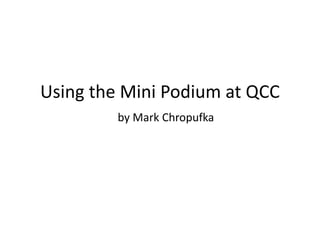
Using the Mini Classroom Podium
- 1. Using the Mini Podium at QCC by Mark Chropufka
- 2. Using the Mini Classroom Podium Agenda 1) Overview of Podiums Available at QCC a. Why use them? 2) Operation of the Mini Podium – Invite Everyone Up! a. You’ve Got the Power – Turning it On b. The Touch Panel (The Podium Steering Wheel) c. What you can do: PC, Laptop, iPad, Document Camera, DVD/VCR 3) Questions & Try it Out!
- 3. Location of the Podium Power Switch • We generally have three podium styles at QCC -ADA -PD Power switch
- 4. Location of the Podium Power Switch • We generally have three podium styles at QCC -LT Power switch
- 5. We now have a newer version! • The Mini features a Computer, Document Camera, BluRay Player, Microphone and VGA/HDMI for your portable devices
- 6. Using the Touch Panel • As shown below, the Touch Panel is the only means by which you should operate the projector or switch between the PC, your Laptop, Document Camera or DVD/VCR players. Never touch the projector itself!
- 7. Using the Touch Panel: Operating the Projector – Turning it On or Off • As shown below, the touch panel has a motion sensor which will illuminate the panel and you press the Display On button and the projector will power on in seconds
- 8. Using the Touch Panel: Adjusting the Volume • To adjust the volume, click the mute button and touch volume settings on touch screen as shown below. • To blank (mute) the projector image, touch “Projector Mute” which avoids the cool down wait for turning off the projector.
- 9. Using the Touch Panel: Switching to the Podium PC • To display the computer on the projector screen, press the PC button as shown below:
- 10. Using the Touch Panel: Switching to the Podium PC • To turn on the computer, press the power button as shown below:
- 11. Using the Touch Panel: Switching to the Document Camera • To switch the Document Camera, just click on the button as shown below:
- 12. Using the Document Camera: Powering on and adjustment • As shown below, click the switch to turn on and you can adjust the lens and the zoom: Switch
- 13. Using the Touch Panel: Switching to a Laptop or iPad • To display the Laptop or other portable device on the projector screen, press the HDMI or Laptop (VGA) buttons as shown below:
- 14. Using the Touch Panel: Using the Blu-Ray Player • To use the Blu-Ray Player, please click the Blu-Ray button and use the touch screen to operate. To enter a DVD or eject click the eject button as shown below:
- 15. Using the Touch Panel: Shutting down the projector and podium • Once you are finished, please click “Display Off” and then click on “Power Down” button to shut off the projector/podium.
- 16. Hands On and Survey • Please don’t forget to submit a survey for the class using the link below: • https://www.surveymonkey.com/s/VJWK2HJ
