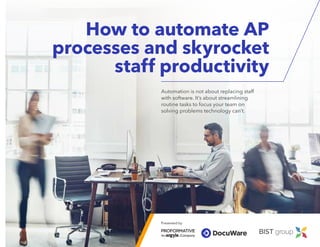
How to automate AP Processes and skyrocket staff productivity
- 1. Presented by How to automate AP processes and skyrocket staff productivity Automation is not about replacing staff with software. It’s about streamlining routine tasks to focus your team on solving problems technology can’t.
- 2. 2How to automate AP processes and skyrocket staff productivity 1Over the past several decades, the Internet has opened up opportunities to engage outsourced labor to handle manual finance processes, such as keying in invoices and matching payments and contracts. While this has reduced costs in the past, it fails to address the underlying challenges brought on by a lack of automation, including increasing labor costs, ineffi- ciencies and errors. Although there is an understandable anxiety about robots replacing people, CFOs have to clearly communicate the message that process automation doesn’t equate to a loss of jobs. Automation enables people to work smarter, focusing less on completing routine tasks in order to engage in activi- ties that drive value and growth opportunities. For the CFO, liberating staff from manual processes is critical to running a top-performing finance operation. But streamlining the finance function is just the beginning. Workflow automation reaches far beyond the finance team to include HR, procurement, sales, marketing and almost every business unit in an organization. The workflows and processes in these departments frequently interact and intersect with the finance function. This ebook addresses how CFOs can take charge of their company’s digital transformation and implement true process automation within their own finance organizations. Unleashing the human value of automation Digital transformation unlocks new employee potential Outlining what CFOs need to know about the positive workforce benefits of automation — higher wages, happier employees, etc. — as well as the business benefits such as fewer errors, faster processing, more accurate reporting. Overcoming some of the challenges to automation projects, including the reluctance to take on new initiatives, lack of clear measurable goals, technology costs, implementation timelines and risk of failure. Establishing a starting point in docu- ment management in accounting and finance that will break ground for broader business transformation projects; and measuring success for planning future automation initiatives. Topics explored in this ebook
- 3. 3How to automate AP processes and skyrocket staff productivity Top quartile firms spend just £3.66 per £1,000 in revenue to perform basic accounting functions, while bottom quartile performers spend at least £12.67. —— APQC Too many finance organizations are blowing their budgets to pay armies of people to do low-level work inefficiently, according to research from APQC, a nonprofit business benchmarking and research firm. Out of a total of 755 firms, bottom quartile performers spend at least £12.67 per £1,000 in revenue on staff to perform basic accounting functions, while the top quartile performers spend just £3.66 or less. In short, low performers are paying a lot to manually re-key data, reconcile accounts, and clean up the general ledger, when they should be investing in automation and artificial intelligence to reduce the need for manual processing. While some routine data entry work has moved overseas, inexpensive labor doesn’t solve the problem of error-prone and inefficient manual processes. In fact, in many cases it makes matters worse. The cost of routine tasks Without automation, processes are very expensive2 Workflow automation can certainly get the job done less expensively than manual data entry, even when performed offshore. Software for process automation can cost as little as one-third the price of an offshore fulltime employee (FTE) and as little as one-fifth of the cost of an onshore FTE, according to the 2016 Robotic Process Automation report from Capgemini Consulting and Capgemini Business. Cost of onshore full-time employee Cost of offshore full-time employee Cost of automation software £700 per lost paper document and £125 for misfiled documents The pain of paper 70% of businesses risk total failure from catastrophic paper loss
- 4. 4How to automate AP processes and skyrocket staff productivity How automation elevates the workforce Refocus on quality employees executing quality work ““Finance teams will spend more time on strategy and less time on executing routine tasks such as closing the books and processing payments. The CFO should calm fears that technology eliminates jobs; it enhances current jobs. Kenneth Fick SENIOR MANAGER, MORGANFRANKLIN CONSULTING By dramatically shifting budget allocation, automation rede- fines the work that can and needs to be performed — which is less transactional and much more strategic. For example, instead of people spending time manually inputting expense reports, focus on analyzing expense trends that might drive policy change. Instead of manually processing invoices, research ways to improve vendor engagement. Instead of manually creating PL reports, provide leadership insight into investing in new strategic projects. Kenneth Fick of MorganFranklin Consulting said automation will realign the workforce by increasing the demand for flexible workers who can leverage unpredictability and exhibit inde- pendent decision-making to enrich the customer experience. As finance teams migrate toward a more strategic role in the organization, wages are expected to rise. “We see world-class organizations affording higher per-head compensation. Having automated many clerical activities, they are operating with a smaller staff that is focused on predictive analysis and other high-value tasks,” said Bryan DeGraw, Associate Principal, The Hackett Group, a consultancy. As the finance team takes on a more strategic role, job satisfac- tion is on the rise. “The true value of automation comes when the finance team is able to focus on analytics and collaborate with business leaders to improve performance,” said Nilly Essaides, Senior Research Director with The Hackett Group. 3 1 Data analysis, not data crunching 2 Higher quality employees
- 5. 5How to automate AP processes and skyrocket staff productivity How automation elevates the workforce A practical workflow example: processing incoming invoices3
- 6. 6How to automate AP processes and skyrocket staff productivity While change is inevitable, it isn’t always welcome at first. People get comfortable doing things the way they have always done them. Their spreadsheets are set up the way they like them and since the job gets done — eventually — why mess with what they view as success? Even if it takes a little longer or mistakes are made, that’s just the way things work. Complacency exists at the user level, but some executives are also reluctant to take on bold workflow automation initiatives. A poorly executed technology investment can derail careers and put companies out of business. An annual survey from project management company Innotas found that more than half of IT projects fail, a statistic that hasn’t wavered significantly over the past three years. Failure is a result of poor resource allocation and the misalignment of resources with business goals, according to Tushar Patel, Senior Vice President of Marketing, Innotas. How can CFOs overcome some of the hurdles to maximizing automation? First, there needs to be a clear objective — shave days off the close, be more responsive to customers, improve forecasting accuracy, or whatever is most critical to the business. Current processes need to be fully examined so that the company isn’t just applying automation to antiquated workflows and prac- tices. Once there is a commitment to investing in automation to improve processes, it is important to bring IT leadership, department heads and potential power users into the project early to ensure that everyone is on board and collaborating to maximize the value of the technology spending. Finally, continuous performance monitoring, including ROI and other metrics, provides a framework for success going forward. Establishing the first wave of automation Overcoming barriers to change4
- 7. 7How to automate AP processes and skyrocket staff productivity In many organizations, there is a cultural divide between finance and IT, which can hamper innovation. Finance is seen as the “bean counters” and IT is viewed as free spenders. There is often a lack of collaboration between IT and finance as to how to quantify and track the return on technology invest- ments. Technology spending that is focused strictly on the cost of systems overlooks automation’s value in clearing a path for more strategic activities that will advance the business. Business leaders tend to view technology as an endless resource, like a utility. They know it costs money, but they often do not get guidance from finance about the company’s overall technology investment strategy and how much IT costs — including new systems, staffing and ongoing maintenance — factor into their budgets. While finance will reap the benefits of process speed, data accuracy and more strategic talent allocation, the value of workflow automation transcends the finance team. A successful project to automate accounting tasks can be a springboard for company-wide automation if those benefits are communicated well and used as a case study for smart digital transformation. “It comes down to ensuring that everyone in the organization understands why manual processes will no longer work and the benefits of automation,” said Bryan DeGraw of The Hackett Group. “Finance is in an excellent position to quantify those benefits and ensure that they are communicated.” Establishing the first wave of automation Bridge the gap with IT and use finance as your launch point ““While you want to ensure that you are maximizing automation to improve your own processes, your partners should also be gaining value through improved visibility and analytics.” Nilly Essaides, Senior Research Director THE HACKETT GROUP 4 Overcome the legacy cultural divide Use your own finance team as a “test case”
- 8. 8How to automate AP processes and skyrocket staff productivity Experts agree there are a few fundamental best practices:●●●● ● Assess your current processes and growth opportunities. Analyze your market position and current processes, iden- tify where you want to be, and document the internal and external factors that will hinder or help in meeting those targets. For example, if you are £1 million in sales and want to be £100 million in five years is that possible given the market and management capacity? ● Set a strategy. Now that you know what you what is possible, how are you going to get there? At this stage, high level strategy is developed and a basic organization level strategic plan is documented. ● Develop an operating plan. This is where the strategic plan is operationalized into executable tasks and action items. This is typically the hardest step. It requires time to get right, and dedicated staff to both map execution from start to finish and see it through. ● Measure to continuously improve. This is the evalua-tion and sustainment phase, where there is ongoing refinement of the plan and evaluation of performance is measured. You can only improve what you measure. Naturally, companies want to track standard metrics such as cycle time to determine how automation has made previously manual processes quicker and more accurate. Tracking adoption rates — including internal users as well as suppliers and vendors — is also critical to gauging success, said The Hackett Group’s Essaides. “While you want to ensure that you are maximizing automation to improve your own processes, your partners should also be gaining value through improved visibility and analytics available. That’s a big payoff for workflow automation going forward.” Best practices for initiating automation It starts with strategy and improves with measurement5
- 9. 9How to automate AP processes and skyrocket staff productivity Key takeaways from this research Finance leaders have their eyes on both bottom-line expenses and top-line growth, so when they invest in work- flow automation, they want to be sure that it provides true value and innovation for the company. Shifting routine work from people to automated processes can save money, but simply replacing manual processes will not truly transform the organization. Workflow automation can free up the finance team to focus on strategic initiatives to move the business forward while improving accuracy and enhancing visibility throughout the organization. Finance chiefs who successfully lead their company’s inno- vation efforts will raise their profile as visionary thinkers and execution leaders within their organization. Deploying workflow automation tools brings more accuracy and control to a process that many organizations have outsourced due to inexpensive labor and ubiquitous Internet access. While offloading these tasks has saved money, it has been at the expense of control and accuracy. Staffers may be concerned that they are being replaced by “robots.” It is the role of the executive management team — lead by the CFO — to communicate that work responsibilities will change for the better, leading to greater job satisfaction and advanced career opportunities. Measuring the costs and impact of automation can be tricky, as value is not always measured in reduced expenses, but top-line revenue opportunities. It is more about freeing up the staff to identify opportunities for prosperity by broadening the customer base, expanding into new markets and gaining a competitive advantage. Conclusion: people benefit from automation It’s about labor augmentation, not labor displacement6
- 10. 10How to automate AP processes and skyrocket staff productivity Get a free, fast demo at docuware.com/invoices DocuWare delivers document management and workflow automation that set a new pace for worker productivity and business performance across all facets of corporate finance. Thousands of customers use DocuWare in AP, AR, procure- ment and other areas for digital-first workflow that automates the manual and paper-driven processes that slow operations to a crawl. Our solution DocuWare has developed a solution specifically for processing incoming invoices. DocuWare’s solution for invoice processing completely auto- mates your invoice process, from data capture to approval and provides the capability to post invoices to your accounting or ERP system. The solution combines modern process expertise with our zero-compromise cloud and mobile platforms to eliminate the waste of manual processes and refocus your team on strategic, profit-driving projects. DocuWare Corporation 4 Crotty Lane, Suite 200 New Windsor, NY 12553 United States T E L : +1 (845) 563-9045 T O L L - F R E E : +1 (888) 565-5907 S A L E S dwsales@docuware.com DocuWare Europe GmbH Therese-Giehse-Platz 2 82110 Germering Germany T E L : +49 89 894433-0 FA X : +49 89 8419966 S A L E S infoline@docuware.com About DocuWare docuware.com/invoices
