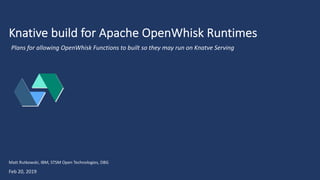
Knative build for Apache OpenWhisk Runtimes
- 1. Knative build for Apache OpenWhisk Runtimes Feb 20, 2019 Matt Rutkowski, IBM, STSM Open Technologies, DBG Plans for allowing OpenWhisk Functions to built so they may run on Knatve Serving
- 2. Goals • Allow Apache OpenWhisk Actions (i.e., functions) to run on Kubernetes via Knative build • Initially target the Apache OpenWhisk NodeJS runtime (as it is the most popular and shows AWS Lambda equivalency) • References • User experience: • Sample: https://github.com/knative/docs/tree/master/serving/samples/source-to-url-go • But not using the (google) kaniko build template (which performs a build-deploy as one step in a Kaniko container image) • Claims/PR: • “Seamless function deployment using Knative (service) or native OpenWhisk API (“wsk”) • Akin to “TriggerMesh” announce for cross-running Lambda functions on Kube using Knative • https://hub.packtpub.com/triggermesh-announces-open-source-knative-lambda-runtime-aws-lambda-functions-can-now-be-deployed-on-knative/ • https://www.zdnet.com/article/triggermesh-brings-aws-lambda-serverless-computing-to-kubernetes/ • TriggerMesh Lambda runtime: https://github.com/triggermesh/knative-lambda-runtime • Example: Python 3: https://github.com/triggermesh/knative-lambda-runtime/blob/master/python-3.7/buildtemplate.yaml • But instead “run OpenWhisk Action functions on Kube” • Future: adopt CLI support for Knative targets (once we understand differences in invocation model) • E.g., adopt –knative flag on “wsk” CLI
- 3. Orchestrating a source-to-URL deployment on Kubernetes apiVersion: v1 kind: Secret metadata: name: dockerhub-user-pass annotations: ... type: kubernetes.io/basic-auth data: username: ${DOCKERHUB_USERNAME_BASE64_ENCODED} password: ${DOCKERHUB_PASSWORD_BASE64_ENCODED} Kube Secret (docker-secret.yaml) apiVersion: v1 kind: ServiceAccount metadata: name: build-bot secrets: - name: dockerhub-user-pass Kube ServiceAccount (service-account.yaml) $ kubectl apply --filename docker-secret.yaml secret "basic-user-pass" created $ kubectl apply --filename service-account.yaml serviceaccount "build-bot" created Pre-Req. : Create Kube Service Account and Kube Secret for Docker Hub used in “Push” of image built by Knative https://github.com/knative/docs/tree/master/serving/samples/source-to-url-go build-bot dockerhub-user-pass A Service Account provides an identity for processes that run in a Pod. Service (pods) Kube Services (pods) Service accounts can be referenced by one or more Kubernetes Services (and their respective pods), <or> specifically in our case by Knative Services
- 4. Orchestrating a source-to-URL deployment on Kubernetes Notes: • Build Template: • The builder image for Kaniko is: gcr.io/kaniko-project/executor • In the Google Cloud Registry (gcr) • Parameters: • IMAGE: target image name the builder will push to DockerHub • DOCKERFILE: the path within the “builder image” to use to find the runtime (applicaton) ‘Dockerfile’ to build • NOTE: in the samples used in Knative, the DOCKERFILE parameter is always defaulted to: • /workspace/Dockerfile apiVersion: build.knative.dev/v1alpha1 kind: BuildTemplate metadata: name: kaniko spec: parameters: - name: IMAGE description: image to push to Docker - name: DOCKERFILE description: Dockerfile to build default: /workspace/Dockerfile steps: - name: build-and-push image: gcr.io/kaniko-project/executor args: - --dockerfile=${DOCKERFILE} - --destination=${IMAGE} Knative Build Template (kaniko.yaml ) $ kubectl apply --filename https://raw.githubusercontent.com/knative/build-templates/master/kaniko/kaniko.yaml https://github.com/knative/docs/tree/master/serving/samples/source-to-url-go Pre-Req. : Create Knative Service Account and Kube Secret for Docker Hub used in “Push” of image built by Knative
- 5. Orchestrating a source-to-URL deployment on Kubernetes build-bot secrets: - dockerhub-user-pass Kube ServiceAccount https://github.com/knative/docs/tree/master/serving/samples/source-to-url-go Notes: • Service: • runtlatest: defines how to build and run a Knative service using the “latest” tagged revisions to/from DockerHub • Build Configuration: • serviceAccountName value is defaulted to build-bot which provides access to the Secret (basic-user-pass) for DockerHub ”push” of IMAGE • source: • git url is the “app” location (i.e., the Dockerfile) used to build the “app” (or function) into the target runtime IMAGE (Knative service runtime) • template • Knative Build Template set to Kaniko • Kaniko IMAGE argument’s value includes DOCKER_USERNAME which should be the username (unencoded) that matches that within the basic- user-pass Secret • SIMPLE_MSG is an Environment variable placed in the application’s container runtime environment kaniko spec: parameters: - IMAGE - DOCKERFILE Knative Build Template (kaniko ) Build (Knative Build) and deploy (Knative Serving) the Service using the Kaniko apiVersion: serving.knative.dev/v1alpha1 kind: Service metadata: name: app-from-source namespace: default spec: runLatest: configuration: build: apiVersion: build.knative.dev/v1alpha1 kind: Build spec: serviceAccountName: build-bot source: git: url: https://github.com/mchmarny/simple-app.git revision: master template: name: kaniko arguments: - name: IMAGE value: docker.io/{DOCKER_USERNAME}/app-from-source:latest revisionTemplate: spec: container: image: docker.io/{DOCKER_USERNAME}/app-from-source:latest imagePullPolicy: Always env: - name: SIMPLE_MSG value: "Hello from the sample app!" Build Configuration Knative Service Template using the Kaniko build template (kaniko.yaml ) $ kubectl apply -f service.yaml service "app-from-source" created
- 6. TriggerMesh: Modifying Kaniko to support their own Runtimes (proxy and functions) apiVersion: build.knative.dev/v1alpha1 kind: BuildTemplate metadata: name: knative-python37-runtime spec: parameters: - name: IMAGE # Used by Kaniko - name: TAG # used by Kaniko - name: DIRECTORY description: The subdirectory of the workspace/repo default: "" - name: HANDLER default: "function.handler” # See AWS Lamda docs steps: - name: dockerfile image: gcr.io/kaniko-project/executor@<<commit hash>>> command: - /busybox/sh args: - -c - | cd /workspace/${DIRECTORY} cat <<EOF > Dockerfile FROM gcr.io/triggermesh/knative-lambda-python37 ENV _HANDLER "${HANDLER}" COPY . . ENTRYPOINT ["/opt/aws-custom-runtime"] EOF - name: export image: gcr.io/kaniko-project/executor@<<commit hash>>> args: - --context=/workspace/${DIRECTORY} - --dockerfile=/workspace/${DIRECTORY}/Dockerfile - --destination=${IMAGE}:${TAG} https://github.com/triggermesh/knative-lambda-runtime/tree/master/python-3.7 Notes: • BuildTemplate (triggermesh/knative-lambda-runtime) • Spec: • Define add. Parameters to find the function (source file) within GitHub. • DIRECTORY:: subdir to function’s source file • HANDLER: the function’s source file • TM examples use Serverless.com’s samples for functions: https://github.com/serverless/examples/blob/master/aws- python-simple-http-endpoint/handler.py • IMAGE: same as Kaniko IMAGE (passthrough) • steps: • “dockerfile” (this is an “atypical builder” • Reuse the Kaniko ”executor” image • Execute a CMD which creates a new Dockerfile which will copy the function source file (i.e., HANDLER) into the build image’s ENV (environment) • ENTRYPOINT: is an AWS Custom Runtime convention • “export” • The Kaniko ”executor” image is provided a new “Build Context” (i.e., -- context) which includes the TriggerMesh Python runtime along with a copy of the HANDLER function it will run Creating a Build Template that reuses the Kaniko build image…. kind: BuildTemplate metadata: name: kaniko spec: parameters: - name: IMAGE - name: DOCKERFILE steps: - name: build-and-push image: gcr.io/kaniko-project/executor args: - --dockerfile=${DOCKERFILE} - --destination=${IMAGE} Dynamically create the Dockerfile for the Serverless “app” TriggerMesh’s Python runtime example
- 7. Phase 1 Single-stage Build of OW Runtimes using Kaniko
- 8. Understanding the Kube/Knative vs. OpenWhisk Developer approach Knative devs. are Container dev(ops) people moving “up-the-stack” vs. Serverless app. developers (No-Ops, No Stack) • General philosophical differences • Workload granularity: Container vs. Function • Invocation: Single Runtime entry-point (application root as “/run”, function “baked in”) vs. /init and /run (reuse & functionally aware) • Parameters: as Container Environment Vars. (i.e., environment aware) vs. made avail. As JSON (agnostic of environment) • OpenWhisk • Build: Runtimes are language-specific, reusable “stem cell” images managed by Control plan via dist. Invoker pools • No “build” concept for Serverless Developers (apart from SDK), focus is on function with a programming • Serve: from known pools of Runtime containers (Docker images) and compliant Docker images (e.g., Docker SDK), via CLI • Code: Function code “injected” into compatible runtimes (Endpoints exposed via API Gateway service/integration) • Execution: Activations caused by CLI or Event-Triggers; • Parameters Set on a per-invocation basis CLI or (Event) Trigger • Knative • Build: Serverless functions built into dedicated “Application” images (Services); treated like any other Kube managed Service (image) • “Kube compliant” Build steps that “pull” from sources (e.g., GitHub, S3, filesystem), “push” to a “registry” (e.g., DockerHub or GCR). • Knative utilizes “BuildTemplates” that compatible “Builder” (Docker images) use to perform all steps from source (pull) to target (push) • Serve: “Pull“ and deploy a Knative compliant (TBD?) Docker image to a Kube pod with Knative configuration (scale to zero, etc.) • Execution: Activations by Kube generated Endpoint (domain); accessible via Http(s) (e.g., curl) • Single endpoint (domain assigned): Functional code is “baked in” to runtime image (part of Knative build) • Kube Controlled Scaling: Developer must be aware; Configuration options set by Developer on deployment • default pod has 3 instances started, scale to zero after inactivity; “wake” via a Knative proxy that detects new invocation • Parameters: Set on Service deployment of via Knative Service YAML (i.e., “baked” into Container Env. Vars.), or by Knative Eventing
- 9. Phase 1: Use Knative to “Build” & “Serve” the NodeJS10 runtime with dedicated Actions Kube/Knative communities all assume “Container” workload granularity; Functions get “baked” into dedicated containers • Goals • Identify, the least invasive set of changes needed to allow our OpenWhisk runtimes to run with Knative (serving) • Identify a definitive set of use cases/scenarios (I.e., Action functions) that can seamlessly work in under Knative or OpenWhisk platforms • Utilize Knative Build (YAML) to build an OpenWhisk runtime <or> a Knative runtime and make the runtime (proxy) aware of the environment (host) to execute different logical code paths where needed • Exclude unneeded code for whichever is NOT the target platform) • Seek maximum code reuse, minimize unique code. • NodeJS considerations • By far, the majority of Serverless functions are impl. In NodeJS compat. Javascript. • Ability to showcase (demo/blog) Apache OW runtimes working on Knative/Kube (or even AWS Lambda) seamlessly • Get the Knative (Kube) communities to pay attention to OpenWhisk’s capabilities/knowledgebase/models/tooling • Next Steps • Submit PR for review/comment ~1 week’s time • Complete 2-stage build to allow separate creation of a “stem cell” container (i.e., separate Dockerfile and Knative build templates)… challenge the notion of Container granularity • Carry over knowledge and work against ActionLoop-based runtimes (Go proxy) and see if NodeJS an option there as well • Showcase interesting scenarios that we could advantage with a Knative inclusive build pipeline (e.g., retail/debug builds) • Note: if all our runtimes can resolve to a single proxy, we might leverage Knative build in many fascinating ways
- 10. Build an OpenWhisk Runtime compatible with Knative: High-level Overview • Source • BuildTemplate • Parameters “Build Configuration” • Source: points to the “source” code (with Dockerfile) as starting point for the Build workspace • e.g., openwhisk-nodejs- runtime • BuildTemplate: named build instruction set to follow • Parameters defined in the BuildTemplate’s spec. • e.g., openwhisk-nodejs- runtime Knative Build • Steps (Build) • Associated “Builder” image • Specification: • Parameters + • default values GitHub “Build Instructions” • Specification: Parameters (and optional default values) provided to Builder images during build Steps. • (Build) Steps: ordered steps executed by associated Docker “Builder” images (with parameters) against build workspace <or> “atypically”, direct commands to execute • e.g., Kaniko (builder) image • TARGET: Final build step is typically a Target (repo.) to place named image in. • E.g., docker.io/<username>/nodejs-10- helloworld-with-params Knative BuildTemplate Docker Hub Source for Build openwhisk-knative-build.git GCR Builder images - Kaniko -gcr.io/kaniko-project/executor • Specification • Revision • Image • Parameters Knative Service Service “Configuration” (Se and Run) • Revision: describes a specific Container and configuration to run, including • Container • Image (name : tag) • Parameters (provided as Container Env. Vars.) • e.g., docker.io/<username>/nodejs- 10-helloworld-with-params Knative ”built” Serverless ”App” image - docker.io/<username>/nodejs- 10-helloworld-with-params Kubernetes Pod
- 11. Build an OpenWhisk Runtime compatible with Knative: BuildTemplate Create a Knative Build Template that can build OpenWhisk’s NodeJS10 runtime with a function • Reusing the Kaniko “builder” image and its Parameters (i.e., "gcr.io/kaniko-project/executor:latest”) • Add Build Parms. for target platform ["openwhisk", "knative”],or Debug enabled/disabled (i.e., “retail” builds) • Provide OpenWhisk runtime “/init” data as build parameters, placing them into the Container as Env. Vars apiVersion: build.knative.dev/v1alpha1 kind: BuildTemplate metadata: name: openwhisk-nodejs-runtime spec: parameters: - name: TARGET_IMAGE_NAME description: name of the image to be tagged and pushed - name: TARGET_IMAGE_TAG description: tag the image before pushing default: "latest" - name: DOCKERFILE description: name of the dockerfile - name: OW_RUNTIME_DEBUG description: flag to indicate debug mode should be on/off default: "false" - name: OW_RUNTIME_PLATFORM description: flag to indicate the platform, one of ["openwhisk", "knative", ... ] default: "knative" - name: OW_ACTION_CODE description: JavaScript source code to be evaluated - name: OW_ACTION_MAIN description: name of the function in the "__OW_ACTION_CODE” to call as the action handler default: "main" - name: OW_ACTION_BINARY description: flag to indicate zip function, for zip actions, "__OW_ACTION_CODE" must be base64 encoded string default: "false" Build Template for building Modified OpenWhisk NodeJS10 Runtime steps: - name: add-ow-env-to-dockerfile image: "gcr.io/kaniko-project/executor:debug" command: - /busybox/sh args: - -c - | cat <<EOF >> ${DOCKERFILE} ENV __OW_RUNTIME_DEBUG "${OW_RUNTIME_DEBUG}" ENV __OW_RUNTIME_PLATFORM "${OW_RUNTIME_PLATFORM}" ENV __OW_ACTION_CODE "${OW_ACTION_CODE}" ENV __OW_ACTION_MAIN "${OW_ACTION_MAIN}" ENV __OW_ACTION_BINARY "${OW_ACTION_BINARY}" EOF - name: build-openwhisk-nodejs-runtime image: "gcr.io/kaniko-project/executor:latest" args: ["--destination=${TARGET_IMAGE_NAME}:${TARGET_IMAGE_TAG}", "--dockerfile=${DOCKERFILE}"] 1. The Action “name” from /init’s data is not passed as it is not used by the function code 2. Kaniko “debug” image provides access to Bash allowing us a means to alter the Dockerfile for OW runtime __OW_xxx env. Vars. • Note: this could be ANY image with a shell and Docker… 3. We reuse the Kaniko executor for the final build (and push) 1 2 3 https://github.com/mrutkows/openwhisk-knative-build/
- 12. Build an OpenWhisk Runtime compatible with Knative: Build Use Knative to Build your Serverless container with “Action” (function) and parms. “baked in” from the Build Template • This is how we tell the Builder image (reusing Kaniko executor for now) to build our Serverless “app” apiVersion: build.knative.dev/v1alpha1 kind: Build metadata: name: nodejs-10-helloworld-with-params spec: serviceAccountName: openwhisk-runtime-builder source: git: url: "https://github.com/mrutkows/openwhisk-knative-build.git" revision: "master" template: name: openwhisk-nodejs-runtime arguments: - name: TARGET_IMAGE_NAME value: "docker.io/${DOCKER_USERNAME}/nodejs-10-helloworld-with-params" - name: DOCKERFILE value: "./runtimes/javascript/Dockerfile" - name: OW_RUNTIME_DEBUG value: "true" - name: OW_ACTION_NAME value: "nodejs-helloworld-with-params" - name: OW_ACTION_CODE value: "function main() {return {payload: 'Hello ' + process.env.NAME + ' from ' + process.env.PLACE + '!'};}" Build (configuration) file for the OpenWhisk NodeJS10 Build Template with Action code “passed in” (i.e., “Hello World with Parameters”) • Source: points (currently) to our private repo. which has a minimally modified version of the Apache OpenWhisk NodeJS10 runtime • TARGET_IMAGE_NAME - configure to target DockerHub account where final “Serverless” image will be pushed • DOCKERFILE – configure to tell builder where to find Dockerfile within the workspace to start the build. • OW_RUNTIME_DEBUG – build in DEBUG trace (non-retail build) • OW_ACTION_NAME – Not currently used (as there is no Action/Function “aware” control plane) • Note: plan to make available as an env. var. TBD • OW_ACTION_CODE – … (the code of course) • Note: this is analog to the “Handler” in Lambda; where we could alter the “build” in the future to put things where AWS Lambda expects them… https://github.com/mrutkows/openwhisk-knative-build/
- 13. Build an OpenWhisk Runtime compatible with Knative: Serve Use Knative to to serve your “built” Knative “Serverless” image from • This is how we tell Knative to deploy our image (i.e., where to pull from and what Env. Vars. to set) apiVersion: serving.knative.dev/v1alpha1 kind: Service metadata: name: nodejs-helloworld-with-params namespace: default spec: runLatest: configuration: revisionTemplate: spec: container: image: docker.io/${DOCKER_USERNAME}/nodejs-10-helloworld-with-params env: - name: NAME value: Bob - name: PLACE value: Italy Service (configuration) file used to deploy our ”Serverless app” image (i.e., OW NodeJS10 + Action code) • container: • points (currently) to our private repo. which has a the “Serverless app” (i.e., “Hello World with parms.) created during the Build step. • env: • Lists the names/values passed to the Container process’ environment vars. (where the “Serverless app” image is executed). • process.env.NAME and process.env.PLACE • Note: at this point we need a discussion of “reuse” value as we will end up with a “pod “ of the same function that you must invoke again by a known endpoint (pod). https://github.com/mrutkows/openwhisk-knative-build/
- 14. Understanding an OpenWhisk Runtime Invocation sequence (using NodeJ)
- 15. Started (pre-warmed “stem cell”) Startinguninitialized OpenWhisk: Invoker interaction with Runtimes: “Stem-cell” Lifecycle (state) mgmt. of an OpenWhisk Runtime within the Invoker “ContainerProxy” hhttps://github.com/apache/incubator-openwhisk/blob/master/core/invoker/src/main/scala/org/apache/openwhisk/core/containerpool/ContainerProxy.scala • PreWarmCompleted • CP: Waits in “Starting” state for “PreWarmCompleted” • CP: Waits in the “Started” state for a “Run” event (from Controller) • The container is considered a pre- warmed “stem cell” • i.e., ready for any function… 3 Start (event from Controller) • CP :“loads” runtime image w/ Limits • Sets state to “Starting” • Creates “fake” Pre-warmed” data 1 • RT: initializes • Creates app server (Http Proxy) • registers /init and /run handlers • All other routes set to error* • Invokes start(): • starts http listener (IP, port) • sets timeout to 0 2 Invoker containerpool / ContainerProxy (CP) Runtime • state: ready /run start() /init * the app.use() middleware assures all other endpoints besides /init and /run result in a 500 HTTP error return codes 1 Runtime • state: ready /run /init start() Runtime • Create / Load Image with Limits 2 3 State initialized to “ready” (optimistic) Wraps and tracks the lifecycle of a runtime container and guarantees a contract between the client of the container and the container itself. Contract summary: Manage runtime “job” (function) concurrency: i.e., maxConcurrent == 1 or > 1 Start “PreWarmCompleted”
- 16. Running OpenWhisk: Invoker interaction with Runtimes: Run (Cold & Pre-warmed) Lifecycle (state) mgmt. of an OpenWhisk Runtime within the Invoker “ContainerProxy” hhttps://github.com/apache/incubator-openwhisk/blob/master/core/invoker/src/main/scala/org/apache/openwhisk/core/containerpool/ContainerProxy.scala 1b Run (Pre-warmed) • CP : invokes initializeAndRun() once “PreWarmCompleted” (event) is detected. 1 initializeAndRun() • RT: /init • Current code does not allow “re-init” with new functional code * Invoker containerpool / ContainerProxy (CP) Runtime • state: ? /run /init start() Run (Cold, No Pre-Warmed data) • CP : Preforms all steps shown for “Start” event • BUT, with actual pre-warmed data • CP: Invokes initializeAndRun() method against container. • CP: Waits in “Running” state • Skips “Starting” state 0 Running Runtime • state: ? /run /init * start() 2 1b 1a InitCompleted Run Started (“pre-warmed”) Runtime • state: ready /run /init start() 0 RunCompleted “initializeAndRun()” 1a 1 Prewarmed Data initializeAndRun() • RT: /run Ready (“warmed”) Runtime • state: ? /run /init * start() 2
