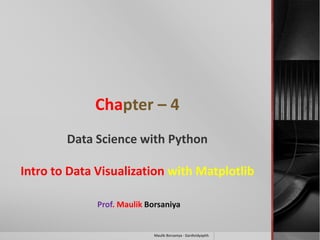
Data Visualization with Matplotlib in Python
- 1. Chapter – 4 Data Science with Python Intro to Data Visualization with Matplotlib Prof. Maulik Borsaniya Maulik Borsaniya - Gardividyapith
- 2. Data Visualization Data visualization is a very important part of data analysis. You can use it to explore your data. If you understand your data well, you’ll have a better chance to find some insights. Finally, when you find any insights, you can use visualizations again to be able to share your findings with other people. However, the idea here is to learn the fundamentals of Data Visualization and Matplotlib. So, our plots will be much simpler than that example. Maulik Borsaniya - Gardividyapith
- 3. Basic Visualization Rules Before we look at some kinds of plots, we’ll introduce some basic rules. Those rules help us make nice and informative plots instead of confusing ones. Steps i. The first step is to choose the appropriate plot type. If there are various options, we can try to compare them, and choose the one that fits our model the best. ii. Second, when we choose your type of plot, one of the most important things is to label your axis. If we don’t do this, the plot is not informative enough. iii. Third, we can add a title to make our plot more informative. Maulik Borsaniya - Gardividyapith
- 4. IV Fourth, add labels for different categories when needed. V Five, optionally we can add a text or an arrow at interesting data points. VI Six, in some cases we can use some sizes and colors of the data to make the plot more informative. Maulik Borsaniya - Gardividyapith
- 5. What is Matplotlib ? Matplotlib is a python library used to create 2D graphs and plots by using python scripts. It has a module named pyplot which makes things easy for plotting by providing feature to control line styles, font properties, formatting axes etc. It supports a very wide variety of graphs and plots namely - histogram, bar charts, power spectra, error charts etc. It is used along with NumPy to provide an environment that is an effective open source alternative for MatLab. Pyplot is a matplotlib module which provides a MATLAB-like interface. Matplotlib is designed to be as usable as MATLAB, with the ability to use Python, and the advantage of being free and open-source. Maulik Borsaniya - Gardividyapith
- 6. How to install Matplotlib ? First of all you need to download Python from python.org .Which must be Latest version. Installing in windows you need to type following command in CMD. python –mpip install -U pip python –mpip install -U matplotlib For Ubuntu. sudo apt-get build-dep python-matplotlib Maulik Borsaniya - Gardividyapith
- 7. Simple Example of Plotting(Sine wave form) import numpy as np import matplotlib.pyplot as plt # Compute the x and y coordinates for points on a sine curve x = np.arange(0, 3 * np.pi, 0.1) y = np.sin(x) plt.title("sine wave form") # Plot the points using matplotlib plt.plot(x, y) plt.show() Maulik Borsaniya - Gardividyapith
- 8. Sr.No. Parameter & Description 1 Start The start of an interval. If omitted, defaults to 0 2 Stop The end of an interval (not including this number) 3 Step Spacing between values, default is 1 4 dtype Data type of resulting ndarray. If not given, data type of input is used numpy.arange(start, stop, step, dtype) The constructor takes the following parameters Maulik Borsaniya - Gardividyapith
- 9. Scatter Plot this type of plot shows all individual data points. Here, they aren’t connected with lines. Each data point has the value of the x-axis value and the value from the y-axis values. This type of plot can be used to display trends or correlations. In data science, it shows how 2 variables compare. To make a scatter plot with Matplotlib, we can use the plt.scatter()function. Again, the first argument is used for the data on the horizontal axis, and the second - for the vertical axis. Maulik Borsaniya - Gardividyapith
- 10. Example Scatter Plot import matplotlib.pyplot as plt temp = [30, 32, 33, 28.5, 35, 29, 29] ice_creams_count = [100, 115, 115, 75, 125, 79, 89] plt.scatter(temp, ice_creams_count) plt.title("Temperature vs. Sold ice creams") plt.xlabel("Temperature") plt.ylabel("Sold ice creams count") plt.show() Maulik Borsaniya - Gardividyapith
- 11. Bar chart represents categorical data with rectangular bars. Each bar has a height corresponds to the value it represents. It’s useful when we want to compare a given numeric value on different categories. It can also be used with 2 data series. To make a bar chart with Maplotlib, we’ll need the plt.bar() function. Maulik Borsaniya - Gardividyapith
- 12. E.g.. Bar Chart # Our data import matplotlib.pyplot as plt labels = ["JavaScript", "Java", "Python", "C#"] usage = [69.8, 45.3, 38.8, 34.4] # Generating the y positions. Later, we'll use them to replace them with labels. y_positions = range(len(labels)) # Creating our bar plot plt.bar(y_positions, usage) plt.xticks(y_positions, labels) plt.ylabel("Usage (%)") plt.title("Programming language usage") plt.show() Maulik Borsaniya - Gardividyapith
- 13. Pie chart a circular plot, divided into slices to show numerical proportion. They are widely used in the business world. However, many experts recommend to avoid them. The main reason is that it’s difficult to compare the sections of a given pie chart. Also, it’s difficult to compare data across multiple pie charts. In many cases, they can be replaced by a bar chart. Maulik Borsaniya - Gardividyapith
- 14. Pie Chart Example import matplotlib.pyplot as plt sizes = [25, 20, 45, 10] labels = ["Cats", "Dogs", "Tigers", "Goats"] plt.pie(sizes, labels = labels, autopct = "%.2f")#float and persentage value plt.axes().set_aspect("equal")#auto #num #aspect ratio plt.show() Maulik Borsaniya - Gardividyapith
- 15. Working With Data Science And Panda Pandas is an open-source Python Library used for high- performance data manipulation and data analysis using its powerful data structures. Python with pandas is in use in a variety of academic and commercial domains, including Finance, Economics, Statistics, Advertising, Web Analytics, and more. Using Pandas, we can accomplish five typical steps in the processing and analysis of data, regardless of the origin of data — load, organize, manipulate, model, and analyze the data. Below are the some of the important features of Pandas which is used specifically for Data processing and Data analysis work. Maulik Borsaniya - Gardividyapith
- 16. If you want to work with data & sheets you need to do and install Panda First. Installation steps In Windows -> CMD - > Go to the specific python installed directory. type following command over there and keep breathing…( ) C:>Python pip install pandas For Ubuntu -> Terminal Type following commands. >> sudo pip install pandas Maulik Borsaniya - Gardividyapith
- 17. Pandas handles data through Series, Data Frame, and Panel. We will see some examples from each of these. Pandas Series Series is a one-dimensional labeled array capable of holding data of any type (integer, string, float, python objects, etc.). The axis labels are collectively called index. A pandas Series can be created using the following constructor Syntax : pandas. Series( data, index, dtype, copy) #import the pandas library and aliasing as pd import pandas as pd import numpy as np data = np.array(['a','b','c','d']) s = pd.Series(data) print s Maulik Borsaniya - Gardividyapith
- 18. Pandas Data Frame A Data frame is a two-dimensional data structure, i.e., data is aligned in a tabular fashion in rows and columns. A pandas Data Frame can be created using the following constructor Syntax : pandas.DataFrame( data, index, columns, dtype, copy) Eg. import pandas as pd data = {'Name':['Tom', 'Jack', 'Steve', 'Ricky'],'Age':[28,34,29,42]} df = pd.DataFrame(data, index=['rank1','rank2','rank3','rank4']) print df Maulik Borsaniya - Gardividyapith
- 19. What is Data Frame ? A Data frame is a two-dimensional data structure, i.e., data is aligned in a tabular fashion in rows and columns. Features of Data Frame Potentially columns are of different types Size – Mutable Labeled axes (rows and columns) Can Perform Arithmetic operations on rows and columns Structure Maulik Borsaniya - Gardividyapith
- 20. Maulik Borsaniya - Gardividyapith
- 21. Data frame from list import pandas as pd data = [1,2,3,4,5] df = pd.DataFrame(data) print (df) E.g.2 import pandas as pd data = [['Alex',10],['Bob',12],['Clarke',13]] df = pd.DataFrame(data,columns=['Name','Age']) print df E.g.3 import pandas as pd data = [['Alex',10],['Bob',12],['Clarke',13]] Df=pd.DataFrame(data,columns=['Name','Age'],dtype=float) print df Maulik Borsaniya - Gardividyapith
- 22. Creating Data Frame from Dictionary import pandas as pd data = {'Name':['Tom', 'Jack', 'Steve', 'Ricky'],'Age':[28,34,29,42]} df = pd.DataFrame(data) print df Maulik Borsaniya - Gardividyapith
- 23. Reading Data From CSV / Excel import pandas as pd data = pd.read_csv('C:Python34/sheet1.csv') print (data) Reading Specific Row – Eg.2 import pandas as pd data = pd.read_csv('C:Python34/sheet1.csv') # Slice the result for first 5 rows print (data[0:5]['salary']) #for Excel you can use read_excel….. Maulik Borsaniya - Gardividyapith