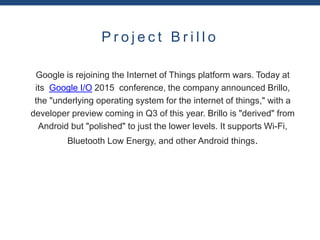
Google's Brillo OS for IoT devices
- 1. P r o j e c t B r i l l o Google is rejoining the Internet of Things platform wars. Today at its Google I/O 2015 conference, the company announced Brillo, the "underlying operating system for the internet of things," with a developer preview coming in Q3 of this year. Brillo is "derived" from Android but "polished" to just the lower levels. It supports Wi-Fi, Bluetooth Low Energy, and other Android things.
- 2. IOT(Internet Of Things) It is a network of physical devices who has network connectivity which enables exchange of information.
- 3. List of IOT protocols MQTT Message Queue Telemetry Transport protocol COAP Constrained Application Protocol AMQP Advance Message Queue Protocol Rest Representational State Transfer XMPP Extensible Messaging and Presence Protocol STOMP Simple Text Oriented Messaging Protocol MQTT Message Queue Telemetry Transport protocol COAP Constrained Application Protocol AMQP Advance Message Queue Protocol Rest Representational State Transfer XMPP Extensible Messaging and Presence Protocol STOMP Simple Text Oriented Messaging Protocol
- 4. Android Things Google’s Operating system for IOT devices. Because it's based on Android, you get access to Android APIs, Google services, and Android developer tools.
- 6. Android Thing API Bluetooth API Device Updates API LoWPAN API NDK API Peripheral I/O API User Driver API Settings API
- 7. Peripheral I/O API your apps communicate with sensors and actuators using industry standard protocols and interfaces. The following interfaces are supported: GPIO, PWM, I2C, SPI, UART. GPIO General purpose input output PWM Pulse width modulation SPI Serial Peripheral Interface I2S Inter-Integrated Circuit UART Universal Asynchronous Receiver Transmitter
- 8. Core application packages (Not Supported by Android Thing) CalendarContract ContactsContract DocumentsContract DownloadManager MediaStore Settings Telephony UserDictionary VoicemailContract
- 11. Types Of Hardware System On Module(SOM) o NXP Pico i.MX7D o NXP Pico i.MX6UL o NXP Argon i.MX6UL o Raspberry Pi 3 Model B
- 12. Load Android thing to Raspberry Pi board 1. Flash Raspberry Pi with Android thing 2. SD card formatter (Etcher) 3. Connect Raspberry Pi to WiFi. 4. (HDMI cable, network cable, LED Monitor)
- 13. Raspberry Pi – Overview https://developer.android.com/things/hardware/raspberrypi-io.html
- 14. Practical
- 15. User-Space Drivers / Setting https://developer.android.com/things/sdk/drivers/index.html https://github.com/androidthings/contrib-drivers App developers can register new device/sensors drivers with the Android thing. Any Hardware event, you can inject into the android thing using this API. Explore Peripheral I/O
- 16. MQTT (Message Queuing Telemetry Transport)
- 17. • MQTT Basics • Introducing MQTT • Publish & Subscribe Basics • Client, Broker and Connection Establishment • Publish, Subscribe & Unsubscribe • Topics & Best Practices • MQTT Features • Quality of Service Levels • Persistent Session and Queuing Messages • Retained Messages • Last Will and Testament • Keep Alive & Client Take-Over • MQTT Specials • MQTT over Websockets
- 18. History MQTT invented by Andy Stanford-Clark (IBM) and Arlen Nipper (Arcom, now Cirrus Link) back in 1999. create a protocol for minimal battery loss and minimal bandwidth connecting oil pipelines over satellite connection. Why MQTT ?
- 19. Introduction to MQTT MQTT is a Client Server publish/subscribe messaging transport protocol. It is light weight(consume minimum resources, network bandwidth), open, simple, easy to implement. These characteristics make it ideal for use in Machine to Machine (M2M) / Internet of Things (IoT). Open Source: http://docs.oasis-open.org/mqtt/mqtt/v3.1.1/os/mqtt- v3.1.1-os.html MQTT With Goals Simple to implement Provide a Quality of Service Data Delivery Lightweight and Bandwidth Efficient Data size Continuous Session Awareness
- 20. Publish & Subscribe Basics Pub/Sub decouples a client, who is sending a particular message (called publisher) from another client (or more clients), who is receiving the message (called subscriber). This means that the publisher and subscriber don’t know about the existence of one another. There is a third component, called broker, which is known by both the publisher and subscriber, which filters all incoming messages and distributes them accordingly.
- 21. Publish & Subscribe Basics
- 22. Publish & Subscribe Basics Pub/Sub also provides a greater scalability than the traditional client-server approach. Message Filtering Types Subject-based filtering Content-based filtering Type-based filtering MQTT uses subject-based filtering of messages. So each message must contains a topic.
- 23. Client, Broker and connection MQTT client and broker and the parameters and options available, when connecting to a broker. Client : A MQTT client is any device from a micro controller up to a full fledged server, that has a MQTT library running and is connecting to an MQTT broker over any kind of network. MQTT client libraries are available for a huge variety of programming languages, for example Android, Arduino, C, C++, C#, Go, iOS, Java, JavaScript, .NET. https://github.com/mqtt/mqtt.github.io/wiki/libraries
- 24. Client, Broker and connection Broker : The broker is primarily responsible for receiving all messages, filtering them, decide who is interested in it and then sending the message to all subscribed clients. Heart of any publish/subscribe protocol. Therefore it is important, that it is highly scalable, integratable into backend systems, easy to monitor and of course failure-resistant. Broker manages : persistence session Filter messages Authorize client
- 25. List of broker Mosquitto Mosca VernMQ emqttd HiveMQ IBM Bluemix HiveMQ https://github.com/mqtt/mqtt.github.io/wiki/public_brokers
- 26. MQTT Connection The MQTT protocol is based on top of TCP/IP and both client and broker need to have a TCP/IP stack. The connection is initiated through a client sending a CONNECT message to the broker. The broker response with a CONNACK and a status code.
- 27. Client initiates connection with the CONNECT message
- 28. Broker responds with the CONNACK message
- 29. MQTT Publish, Subscribe & Unsubscribe Publish: Each message must contain a topic, which will be used by the broker to forward the message to interested clients. Each message typically has a payload which contains the actual data to transmit in byte format
- 30. MQTT Publish, Subscribe & Unsubscribe Topic Name : QoS : Retain-Flag : This flag determines if the message will be saved by the broker for the specified topic as last known good value. Payload: send images, texts in any encoding, encrypted data Packet Identifier : unique identifier between client and broker to identify a message in a message flow DUP flag : The duplicate flag indicates, that this message is a duplicate and is resent because the other end didn’t acknowledge the original message
- 31. MQTT Publish, Subscribe & Unsubscribe Broker will read the publish, acknowledge the publish if needed (according to the QoS Level) and then process it.
- 32. MQTT Publish, Subscribe & Unsubscribe Subscribe :
- 33. MQTT Publish, Subscribe & Unsubscribe Suback: (Subscribe Acknowledgement)
- 34. Mqtt Features Quality of Service Levels Persistent Session and Queuing Messages Retained Messages Last Will and Testament Keep Alive & Client Take-Over
- 35. Quality of Service 0, 1 & 2 Quality of Service (QoS) Level of agreement between sender and receiver of a message regarding the guarantees of delivering a message. There are 3 QoS levels in MQTT: At most once (0) At least once (1) Exactly once (2) Always thinks in two part when QOS. 1. From Publisher to Broker. -: Qos sets by publisher/Sender 2. From Broker to Subscriber. :- Qos sets by receiver.
- 36. QoS 0 – at most once ( fire and forget ) A message won’t be acknowledged by the receiver or stored and redelivered by the sender.
- 37. QoS 1 – at least once It is guaranteed that a message will be delivered at least once to the receiver. But the message can also be delivered more than once. The sender will store the message until it gets an acknowledgement in form of a PUBACK command message from the receiver.
- 38. QoS 2 – ( The highest QoS ) It guarantees that each message is received only once by the counterpart. It is the safest and also the slowest quality of service level.
- 39. Persistent Session and Queuing Messages constrained clients with limited resources it would be a burden to subscribe again each time they lose the connection. So a persistent session saves all information relevant for the client on the broker. The session is identified by the client ID provided by the client on connection establishment .
- 40. Persistent Session and Queuing Messages So what will be stored in the session? Existence of a session, even if there are no subscriptions All subscriptions All messages in a Quality of Service (QoS) 1 or 2 flow, which are not confirmed by the client All new QoS 1 or 2 messages, which the client missed while it was offlne. All received QoS 2 messages, which are not yet confirmed to the client That means even if the client is offline all the above will be stored by the broker and are available right after the client reconnects.
- 41. Retained Messages (last known good value) A retained message is a normal MQTT message with the retained flag set to true. The broker will store the last retained message and the corresponding QoS for that topic. So retained messages can help newly subscribed clients to get a status update immediately after subscribing to a topic and don’t have to wait until a publishing clients send the next update. last known good value, because it doesn’t have to be the last value, but it certainly is the last message with the retained flag set to true.
- 42. Last Will and Testament(LWT) MQTT is often used in scenarios were unreliable networks are very common. some clients will disconnect ungracefully from time to time, because they lost the connection, the battery is empty or any other imaginable case. MQTT DISCONNECT message The broker will store the message until it detects that the client has disconnected ungracefully. The stored LWT message will be discarded if a client disconnects gracefully by sending a DISCONNECT message.
- 43. Keep Alive Time Interval and Client Take-Over The keep alive functionality assures that the connection is still open and both broker and client are connected to one another. That means as long as messages are exchanged frequently and the keep alive interval is not exceeded, there is no need to send an extra message to ensure that the connection is still open. The broker must disconnect a client, which doesn’t send PINGREQ or any other message in one and a half times of the keep alive interval.
- 44. Keep Alive Time Interval and Client Take-Over A disconnected client will most likely try to connect again. It could be the case that the broker still has an half-open connection for the same client. In this scenario the MQTT will perform a so-called client take- over. The broker will close the previous connection to the same client (determined by the same client identifier) and establishes the connection with the newly connected client. This behavior makes sure that half-open connection won’t stand in the way of a new connection establishment of the same client.
- 45. MQTT over WebSockets It would be quite nice to send and receive MQTT messages directly in the browser of a mobile phone or in general. This is possible by MQTT over WebSockets. 1) Display live information from a device or sensor 2) Receive push notifications, for example if there is an alert or critical condition 3) See the current status of devices with LWT and retained messages 4) Communicate efficiently with a mobile web application
- 46. MQTT over WebSockets WebSockets are suitable as transport for MQTT because the communication is bi-directional, ordered and lossless (which is essentially because WebSockets also leverage TCP).
- 47. Now Move to production Build Prototype > Design your PCB > Create schematic > create layout > PCB fabrication and assembly Once you have a schematic and layout, you can now take this to a vendor to start building your custom PCB. There are three general steps in the process: 1. Design and bill of materials (BOM) 2. Fabrication or the manufacturing of the PCB 3. Assembly or the installation of all the components on the PCB https://developer.android.com/things/get-started/prototype.html#create_a_schematic