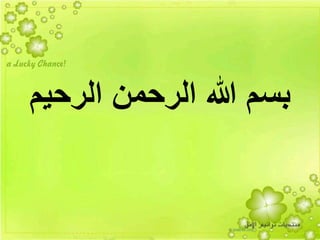
Multimedia fundamental concepts in video
- 1. الرحيم الرحمن هللا بسم
- 3. Types of Video Signals 1- Component video 2- Composite Video 3- S-Video Analog Video Digital Video Further Exploration 3 Overview •Types of Video Signals 1- Component video 2- Composite Video 3- S-Video •Analog Video •Digital Video •Further Exploration
- 4. Video Display Interfaces These Interfaces are builled for video signal transmission from some output devices (e.g., set-top box, video player, video card, and etc.) to a video display (e.g., TV, monitor, projector, etc.). There have been a wide range of video display interfaces, supporting video signals of different formats (analog or digital, interlaced or progressive), different frame rates, and different resolutions, these interfaces are: Analog interfaces: including Component Video, Composite Video, and S-Video, Digital interfaces: including DVI, HDMI, and DisplayPort. 4
- 5. 5 Component video Higher-end video systems make use of three separate video signals for the red, green, and blue image planes. This kind of system has three wires (and connectors) connecting the camera or other devices to a TV or monitor. Each color channel is sent as a separate video signal. Most computer systems use Component Video, with separate signals for R, G, and B signals. For any color separation scheme, Component Video gives the best color reproduction since there is no “crosstalk” between the three channels.
- 6. 6 •Component video, however, requires more bandwidth and good synchronization of the three components. •.
- 7. 7 Composite video In Composite video: color (“chrominance”) and intensity (“luminance”) signals are mixed into a single carrier wave. Chrominance is a composition of two color components (I and Q, or U and V). In NTSC TV, e.g., I and Q are combined into a chroma signal, and a color subcarrier is then puts the chroma signal at the high-frequency end of the channel shared with the luminance signal.
- 8. 8 Composite Video The chrominance and luminance components can be separated at the receiver end and then the two color components can be further recovered. When connecting to TVs or VCRs, Composite Video uses only one wire and video color signals are mixed, not sent separately. The audio signal is another addition to this one signal. Since color information is mixed and both color and intensity are wrapped into the same signal, some interference between the luminance and chrominance signals is inevitable.
- 10. 10 S-Video S-video :( Separated video, or Super-video, e.g., in S-VHS) uses two wires, one for luminance and another for a composite chrominance signal. As a result, there is less crosstalk between the color information and the crucial gray-scale information. The reason for placing luminance into its own part of the signal is that black-and-white information is most crucial for visual perception S-Video: as a compromise, (separated video,.
- 11. 11 In fact, humans are able to differentiate spatial resolution in grayscale images with a much higher acuity than for the color part of color images. Therefore color information sent can be much less accurate color information than intensity information — we can only see fairly large blobs of color, so it makes sense to send less color detail. S-Video
- 12. 12 S-Video
- 13. 13
- 14. 14 Digital Display Interfaces Given the rise of digital video processing and the monitors that directly accept digital video signals, there is a great demand toward video display interfaces that transmit digital video signals Today, the most widely used digital video interfaces include Digital Visual Interface (DVI), High- Definition Multimedia Interface (HDMI), and DisplayPort, as shown in Fig. () . Figure () :Connectors of different digital display interfaces. From left to right: DVI, HDMI, DisplayPort.
- 15. 15 Digital Visual Interface (DVI) Digital Visual Interface (DVI) is a video display interface developed by the Digital Display Working Group (DDWG). The digital interface is used to connect a video source, such as a video display controller to a display device, such as a computer monitor. It was developed with the intention of creating an industry standard for the transfer of digital video content. The interface is designed to transmit uncompressed digital video and can be configured to support multiple modes such as DVI-A (analog only), DVI-D (digital only) or DVI-I (digital and analog). Featuring support for analog connections, the DVI specification is compatible with the VGA interface
- 16. 16 High-Definition Multimedia Interface (HDMI) is the link which is not preferred length of the cable used to transmit audio and video so that the video be in uncompressed and the sound is compressed or uncompressed in a single cable and is newly transferred online via cable also has cable is designed to be a replacement for cables analog (analog) and cable work by protocol or Technique called( TMDS) cable also designed to be compatible with the DVI cable without any loss of signal or image quality.
- 17. 17 DisplayPort DisplayPort is a digital display interface developed by VESA, starting from 2006. It is the first display interface that uses packetized data transmission, like the Internet or Ethernet. DisplayPort can be used to transmit audio and video simultaneously, or either of them. Specifically, it is based on small data packets known as micro packets, which can embed the clock signal within the data stream. DisplayPort can achieve a higher resolution yet with fewer pins than the previous technologies. The use of data packets also allows DisplayPort to be extensible, i.e., new features can be added over time without significant changes to the physical interface itself.
- 18. 18 The video signal path can have 6–16 bits per color channel, and the audio path can have up to eight channels of 24-bit 192kHz uncompressed PCM audio or carry compressed audio. Compared with HDMI, DisplayPort has slightly more bandwidth, which also accommodates multiple streams of audio and video to separate devices. the VESA specification is royalty-free, while HDMI charges an annual fee to manufacturers. These points make DisplayPort a strong competitor to HDMI in the consumer electronics market, as well.
- 19. 19 Analog Video A picture is "drawn" on a television or computer display screen by sweeping an electrical signal horizontally across the display one line at a time. The amplitude of this signal versus time represents the instantaneous brightness at that physical point on the display. Analog video is represented as a continuous (time-varying) signal. An analog signal f(t) samples a time-varying image. So- called “progressive” scanning traces through a complete picture (a frame) row-wise for each time interval. A high-resolution computer monitor typically uses a time interval of 1/72 s.
- 20. 20 Analog Video In TV, and in some monitors and multimedia standards as well, another system, called “interlaced” scanning is used. 1- The odd-numbered lines are traced first, and then the even-numbered lines are traced. This results in “odd” and “even” fields — two fields make up one frame. 2- In fact, the odd lines (starting from 1) end up at the middle of a line at the end of the odd field, and the even scan starts at a half-way point. Fig. 5.1: Interlaced raster scan
- 21. 21 3- Figure 5.1 shows the scheme used. First the solid (odd) lines are traced, P to Q, then R to S, etc., ending at T; then the even field starts at U and ends at V. 4- The jump from Q to R, etc. in Figure 5.1 is called the horizontal retrace, during which the electronic beam in the CRT is blanked. The jump from T to U or V to P is called the vertical retrace. Analog Video
- 22. 22 Interlacing was invented because, when standards were being defined, it was difficult to transmit the amount of information in a full frame quickly enough to avoid flicker. The double number of fields presented to the eye reduces perceived flicker. Because of interlacing, the odd and even lines are displaced in time from each other — generally not noticeable except when very fast action is taking place on screen, when blurring may occur. For example, in the video in Fig. 5.2, the moving helicopter is blurred more than is the still background. Analog Video
- 23. 23 Fig. 5.2: Interlaced scan produces two fields for each frame. (a) The video frame, (b) Field 1, (c) Field 2, (d) Difference of Fields (a) (b) (c) (d)
- 24. 24 • Since it is sometimes necessary to change the frame rate, resize, or even produce stills from an interlaced source video, various schemes are used to “de- interlace” it. a) The simplest de-interlacing method consists of discarding one field and duplicating the scan lines of the other field. The information in one field is lost completely . b) Other more complicated methods that retain information from both fields . CRT (Cathode Ray Tube) displays are built like fluorescent lights and must flash 50–70 times per second to appear smooth. The jump from Q to R and so on in Fig. 5.1 is called the horizontal retrace, during which the electronic beam in the CRT is blanked. The jump from T to U or V to P is called the vertical retrace.
- 25. 25 Since voltage is one-dimensional—it is simply a signal that varies with time—how do we know when a new video line begins? That is, what part of an electrical signal tells us that we have to restart at the left side of the screen? Analog video use a small voltage offset from zero to indicate “black”, and another value such as zero to indicate the start of a line Fig. 5.3 Electronic signal for one NTSC scan line
- 26. 26 • Figure 5.3 shows a typical electronic signal for one scan line of NTSC composite video. ‘White’ has a peak value of 0.714V; ‘Black’ is slightly above zero at 0.055V; whereas Blank is at zero volts. • The vertical retrace and sync ideas are similar to the horizontal one, except that they happen only once per field, see the following figure.
- 27. 27 Figure (): Composite video, The NTSC video signal consists of 30 frames per second, with each frame containing 480 to 486 lines of video. Each frame is broken into two fields, one containing the odd lines and the other containing the even lines. Each field starts with a group of vertical sync pulses, followed by successive lines of video information separated by horizontal sync pulses.
- 28. 28 NTSC (National Television System Committee) TV standard is mostly used in North America and Japan. It uses the familiar 4:3 aspect ratio. uses 525 scan lines per frame 30 frames per second (fps).(more exactly 29.07 fps) NTSC follows the interlaced scanning system
- 29. 29 NTSC video is an analog signal with no fixed horizontal resolution. Therefore one must decide how many times to sample the signal for display: each sample corresponds to one pixel output. A “pixel clock” is used to divide each horizontal line of video into samples. The higher the frequency of the” pixel clock, the more samples per line
- 30. 30 Fig. 5.4: Video raster, including retrace and sync data
- 31. 31 Different video formats provide different numbers of samples per line, as listed in Table 5.1. Table 5.1: Samples per line for various video formats
- 32. 32 NTSC uses the YIQ color model, and the technique of quadrature modulation to combine (the spectrally overlapped part of) I (in-phase) and Q (quadrature) signals into a single chroma signal C : C = I cos(Fsct) + Q sin(Fsct) (5.1) The NTSC composite signal is a further composition of the luminance signal Y and the chroma signal as defined below: composite = Y +C = Y +Icos(Fsct) + Qsin(Fsct) (5.2)
- 33. 33 Fig. 5.5: Interleaving Y and C signals in the NTSC spectrum
- 34. 34 The first step in decoding the composite signal at the receiver side is the separation of Y and C. • After the separation of Y using a low-pass filter, the chroma signal C can be demodulated to extract the components I and Q separately. To extract I : 1. 1- Multiply the signal C by 2 cos(Fsct), i.e., 2 ·2cos( ) ·2cos ( ) ·2sin( )cos( ) ·(1 cos(2 )) ·2sin( )cos( ) ·cos(2 ) ·sin(2 ) sc sc sc sc sc sc sc sc sc C F t I F t Q F t F t I F t Q F t F t I I F t Q F t
- 35. 35 1. 2. Apply a low-pass filter to obtain I and discard the two higher frequency (2Fsc) terms. Similarly, Q can be extracted by first multiplying C by 2sin(Fsct) and then low- pass filtering.
- 36. 36 PAL (Phase Alternating Line) is a TV standard widely used in Western Europe, China, India, and many other parts of the world. PAL uses 625 scan lines per frame, at 25 frames/second, with a 4:3 aspect ratio and interlaced fields. It uses an 8 MHz channel and allocates a bandwidth of 5.5 MHz to Y, and 1.8 MHz each to U and V. The color subcarrier frequency is fsc ≈ 4.43 MHz. PAL VIDEO
- 37. 37 To improve picture quality, chroma signals have alternate signs (e.g., +U and -U) in successive scan lines, hence the name “Phase Alternating Line”. This facilitates the use of a (line rate) comb filter at the receiver — the signals in consecutive lines are averaged so as to cancel the chroma signals (that always carry opposite signs) for separating Y and C and obtaining high quality Y signals. PAL VIDEO
- 38. 38 SECAM stands for Système Electronique Couleur Avec Mémoire, the third major broadcast TV standard. SECAM also uses 625 scan lines per frame, at 25 frames per second, with a 4:3 aspect ratio and interlaced fields. SECAM and PAL are very similar. They differ slightly in their color coding scheme: In SECAM, U and V signals are modulated using separate color subcarriers at 4.25 MHz and 4.41 MHz respectively. (b) They are sent in alternate lines, i.e., only one SECAM Video
- 39. 39 Table 5.2 gives a comparison of the three major analog broadcast TV systems. Table 5.2: Comparison of Analog Broadcast TV Systems
- 40. 40 The advantages of digital representation for video are many. It permits: storing Video on digital devices or in memory, ready to be processed (noise removal, cut and paste, etc.), and integrated to various multimedia applications . Direct access is possible, which makes nonlinear video editing . Repeated recording does not degrade image quality . Ease of encryption and better tolerance to channel noise. Digital Video
- 41. 41 Since humans see color with much less spatial resolution than they see black and white, it makes sense to “decimate” the chrominance signal. Video signals is separated into a lightness or “luma” component and two color or “chroma” components, similar to how images can be separated into three red, green and blue (RGB) components. The luma and chroma components would then be referred to as YUV (with analog) or YCbCr (with digital) as opposed to RGB. Once separated, the chroma resolution would then be reduced by half or more through a process called “chroma subsampling -Chroma Subsampling
- 42. 42 The end result is a video signal that appears more detailed at the same broadcast bandwidth, since the luma component occupies a greater fraction of the video signal To begin with, numbers are given stating how many pixel values, per four original pixels, are actually sent: The chroma subsampling scheme “4:4:4” indicates that no chroma subsampling is used: each pixel’s Y, Cb and Cr values are transmitted, 4 for each of Y, Cb, Cr. The scheme “4:2:2” indicates horizontal subsampling of the Cb, Cr signals by a factor of 2. That is, of four pixels horizontally labelled as 0 to 3, all four Ys are sent, and every two Cb’s and two Cr’s are sent.
- 43. 43 The scheme “4:1:1” subsamples horizontally by a factor of 4. The scheme “4:2:0” subsamples in both the horizontal and vertical dimensions by a factor of 2. Theoretically, an average chroma pixel is positioned between the rows and columns as shown Fig.5.6. Scheme 4:2:0 along with other schemes is commonly used in JPEG and MPEG (see later chapters in Part 2).
- 44. 44 Fig. 5.6: Chroma subsampling
- 45. 45 (No Color Reduction) (1/2 the Luma Samples) Horizontally subsampling (1/4 the Luma Samples) Horizontally subsampling (1/4 the Luma Samples) horizontally and vertically Same bit rate and same sample s no.
- 46. 46 CCIR is the Consultative Committee for International Radio, and one of the most important standards it has produced is CCIR-601, for component digital video. – This standard has since become standard ITU-R-601, an international standard for professional video applications The NTSC version has 525 scan lines, each having 858 pixels (with 720 of them visible, not in the blanking period). Because the NTSC version uses 4:2:2, each pixel can be represented with two bytes (8 bits for Y and 8 bits alternating between Cb and Cr). Find data rate in Mbps (megabits per second) - CCIR Standards for Digital Video
- 47. 47 CIF stands for Common Intermediate Format specified by the CCITT (International Telegraph and Telephone Consultative Committee). (a)The idea of CIF is to specify a format for lower bitrate. (b) CIF is about the same as VHS quality. It uses a progressive (non-interlaced) scan. (c) Note, CIF is a compromise of NTSC and PAL in that it adopts the ‘NTSC frame rate and half of the number of active lines as in PAL.
- 48. 48 The main thrust of HDTV (High Definition TV) is not to increase the “definition” in each unit area, but rather to increase the visual field especially in its width. The first generation of HDTV was based on an analog technology developed by Sony and NHK in Japan in the late 1970s. MUSE (MUltiple sub-Nyquist Sampling Encoding) was an improved NHK HDTV with hybrid analog/digital technologies that was put in use in the 1990s. It has 1,125 scan lines, interlaced (60 fields per second), and 16:9 aspect ratio - HDTV (High Definition TV)
- 49. 49 Since uncompressed HDTV will easily demand more than 20 MHz bandwidth, which will not fit in the current 6 MHz or 8 MHz channels, various compression . It is also anticipated that high quality HDTV signals will be transmitted using more than one channel even after compression.
- 50. 50 The salient difference between conventional TV and HDTV: HDTV has a much wider aspect ratio of 16:9 instead of 4:3. HDTV moves toward progressive (non- interlaced) scan. The rationale is that interlacing introduces serrated edges to moving objects and flickers along horizontal edges
- 51. 51