Sharing and Submitting an Assignment Using Google Drive
•Télécharger en tant que PPTX, PDF•
1 j'aime•1,336 vues
This is a How-to-Guide for students to learn on how to use Google Drive to upload and share files, especially for assignment submission in an e-learning course.
Signaler
Partager
Signaler
Partager
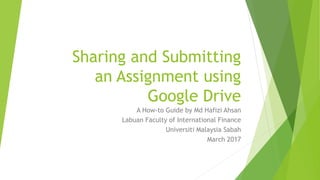
Recommandé
Recommandé
Contenu connexe
Tendances
Tendances (20)
How to Insert a Hyperlink into a Google Doc or Slide

How to Insert a Hyperlink into a Google Doc or Slide
10 steps for using google docs and how to send reports to your client

10 steps for using google docs and how to send reports to your client
How to Insert a Hyperlink into a Blog Post (Wordpress)

How to Insert a Hyperlink into a Blog Post (Wordpress)
En vedette
En vedette (17)
How to Embed a PowerPoint Presentation Using SlideShare

How to Embed a PowerPoint Presentation Using SlideShare
Similaire à Sharing and Submitting an Assignment Using Google Drive
Similaire à Sharing and Submitting an Assignment Using Google Drive (20)
How to embed an editable document in a twinspace page

How to embed an editable document in a twinspace page
Google drive handson session at Women On Web (WOW Ahmedabad) event-12-13 De...

Google drive handson session at Women On Web (WOW Ahmedabad) event-12-13 De...
Cloud computing92112 word-ppt-created by andrea-revised by sirui and dr. wang

Cloud computing92112 word-ppt-created by andrea-revised by sirui and dr. wang
Dernier
Mehran University Newsletter is a Quarterly Publication from Public Relations OfficeMehran University Newsletter Vol-X, Issue-I, 2024

Mehran University Newsletter Vol-X, Issue-I, 2024Mehran University of Engineering & Technology, Jamshoro
God is a creative God Gen 1:1. All that He created was “good”, could also be translated “beautiful”. God created man in His own image Gen 1:27. Maths helps us discover the beauty that God has created in His world and, in turn, create beautiful designs to serve and enrich the lives of others.
Explore beautiful and ugly buildings. Mathematics helps us create beautiful d...

Explore beautiful and ugly buildings. Mathematics helps us create beautiful d...christianmathematics
Making communications land - Are they received and understood as intended? webinar
Thursday 2 May 2024
A joint webinar created by the APM Enabling Change and APM People Interest Networks, this is the third of our three part series on Making Communications Land.
presented by
Ian Cribbes, Director, IMC&T Ltd
@cribbesheet
The link to the write up page and resources of this webinar:
https://www.apm.org.uk/news/making-communications-land-are-they-received-and-understood-as-intended-webinar/
Content description:
How do we ensure that what we have communicated was received and understood as we intended and how do we course correct if it has not.Making communications land - Are they received and understood as intended? we...

Making communications land - Are they received and understood as intended? we...Association for Project Management
Dernier (20)
HMCS Max Bernays Pre-Deployment Brief (May 2024).pptx

HMCS Max Bernays Pre-Deployment Brief (May 2024).pptx
On National Teacher Day, meet the 2024-25 Kenan Fellows

On National Teacher Day, meet the 2024-25 Kenan Fellows
Jual Obat Aborsi Hongkong ( Asli No.1 ) 085657271886 Obat Penggugur Kandungan...

Jual Obat Aborsi Hongkong ( Asli No.1 ) 085657271886 Obat Penggugur Kandungan...
Fostering Friendships - Enhancing Social Bonds in the Classroom

Fostering Friendships - Enhancing Social Bonds in the Classroom
Kodo Millet PPT made by Ghanshyam bairwa college of Agriculture kumher bhara...

Kodo Millet PPT made by Ghanshyam bairwa college of Agriculture kumher bhara...
Explore beautiful and ugly buildings. Mathematics helps us create beautiful d...

Explore beautiful and ugly buildings. Mathematics helps us create beautiful d...
Making communications land - Are they received and understood as intended? we...

Making communications land - Are they received and understood as intended? we...
UGC NET Paper 1 Mathematical Reasoning & Aptitude.pdf

UGC NET Paper 1 Mathematical Reasoning & Aptitude.pdf
Python Notes for mca i year students osmania university.docx

Python Notes for mca i year students osmania university.docx
Sharing and Submitting an Assignment Using Google Drive
- 1. Sharing and Submitting an Assignment using Google Drive A How-to Guide by Md Hafizi Ahsan Labuan Faculty of International Finance Universiti Malaysia Sabah March 2017
- 2. This How-to Guide will show you: a) How to upload a file to your Google Drive account, then create a shareable link that points to the file. b) How to shorten the shareable link using Google URL Shortener. c) How to insert the shareable link in your e-learning course (myclass2u.com).
- 3. 1 Go to Google Drive’s website at www.google.com/drive
- 4. 2 Sign into Google Drive using your Gmail account.
- 5. 3 Click New and select ‘File upload’ to upload a file into your Google Drive account.
- 6. 4 Select a file and click Open to upload it to Google Drive.
- 7. 5 After the file has been uploaded, select it and click button ‘Share’.
- 8. 6 Click button ‘Get shareable link’. Make sure you select ‘Anyone with the link can view’.
- 9. 7 Select the link, then right click your mouse button to Copy it or Select the link, then press Ctrl+C.
- 10. 8 Go to Google URL Shortener at goo.gl and Paste (press Ctrl+V) the link. Click button ‘SHORTEN URL’.
- 11. 9 If your original link is correct, it should display here, otherwise go back to Step 7. Click Done to confirm your short URL.
- 12. 10 Click a Copy button next to your short URL or you can write it down.
- 13. 10 Login to your course in myclass2u.com and click ‘Submit Assignment’ (the name can be different from this example)
- 14. 11 Click button ‘Add submission’.
- 15. 11 Type some texts as required. In this example, we will use ‘File 1’.
- 16. 12 Create a link for ‘File 1’. Select the text and then click button ‘Link’.
- 17. 13 Paste or type your shorten URL you have made earlier, tick Open in new window and then click button ‘Create link’.
- 18. 14 If the text changes its color when you hover your mouse button, that means it has been activated with the link. Click button ‘Save changes’.
- 19. 15 Repeat the process from Step 1 to create another link for your assignment. Click Edit submission to add or edit a link.
- 20. Thank You
