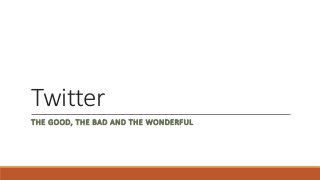
Everything you wanted to know about twitter but were afraid to ask
- 1. Twitter THE GOOD, THE BAD AND THE WONDERFUL
- 3. Set-up process Anyone can set up an account
- 4. How to use it Go to Twitter.com and sign-up for a free account • Enter your name, email address, and desired password in the provided space
- 5. How to use it Learn the Twitter lingo and use it appropriately. • Tweet • Retweet • TweetUp • Trending topic • Promoted Tweets • DM • Hashtag • Short URL • A mention • Why the dot before someone’s name • Lists
- 6. How to use: Lingo Tweet. • To let your followers know what you are doing, type into the 'What's happening?' text box and then click on the 'Tweet' button. • Tweets are limited to 140 or fewer characters. • As you type, a countdown is offered track the character count of your tweets. • Allowed characters are in grey, the last 10 display in red. A red minus symbol appears when you are past the zero (0) indicator.
- 7. How to use: Lingo Hashtags • Prefacing a word with a '#' will create a hashtag. A hashtag makes a certain word easily searchable. For more information on hashtags see the wikiHow article on How to use Hashtags with Twitter. Gather followers • Your Twitter can be as intimate or as big as you choose. If your goal is to gather lots of followers, though, be sure to keep your posts interesting and relevant.
- 8. How to use: Lingo Check the replies from your followers that are directed at you. • Click '@Mentions' to see if there are any replies to any of your 'tweets'. • When tweeting, using '@' followed by a username (with no spaces) in your tweet will send a mention to the user you choose with Twitter. Direct Messaging • Click on Mail icon and select New Message • Type the name or username of the person you want to send the message to in the address box.
- 9. How to use: Lingo Retweet • Taking a tweet from one poster and posting yourself, automatically crediting the source so that all your followers can see the tweet. Shortened URLs • All URLs will be altered to 22 characters. The URL is still intact and will direct the reader to the correct site. Mentions • Any Tweet that containes an “@username” in it, like a shout out. • Tweets with @replies are also considered mentions.
- 10. How to use: Lingo Mentions • Any Tweet that contains an “@username” in it, like a shout out. • Tweets with @replies are also considered mentions. @reply • A way to start a conversation with someone by replying to their Tweet. • If you see an interesting Tweet, add your opinion by clicking the Reply icon.
- 11. How to use: Lingo Dot “.” before name Tweet • Stops Twitter’s built-in reply threading, the connection of Tweets. • Best kept secret on Twitter Lists • Users can organize the people they follow into lists of businesses or personalities which are related in some way. • For example: user can list all of the NPOs and charities they follow into a single list for easy reference.
- 12. How to use: Lingo Favourite • Represented by a small star icon in a Tweet, are most commonly used when users like a Tweet. • To mark a Tweet as a favourite: • Sign in to Twitter • Click the Star icon, it will turn gold
- 13. Unique benefits and features • Not ideal for visual content. Drivers readers to your site, Instagram feed, etc • Massive – even a small business with a unique niche, its big enough you can find an audience. • Every tweet goes to your followers. Facebook posts limited by algorithm. • Easy to create. • You can get to the point and be more direct – concise posts are inevitable. • Learn about new products • Update with current and breaking news. • More ‘real time’ information • Every public tweet is indexed by google and msn so it’s a good tool for SEO
- 14. Disadvantages Limitations • 140 characters • Privacy and security issues • So easy to join, there’s a new account every second leading to surges and overloads • Anyone can follow you, you can follow anyone. You don’t know if your followers are really reading your posts. • Time consuming • Lot of dead accounts, not everyone can access. • Not ideal for visual content. • Not everyone can advertise – you need approval first.
- 15. How to get more followers • Show your face, make sure you have a photo • Compose interesting, funny or thought-provoking tweets • Add variety • Be interesting, transparent and provocative • Post interesting links • Use hashtags • Engage with others • Tweet often and at the right times of day • Follow everyone who follows you • Direct people to your twitter account through other platforms • Follow people with similar interests, then follow their followers • Ask people to retweet you and give @mentions
- 16. SlideShare • Slideshare.net • Sign up using your LinkedIn or Facebook account or your email address • Web 2.0 based slide hosting service • Users can upload files privately or publicly in the following formats PowerPoint, PDF, Keynote, Open Document • Considered to be similar to YouTube but for slide shows • Originally meant for business – videos and webinars
