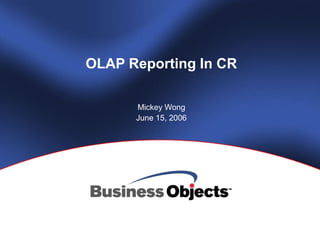
OLAP Reporting In CR v2
- 1. OLAP Reporting In CR Mickey Wong June 15, 2006
- 2. Slide 2 Copyright © 2005 Business Objects S.A. All rights reserved. What is OLAP Reporting In CR? CR provides a data “view” of an OLAP cube, presented in the form of a grid. Conceptually, a “view” consists of axes, the dimensions on those axes, and the members chosen from those dimensions. The “view” of an OLAP grid is constructed with 3 different axes: row, column, and slice. (show picture). The row and column axes of an OLAP grid must contain at least 1 dimension each. • Multiple members of a dimension can be chosen on the row and column axes. Multiple dimensions can be “stacked” on a single axis. The dimensions on the slice axis indicate the specific “slice” of the cube that we want in the report. A report can have multiple OLAP grids, each grid representing a different “view” of the cube and possibly “views” from different cubes. “Views” can be inherited and used to query data for charts and maps.
- 3. Slide 3 Copyright © 2005 Business Objects S.A. All rights reserved. An OLAP Grid Parts of an OLAP grid: Row/column labels • Row labels indicate the row dimension members chosen for the “view” • Column labels indicate the column dimension members chosen the “view” Grid cells • Contain a type of measurable value, ie. sales, unit costs, profits, expenses, etc. – A view may have a “measures” dimension, in which case multiple types of measurable values can be displayed if the dimension is on the row/column axis, or a single type of measure if the dimension is on the slice axis. (show diagram) Section heading • Contains labels which indicate the member chosen for each dimension on the slice axis Each row/column of an OLAP grid represents data for a dimension member, a member instance when there are stacked dimensions. (show diagram)
- 4. Slide 4 Copyright © 2005 Business Objects S.A. All rights reserved. Using SOFA SOFA = Seagate OLAP Framework Architecture SOFA is the SDK used by CR and OLAPI to provide access to OLAP data sources. CR uses the COM Wrapper interface to SOFA. The 2 main COM dlls are CoData.dll (contains API for view manipulation and querying) and CoUtilities.dll (contains API to retrieve properties of a cube). sofa.hpp (under //depot/Reporting/<stream>/crystalreports/cpp/src/include) is included by all source files which need to use SOFA. It includes the compiled SOFA IDL headers. The COM interface ISCOViewpoint is used to represent the “view” of a cube. Each OLAP grid in CR holds reference to an ISCOViewpoint object. SOFA supports connections to: MS Analysis Services 7 and 2000 SAP BW Holos Essbase On UNIX, only SAP BW, Holos and Essbase For more information about SOFA architecture, please refer to documentation under: http://vanshr01.crystald.net/rdweb/Documents/Technology/OLAP/SOFA http://olapzone:8080/
- 5. Slide 5 Copyright © 2005 Business Objects S.A. All rights reserved. SOFA Interfaces All the SOFA COM interfaces we use in CR and CRPE are included in sofa.hpp In our code, we do not use SOFA COM interfaces directly – that is why in sofa.hpp we see DECLARE_CSOLEINTERFACE_PTR(ISCOViewpoint); The macro DECLARE_CSOLEINTERFACE_PTR implements a wrapper class for the COM interfaces which provides smart pointer functionality. See iunkrel.hpp. Handles ADDREF and RELEASE There is another macro OBTAINED_INTERFACE which we use to increase the reference count and track where the reference count is changed. Typically we will see: { CSISCOViewpoint csIViewpoint; // code to set the ISCOViewpoint to csIViewpoint by reference … OBTAINED_INTERFACE (csIViewpoint); // ADDREF on ISCOViewpoint … // leaving method – RELEASE will automatically be called on ISCOViewpoint }
- 6. Slide 6 Copyright © 2005 Business Objects S.A. All rights reserved. Connections to OLAP cubes Each OLAP grid has a connection (through SOFA) to an OLAP cube. A report can also have a connection to an OLAP cube through the CRDB_OLAP driver. The CRDB_OLAP driver in turn connects to the OLAP cube using SOFA. The CRDB_OLAP (crdb_olap.dll) provides a relational connection to the cube, giving access to all the metadata (dimension member names). Each dimension of the cube is treated as a database field, with database tables for each member level hierarchy. It is not a “flattening” driver, supporting relational queries on the cube. (show diagram).
- 7. Slide 7 Copyright © 2005 Business Objects S.A. All rights reserved. Connecting to OLAP cubes Whether through SOFA directly or through CRDB_OLAP driver, connection information is stored in a URI string The URI string contains information about the: • type of OLAP server • server name • cube name • user ID • password Syntax of the URI string is defined by SOFA. A sample URI string for an MSOLAP connection: • occa:odbo://;provider="MSOLAP.1",SERVERTYPE="SERVER",SERVER="localhost",USER="",PWD="",CATALOG="FoodMart 2000",CUBE="Sales" The URI string is stored in Crystal Reports, as a BSTR member of RDOlapCubeInfo class. • password information is not stored • URI string is encrypted when saved When opening a saved OLAP report, CR will attempt to connect to the cube using the blank password. If logon fails, then CR will prompt for the user ID and password. To establish a cube connection, pass the full URI string (including password) to ISCOCube::Open method. In CR, cube connections are established in method RDOlapCubeInfo::getCube in cubeinfo.cpp. In CRDB_OLAP, it is DbServerHandle::logon in olapcommon.cpp. These methods are good places to set breakpoints when debugging connection issues.
- 8. Slide 8 Copyright © 2005 Business Objects S.A. All rights reserved. Creating a view of the cube In order to access data from an OLAP cube, we need to create a view – an ISCOViewpoint object. The viewpoint must be opened against the cube. The ISCOViewpoint::Open method should be called. The definition of ISCOViewpoint::Open in olapdata.h: virtual /* [helpstringcontext][helpcontext][id] */ HRESULT STDMETHODCALLTYPE Open( /* [optional][in] */ VARIANT Source, /* [defaultvalue][in] */ long ViewAxes, /* [defaultvalue][in] */ long SliceAxes, /* [optional][in] */ VARIANT Repository, /* [optional][in] */ BSTR Name) = 0; In CR we use OLAPUtil::OpenViewpoint where we just pass in the ISCOCube object as the source and the ISCOViewpoint object to be open.
- 9. Slide 9 Copyright © 2005 Business Objects S.A. All rights reserved. Querying viewpoint for data ISCOViewpoint is used to query metadata (row/column dimension member names) and cell data. Steps for querying metadata: Use ISCOViewpoint to query for the ISCODataResultSet Use ISCODataResultSet to get the ISCOAxisResultSets Use ISCOAxisResultSets to get the ISCOAxisResultSet for a specific axis Set the start and end range of metadata to query on ISCOAxisResultSet Use ISCOAxisResultSet to get the ISCOMemberSequence ISCOMemberSequence is an iterator on the axis metadata – can retrieve the instance member name and move to the next row/column Steps for querying cell data: Use ISCOViewpoint to query for the ISCODataResultSet Set the start and end range of cell data to query on ISCODataResultSet Use ISCODataResultSet to get the ISCOCellSequence ISCOCellSequence is an iterator on all the cell data – can retrieve the numeric data of a cell and move to the next cell
- 10. Slide 10 Copyright © 2005 Business Objects S.A. All rights reserved. OLAP value grid Metadata and cell data are stored in a value grid object called DSOLAPGrid. DSSpilledOLAPGridManager stores all DSOLAPGrid objects in a report document. DSSpilledOLAPGridManager belongs to the DSOlapGridManager of the report document. DSOlapGridManager also manages all the grid instance specific information through a DSObjectInstanceManager. Each instance of an OLAP grid object should have an associated value grid. Instances of OLAP grid objects are defined by their “slice” values – the dimension members on the slice axis. In CR, it is possible that a single OLAP grid object have multiple instances if using paged dimensions.
- 11. Slide 11 Copyright © 2005 Business Objects S.A. All rights reserved. Fetching OLAP value grid Need the OLAP value grid (DSOLAPGrid) for formatting. Workflow (see also DSOlapGridManager::fetchValueGrid): PFFormattedOLAPGridObject will ask the DSOlapGridManager for the value grid of an OLAP grid object. DSOlapGridManager will ask the DSObjectInstanceManager for the DSObjectInstance specified by the OLAP grid and the containing section’s data context. DSOlapGridManager will ask the DSSpilledOLAPGridManager for the value grid specified by the DSObjectInstanceKey of the OLAP grid’s DSObjectInstance. If a value grid exists, DSSpilledOLAPGridManager will return it. Otherwise, DSOlapGridManager will create a new DSOLAPGrid and store it in the DSSpilledOLAPGridManager.
- 12. Slide 12 Copyright © 2005 Business Objects S.A. All rights reserved. Fetching row data per page When populating the OLAP value grid, we only query SOFA for the rows of data required to format the page – formatting OLAP grid rows on demand. Formatting OLAP grid rows on demand was implemented mainly for performance reasons when formatting large OLAP grids which span multiple vertical pages. Querying for a subset of row metadata/cell data is quicker than querying for all the rows. Result: Formatting the first page should be quick. This is desirable because the first page is what the customer sees first. The range of rows to query for is an approximation, calculated by taking the height of the page and divided by the minimum height of each grid row. (see PFFormattedOLAPGridObject::calculateMetadataRange) Formatting OLAP grid columns on demand is not implemented, mainly because use scenarios of OLAP grids spanning many horizontal pages is limited.
- 13. Slide 13 Copyright © 2005 Business Objects S.A. All rights reserved. Paged Dimensions A feature in CR where OLAP grids are placed in groups created based on the “paged” dimension selected. A group is created for each dimension member level of the members selected for the “paged” dimension. The dimension member level is treated as a database field, and the records are the names of the selected members. For every member of a level, a new group instance is created, which contains a formatted OLAP grid. A “paged” dimension is displayed as a slice dimension in the section heading, where the displayed value is the dimension member in which the containing group was created for. In fact, a “paged” dimension is a dimension that resides on the slice axis. “Paged” dimensions can only be created from the OLAP Report Creation Wizard. It is because of “paged” dimension that we have crdb_olap.dll, which creates a database table for each dimension, and database field for each member level. (Live Demo)
- 14. Slide 14 Copyright © 2005 Business Objects S.A. All rights reserved. Viewpoint Hierarchy In simple case of a single OLAP grid in a report, there is only 1 viewpoint used by the formatted instance and the design object. A viewpoint can be linked to (inherited from) another viewpoint. It is the same procedure as to how a viewpoint is “opened” against an ISCOCube source, except that an ISCOViewpoint is used as the source. See uses of OLAPUtil::OpenViewpoint method. Linked/inherited viewpoints are used when there are paged dimensions. Each grid instance (DSOlapGridInstance) has its own viewpoint which inherits from the design object (RDOlapGridObject) viewpoint. The viewpoint of the design object inherits from the template viewpoint opened against the cube. (see diagram) The viewpoints of charts and maps inherit from the viewpoint of the RDOlapGridObject. The behaviour between inherited viewpoints and their parent viewpoints is defined by a “link mode”. By default, the link mode between inherited viewpoints and parent viewpoints is such that changes made to the parent viewpoint is also reflected in the child viewpoints In CR, we explicitly set the link mode of the inherited viewpoints such that changes made to the inherited viewpoints do not affect the parent viewpoint Example: In a paged OLAP report, if you drill down on a row dimension member of a grid, the other grid instances within the same group will have drill down performed on them as well. It is because the drill down is actually performed on the RDOlapGridObject. Each grid instance has a different slice dimension value, but does not affect the slice dimension value of the RDOlapGridObject viewpoint (demo) There are specific parts of a viewpoint which we can set the link mode: ISCOAxes, ISCOAxisDimension, ISCOFilters, ISCOFormats, ISCOSorts See the CoLink enum defined in olapdata.h for the different link mode types.
- 15. Slide 15 Copyright © 2005 Business Objects S.A. All rights reserved. OLAP Parameters There are 3 types (corresponding to the types of dimensions): Row and column dimension parameters • Parameter can define multiple discrete string values corresponding to the member names Slice dimension parameter • Parameter can define a single discrete string value corresponding to a member name Page dimension parameter • Parameter can define multiple discrete string values corresponding to the member names • The member names can only be from a single dimension hierarchy level • A record selection formula is generated, using the page dimension parameter to filter out records. See VWizReportFactory::changeSelectionFormulaForParameters method for details. (show sequence pics) All OLAP parameters are String type parameters
- 16. Slide 16 Copyright © 2005 Business Objects S.A. All rights reserved. Active-X Controls CR makes use of some Active-X controls available from SOFA. Ie. OLAP Connection Browser dialog, Member Selector dialog, Calculated Members dialog For exact listing of controls, see sofa.hpp These Active-X controls are the same ones used by OLAPi (show pictures)