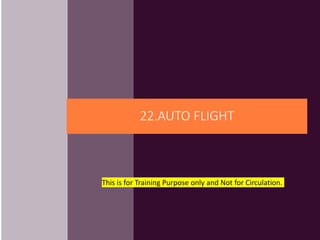
A320 auto flight
- 1. 22.AUTO FLIGHT This is for Training Purpose only and Not for Circulation.
- 2. INTODUCTION
- 3. Geographic coordinate system • A geographic coordinate system (GCS) is a coordinate system associated with positions on Earth (geographic position). • The "latitude" (abbreviation: Lat., φ, or phi) of a point on Earth's surface is the angle between the equatorial plane and the straight line that passes through that point and through (or close to) the center of the Earth. • The North Pole is 90° N; the South Pole is 90° S. The 0° parallel of latitude is designated the Equator. • The "longitude" (abbreviation: Long., λ, or lambda) of a point on Earth's surface is the angle east or west of a reference meridian to another meridian that passes through that point.
- 4. All meridians are halves of great ellipses (often called great circles), which converge at the North and South Poles.
- 5. The combination of these two components specifies the position of any location on the surface of Earth, without consideration of altitude or depth. The grid formed by lines of latitude and longitude is known as a "graticule". Graticule
- 6. • AUTO FLIGHT • AUTO PILOT • AUTO THRUST • EFCS • AFS Avionics System
- 7. FMGS A flight management and guidance system (FMGS) provides automatic navigation and flight guidance, map displays, auto thrust management and thrust targets, and performance optimization. Full auto flight is accomplished when at least one autopilot and the auto thrust system are engaged. The FMGS includes: •Two flight management and guidance computers (FMGCs) •Two multifunction control display units (MCDUs) •One flight control unit (FCU) •Two flight augmentation computers (FACs)
- 8. FMGC • The Flight Management Guidance Computers provide flight guidance and flight management. • The flight guidance portion of the FMGS uses the autopilot, flight director, and auto thrust systems. • The MCDU is considered the long-term interface between the pilot and the FMGC. • The FCU is the short-term interface between the pilot and the FMGC. • Functions of the MCDU include selection of specific pages for insertion and display of navigation and performance information. • Autopilot guidance modes are selected on the FCU and MCDU. Engagement is confirmed by the flight mode annunciation (FMA) on the PFD.
- 9. Flight Directors • The FCU and the FMGC command flight director guidance modes. • Engagement must always be confirmed by verifying the FMAs. • In the HDG-V/S mode, guidance is provided by a cross bar consisting of a pitch command bar and a roll command bar. • Guidance in the TRK-FPA mode is provided by a single guidance bar which combines the commands for pitch and bank angle.
- 10. Auto Thrust System • The auto thrust system is an integral part of the auto flight system. • When engaged, the auto thrust mode is determined by the active vertical mode of the autopilot/flight director system. • If both autopilots and flight directors are off, the default mode of the auto thrust system is SPEED. • Auto thrust modes are indicated in the first column of the FMA.
- 11. FCU Speed/Mach Window • The SPD/MACH Window displays the selected speed/Mach. Manage Speed Light • When the speed selector is pushed, FMGS managed speed engages, the managed speed light illuminates, and dashes appear in the SPD/MACH window.
- 12. FCU Heading/Track Window The HDG/TRK Window displays selected HDG/TRK. Displays dashes when a managed lateral mode is engaged. Lateral Light The LAT Light illuminates to indicate managed lateral mode is either armed or engaged.
- 13. FCU Flight Director Display Mode The Flight Director Display Mode indicates that the flight director is in either HDG- V/S or TRK-FPA display mode.
- 14. FCU Altitude Window The ALT Window displays altitude selected with the altitude selector. The window never displays dashes, even when CLB or DES is engaged.
- 15. FCU Vertical Speed/Flight Path Angle Window The V/S / FPA Window displays the selected vertical speed or flight path angle. It normally displays dashes when not in V/S or FPA mode.
- 16. FCU Speed/Mach Selector The Speed/Mach Selector when rotated, changes the value displayed in the SPD/MACH window. When pulled, the selected speed displayed in the SPD/MACH window engages. If the selector is pulled when the SPD/MACH window contains dashes, the window displays the current airspeed. When pushed, FMGS managed speed engages, the managed speed light illuminates, and dashes appear in the SPD/MACH window.
- 17. FCU Altitude Selector The Altitude Selector changes the altitude displayed in the ALT window. The Inner Selector rotates to change altitude value. The Outer Selector provides selection of 100 or 1000 foot increments. When the Altitude Selector is pulled, OP CLB or OP DES mode engages. When pushed, CLB or DES mode engages, and the LVL/CH light illuminates.
- 18. FCU Heading/Track Selector The Heading/Track Selector when rotated, changes the value displayed in the HDG/TRK window. When pushed, NAV arms or engages and the LAT light illuminates. When pulled, the selected heading/track displayed in the HDG/TRK window engages. • If a heading is selected prior to pulling the selector, the airplane turns in the shortest direction to the selected heading. • If a heading is selected after pulling the selector, the airplane turns to the new heading in the direction the selector is turned. • If the selector is pulled during a turn, the airplane rolls out on the existing heading.
- 19. FCU Vertical Speed/Flight Path Angle Selector Vertical Speed/Flight Path Angle Selector when rotated, changes the VS or FPA displayed in the V/S / FPA window. The vertical speed range is from ± 6000 FPM. The FPA range is from ± 9.9°. When the selector is pulled, V/S or FPA engages. When pushed, the airplane levels off. NOTE When engaging a vertical speed or flight path angle, the selector must be pulled within approximately 45 seconds, or the selection is lost and dashes are redisplayed.
- 20. FCU Speed/Mach Button The SPD/MACH Button when pushed, changes the value in the SPD/MACH window from airspeed to Mach, and vice versa.
- 21. FCU HDG-V/S/TRK-FPA Button The HDG-V/S/TRK-FPA Button changes between heading/vertical speed and track/flight path angle display modes. When HDG V/S mode is selected, HDG appears above the HDG/TRK window and V/S appears above the V/S FPA window. Flight director command bars can be displayed on the PFD. When TRK FPA mode is selected, TRK appears above the HDG/TRK window and FPA appears above the V/S / FPA window. Flight path vector is displayed on the PFD, and the flight path director can be displayed on the PFD.
- 22. FCU Metric Altitude Button The METRIC ALT Button displays the FCU altitude in meters on bottom of lower ECAM.
- 23. FCU Auto Pilot Buttons The AP Buttons engage/disengage selected autopilot. Autopilot guidance modes are selected on the FCU and MCDU. Engagement is confirmed by the flight mode annunciation (FMA) on the PFD. The autopilots utilize ailerons, rudder, spoilers, and elevators to achieve the desired flight profile. Rudder inputs, yaw damping, and rudder trim are computed by the FACs and are automatic when an autopilot is engaged. The autopilot also provides inputs to the nose wheel steering unit during the ROLL OUT mode on an autoland approach.
- 24. FCU LOC Button The LOC Button arms, engages, or disengages the localizer mode. It illuminates the managed lateral light. Dashes appear in the HDG/TRK window when LOC* or LOC engages. It takes a minimum of 3 seconds after arming for the LOC to arm.
- 25. FCU A/THR Button The A/THR Button arms or disengages the auto thrust system. The autothrust system is an integral part of the autoflight system. When engaged, the autothrust mode is determined by the active vertical mode of the autopilot/flight director system. If both autopilots and flight directors are off, the default mode of the autothrust system is SPEED. Autothrust modes are indicated in the first column of the FMA.
- 26. FCU Expedite Button The EXPED Button engages the EXPED mode to reach the altitude set in the altitude window with maximum vertical gradient. Automatically engages managed speed. Airspeed is green dot during climb, and .80M/340 KIAS during descent. To disengage EXPED, select new vertical mode or selected speed. EXP CLB is not recommended above FL 250 because the Mach corresponding to green dot is too low.
- 27. FCU APPR Button The APPR Button Arms, engages, or disengages the following modes: •LOC and G/S modes if an ILS approach has been selected via the flight plan or RADIO NAV page or RMP (takes a minimum of 3 seconds after arming for the LOC and/or G/S to engage in the capture mode). •APP NAV, FINAL, and FINAL APP modes if a non-precision approach has been selected from the MCDU database.
- 28. Flight Mode Annunciations • The FMAs, located on the top of the PFD, are the only valid indication of the status of the auto flight system. • The green lights on the FCU buttons only indicate that they have been selected. • The FMAs display the engaged, captured and/or armed modes of the auto thrust, autopilot, and flight director systems, approach capabilities, and special messages. • Most FMA indications are green for an engaged mode, blue for an armed mode, white for a status indication, and amber for an advisory indication. • Normally, the first line indicates engaged/captured modes, and the second line indicates armed modes.
- 29. Flight Mode Annunciations Approach Capabilities - CAT 3 DUAL • CAT 3 DUAL annunciations indicate that the airplane's approach capability is fail operational, meaning it is capable of a CAT III autoland ILS approach with visibility that is equal to or less than 600 RVR. • CAT 3 DUAL annunciations are normally displayed during an ILS approach when both autopilots are engaged and the APPR button is selected. • CAT 3 SINGLE annunciations are normally displayed during an ILS approach when one autopilot is engaged and the APPR button is selected.
- 30. Flight Mode Annunciations AP Status - AP 1 + 2 When AP 1+2 annunciation is displayed, then autopilot 1 and 2 are engaged; AP 1 is flying, autopilot 2 is standby.
- 31. Flight Mode Annunciations AP Status - AP 1 When AP 1 annunciation is displayed, then autopilot 1 is engaged.
- 32. Flight Mode Annunciations AP Status - AP 2 When AP 2 annunciation is displayed, then autopilot 2 is engaged.
- 33. Flight Mode Annunciations FD Status 1FD2 Both flight directors are ON.
- 34. Flight Mode Annunciations FD Status 1FD- Captain’s flight director is selected ON and the First Officer’s flight director is selected OFF.
- 35. Flight Mode Annunciations FD Status 2FD- Captain's flight director is selected ON, flight director 1 has failed, or FMGC 1 is not valid; and First Officer’s flight director is selected OFF.
- 36. Flight Mode Annunciations FD Status 1FD1 Both flight directors selected ON with one flight director failed or FMGC 2 not valid.
- 37. Flight Mode Annunciations FD Status 2FD2 Both flight directors are selected ON with one flight director failed or FMGC 1 not valid.
- 38. Flight Mode Annunciations AutoThrust Status - A/Thr Engaged On the ground or in flight, autothrust arming is confirmed when A/THR is displayed in blue in the right column of the FMA, and the A/THR button is illuminated. When the autothrust system is armed, thrust is controlled directly by thrust lever position until the thrust lever is placed in the engagement range. Then, the autothrust system is engaged and automatically controls thrust or speed, depending on the AP/FD mode. The autothrust system is armed on the ground by: •Setting the thrust levers to TO/GA if at least one flight director is on. •Setting the thrust levers to FLX if at least one flight director is on and a FLEX temperature has been entered in the FMGC. The autothrust system is armed in flight by pushing the A/THR button when the thrust levers are not in the engagement range.
- 39. Flight Mode Annunciations AutoThrust Status - A/Thr Active In flight, autothrust engagement is confirmed when A/THR is displayed in white in the right column of the FMA, and the A/THR button is illuminated. The autothrust system is engaged in flight by: •Setting the thrust levers in the engagement range when autothrust system is armed. •Pushing the A/THR button when the thrust levers are in the engagement range. •Activating alpha floor, regardless of thrust lever position or arming status. The thrust levers are in the engagement range: •With two engines operating, both thrust levers are above idle and at or below the CL detent. •With one engine operating, the thrust lever for that engine is above idle and at or below the MCT detent.
- 40. Flight Mode Annunciations Special Messages - Mach Sel The MACH SEL annunciation indicates the selected Mach number that was entered via the MCDU CRUISE page before takeoff.
- 41. ADIRS Control Panel The ADIRS computes airplane position, speed, altitude, attitude, and air data for the displays, flight management guidance system, flight controls, engine controls, and other systems.
- 42. ADIRS Control Panel The ON BAT Light illuminates amber when one or more IRUs are supplied by the airplane battery only. A horn in the nose wheel well sounds if on the ground. The ON BAT light also illuminates for a few seconds at the initiation of alignment.
- 43. ADIRS Control Panel IR Lights • FAULT - The IR FAULT Light illuminates amber when a fault affects the associated IR. If the light is flashing, it is possible that attitude and heading information may be recovered in the ATT mode. • ALIGN - The IR ALIGN Lights illuminate white when the associated IR is operating normally in the ALIGN mode. • The ALIGN light extinguishes when the alignment is complete. • The ALIGN light flashes if: • •IR alignment fault is detected • •No present position entry has been made after 10 minutes • •Difference between position at shut down and entered position exceeds 1° of latitude or longitude
- 44. ADIRS Control Panel IR Mode Selectors • OFF - The OFF position deactivates the associated ADIRU. Attitude data reference (ADR) and inertial reference (IR) data are not available. • NAV - The NAV position provides full inertial data to airplane systems. (Normal mode of operation.) • ATT - The ATT position provides only attitude and heading data. Magnetic heading must be entered via the ADIRS control panel and must be reset frequently (approximately every 10 minutes). • Attitude Data Reference is available in NAV or ATT positions.
- 45. ADIRS Control Panel Attitude Data Reference Switches • FAULT - The ADR FAULT Light illuminates amber when a fault is detected in the associated air data reference component. • OFF - When the ADR is switched to OFF, it indicates the air data output is disconnected to the associated ADR. The OFF light will illuminate white and the IR is not affected.
- 46. Air Data Inertial Reference System • The ADIRS computes aircraft position, speed, altitude, attitude, and air data for the displays, flight management guidance system, flight controls, engine controls, and other systems. • ADIRU - Three identical air data/inertial reference units (ADIRUs) are installed in the aircraft. • Each ADIRU combines an air data reference (ADR) system with a laser gyro inertial reference (IR) system in a single unit. • The ADR and IR systems of each ADIRU operate independently, and failure of one system does not cause a failure of the other system.
- 47. Air Data Inertial Reference System • Air Data Reference - The ADR provides barometric altitude, airspeed, Mach, angle of attack, temperature, and overspeed warnings. • If either ADR 1 or 2 fails, ADR 3 can be manually selected. • Inertial Reference - The IR provides attitude, flight path vector, heading, track, acceleration (speed trend), VSI, groundspeed, and aircraft position. • The IR does not navigate; rather, it provides an inertial position input to the FMGCs for navigation computations. • If either IR 1 or 2 fails, IR 3 can be manually selected
- 48. FMGC Description • The Flight Management Guidance Computer (FMGC) contains a navigation database which provides navaid auto-tuning, position computation, navigational accuracy checks, and flight planning through the Multifunction Control Display Unit (MCDU). • The MCDU contains a performance database that provides predictions of fuel, time, distance, speed, and altitude. • Each FMGC is linked to its own onside MCDU, RMP, and EFIS control panel. • After entry of the flight plan and other required performance data into the MCDU, the FMGS generates the climb and descent profiles for departure and arrival, provides automatic airplane guidance, and computes current and predicted progress along the flight plan.
- 49. Flight Management Guidance Computer Modes of Operation The FMGC has three possible modes of operation: •Dual •Independent •Single DUAL MODE - The normal mode of operation is the dual mode. Each FMGC makes its own computations of airspeed, aircraft position, etc., and exchanges data with the other FMGC through a cross-talk bus. One FMGC is the master and the other is the slave. Entries on either MCDU are transmitted to both FMGCs. Most information is exchanged between both FMGCs for cross-comparison and validation. The following conditions exist during the normal mode of operation: •If one autopilot button is selected ON, the associated FMGC is the master •If both autopilot buttons are selected ON, FMGC 1 is the master •If neither autopilot button is selected ON: ◦FMGC 1 is the master any time the Captain’s flight director button is selected ON ◦FMGC 2 is the master when the First Officer’s flight director button is selected on and the Captain’s flight director button is selected OFF ◦FMGC 1 is the master when both flight director buttons are selected OFF
- 50. Flight Management Guidance Computer INDEPENDENT MODE – The FMGCs automatically degrade to independent mode under specific abnormal conditions. Each FMGC continues to make its own computations of airspeed, position, etc., but the two FMGCs no longer exchange data with each other over the cross-talk bus. Therefore, there is no coordination or validation of data and cross-check with raw data is recommended. Each MCDU communicates only with its onside FMGC, and each FMGC controls only its onside displays and radios. When this occurs, the INDEPENDENT OPERATION message appears in the MCDU scratchpad. To keep the FMGCs synchronized, pilots must make the same entries on both MCDUs. This ensures both autopilots and flight directors display similar orders.
- 51. Flight Management Guidance Computer SINGLE MODE – • Single mode occurs if one FMGC fails. • Entries on either MCDU are transferred to the operating FMGC, and the OPP FMGC IN PROCESS message appears on the MCDU. • In the single mode, both NDs must be set to the same mode and range or a SET OFFSIDE RNG/MODE message will appear on the ND. Cross-check with raw data is recommended. • Either FMGC is capable of performing all operations if the other FMGC fails.
- 52. Flight Management Guidance Computer Position Computation • Each FMGC receives position information from all three IRS units and couples this with the GPS position to compute a hybrid position, referred to as the GPIRS position. • If one IRS fails, each FMGC uses only the onside IRS (if operable) or IRS 3. • In flight, the FMGC position always approaches the GPIRS position at a rate depending on aircraft altitude. • If the GPIRS position is lost, the FMGC reverts to radio position updating until GPIRS position is restored. • When the GPIRS position is lost, GPS PRIMARY LOST displays on the ND and on the MCDU scratchpad. • The MCDU message may be cleared but the ND message remains. • Position computation may be checked on the Position Monitor Page or GPS Monitor Page.
- 53. Flight Management Guidance Computer Navigation Accuracy The FMGC continuously monitors its performance to compute an estimated position error (EPE), which displays on the PROG page. The displayed EPE does not necessarily indicate the present FMGC position is accurate or inaccurate, as this can only be determined with raw data. It is only a number with statistical significance based on the assessed quality of the aircraft’s sensors and the navigation mode in use (which displays on the POSTION MONITOR page). In decreasing order of accuracy, the four navigation modes are: •IRS-GPS •IRS-DME/DME •IRS-VOR/DME •IRS only
- 54. Flight Management Guidance Computer Navigation Accuracy During ILS approaches, the system performs temporary lateral updating, using the localizer. The FMGC compares the current EPE to the required accuracy, referred to as RNP, for the current area of flight (enroute, terminal, and approach). The required accuracy displays on the PROG page, and may be directly modified by the pilots, but normally varies automatically according to the following criteria: •Enroute - Over 51 NM from the departure or arrival airport. Required accuracy is 2.0 NM •Terminal - Within 51 NM of the departure or arrival airport. Required accuracy is 1.0 NM •Approach - From the FAF to the runway, or within 5 NM of the first defined fix on the final approach, whichever occurs first. If no approach is selected, within 15 NM of the destination airport. Required accuracy is 0.30 NM
- 55. Flight Management Guidance Computer Navigation Accuracy • If the estimated accuracy is better than required, the FMGC displays HIGH nav accuracy. • If the required accuracy is equal to or lower than required, it displays LOW nav accuracy. • Pilots are alerted when the nav accuracy changes from HIGH to LOW, or LOW to HIGH, by messages on the ND and the MCDU. • Position accuracy is always HIGH if in GPS primary mode.
- 56. Flight Management Guidance Computer Navigation Accuracy • If the estimated accuracy is better than required, the FMGC displays HIGH nav accuracy. • If the estimated accuracy is equal to or lower than required, it displays LOW nav accuracy. • Pilots are alerted when the nav accuracy changes from HIGH to LOW, or LOW to HIGH, by messages on the ND and the MCDU. • Position accuracy is always HIGH if in GPS primary mode.
- 57. THANK YOU TSAL ENGINEERING TRAINING ORGANIZATION