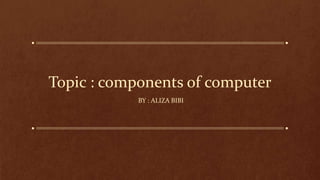
Computer components
- 1. Topic : components of computer BY : ALIZA BIBI
- 3. • All the different pieces of electrical hardware that join together to make up the complete computing system. Input CPU output ROM memory RAM hardware storage software
- 4. • hardware of PC: 1. Monitor 6. power supply 2. Motherboard 7. CD-ROM drive 3. CPU 8. hard disk 4. RAM 9. keyboard 5. Expansion card 10. mouse
- 5. • Software are sets of instructions/programs that are loaded into the memory of the computer in order to perform task or to control the computer operation. system software application software operating systems word processors utilities web browsers user interface game applications
- 6. SOFTWARE • Software is a set of instructions, data or programs used to operate computers and execute specific tasks. • Software is a generic term used to refer to applications ,scripts and programs that run on device. • Opposite of hardware which describes the physical aspects of a computer.
- 7. CATEGORIES OF SOFTWARE • Software is divided into two categories: 1. System software • System software is a type designed to run a computer hardware and application program. 2. Application software • Application software refers to user downloaded programs that fulfill a want or need.
- 8. WAYS OF PURCHASING • Software can be purchased or acquired in the following ways: 1. Shareware---usually distributed on a free or trail basis, with the intention of sale when the period is over. 2. Lite ware---type of shareware with some capabilities disabled until the full version is purchased. 3. Freeware---can be downloaded for free but with copyright restrictions. 4. Public domain software---can be downloaded for free without restrictions.
- 9. TYPES OF SOFTWARE • The two main types of software are system and application software... 1. System software: System software is a type of computer program designed to run a computer hardware and application programs. System software coordinates the activities and function of hardware and software. In addition, it controls the operations of computer hardware and provides an environment or platform for all other types of software to work in. The best known example of system software is operating system which manages all other programs in a computer.
- 10. 2. Application software: Application software is a computer software package that performs a specific function for an end user or in some instances for another application. An application can be self-sustained or a group of programs. Program is a set of operations that runs the application for the user. Application use the computer 'OS and other supporting programs, typically system software to function. Application software is different than other software that might come pre-bundled with computer's operating system.
- 11. • Hardware are the physical components of a computer e.g. input and output devices , primary and secondary storage devices , CPU etc. external hardware internal hardware monitors hard drive printers CPU keyboard fan mouse motherboard microphone sound card
- 12. INTRODUCTION OF HARDWARE • Hardware includes the physical parts of computer such as case, CPU, monitor, mouse, sound card, speakers, motherboard and computer data storage. • Hardware is typically directed by the software to execute any command or instructions. • A combination of hardware and software forms a usable computing system, although other system exist with hardware only.
- 13. COMPUTER HARDWARE • Computer hardware is collective term used to describe any of the physical components of an analog or digital computer. • The term 'hardware' distinguishes the tangible aspects of a computing device from software. • Computer hardware can be categorized as either internal or external components.
- 14. CATEGORIZATION OF HARDWARE • Computer hardware can be categorized as either internal or external components: 1. INTERNAL COMPONENTS: Internal components include items such as motherboard, CPU, random access memory(RAM), hard drive, optical drive, heat sink, power supply, transistors, chips, graphic processing unit, sound card ,speaker and motherboard.
- 15. • EXTERNAL COMPONENTS: External components are also called as peripheral components, and those items that are connected to computer in order to control either its input and output. Common input components include: • Mouse. Mouse is the most popular pointing device. ... • Joystick. Joystick is also a pointing device, which is used to move the cursor position on a monitor screen. ... • Light Pen. ... • Track Ball. ... • Scanner. ... • Digitizer.
- 16. HARDWARE VIRTUALIZATION • Hardware virtualization is the virtualization of computers as complete hardware platforms, certain logical abstractions of their componentry, or only the functionality required to run various operating systems. Virtualization hides the physical characteristics of a computing platform from the users, presenting instead an abstract computing platform. At its origins, the software that controlled virtualization was called a "control program", but the terms "hypervisor" or "virtual machine monitor" became preferred over time.
- 17. HAEDWARE AS A SERVICE • Hardware-as-a-Service. Hardware-as-a-Service mimics the popular Software-as-a-Service model, giving access to hardware along with accompanying software, maintenance, installation, and upgrades. The core assumption is that customers pay for the value provided by the service, rather than the underlying hardware, or thing ...
- 18. TYPES OF HARDWARE • Monitor. • Motherboard. • CPU(Microprocessor. • Main memory(RAM) • Expansion cards. • Power supply unit. • Optical disc drive. • Hard disk drive (HDD)
- 19. • These are Expansion cards (computer components)that are designed to produce images for the computer display.
- 20. GRAPHIC CARDS • A graphics card provides high-quality visual display by processing and executing graphical data using advanced graphical techniques, features and functions. A graphics card is also known as a graphics adapter, graphics controller, graphics accelerator card or graphics board.
- 21. VIDEO CARD TYPES Video cards come in three different connector types: PCI, AGP, and PCI Express. The slots all look different and are easily identifiable from each other. • PCI Express often shortened to PCIe is the latest technology and is on the 4.0 version so 4th version of the card which was designed to replace the older AGP standard. PCIe or PCI-E is a huge advance in transfer ,memory and performance which brings HD/4K multiscreen and huge leaps in Game play to your main board system and system performance. • AGP Often brown connectors were introduced as they allowed four times the bandwidth over PCI. Most AGP video cards if you can find them now are designed to work only with the later AGP 2.0/3.0 standards. • PCI these connect into the often white slots of your Motherboard, they were common on motherboards since the early 1990's (they replaced the ISA standard). They have been replaced by the newer PCI Express since 2005 onwards.
- 22. GRAPHIC CARD USES • The Graphics Card is responsible for rendering an image to your monitor, it does this by converting data into a signal your monitor can understand. The better your graphics card the better, and smoother an image can be produced. This is naturally very important for gamers and video editors.
- 23. • Keyboard • Mouse • Trackball • Graphics tablet • Game controllers • Touch screen • Webcam • microphone
- 24. KEYBOARD • A computer keyboard is a typewriter-style device which uses an arrangement of buttons or keys to act as mechanical levers or electronic switches. Following the decline of punch cards and paper tape, interaction via teleprinter-style keyboards became the main input method for computers.
- 25. KEYBOARD USES • A computer keyboard is an input device used to enter characters and functions into the computer system by pressing buttons, or keys. • It is the primary device used to enter text. • A keyboard typically contains keys for individual letters, numbers and special characters, as well as keys for specific functions
- 26. MOUSE • A computer mouse (plural mice or mouses) is a hand-held pointing device that detects two-dimensional motion relative to a surface. This motion is typically translated into the motion of a pointer on a display, which allows a smooth control of the graphical user interface of a computer.
- 27. MOUSE USES • Move the mouse cursor. • Open or execute a program • Drag and drop • Select • Hover • Scroll • Performother functions
- 28. TRACK BALL • In computing, a trackball is a pointing input device. It consists of a ball held by a socket containing sensors to detect a rotation of the ball about two axes. It is like an upside-down mouse with a ball that sticks out. The user rolls the ball with the thumb, fingers or the palm of the hand to move a cursor.
- 29. TRACKBALL USES • Trackballs designed for computers generally serve as mouse replacements. • And are primarily used to move the cursor on the screen. • Like mice, computer trackball devices also include buttons, which can serve as left-click and right-click buttons, and may also be used to enter other commands.
- 30. GRAPHIC TABLET • A graphics tablet (also known as a digitizer, drawing tablet, drawing pad, digital drawing tablet, pen tablet, or digital art board) is a computer input device that enables a user to hand-draw images, animations and graphics, with a special pen-like stylus, similar to the way a person draws images with a pencil.
- 31. GAME CONTROLLERS • A game controller, gaming controller, or simply controller, is an input device used with video games or entertainment systems to provide input to a video game, typically to control an object or character in the game. Before the seventh generation of video game consoles, plugging in a controller into one of a console's controller ports were the primary means of using a game controller, although since then they have been replaced by wireless controllers, which do not require controller ports on the console but are battery- powered. USB game controllers could also be connected to a computer with a USB port. Input devices that have been classified as game controllers include keyboards, mouses, gamepads, joysticks, etc. Special purpose devices, such as steering wheels for driving games and light guns for shooting games, are also game controllers.
- 32. TOUCH SCREEN • A touchscreen is a computer screen that can be used by touching it with a finger or a stylus pen, instead of using a mouse and keyboard. It can be described as a touchpad with a screen built-in to it. Today, all kinds of devices, both big and small, make use of touchscreens.
- 33. TOUCH SCREEN USES • A touch screen is a display that can recognize a touch to its surface area, either with a finger or a stylus. • Touch screens are commonly used on cell phones, PDAs, ATM machines, video games and even supermarket terminals. • Serves as an input sevice. • Registers the events and send it to controller for processor.
- 34. WEBCAM • webcam is a video camera that feeds or streams an image or video in real time to or through a computer to a computer network, such as the Internet. Webcams are typically small cameras that sit on a desk, attach to a user's monitor, or are built into the hardware. Webcams can be used during a video chat session involving two or more people, with conversations that include live audio and video.
- 35. WEBCAM USES • The most popular use of webcams is the: 1. establishment of video links, 2. permitting computers to act as videophones or videoconference stations. 3. Other popular uses include security surveillance 4. computer vision 5. video broadcasting 6. and for recording social videos.
- 36. MICROPHONE • A microphone, colloquially named mic or mike is a device – a transducer – that converts sound into an electrical signal. Microphones are used in many applications such as telephones, hearing aids, public address systems for concert halls and public events, motion picture production, live and recorded audio engineering, sound recording, two-way radios, megaphones, radio and television broadcasting, and in computers for recording voice, speech recognition, VoIP, and for non- acoustic purposes such as ultrasonic sensors or knock sensors.
- 37. MICROPHONE TYPES • Several types of microphone are in use, which employ different methods to convert the air pressure variations of a sound wave to an electrical signal. • The most common are the dynamic microphone, which uses a coil of wire suspended in a magnetic field; the condenser microphone, which uses the vibrating diaphragm as a capacitor plate; and the piezoelectric microphone, which uses a crystal of piezoelectric material. Microphones typically need to be connected to a preamplifier before the signal can be recorded or reproduced.
- 38. • Central processing unit • The “brain” of the computer
- 39. MOTHERBOARD • The motherboard is a computer's central communications backbone connectivity point, through which all components and external peripherals connect. The large PCB of a motherboard may include 6-14 layers of fiberglass, copper connecting traces and copper planes for power and signal isolation.
- 40. MOTHERBOARD TYPES • Motherboards come in different sizes, known as form factors. • The most common motherboard form factor is ATX. The different types of ATX are known as micro-ATX (sometimes shown as µATX, mini-ATX, Flex ATX, EATX, WATX, pico-ATX, and mobile ATX). A smaller form factor is ITX, which comes in mini-ITX and pico-ITX sizes. Some motherboards, such as the NLX and LPX form factors, had a riser board that attached to the smaller motherboard. Adapters go into the slots on the riser board instead of into motherboard slots.
- 41. • Central processing unit • “brain” of the computer • Control working of entire computer. • Measured in MHz and GHz. hertz : cycles per second mega : 1,000,000 Giga : 1,000,000,000 • CU and ALU are jointly known as CPU.
- 42. CENTRAL PROCESSING UNIT • A central processing unit (CPU), also called a central processor or main processor, is the electronic circuitry within a computer that executes instructions that make up a computer program. The CPU performs basic arithmetic, logic, controlling, and input/output (I/O) operations specified by the instructions in the program. The computer industry used the term "central processing unit" as early as 1955. Traditionally, the term "CPU" refers to a processor, more specifically to its processing unit and control unit (CU), distinguishing these core elements of a computer from external components such as main memory and I/O circuitry.
- 43. CPU USES • A central processing unit (CPU) is an important part of every computer. • The CPU sends signals to control the other parts of the computer, almost like how a brain controls a body. • The CPU is an electronic machine that works on a list of computer things to do, called instructions.
- 44. • Place where actual execution of the instructions take place during processing operations. • All calculations are performed here. • Consist of circuits that perform both arithmetic and logical operations. • acts as central nervous system for the other components of computer. • manages and coordinates entire computer system. • Gets information from the main memory.
- 45. ALU • An arithmetic-logic unit (ALU) is the part of a computer processor (CPU) that carries out arithmetic and logic operations on the operands in computer instruction words. • In some processors, the ALU is divided into two units, an arithmetic unit (AU) and a logic unit (LU). • An arithmetic logic unit is a combinational digital electronic circuit that performs arithmetic and bitwise operations on integer binary numbers.
- 46. ALU USES • An arithmetic logic unit (ALU) is a digital circuit used to perform arithmetic and logic operations. • It represents the fundamental building block of the central processing unit (CPU) of a computer. • Modern CPUs contain very powerful and complex ALUs. In addition to ALUs, modern CPUs contain a control unit (CU).
- 47. Random Access Memory Read Only Memory • Temporary contain things that computer • Flexible need to operate.
- 48. RAM • Random-access memory is a form of computer memory that can be read and changed in any order, typically used to store working data and machine code.A random-access memory device allows data items to be read or written in almost the same amount of time irrespective of the physical location of data inside the memory. In contrast, with other direct-access data storage media such as hard disks, CD-RWs, DVD-RWs and the older magnetic tapes and drum memory, the time required to read and write data items varies significantly depending on their physical locations on the recording medium, due to mechanical limitations such as media rotation speeds and arm movement.
- 49. RAM TYPES • The two main types of volatile random-access semiconductor memory are : • static random-access memory (SRAM) • dynamic random-access memory (DRAM). • RAM contains multiplexing and demultiplexing circuitry, to connect the data lines to the addressed storage for reading or writing the entry....
- 50. ROM • ROM is an acronym for Read-Only Memory. • It refers to computer memory chips containing permanent or semi- permanent data. • Unlike RAM, ROM is non-volatile; even after you turn off your computer, the contents of ROM will remain. • Almost every computer comes with a small amount of ROM containing the boot firmware.
- 51. ROM TYPES • Different types of ROM includes: • MROM (Masked ROM) ... • PROM (Programmable Read Only Memory) ... • EPROM (Erasable and Programmable Read Only Memory) ... • EEPROM (Electrically Erasable and Programmable Read Only Memory) ...
- 52. • Monitor • Printer • Sound card
- 53. • CRT-cathode ray tube • vacuum tube containing electron gun • fluorescent tube • LCD display-liquid crystal display • thin , flat panal used for electronically displaying information.
- 54. MONITORS • computer monitor is an output device that displays information in pictorial form. A monitor usually comprises the visual display, circuitry, casing, and power supply. The display device in modern monitors is typically a thin film transistor liquid crystal display (TFT-LCD) with LED backlighting having replaced cold-cathode fluorescent lamp (CCFL) backlighting. Older monitors used a cathode ray tube (CRT). Monitors are connected to the computer via VGA, Digital Visual Interface (DVI), HDMI, DisplayPort, Thunderbolt, low-voltage differential signaling (LVDS) or other proprietary connectors and signals.
- 55. USES OF MONITORS • Originally, computer monitors were used for data processing while television sets were used for entertainment. • From the 1980s onwards, computers (and their monitors) have been used for both data processing and entertainment, while televisions have implemented some computer functionality. • The common aspect ratio of televisions, and computer monitors, has changed from 4:3 to 16:10, to 16:9.
- 56. • Laser printers • Inkjet printers
- 57. PRINTERS • printer is a device that accepts text and graphic output from a computer and transfers the information to paper, usually to standard size sheets of paper. • Printers vary in size, speed, sophistication, and cost. • In general, more expensive printers are used for higher-resolution color printing.
- 58. TYPES OF PRINTERS • Laser Printers. • Solid Ink Printers. • LED Printers. • Business Inkjet Printers. • Home Inkjet Printers. • Multifunction Printers. • Dot Matrix Printers. • 3D Printers.
- 59. SOUND CARD • Sound card: • Alternatively referred to as an audio output device, sound board, or audio card. • A sound card is an expansion card or IC for producing sound on a computer that can be heard through speakers or headphones.
- 60. • Diskette-floppy disk • Hard drive • Cassette • Optical – zip • USB flash drive • CD-ROM,CD-R,CD-RW • Blu-ray disks • DVD
- 61. STORAGE DEVICES • Alternatively referred to as digital storage, storage, storage media, or storage medium. • A storage device is any hardware capable of holding information either temporarily or permanently. • The picture shows an example of a Drobo, an external secondary storage device.
- 62. TYPES OF STORAGE DEVICES • There are two types of storage devices used with computers: 1. a primary storage device, such as RAM 2. a secondary storage device, such as a hard drive. • Secondary storage can be removable, internal, or external.
- 63. PRIMARY STORAGE DEVICES • A primary storage device is a medium that holds memory for short periods of time while a computer is running. Although it has a much lower access time and faster performance, it is also about two orders of magnitude more costly than secondary storage. • RAM (random access memory) and cache are both examples of a primary storage device. The image shows three different types of storage for computer data. Primary storage's key differences from the others are that it is directly accessible by the CPU, it is volatile, and it is non-removable
- 64. PRIMARY STORAGE DEVICES TYPES • The four main types of primary storage are : • (1) register • (2) cache memory • (3) random access memory (RAM) • (4) read-only memory (ROM)
- 65. Types of primary devices 1. REGISTERS are part of the CPU. They have the least capacity, storing extremely limited amounts of instructions and data only immediately before and after processing. 2. CACHE MEMORY is a type of high-speed memory that enables the computer to temporarily store blocks of data that are used more often and that a processor can access more rapidly than main memory (RAM) 3. Random access memory (RAM)is the part of primary storage that holds a software program and small amounts of data for processing. 4. Read-only memory (ROM)is the place—actually, a type of chip— where certain critical instructions are safeguarded.
- 66. SECONDARY STORAGE DEVICES • Secondary Storage. Secondary storage technology refers to storage devices and storage media that are not always directly accessible by a computer. ... Examples of secondary storage devices include external hard drives, USB flash drives, and tape drives. • Secondary storage devices provide a way for the computer to store information on a permanent basis.
- 67. SECONDARY STORAGE DEVICES TYPES • There are three main types of secondary storage in a computer system: • solid state storage devices, such as USB memory sticks. • optical storage devices, such as CD, DVD and Blu-ray discs. • magnetic storage devices, such as hard disk drives.
- 68. DISKETTE FLOPPY DISK • floppy disk, also known as a floppy, diskette, or simply disk, is a type of disk storage composed of a disk of thin and flexible magnetic storage medium, sealed in a rectangular plastic enclosure lined with fabric that removes dust particles.
- 69. HARD DRIVE • A hard disk drive (HDD), hard disk, hard drive, or fixed disk is an electro-mechanical data storage device that uses magnetic storage to store and retrieve digital data using one or more rigid rapidly rotating platters coated with magnetic material. The platters are paired with magnetic heads, usually arranged on a moving actuator arm, which read and write data to the platter surfaces.
- 70. CASSETTE • The Compact Cassette or Musicassette, also commonly called the cassette tape, audio cassette, or simply tape or cassette, is an analog magnetic tape recording format for audio recording and playback. It was developed by Philips in Hasselt, Belgium, and introduced in September 1963.
- 71. USB FLASH DRIVE • Universal Serial Bus is an industry standard that establishes specifications for cables and connectors and protocols for connection, communication and power supply between computers, peripherals and other computers. Released in 1996, the USB standard is currently maintained by the USB Implementers Forum.
- 72. BLU RAY DISK • Blu-ray Disc, often known simply as Blu-ray, is a digital optical disc data storage format. It was designed to supersede the DVD format, and is capable of storing several hours of video in high-definition.
- 73. DVD • DVD (abbreviation for Digital Versatile Disc or Digital Video Disc) is a digital optical disc storage format invented and developed in 1995 and released in late 1996. The medium can store any kind of digital data and is widely used for software and other computer files as well as video programs watched using DVD players. DVDs offer higher storage capacity than compact discs while having the same dimensions.