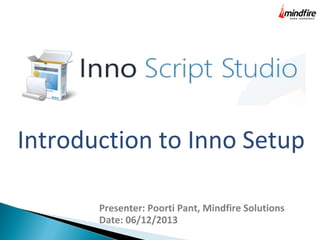
Introduction to Inno-Setup
- 1. Introduction to Inno Setup Presenter: Poorti Pant, Mindfire Solutions Date: 06/12/2013
- 2. About Me Brainbench Certified C++ Programmer Skills: Photoshop, Illustrator, C++, Flex, InDesign Connect Me: Facebook: https://www.facebook.com/pant.poorti LinkedIn: in.linkedin.com/pub/poorti-pant/64/357/a4/ Contact Me: Email: poortip@mindfiresolutions.com / pant.poorti@gmail.com Skype: mfsi_poorti Mindfire Solutions
- 3. Inno Setup • • • • Free download from http://jrsoftware.org/ Works for Win 95 above Supports disk spanning Customizable setup types Presenter: Poorti Pant, Mindfire Solutions
- 4. Inno Setup Wizard Application information screen is the screen where application information is entered by the user while creating the installer Presenter: Poorti Pant, Mindfire Solutions
- 5. Presenter: Poorti Pant, Mindfire Solutions
- 6. • Application Name : Name of the Application. This information is mandatory, for eg., “My Setup”.This is the name by which people will know the application. So choose the name so that it is unique and easily remembered. • Application Version : Version of Application. If this installer is created for first time then version is 1 or 1.0. It is mandatory information. Presenter: Poorti Pant, Mindfire Solutions
- 7. • Application Publisher : Name of application publisher. It is optional field but it is good practice to provide the information. Name of application owner either individual or company is given. • Application Website : Website of application. Optional field but is good practice to provide the information. Presenter: Poorti Pant, Mindfire Solutions
- 8. Application Folder Screen Inno setup script wizard presents user with Application folder screen. User decides the location where the application will be installed by default. Below screen shows the application folder screen. Presenter: Poorti Pant, Mindfire Solutions
- 9. Presenter: Poorti Pant, Mindfire Solutions
- 10. • Application Destination Folder : It is the name of folder where the installed files will be located once a user installs an application using the installer created by this process. If other folder is chosen then the files will be located there. • Application folder name : It is name of the folder in which all the installed files of the application will be located. In this case the folder is My Setup under the program files directory. Presenter: Poorti Pant, Mindfire Solutions
- 11. • Allow user to change application folder : If this option is chosen then the user have option to change the installation folder. If the user does not choose the folder the application is installed in the default folder i.e., in My Setup under program files folder. Presenter: Poorti Pant, Mindfire Solutions
- 12. Application Files Screen Inno Setup Application files screen presents user with an option to select files to be included in the application installer. User can select the files and folders to be part of the application installer. Below screen shows the Application Files screen. Presenter: Poorti Pant, Mindfire Solutions
- 13. Presenter: Poorti Pant, Mindfire Solutions
- 14. • Application main executable files : If the application contains a main executable file then click on browse and choose the main executable file of the application. • Choose the option Allow user to start the application after setup has finished if application can be launched by the user as soon as installation is completed. Presenter: Poorti Pant, Mindfire Solutions
- 15. • Click on the Add files and Add folders option to select the files and folder which are part of the installer. For example, let there be a folder a and file b, c which are to be added in the installer then these folder and files are browsed and added using this option. Presenter: Poorti Pant, Mindfire Solutions
- 16. Application Icons Screen When one needs to launch any application in windows either desktop icon is searched for or start menu is clicked. So application icons are an important part of any application created for installation. Application icons can be specified for an installer created using Inno Setup on the Application Icons screen. Presenter: Poorti Pant, Mindfire Solutions
- 17. Presenter: Poorti Pant, Mindfire Solutions
- 18. • Application Start Menu folder name : This name appears on the START –> ALL Programs. In above case there will be an option My Setup on the Start –> All programs. Presenter: Poorti Pant, Mindfire Solutions
- 19. Application Documentation Screen Presenter: Poorti Pant, Mindfire Solutions
- 20. • License file is used to display license information while installing the application, information file shown before installation can be used to display assistance and explanation of some parameters needed to be entered by the user. This acts as great help to the user and adds to the software value. Also, information file shown after installation can be used to display summary of installation. Presenter: Poorti Pant, Mindfire Solutions
- 21. Setup Language Screen Presenter: Poorti Pant, Mindfire Solutions
- 22. • This screen is used to support additional languages during installation. Presenter: Poorti Pant, Mindfire Solutions
- 23. Compiler Settings Screen Presenter: Poorti Pant, Mindfire Solutions
- 24. • Custom Compiler output folder : Browse the folder under which the installer file needs to be saved so in above case the installer file is saved in Sample Installer folder under InnoSetup Samples folder. • Compiler output base file name : This is the name of the installer i.e. the .exe files so in above example the name of the installer file is mysetup.exe. Presenter: Poorti Pant, Mindfire Solutions
- 25. • Custom setup icon file : Browse for the .ico file to be used as icon of the installer. • Setup password : It is not used but if one wants to protect the application using password, then can specify it. Presenter: Poorti Pant, Mindfire Solutions
- 26. Question and Answer Presenter: Poorti Pant, Mindfire Solutions
- 27. Thank you Presenter: Poorti Pant, Mindfire Solutions
