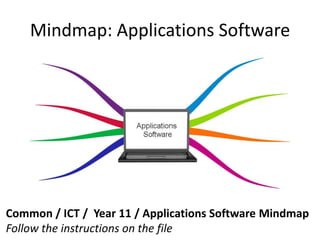
Spreadsheets & applications software
- 1. Mindmap: Applications Software Common / ICT / Year 11 / Applications Software Mindmap Follow the instructions on the file
- 2. Objectives • Know what (general purpose and specialist) Applications Software are (D+) • Be able to describe the use of Spreadsheet Software (D+) and explain why (C+)
- 3. Applications Software END USER APPLICATIONS SETTINGS SOFTWARE OPERATING SYSTEM NO BRAND NAMES
- 4. Applications Software General Purpose Specialist • Word Processing • Spreadsheet • Database • Presentation • DTP • …
- 5. Spreadsheet Software What you need to know: Labels, Formulas Absolute & Data & and Relative Formulas Functions references Advantages Formats of Spreadsheets
- 6. Spreadsheet Basics Column A B C D Target 1 Name Class A2 mark Cell Grade Row 2 J. Doe 11BC IT A 76 3 A. Student 11BCIT D 15 4 S. Omeone 11BCIT C 59
- 7. Spreadsheet Basics A B C D Labels Target 1 Name Class A2 mark Grade Data 2 J. Doe 11BC IT A 76 3 A. Student 11BCIT D 15 4 S. Omeone 11BCIT C 59
- 8. What is the Cell reference of the cell that contains A B C D Target 1 Name Class A2 mark Grade 2 J. Doe 11BC IT A 76 3 A. Student 11BCIT D 15 4 S. Omeone 11BCIT C 59
- 9. Using (Relative) Cell References A B C D 1 57 12 34 29 2 3 =A1+2 4
- 10. Using Absolute Cell References A B C D 1 57 12 34 29 2 3 =$A$1+2 4
- 11. Formulas & Functions Explain the meaning of Explain what each of these these mathematical spreadsheet functions do: operators used in • Average spreadsheet formulas: • Max • / • Min • + • Mode • * • Median • - • Sum • Count • CountA • If
- 12. Formatting • Formatting cells to match data type • Improving presentation – Alignment – Font formats – Borders, backgrounds – Merging cells
- 13. Benefit Benefits of using Spreadsheets
- 14. Exam-style Question • Textbook page 117 Question 3
- 15. Objectives • Know what (general purpose and specialist) Applications Software are (D+) • Be able to describe the use of Spreadsheet Software (D+) and explain why (C+)