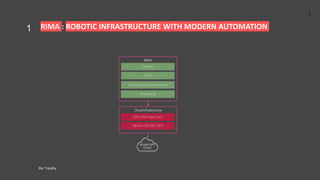
RIMA-Infrastructure as a code with Terraform.pptx
- 1. RIMA : ROBOTIC INFRASTRUCTURE WITH MODERN AUTOMATION Bis Tripathy. 1 1 Accessrom Cloud DevOps CICD Configuration Management Prvisioning O/S / VM/ Hyper Vsor SBOM / DEVSEC OPS Cloud Infrastructure RIMA
- 2. © 2023, Amazon Web Services, Inc. or its affiliates. All rights reserved. 2 It requires a village to build production infrastructure. You will need at least 5-7 members working for 30 days to build this project. The DevOps strategy focuses on the successful implementation of DevOps for infrastructure automation development to reduce overall IT costs, failures, and product delays. The Team RIMA aims to suggest to address this business challenge through the planned DevOps Adoption Strategy. The current problem with the existing used CI Pipeline is it is basic and does not address code smells and vulnerabilities get introduced with every iteration of code deployment. So there is a need for stronger code quality check using DevSecOps.The other identified challenge is that the infrastructure is maintained manually for Upgrades and network updates which is tedious and needs to be automated.
- 3. 3 © 2023, Amazon Web Services, Inc. or its affiliates. All rights reserved. • Further the infrastructure is not designed to be scalable, which limits the capabilities of the application in high traffic windows. This needs a modern solution using Cloud capabilities and agile DevOps adoption strategy. As the current infrastructure does not have a disaster recovery strategy in place in case of calamities, the infrastructure needs one to be fault tolerant and also highly available
- 4. OBJECTIVE © 2023, Amazon Web Services, Inc. or its affiliates. All rights reserved. 4
- 5. 5 • The CI CD pipeline is as follows for this project. For initial set up: • Set up jenkins • Install dependencies for local development • Create AWS infrastructure using Terraform • For application development: • Make development change • Commit to git • Update AWS stack using a shell script • Push to repository after integrating GitHub with Jenkins and also with JIRA. • Jenkins build automatically runs based on triggers • Git Commits
- 6. 6 © 2023, Amazon Web Services, Inc. or its affiliates. All rights reserved. SL# Tool Name For 1 Terraform IAC 2 AWS CloudFormation IAC 3 Auto Scaling 4 Ansible CM 5 SonarQube Code Analysis 6 Jenkins CI/CD 7 GitHub Repository 8 Jira Planning Tool 9 Confluence Documentation 10 Docker Containerization
- 7. © 2023, Amazon Web Services, Inc. or its affiliates. All rights reserved. 7 In AWS, the access key, security key and the Secret key need be created with right access to region, policy and resources also for the Git commit. The infrastructure Host ( RIMA Harbor) EC2 instance is sufficient to host all the necessary infrastructure components to provision the project related hosts in multiple region using CI/CD with terraform. since Infra server is mostly used by internal team only. The infrastructure host needs to save execution plan to disk temporarily before applying it. Faster recovery in case the EC2 inaccessible is more important and cost effective compared to running it on multiple EC2 instances for high availability purpose. Running terraform in multiple EC2 instances means all instances need access to a shared directory. It makes setup more complicated and harder to maintain.
- 8. © 2023, Amazon Web Services, Inc. or its affiliates. All rights reserved. 8 In this example, we will be using Github as a place to store Terraform project. Our CI/CD is going to run each time a new PR is created. Jenkins in our case therefore can detect whether a PR contains a Terraform project and executes the Terraform project. It also runs when a new commit is pushed to an existing PR. Integrating Jenkins with Github means we need to expose Jenkins to the internet. This is necessary so that Jenkins is able to receive webhooks from GitHub. Another components for the Terraform platform are S3 bucket and DynamoDB table. S3 bucket is used to store remote state for other Terraform projects. We will use a single bucket for multiple Terraform projects. Each project must have their own key to avoid key name overlapping. DynamoDB is a prime locking mechanism when using S3 as a Terraform backend. A single DynamoDB table is able to support multiple Terraform projects.
- 9. © 2023, Amazon Web Services, Inc. or its affiliates. All rights reserved. 9 Most of the time we don't need to commit Terraform state file into a git repository. We'll make an exception for this Terraform CI/CD since the code during this project won't change much. This project uses local state file. Git serves as a mechanism to share Terraform project along with the state file with other team member. It is recommended to publish this local git repository to a central repository where other team member can access it. Terraform stores the state of all independently managed resources. This condition information becomes a proxy for Terraform to find out the real condition of the resources being managed. This state storage concept is known as the backend in Terraform. Terraform uses local files by default for the Terraform backend . Besides local files, Terraform supports remote state stores like AWS S3, PostgreSQL, etc.
- 10. 10 © 2023, Amazon Web Services, Inc. or its affiliates. All rights reserved. • Backends store state in a remote service, which allows multiple people to access it. Accessing remote state generally requires access credentials, since state data contains extremely sensitive information. • When applying a plan that you previously saved to a file, Terraform uses the backend configuration stored in that file instead of the current backend settings. If that configuration contains time-limited credentials, they may expire before you finish applying the plan. Use environment variables to pass credentials when you need to use different values between the plan and apply steps.
- 11. 11 • After you initialize, Terraform creates a .terraform/ directory locally. This directory contains the most recent backend configuration, including any authentication parameters you provided to the Terraform CLI. Do not check this directory into Git, as it may contain sensitive credentials for your remote backend. • The local backend configuration is different and entirely separate from the terraform.tfstate file that contains state data about your real-world infrastruture. Terraform stores the terraform.tfstate file in your remote backend.
- 12. 12 • To solve the problems described above, we can use AWS S3 services as Terraform state storage media. Terraform has built-in support for using S3 as a remote state storage medium. When using S3 as a Terraform state storage medium, we need to add other functionality such as locking mechanisms, version management, and encryption. We can use AWS DynamoDB and AWS KMS services to implement Terraform state locking and encryption mechanisms on AWS. • We will set up Terraform to provision required infrastructure (like a set of AWS EC2 instances with all their dependencies) and then connect that to an Ansible which then transactionally configures these EC2 instances using our playbook.
- 13. © 2023, Amazon Web Services, Inc. or its affiliates. All rights reserved. 13 • We will be using the AWS EC2 inventory plugin to find the hosts to configure. To keep it consistent we will use aws_ec2.yml [ Standards from Ansible Doc] inventory file to fit our needs. For most of the settings below, there is usually more than one way to configure it (usually either through environment variables or through ansible.cfg file). More on Ansible configuration can be found in official Ansible docs. • In Terraform TeamRIMA will use Blue Green Deployment and it is modelled using the create before destroy lifecycle setting. As we can’t create a new resource with the same name as the old one, we don’t hard-code the name and only specify the prefix. Terraform adds a random postfix to it, so the new configuration doesn’t clash with the old one before it is destroyed. • .
- 14. © 2023, Amazon Web Services, Inc. or its affiliates. All rights reserved. 14 Replacing the launch configuration of an Auto Scaling group by itself would not trigger any changes. New instances would be launched using the new configuration, but the existing instances are not affected. We can force the ASG resource to be inextricably tied to the launch configuration. To do this, we reference the launch configuration name in the name of the Auto Scaling group. Updating the name of an ASG requires its replacement, and the new Auto Scaling group would spin up its instances using the new launch configuration.
- 15. © 2023, Amazon Web Services, Inc. or its affiliates. All rights reserved. 15 Terraform creates a new Auto Scaling group and then, when it’s ready swaps out the old one. This approach is frequently called a “rolling” deployment, as we see a complete replacement with an instant swap, which is a classic form of Blue/Green.
- 16. © 2023, Amazon Web Services, Inc. or its affiliates. All rights reserved. 16