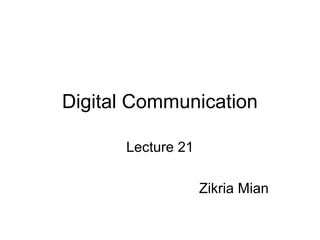Recommandé
Recommandé
Contenu connexe
Similaire à 21 digital communication
Similaire à 21 digital communication (20)
NGOs responding to Crisis: Using Social Media to Meet New Challenges, The Cas...

NGOs responding to Crisis: Using Social Media to Meet New Challenges, The Cas...
Week one lecture- Multimedia and Digital Publishing

Week one lecture- Multimedia and Digital Publishing
Social Media Academy Training Day - 12th August 2009

Social Media Academy Training Day - 12th August 2009
Plus de MrQaz996
Plus de MrQaz996 (20)
19 animations, transitions and delivering a presentation

19 animations, transitions and delivering a presentation
21 digital communication
- 2. Messaging • Text messaging • Instant messaging • Multimedia messaging For Business and Personal use
- 3. Voice Communication • Cell phones • Voice Over Internet Protocol (VOIP) • Advantages: – Increased efficiency – Wider choice of service providers – Useful in emergencies – VOIP is generally free • Disadvantages: – Cell phone can distract attention – VOIP is not fully regulated hence quality may be poor
- 4. Blogs and Wikis • A blog is an informal website consisting of time-stamped articles or posts. • A Wiki is a collaborative website that allows users to create, add to or modify the website content via their web browser
- 5. Social and professional Networking • Social networking sites like facebook, myspace, orkut, bebo etc • Chat rooms are now losing popularity and are now mostly used for targeted discussions. • Online learning, consumer networking are also tools of communication
- 6. Multimedia content sharing • Rapid growth in use of digital cameras has led to multimedia sharing by home users – Youtube – Flickr • Sharing of useful documents, spreadsheets, presentations etc
- 7. Multimedia content sharing • Rapid growth in use of digital cameras has led to multimedia sharing by home users – Youtube – Flickr • Sharing of useful documents, spreadsheets, presentations etc