Chrome extension development
•
3 j'aime•2,911 vues
Introduction to chrome extension development.
Signaler
Partager
Signaler
Partager
Télécharger pour lire hors ligne
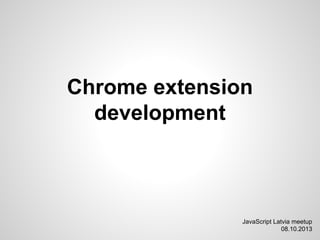
Recommandé
Recommandé
Contenu connexe
Tendances
Tendances (20)
Playwright: A New Test Automation Framework for the Modern Web

Playwright: A New Test Automation Framework for the Modern Web
En vedette
En vedette (11)
Chrome extensions threat analysis and countermeasures

Chrome extensions threat analysis and countermeasures
Similaire à Chrome extension development
Similaire à Chrome extension development (20)
Firefox OS, the Open Web & WebAPIs - LXJS, Portugal

Firefox OS, the Open Web & WebAPIs - LXJS, Portugal
OpenCms Days 2014 - User Generated Content in OpenCms 9.5

OpenCms Days 2014 - User Generated Content in OpenCms 9.5
Firefox OS, the Open Web & WebAPIs - Geek Meet Västerås

Firefox OS, the Open Web & WebAPIs - Geek Meet Västerås
Firefox OS, the Open Web & WebAPIs - HTML5DevConf, San Francisco

Firefox OS, the Open Web & WebAPIs - HTML5DevConf, San Francisco
Dernier
A Principled Technologies deployment guide
Conclusion
Deploying VMware Cloud Foundation 5.1 on next gen Dell PowerEdge servers brings together critical virtualization capabilities and high-performing hardware infrastructure. Relying on our hands-on experience, this deployment guide offers a comprehensive roadmap that can guide your organization through the seamless integration of advanced VMware cloud solutions with the performance and reliability of Dell PowerEdge servers. In addition to the deployment efficiency, the Cloud Foundation 5.1 and PowerEdge solution delivered strong performance while running a MySQL database workload. By leveraging VMware Cloud Foundation 5.1 and PowerEdge servers, you could help your organization embrace cloud computing with confidence, potentially unlocking a new level of agility, scalability, and efficiency in your data center operations.Deploy with confidence: VMware Cloud Foundation 5.1 on next gen Dell PowerEdg...

Deploy with confidence: VMware Cloud Foundation 5.1 on next gen Dell PowerEdg...Principled Technologies
Dernier (20)
Strategies for Unlocking Knowledge Management in Microsoft 365 in the Copilot...

Strategies for Unlocking Knowledge Management in Microsoft 365 in the Copilot...
Top 10 Most Downloaded Games on Play Store in 2024

Top 10 Most Downloaded Games on Play Store in 2024
Apidays Singapore 2024 - Building Digital Trust in a Digital Economy by Veron...

Apidays Singapore 2024 - Building Digital Trust in a Digital Economy by Veron...
TrustArc Webinar - Unlock the Power of AI-Driven Data Discovery

TrustArc Webinar - Unlock the Power of AI-Driven Data Discovery
Deploy with confidence: VMware Cloud Foundation 5.1 on next gen Dell PowerEdg...

Deploy with confidence: VMware Cloud Foundation 5.1 on next gen Dell PowerEdg...
Connector Corner: Accelerate revenue generation using UiPath API-centric busi...

Connector Corner: Accelerate revenue generation using UiPath API-centric busi...
Boost Fertility New Invention Ups Success Rates.pdf

Boost Fertility New Invention Ups Success Rates.pdf
Why Teams call analytics are critical to your entire business

Why Teams call analytics are critical to your entire business
Strategies for Landing an Oracle DBA Job as a Fresher

Strategies for Landing an Oracle DBA Job as a Fresher
HTML Injection Attacks: Impact and Mitigation Strategies

HTML Injection Attacks: Impact and Mitigation Strategies
Exploring the Future Potential of AI-Enabled Smartphone Processors

Exploring the Future Potential of AI-Enabled Smartphone Processors
From Event to Action: Accelerate Your Decision Making with Real-Time Automation

From Event to Action: Accelerate Your Decision Making with Real-Time Automation
Axa Assurance Maroc - Insurer Innovation Award 2024

Axa Assurance Maroc - Insurer Innovation Award 2024
Automating Google Workspace (GWS) & more with Apps Script

Automating Google Workspace (GWS) & more with Apps Script
Bajaj Allianz Life Insurance Company - Insurer Innovation Award 2024

Bajaj Allianz Life Insurance Company - Insurer Innovation Award 2024
Chrome extension development
- 1. Chrome extension development JavaScript Latvia meetup 08.10.2013
- 2. Me ● Mārtiņš Balodis ● studying at University of Latvia ● working at IMCS ● Wasting my spare time on: ○ Web Scraping ○ Web archiving ○ Hadoop/Disco/CouchDB
- 3. What is a chrome extension? Extensions run inside the Chrome browser and provide additional functionality. Chrome extensions are built the same way web pages are built: HTML, CSS, JavaScript. ● Installs easily ● Updates automatically ● Runs in a separate process
- 4. What does an extension do? ● Add new features: ○ RSS reader ● Extend web page functionality ○ Enhance facebook UI ● Service client ○ Mail checker ● Enhance chrome browser ○ Advanced history management
- 5. manifest.json ● Description ● Actions ● Permissions Example: { "manifest_version": 2, "name": "My Extensions", "version": "versionString", "description": "A plain text description", "icons": {...}, ... }
- 6. Content Script ● Scripts run within each page ● Executed within an isolated world manifest.json: { "content_scripts": [ { "matches": ["http://www.google.com/*"], "css": ["mystyles.css"], "js": ["jquery.js", "myscript.js"] } ], }
- 7. Background page ● Common long running script ● Communication with pages ● No xhr limitations manifest.json: { "background": { "scripts": ["background.js"] }, }
- 8. Browser action Manifest.json: { "name": "My extension", ... "browser_action": { "default_icon":"images/icon19.png", "default_popup": "popup.html", "default_title": "Google Mail" // optional; shown in tooltip }, } Badge text: chrome.browserAction. setBadgeText({ text:"33", tabId:12 });
- 9. Page action ● By default it is hidden ○ Show only when needed Manifest.json: { "browser_action": { "default_icon": "images/icon19.png" "default_title": "Google Mail", "default_popup": "popup.html" }, } Show the page action: chrome.pageAction.show(integer tabId);
- 10. Context menus manifest.json: { "permissions": [ "contextMenus" ], "icons": { "16": "icon-bitty.png", }, } Background script: chrome.contextMenus.create({ type: "normal", // "checkbox", "radio", or "separator" title: "block this ad", contexts: "page" //,"selection","link","editable","image","video"," audio", onclick: function(OnClickData , tab){} });
- 11. Desktop notifications manifest.json: { "permissions": [ "notifications" ], } Create notification: var notification = webkitNotifications. createNotification( '48.png', // icon url 'Hello!', // notification title 'Lorem ipsum...' // notification body text ); notification.show();
- 12. Options page I
- 13. Options page II ● Simple html page ● Standardized CSS in future ● Sync manifest.json: { "options_page": "options.html", }
- 14. Omnibox ● Add search suggestions manifest.json: { "omnibox": { "keyword" : " omnix" }, } Background script: chrome.omnibox. onInputChanged.addListener( function(text, suggest) { suggest([ {content: text + " one", description: "the first one"}, {content: text + " number two", description: "the second entry"} ]); });
- 15. Override Chrome pages ● Bookmark Manager (chrome://bookmarks) ● History (chrome://history) ● New Tab (chrome://newtab) Manifest.json: { "chrome_url_overrides" : { "pageToOverride": "bookmarks" }, }
- 16. Devtools page manifest.json: { "devtools_page": "devtools.html", } devtools.html: chrome.devtools.panels.create("Font Picker", "icon48.png", "panel.html"); APIs chrome.devtools.panels.* chrome.devtools.network.* chrome.devtools.inspectedWindow.*
- 17. Message passing ● Communication between extension pages ● Communication with other extensions
- 18. Send a message To background script: chrome.runtime. sendMessage({CanIHaz: "cheezbuger"}, function(response) { console.log(response.farewell); }); To content script: chrome.tabs.sendMessage(tab_id, {greeting: "hello"}, function(response) { console.log(response.farewell); });
- 19. Receive messages ● Respond asynchronously chrome.runtime. onMessage.addListener( function(request, sender, sendResponse) { console.log(request); sendResponse({farewell: "goodbye"}); });
- 20. Website Scraper
