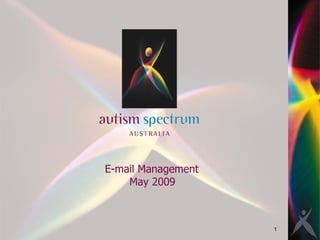
Managing your e-mail
- 1. E-mail Management May 2009
- 4. Monitoring Your Mailbox Size
- 10. Used to automate the filing of emails based on Sender, Recipient, DL or subject Click on Tools-Rules & Alerts Using the Rules Wizard to manage your mail
- 15. Viewing by File Size
- 19. Handouts available Questions?
Notes de l'éditeur
- Basic rules of processing: Creating Folders rules - 1. Process the items in order 2. Process them one at a time 3. Never put anything back into your inbox With each email ask yourself: 1. What is this? 2. What’s the next action? Handling the Four Different Types of e-mails: 1. Emails requiring no action 2. Emails requiring actions that take less than two minutes 3. Emails requiring actions that take longer than two minutes 4. Emails containing information you need to keep Emails requiring no action: Delete Emails requiring actions: Act and then delete. Emails requiring actions longer than 2 mins: 1. If someone sends you an email that you are going to need to write a detailed response, and you don’t have time to do that right now, put it into the “Answer” folder 2. If you get an email containing reading material that will take you more than 2 minutes, such as a project plan or a lengthy article, put it in the “Read” folder. Again, if you can read it right away, please do so. 3. Sometimes you get an email on which you need to wait for an answer from someone else before you can respond, forward on or write a todo on Next Action list, then put into Follow Up folder Creating a Next Action list: If an action from one of your emails is that you need to “Call Fred,” and you don’t want to do it right then (it will take more than two minutes), then write “Call Fred” on your next action list, and delete the email. Filing: Only the most important emails should be filed. Further, they should be filed in with the rest of your document files — on your H: drive’s “Documents” folder. So when you need to keep an email for future reference, go up to the File > Save As command and save it into the relevant section of your “Documents” folder. You should have to search for personal documents (including emails) in one place. This particularly helps reducing the size of your mail files when you file away mails containing attachments.
- Basic rules of processing: Creating Folders rules - 1. Process the items in order 2. Process them one at a time 3. Never put anything back into your inbox With each email ask yourself: 1. What is this? 2. What’s the next action? Handling the Four Different Types of e-mails: 1. Emails requiring no action 2. Emails requiring actions that take less than two minutes 3. Emails requiring actions that take longer than two minutes 4. Emails containing information you need to keep Emails requiring no action: Delete Emails requiring actions: Act and then delete. Emails requiring actions longer than 2 mins: 1. If someone sends you an email that you are going to need to write a detailed response, and you don’t have time to do that right now, put it into the “Answer” folder 2. If you get an email containing reading material that will take you more than 2 minutes, such as a project plan or a lengthy article, put it in the “Read” folder. Again, if you can read it right away, please do so. 3. Sometimes you get an email on which you need to wait for an answer from someone else before you can respond, forward on or write a todo on Next Action list, then put into Follow Up folder Creating a Next Action list: If an action from one of your emails is that you need to “Call Fred,” and you don’t want to do it right then (it will take more than two minutes), then write “Call Fred” on your next action list, and delete the email. Filing: Only the most important emails should be filed. Further, they should be filed in with the rest of your document files — on your H: drive’s “Documents” folder. So when you need to keep an email for future reference, go up to the File > Save As command and save it into the relevant section of your “Documents” folder. You should have to search for personal documents (including emails) in one place. This particularly helps reducing the size of your mail files when you file away mails containing attachments.
- The point is have SOME system
- The point is have SOME system