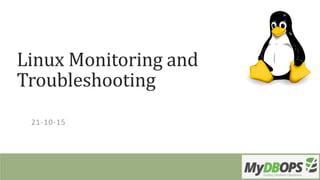
Linux monitoring and Troubleshooting for DBA's
- 1. Linux Monitoring and Troubleshooting By MySQL Consulting Team
- 2. About MyDBOPS • MySQL Consulting • MySQL Support • Remote DBA support. • Expert MySQL solutions • MariaDB, Percona, Galera, TokuDB are supported too.
- 3. Agenda • Introduction • Linux Architecture • Devices we monitor • Important tools • Examples
- 4. INTRODUCTION Unix-like computer operating system. The monitoring and maintenance of the system is the most important task. There are many commands line utilities created for this purpose. CPU l Network Bandwidth Memory usage Disk usage Syslogs & A Running processes etc.
- 7. Important tools netstat free Df Du ps history lsof top systat Sar iostat vmstat Pidstat mpstat ping telnet ifconfig w & uptime who whoami
- 8. Top Small tool, pre-installed in many unix systems. Display all running and active real time process in ordered list & updates it regularly. CPU usage, Memory usage, Swap Memory, Cache Size, Buffer Size, Process PID, User, Commands and much more shows high memory and cpu utilization of a running processes.
- 9. sysstat powerful logging and monitoring tool for Linux/Unix systems. contains utilities to monitor system performance and usage activity. used to monitor system performance and troubleshoot problems. sysstat is a go-to for power users and can log and track pretty much everything going on within your Linux box. To install : • redhat based - yum install sysstat • Debian based - apt-get install sysstat
- 10. sar Sar(System Activity Report) is part of the sysstat package. collects and displays ALL system activities statistics. can monitor performance of various Linux subsystems (CPU, Memory, I/O..) in real time. also collect all performance data on an on-going basis, store them, and do historical analysis to identify bottlenecks. collected information can be used with ksar to plot graphs.
- 11. Sar examples CPU Usage of ALL CPUs (sar -u) This gives the cumulative real-time CPU usage of all CPUs. sar -u 1 3 Displays real time CPU usage every 1 second for 3 times. “-P ALL” indicates that it should displays statistics for ALL the individual Cores. %user - % of cpu utilz. that occurred while executing at user level %nice – at user level with nice priority. %system – at sytem level %iowait - % of time that cpu were idle during which s/m had an outstanding disk I/O request %idle – idle & s/m did not have an oustanding disk i/o %steal - % of time spent in involuntary wait by cpu/cpu’s
- 12. Sar examples • Memory Free and Used (sar -r) This reports the memory statistics. “1 3 reports for every 1 seconds a total of 3 times.″ focus on “kbmemfree” and “kbmemused” for free and used memory.
- 13. Sar examples • Overall I/O Activities (sar -b) This reports I/O statistics. “1 3 reports for every 1 seconds a total of 3 times.″ tps – Transactions per second (this includes both read and write) rtps – Read transactions per second wtps – Write transactions per second bread/s – Bytes read per second bwrtn/s – Bytes written per second
- 14. Sar examples • Individual Block Device I/O Activities (sar -d) To identify the activities by the individual block devices (i.e a specific mount point, or LUN, or partition) The device name (DEV column) can display the actual device name, use “sar -d” tps –no of transfer per second rd_sec/s – no sector read from device wr_sec/s – no of sectors write from device avgrq-sz – avg size in sectors of the req that were issued to device. avgqu-sz – avg queue length of request await – avg time for i/o req. svctm – avg service time for i/o req %util – % of cputime during which i/o req where issued
- 15. Sar examples • Reports run queue and load average (sar -q) This reports the run queue size and load average of last 1 minute, 5 minutes, and 15 minutes. “1 3 reports for every 1 seconds a total of 3 times.″ runq-sz – run queue length (no of task wtng for run time) plist-sz – no of tasks in the task list
- 16. Sar examples • To view previous records(sar –f) To view old day records Followed by path of old files Maintains one month records sar -f /var/log/sa/sa15 sar -f /var/log/sa/sa15 -q 1 3 LC_ALL=C sar -f /var/log/sa/sa14 -A
- 17. iostat simple tool that will collect and show system input and output storage device statistics. often used to trace storage device performance issues including devices, local disks, remote disks such as NFS. %user - % of cpu utilz. that occurred while executing at user level %nice – at user level with nice priority. %system – at sytem level %iowait - % of time that cpu were idle during which s/m had an outstanding disk I/O request %idle – idle & s/m did not have an oustanding disk i/o %steal - % of time spent in involuntary wait by cpu/cpu’s blk_read/s – amt of data read from device blk_wrtn/s – amt of data write to device Blk_read - total no of block reads Blk_wrtn - total no of block writes
- 18. vmstat Summary information of Memory, Processes, Paging etc. used to display statistics of virtual memory, kernerl threads, disks, system processes, I/O blocks, interrupts, CPU activity and much more. r: The no of processes waiting for run time. b - The no of processes in uninterruptable sle bi: Blocks sent to a block device (blocks/s). bo-: Blocks received from a block device (blocks/s). si – Amount of memory swapped in from disk (kB/s). so – Amount of memory swapped to disk (kB/s). in: The no of interrupts/s including the clock. cs : The number of context switches per second. us: user time sy: system time id: idle time
- 19. pidstat pidstat is a part of sysstat utility. To monitor an individual process which is managed by kernel and generate report. Can also be used for monitoring the child processes of selected tasks. reports various statistics including CPU used by a process, disk usage statistics of a process, statistics for threads associated with selected tasks and child processes. Display statistics for all running process - pidstat -p ALL Display statistics for a particular process - pidstat -p pid (process id of application) Display statistics based on process name - pidstat -C “mysql” Display Statistics of Dependent Process in Tree Format using –t - pidstat -t -C "mysql"
- 20. mpstat mpstat is a part of sysstat utility. To monitor CPU utilization in our system. Will be more useful if our system has multiple processor. Print CPU utilization per processors - mpstat -P 0 , mpstat -P 1 Print all CPU Utilization - mpstat -P ALL Print CPU utilization using intervals - mpstat 3 4 Print mpstat version - mpstat -V
- 21. netstat monitoring incoming and outgoing network packets statistics as well as interface statistics. very useful tool for every system administrator to monitor network performance and troubleshoot network related problems..
- 22. free built-in command that displays the total amount of free and used physical memory on your machine. also displays the buffers used by the kernel at that given moment.
- 23. df df is an abbreviation for disk free. pre-installed program in all unix systems used to display the amount of available disk space for filesystem which the user have access to.
- 24. du Linux “du” (Disk Usage) is a standard Unix/Linux command. used to check the information of disk usage of files and directories on a machine. has many parameter options that can be used to get the results in many formats. also displays the files and directory sizes in a recursively manner.
- 25. ps basic commands for viewing the processes running on the system It provides a snapshot of the current processes along with detailed information like user id, cpu usage, memory usage, command name etc. It does not display data in real time like top or htop commands.
- 26. lsof lsof meaning 'List Open Files' is used to find out which files are open by which process. when a disk cannot be un-mounted as it says the files are being used.
- 27. lsof some examples List User Specific Opened Files lsof -u mydbops Exclude User with ‘^’ Character lsof -i -u^root Kill all Activity of Particular User kill -9 `lsof -t -u mydbops` List all Network Connections lsof -i Search by PID lsof -p 1
- 28. ping used to find out whether the peer host/gateway is reachable. how much time it takes for that data to be exchanged. default ping waits for 1 second before sending the next packet. increase or decrease using option -i. ping 122.166.212.214 ping -i 5 122.166.212.214 ping -c 3 122.166.212.214
- 29. telnet used for interactive communication with another host using the TELNET protocol. command mode. Syntax : telnet host port
- 30. w & uptime w - displays information about the users currently on the machine, and their processes uptime - Tell how long the system has been running.
- 31. who & whoami who - prints information about all users who are currently logged in. Displays the username, line, and time of all currently logged-in sessions. whoami - This command prints the username associated with the current effective user ID.
- 32. history The history command can be used to list Bash's log of the commands you have typed: The history command performs one of several operations related to recently-executed commands recorded in a history. Syntax: history Eg: history | less Search the history using Control+R
- 33. How MyDBOPS Can Help You • MySQL Consulting • MySQL Support • Remote DBA • 24 * 7 Support Contact : mysqlsupport@mydbops.com
- 34. Thank You
